Google Analytics: Determining the position of a site by keyword in the Google search engine
Currently, using web analytics tools, you can track a lot of different parameters, including keywords that users navigated to the site from search engines. But we are given information only about the search query from which the user navigated to the site, but not his place in issuing the search engine that the visitor clicked on.
Unfortunately, most search engines do not provide an opportunity to track the position from which the search results were transferred to the site. However, this opportunity provides the search engine Google. The only condition - the ability to determine the position is possible only for those users who have been authorized in Google.
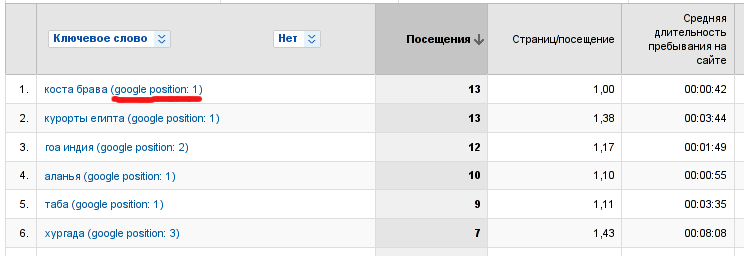
For authorized users, Google replaces direct links to the site with redirected links.
')
Those. instead of a direct transition to www.habrahabr.ru , a redirect is performed using this address:
http://www.cncb.htm; hg & sig2 = bPeHds8OYtT6U9ucOemc5Q
where cd is the site position number for the given query in the Google search system.
Do not neglect this data, because during the use of such an opportunity, it turned out that approximately 25% of the total number of referrals from the Google search engine are made up of users registered with Google.
So, first you should create a copy of the profile of the monitored site.
On the “Creating a new website profile” page, select “Add a profile for an existing domain”, as in the screenshot below.
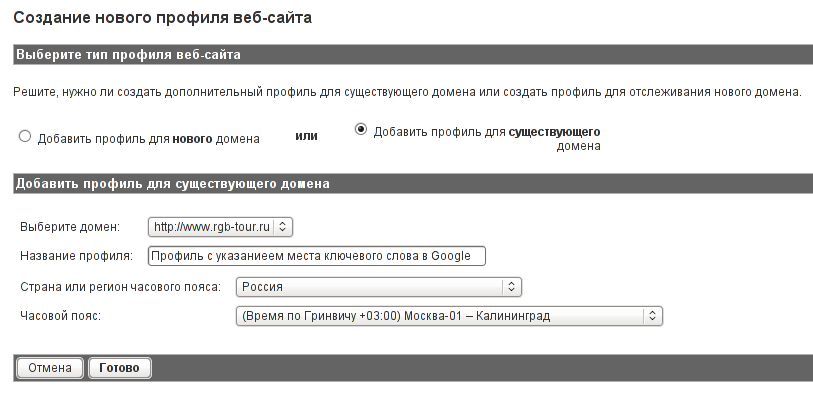
After the new profile is created, you will need to create three filters in it.
To do this, go to the profile settings and create filters using the Add Filter button. On the filter creation page, select “Add a new filter for the profile”, and in the “Filter type” section - “Custom filter”.
The first filter is called “Search traffic” and is used to include in the traffic profile only from search engines.
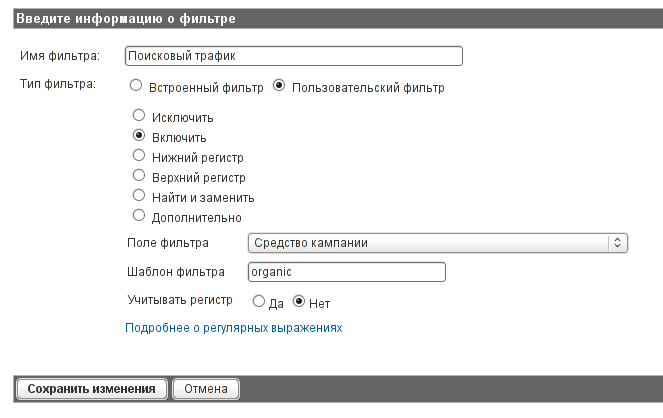
The second filter from the general search traffic will take into account only the traffic of the search engine Google.
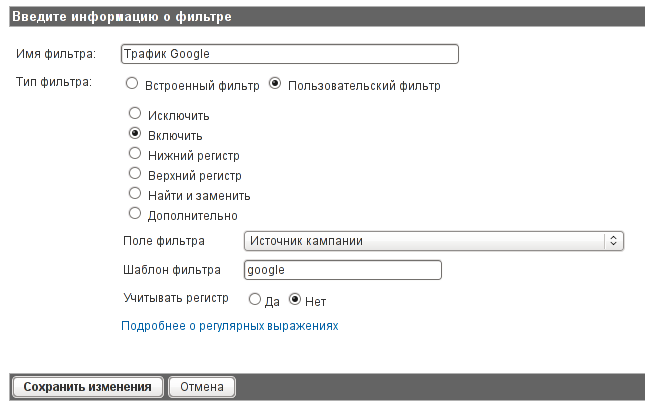
The third and most important filter is the filter for determining the position of the site in the search results of Google.
To create it, select the type of custom filter “Advanced”, consisting of two fields and an output constructor.
The first “Transition” field consists of a regular expression, which extracts the position number and the request for which the transition was made from the source address of the transition to the site.
The second field “Company search terms” consists of a regular expression and is the key phrase defined by Google Analytics itself.
The third field “Constructor” consists of displaying values from the two previous fields in one field.
From the first field displays the position of the site in the issuance of Google - $ A2
The keyword is displayed from the second field (campaign search terms) - $ B1
The constructor’s output is carried out in the “Company search condition” field.
As a result, the following construction will be displayed instead of the phrase name in the “Keyword” field of the Google Analytics web analytics system:
"Name of the key phrase" (google position: "position number")
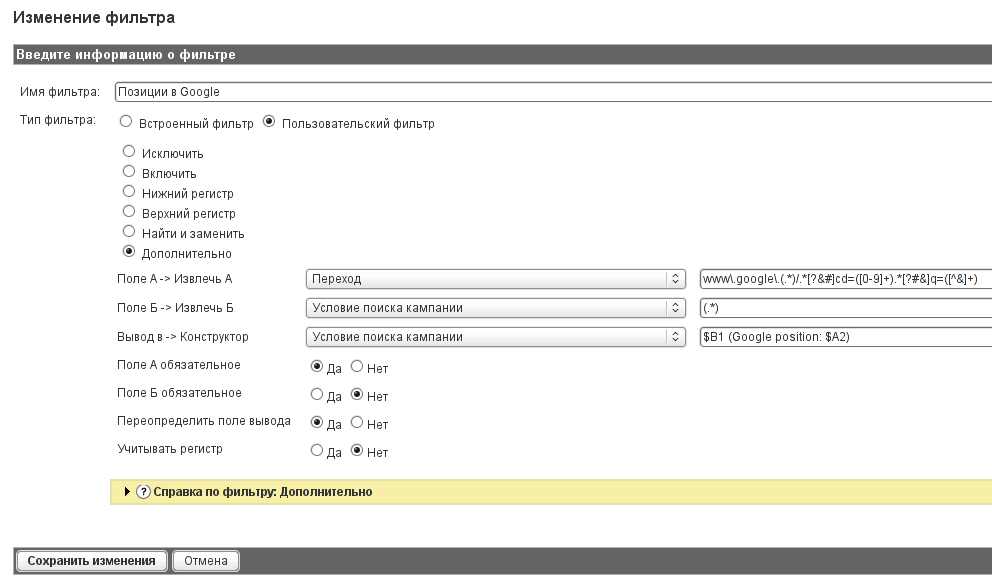
As a result of creating these filters, the profile settings page should look like this:
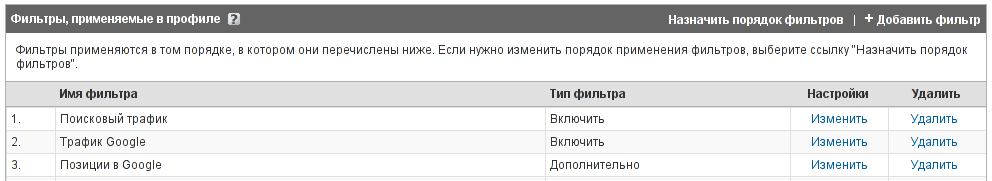
The results of these filters are located in the "Keywords" section of Google Analytics.
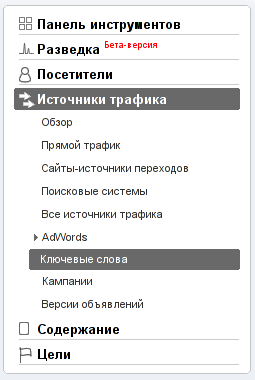
On the page that opens, the entire list of keywords will be displayed. In order to display keywords with a specific position, you need to add the phrase “google position” in the “Filter Keyword” field.
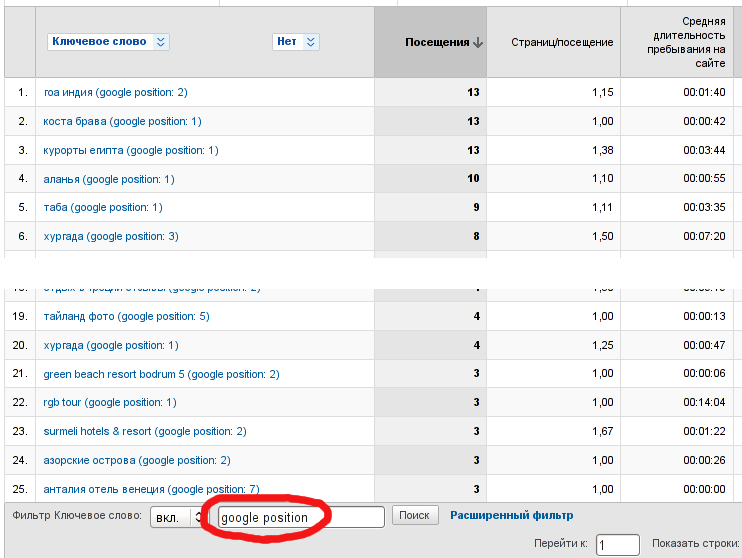
As a result, keywords with a position in the Google search system will be displayed, from which visitors have navigated to the site for this keyword.
Unfortunately, most search engines do not provide an opportunity to track the position from which the search results were transferred to the site. However, this opportunity provides the search engine Google. The only condition - the ability to determine the position is possible only for those users who have been authorized in Google.
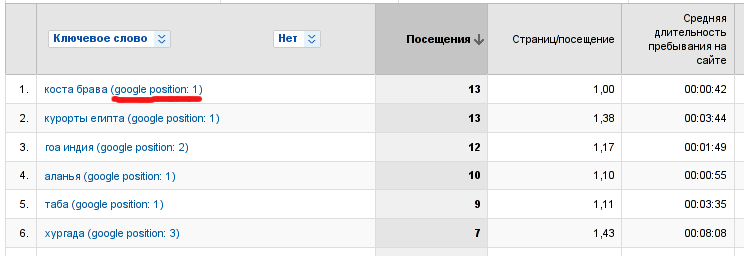
For authorized users, Google replaces direct links to the site with redirected links.
')
Those. instead of a direct transition to www.habrahabr.ru , a redirect is performed using this address:
http://www.cncb.htm; hg & sig2 = bPeHds8OYtT6U9ucOemc5Q
where cd is the site position number for the given query in the Google search system.
Do not neglect this data, because during the use of such an opportunity, it turned out that approximately 25% of the total number of referrals from the Google search engine are made up of users registered with Google.
So, first you should create a copy of the profile of the monitored site.
Create a new profile
On the “Creating a new website profile” page, select “Add a profile for an existing domain”, as in the screenshot below.
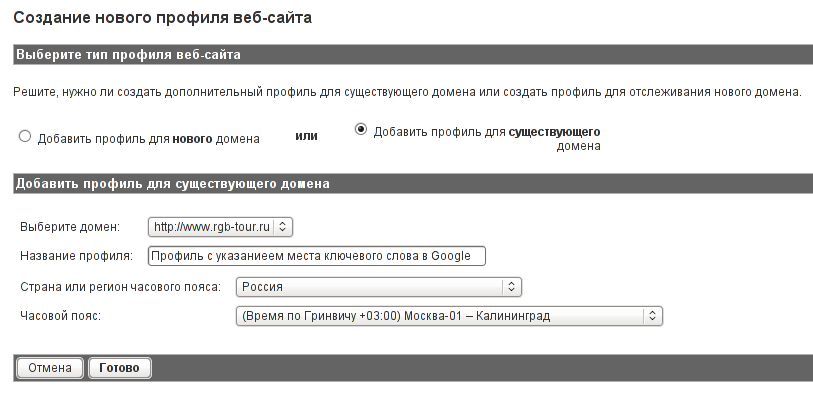
Creating filters for a profile
After the new profile is created, you will need to create three filters in it.
To do this, go to the profile settings and create filters using the Add Filter button. On the filter creation page, select “Add a new filter for the profile”, and in the “Filter type” section - “Custom filter”.
Filter "Search traffic"
The first filter is called “Search traffic” and is used to include in the traffic profile only from search engines.
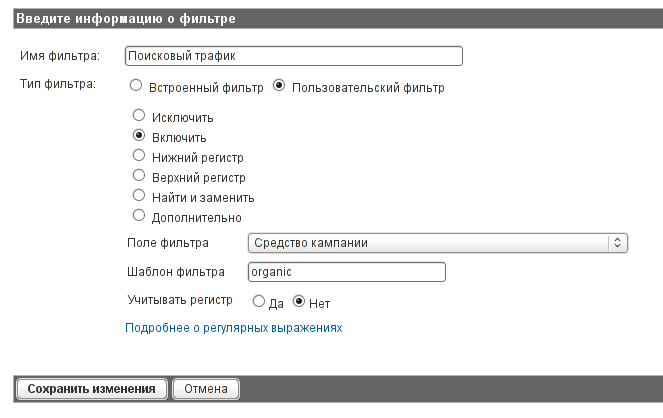
Google Traffic Filter
The second filter from the general search traffic will take into account only the traffic of the search engine Google.
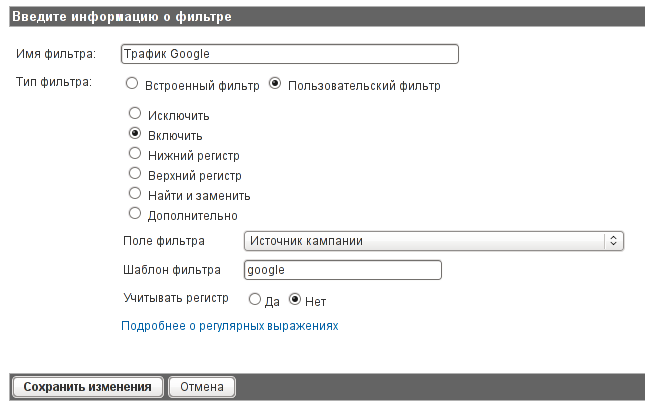
Filter "Positions in Google"
The third and most important filter is the filter for determining the position of the site in the search results of Google.
To create it, select the type of custom filter “Advanced”, consisting of two fields and an output constructor.
The first “Transition” field consists of a regular expression, which extracts the position number and the request for which the transition was made from the source address of the transition to the site.
www\.google\.(.*)/.*[?&#]cd=([0-9]+).*[?#&]q=([^&]+)The second field “Company search terms” consists of a regular expression and is the key phrase defined by Google Analytics itself.
(.*)The third field “Constructor” consists of displaying values from the two previous fields in one field.
$B1 (Google position: $A2)From the first field displays the position of the site in the issuance of Google - $ A2
The keyword is displayed from the second field (campaign search terms) - $ B1
The constructor’s output is carried out in the “Company search condition” field.
As a result, the following construction will be displayed instead of the phrase name in the “Keyword” field of the Google Analytics web analytics system:
"Name of the key phrase" (google position: "position number")
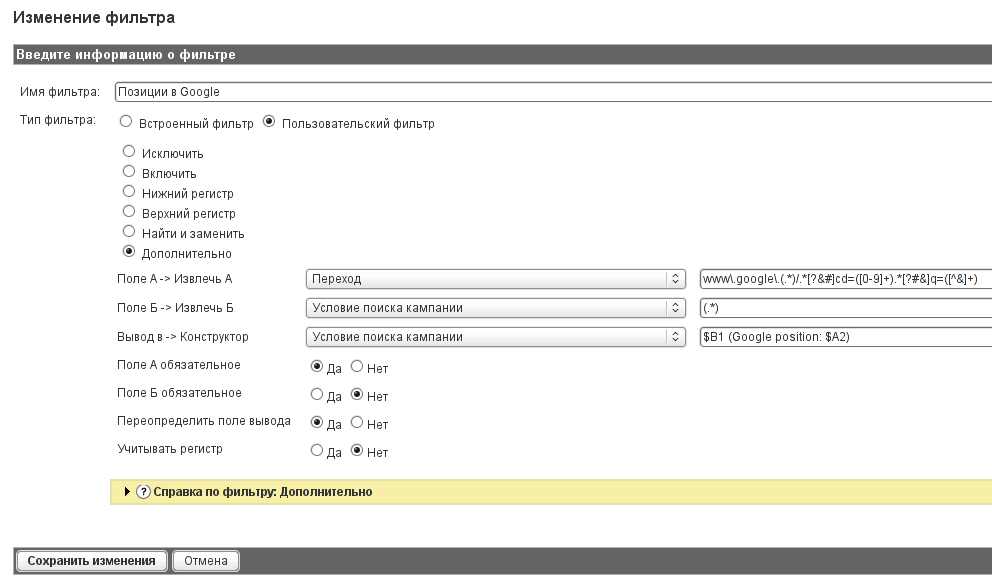
As a result of creating these filters, the profile settings page should look like this:
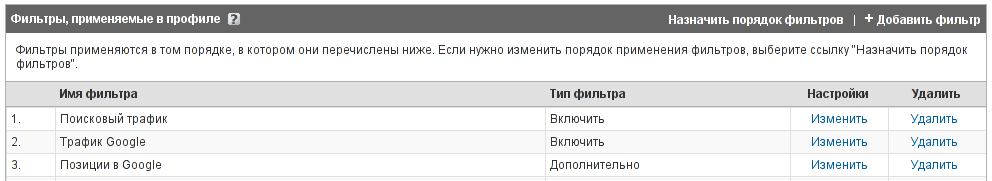
View Results
The results of these filters are located in the "Keywords" section of Google Analytics.
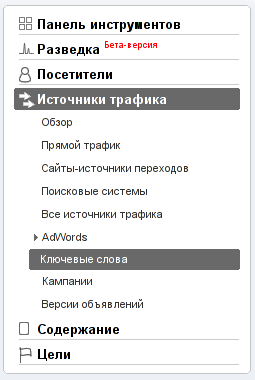
On the page that opens, the entire list of keywords will be displayed. In order to display keywords with a specific position, you need to add the phrase “google position” in the “Filter Keyword” field.
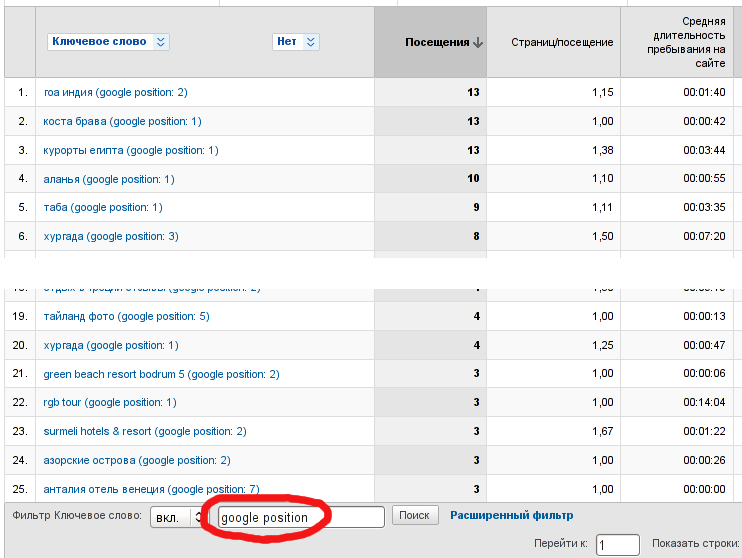
As a result, keywords with a position in the Google search system will be displayed, from which visitors have navigated to the site for this keyword.
Source: https://habr.com/ru/post/92793/
All Articles