Android 2.1 on HTC Hero - personal experience
Foreword
Recently, in Habré, and not only, it is customary to scold HTC for failing to fulfill its promises on the release dates of the new firmware on the beloved by its owners HTC Hero.
But, as you know, our happiness is in our hands.
I can hardly surprise most of you with this post, but for someone, it can really come in handy.
On the Internet, there are a lot of custom firmware with android version 2.1 for the hero.
But, as it is unfair, deprived of attention VillainRom .
What I got from the firmware
- Has ceased to be nervous because of the constant postponement of the release date from HTC.
- Android 2.1 on your favorite device.
- Access to all applications on the market.
- The work time of my hero has increased by 2 times (I used to miss it even for a day, now I charge no more than once every 2 days.
- At least some confidence that the next versions of the OS android will be available for my phone.
I have been using this firmware for more than 2 weeks, I am very pleased.
Firmware features
- Good 3D performance.
- Perfectly working Gallery 3D application (slows down a little when you first start).
- Works Apps2SD (Storing applications on a memory card).
- Synchronization works.
- HTC keyboard with voice input and a sea of advanced settings.
- All iron works as it should.
- No glitches with graphics.
- Busybox.
- Rooted.
- VPN support.
- Launcher 2 works.
- Work LIVE WALLPAPERS in SENSE UI (put a separate patch).
- 100% According to the location is determined.
- All applications in the market.
Are you ready to experiment?
What we need
- Of course - the phone, preferably charged up to 100%.
- The firmware itself.
- A little time.
For those who already have a root on the device and can flash - you can skip everything else and ask questions in the comments.
')
We sew
Check the current firmware version.
- If you are the owner of the latest official firmware 2.73.411.17, then you need to roll back to the previous version 2.73.411.5.
You can pick it up here or here .
Download the file, run and follow the instructions. - Download the program for the firmware recovery (service program that runs when you press Home + Power when the device is turned off) and the image itself.
We turn on the device: menu -> Settings -> Applications -> Unchecked sources checkbox and -> Development -> Jackdaw on “USB debugging”.
Install the program on your phone via HTC Sync.
Copy the downloaded image of the new recovery to the root of the memory card.
Run on the phone FlashRec.
We make a backup of the current recovery - click backup and enter the path to save (for example /sdcard/recovery-backup.img).
We flash the new recovery by clicking "Flash Custom RecoveryImage" and enter the path /sdcard/recovery.img.
Check the work of the new recovery (turn off the phone and turn it on when the Home button is pressed) - Now everything is ready for the firmware of the new version of OS.
ATTENTION! When flashing, all user data and applications will be deleted! Do not forget to synchronize everything you need!
Download the firmware image (Current version - 5.4) from offsite ( direct link ), the patch to it ( direct link ) and the patch for the work of the Russian language.
Copy both archives to the memory card.
Restart the phone in recovery mode (Do not forget? Home + Power).
Navigation in the recovery mode is performed with the trackball and the "back" button.
We make a backup of our current firmware (choose from the menu nandroid -> backup).
We do wipe (wipe data / factory reset -> Yes - delete all user data).
Flash the new version (install zip from sdcard -> choose zip from sdcard -> VillainROM5.4.zip).
Flash hotfix (install zip from sdcard -> choose zip from sdcard -> VillainROM5.4Hotfix1BootFix-signed.zip).
Flash patch for Russian (install zip from sdcard -> choose zip from sdcard -> keyboard-lnking-update.zip).
Reboot the system now.
What's next?
After you have turned on the phone, completed the initial setup and returned your data to the place (contacts, calendars, etc.):
- Install from the market and run the program Morelocale 2.
We select the Russian locale and restart the phone.
Now everything that can be in Russian will be in Russian. - To access paid market applications, install MarcketAccess.
After launching on the Operators tab, select one from the list (I use the first T-Mobile US).
We start a market profit!
To pay for applications, we use a google checkout account.
I didn’t want to work with my domain account checkout, I had to start my own Google.
Instead of epilogue
If all of this really came in handy for you, then you can donate some of your savings to the firmware author at the office.
Donations are not ignored and you will receive small bonuses (and, of course, support the author in his endeavors and stimulate his future activities), namely:
- a kitchen where you can build your own firmware with the necessary modules;
- the ability to download each module separately and add it to the already installed firmware;
- access to hidden sections of the forum, designed specifically for supported materially.
ZY Also in the latest firmware version announced function - update on the fly (OTA). Those. To update the firmware, you do not have to do a full wipe and it is loaded in recovery, everything will be more transparent. The corresponding application can be downloaded at the office.
Pictures, at the request of readers


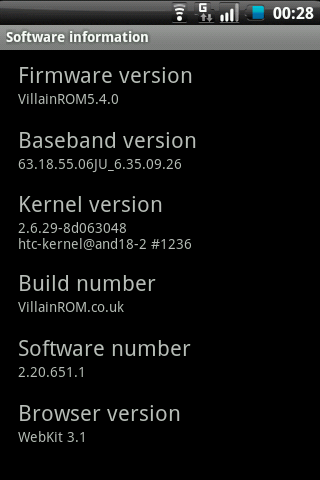
Source: https://habr.com/ru/post/92583/
All Articles