Compaq Portable III - non-working computers do not exist!
They found it at the end of last year, and those who found it at first did not even know that it was, because the device did not look like new laptops. I do not even know how to classify this miracle of technology, this is a kind of laptop computer, and not a laptop, although it is possible and vice versa. Next, I will call it just a laptop, so familiar.
I managed to get it in exchange for a 40 gigabyte hard drive (which a few days before it got free then). True, the look of the laptop was terrible, but something inside of me told me that the laptop was working, because it was from the 80s and very well made, not like laptops now.
That's how he looked when he got into my grasping hands;)


')

The laptop itself is the 286th (12 MHz), 640 kilobytes of RAM. There is no coprocessor, the hard drive should be 40 megabytes, floppy 1.2 megabyte drive. But when he got to me, the floppy disk drive was not there and the hard drive too (it was not there about 5 years ago). The wire from the keyboard was gnawed by someone, the laptop's handle is torn, and everything is dirty and dusty. I started, as always, with washing all plastic parts. The first problem was that the laptop was twisted with only 6-pliers. This was the last straw in the purchase of a good set of screwdrivers for many types of 6-tigrannikami, asterisks and other types of screws. After all, this should be twisted quite often and you need to have a tool.
So, the set is purchased, the laptop is disassembled. I liked that there are no snaps here, like in new laptops, so when parsing you need to knock them off where it is unknown. True, I fumbled here and a bit, with a screen, the design there is very interesting and a bit confusing. The body was washed easily, with an old toothbrush and soap. The worst was in the power supply. For more than 20 years, a lot of dust has accumulated inside, which in some places was like earth, has not even been blown away, it had to be otkolupyvat, as in the excavations in ancient Egypt. I just wondered how there was nothing short of the power supply when the laptop was working. So, everything is cleaned, there are no swollen condensers, I begin to collect. I assembled a laptop in a few days, I left all the parts of my family, only I had to throw out the pen, instead I wanted to make a new one, but I still didn’t know what and how. Immediately I had to rewire the wire in the keyboard to a new one, since there was almost no old one left. Also on the keyboard I found a donor of the “DEL” key, which I planted on silicone. After assembling the case and the motherboard, I tried to turn on the laptop for the first time, clicked the switch and hummed ... Hooray, the laptop is working! The screen turned on, the BIOS wrote about all sorts of errors and also the fact that there is neither a drive nor a hard drive to boot. But this is nothing, I think, the main thing is that the electronics work.
Next, I decided to connect the drive and load DOS. I want to say that the BIOS in the sense that it is not there now, the parameter setting program should start from a floppy or hard drive. That's why I decided to connect the drive. After reading on the Internet that it was standard there was 5.25 inches at 1.2 megabytes, I connected one, made a system diskette and tried to boot. It all worked! The CMOS-memory parameter setup program (BIOS) also started and started working. I understand that it is universal for many computers / laptops / laptops by Compaq. I found the setup program on the Internet at the request of Compaq portable III in Google.
So, I managed to configure some parameters, but after rebooting the BIOS I still cursed. I realized that it would be necessary to measure the voltage of the battery. Now I don’t remember how many volts were there, but not enough, and this is the reason why, after a reboot, the BIOS settings “fly off”. But it was not so simple, there was a battery inside the laptop, and a lithium battery, and it was also necessary to re-solder it to a lithium battery, such new ones were not on sale, and even at 3 volts. Then I decided to try, as I was advised, on the forum of the "ghost test site" to charge the old battery. I soldered it back to the motherboard and kept the laptop turned on for a few days for an hour or more for a long time. As a result, the battery began to give a half volts of 3, which was enough! BIOS settings did not fly!
Now it was the hard drive, I wanted to install it. I didn’t think big to sculpt there, but about the same as it was there, for 40 megabytes. Especially since I got the Winchester of such a size the other day, some guy brought me to see my ad on the door of the company about looking for old iron. I went in and said that he had two old hard drives in his car, he could give it “for so” :) There was a 42 MB hard drive completely working and 200 non-working. But on the laptop with the hard drive was not so simple, it did not start. I did the settings in the BIOS settings, but after a reboot, he swore that there was no hard drive. How not, I thought, because on other computers it runs perfectly. I put different parameters of the hard drives to 40-42 megabytes, but nothing helped. The problem "hung" for a week. In the evenings I thought from time to time that it could be, and at one time I remembered that there are some jumpers on the motherboard, and there is a sticker on the laptop cover with a description of them!
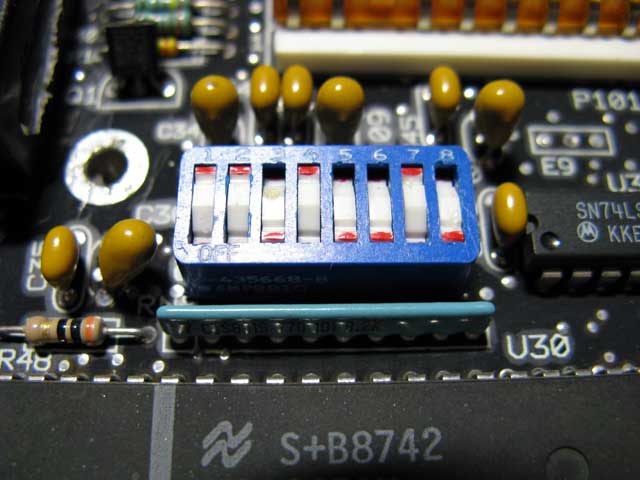

Well, as luck would have it, there was a jumper, something like “HDD enable / disable”, and it was switched to disable :) After switching the jumper, the hard drive worked! Then a minute deal, loaded the floppy disk, formatted the hard drive with the SSTOR program on the BIOS native parameters, then FDISK and FORMAT, and now the system is already running from the hard drive! Then again, a difficult matter. Place the hard drive and drive in the laptop basket. Before that, I ran everything “in the air”: on the loops the devices were separated from the laptop. Why is it not easy? Because there were no native mounts from the basket, I had to twist the devices with different screws, make washers, drill holes in the aluminum frame of the basket. And the problem was that the drive bay was low and the usual 1.2 megabyte drives do not physically fit there!

The photograph shows the basket, the drive should be in the compartment on the left, and the hard drive on the right, on the contrary, is impossible, since the plastic plug on the case is made this way. In the flop box in my attic, I found two identical Epson SD-700A drives. They suited me, since they are constructively almost two times lower, and only the “muzzle” of a standard size. True, one floppy disk drive was very dirty inside, and I even thought about why I was storing it, and threw it in the trash right there. The second was a bit dusty, I blew it, rubbed my head with alcohol, plugged it into the computer and it didn’t work :( I twisted the disk, but I didn’t read anything, because on many computers and on different cables. It was in the drive. At first I didn't know what to do, I thought for a few days ... then I saw that there are jumpers on the drive, well, I think I will look for such a thing. Maybe they don’t stand like that, not for 1.2 megabytes. I searched Google, I found the archive on zx.pk.ru , about the configuration of several drives, there was mine, and it had the wrong jumpers! Here's a picture from zx.pk.ru how to should be jumpers:
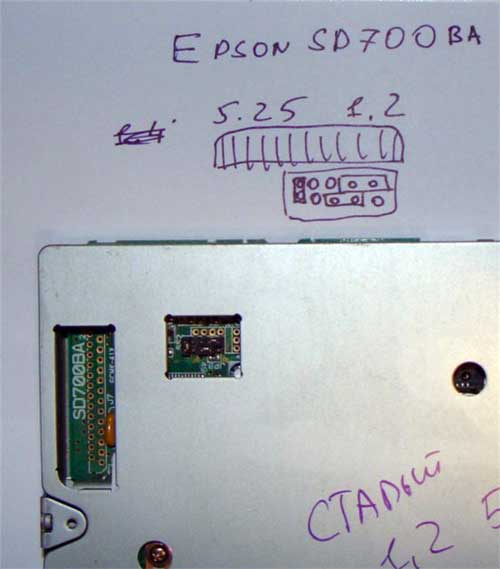
Ha, I think, well, that's the problem solved, rearranging the jumpers, turning on the laptop and again the same thing! The disk drive does not read anything: (Everything, they swam ... And what to do now, probably look for such a floppy on the Internet to buy from someone. But somehow I didn’t want to do this, and there was still time. And now the laptop had a rest two, I began to look at the drive, why it does not work, because it looks like a normal appearance. I took it apart, juggled all cables, contacts, did not work ... But I saw a strange disk drive, did not read it, but did not try to do it, he just twisted a floppy disk and that's it. I thought maybe this was due to the fact that he does not see the 0th sector. read? And I know that he should see it when the diode illuminates a hole near the center of the floppy disk, then where the head is, there will be a disk start. I thought it could wipe the diode, you never know ... There was no diode directly near the center of the disk drive , there was a prism that led to the board where the diode was standing.I wouldn’t say it was dirty, but removed it, rubbed it with alcohol and occasionally a diode, collected everything and what would you think? The drive worked! I didn’t even believe to my eyes, just like a miracle! I tried several floppy disks, it works! I was lucky ...
Then everything went smoothly, put it in a basket, installed a coprocessor on the motherboard on the occasion (not forgetting to switch the jumpers on the motherboard). Twisted everything, the laptop is already loading, running, reading floppy disks, beauty! But for complete happiness there was not enough handle on top. There just was a steel plate. After some deliberation, I made a pen from two pieces of soft cardboard wrapped with leatherette several times and everything was sealed inside with superglue. It turned out quite well. Here are the pictures of the “suitcase” now:






Now the laptop is working normally, it is quite comfortable to read something from its screen, it does not hurt your eyes. After the restoration, he took the place of honor in my collection of old computers, and, thanks to his form, became one of her unusual exhibits.
I managed to get it in exchange for a 40 gigabyte hard drive (which a few days before it got free then). True, the look of the laptop was terrible, but something inside of me told me that the laptop was working, because it was from the 80s and very well made, not like laptops now.
That's how he looked when he got into my grasping hands;)


')

The laptop itself is the 286th (12 MHz), 640 kilobytes of RAM. There is no coprocessor, the hard drive should be 40 megabytes, floppy 1.2 megabyte drive. But when he got to me, the floppy disk drive was not there and the hard drive too (it was not there about 5 years ago). The wire from the keyboard was gnawed by someone, the laptop's handle is torn, and everything is dirty and dusty. I started, as always, with washing all plastic parts. The first problem was that the laptop was twisted with only 6-pliers. This was the last straw in the purchase of a good set of screwdrivers for many types of 6-tigrannikami, asterisks and other types of screws. After all, this should be twisted quite often and you need to have a tool.
So, the set is purchased, the laptop is disassembled. I liked that there are no snaps here, like in new laptops, so when parsing you need to knock them off where it is unknown. True, I fumbled here and a bit, with a screen, the design there is very interesting and a bit confusing. The body was washed easily, with an old toothbrush and soap. The worst was in the power supply. For more than 20 years, a lot of dust has accumulated inside, which in some places was like earth, has not even been blown away, it had to be otkolupyvat, as in the excavations in ancient Egypt. I just wondered how there was nothing short of the power supply when the laptop was working. So, everything is cleaned, there are no swollen condensers, I begin to collect. I assembled a laptop in a few days, I left all the parts of my family, only I had to throw out the pen, instead I wanted to make a new one, but I still didn’t know what and how. Immediately I had to rewire the wire in the keyboard to a new one, since there was almost no old one left. Also on the keyboard I found a donor of the “DEL” key, which I planted on silicone. After assembling the case and the motherboard, I tried to turn on the laptop for the first time, clicked the switch and hummed ... Hooray, the laptop is working! The screen turned on, the BIOS wrote about all sorts of errors and also the fact that there is neither a drive nor a hard drive to boot. But this is nothing, I think, the main thing is that the electronics work.
Next, I decided to connect the drive and load DOS. I want to say that the BIOS in the sense that it is not there now, the parameter setting program should start from a floppy or hard drive. That's why I decided to connect the drive. After reading on the Internet that it was standard there was 5.25 inches at 1.2 megabytes, I connected one, made a system diskette and tried to boot. It all worked! The CMOS-memory parameter setup program (BIOS) also started and started working. I understand that it is universal for many computers / laptops / laptops by Compaq. I found the setup program on the Internet at the request of Compaq portable III in Google.
So, I managed to configure some parameters, but after rebooting the BIOS I still cursed. I realized that it would be necessary to measure the voltage of the battery. Now I don’t remember how many volts were there, but not enough, and this is the reason why, after a reboot, the BIOS settings “fly off”. But it was not so simple, there was a battery inside the laptop, and a lithium battery, and it was also necessary to re-solder it to a lithium battery, such new ones were not on sale, and even at 3 volts. Then I decided to try, as I was advised, on the forum of the "ghost test site" to charge the old battery. I soldered it back to the motherboard and kept the laptop turned on for a few days for an hour or more for a long time. As a result, the battery began to give a half volts of 3, which was enough! BIOS settings did not fly!
Now it was the hard drive, I wanted to install it. I didn’t think big to sculpt there, but about the same as it was there, for 40 megabytes. Especially since I got the Winchester of such a size the other day, some guy brought me to see my ad on the door of the company about looking for old iron. I went in and said that he had two old hard drives in his car, he could give it “for so” :) There was a 42 MB hard drive completely working and 200 non-working. But on the laptop with the hard drive was not so simple, it did not start. I did the settings in the BIOS settings, but after a reboot, he swore that there was no hard drive. How not, I thought, because on other computers it runs perfectly. I put different parameters of the hard drives to 40-42 megabytes, but nothing helped. The problem "hung" for a week. In the evenings I thought from time to time that it could be, and at one time I remembered that there are some jumpers on the motherboard, and there is a sticker on the laptop cover with a description of them!
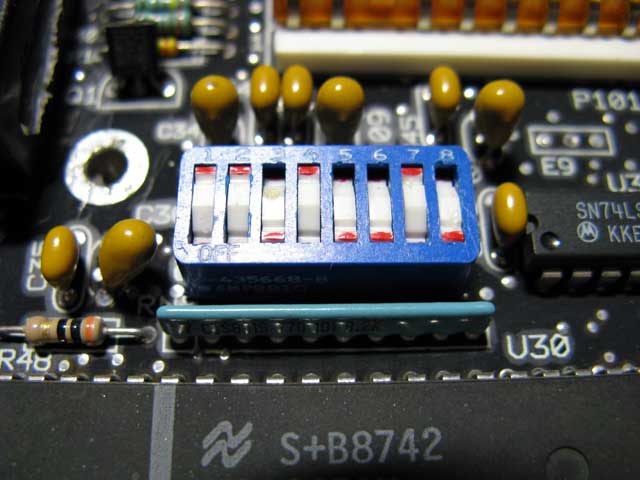

Well, as luck would have it, there was a jumper, something like “HDD enable / disable”, and it was switched to disable :) After switching the jumper, the hard drive worked! Then a minute deal, loaded the floppy disk, formatted the hard drive with the SSTOR program on the BIOS native parameters, then FDISK and FORMAT, and now the system is already running from the hard drive! Then again, a difficult matter. Place the hard drive and drive in the laptop basket. Before that, I ran everything “in the air”: on the loops the devices were separated from the laptop. Why is it not easy? Because there were no native mounts from the basket, I had to twist the devices with different screws, make washers, drill holes in the aluminum frame of the basket. And the problem was that the drive bay was low and the usual 1.2 megabyte drives do not physically fit there!

The photograph shows the basket, the drive should be in the compartment on the left, and the hard drive on the right, on the contrary, is impossible, since the plastic plug on the case is made this way. In the flop box in my attic, I found two identical Epson SD-700A drives. They suited me, since they are constructively almost two times lower, and only the “muzzle” of a standard size. True, one floppy disk drive was very dirty inside, and I even thought about why I was storing it, and threw it in the trash right there. The second was a bit dusty, I blew it, rubbed my head with alcohol, plugged it into the computer and it didn’t work :( I twisted the disk, but I didn’t read anything, because on many computers and on different cables. It was in the drive. At first I didn't know what to do, I thought for a few days ... then I saw that there are jumpers on the drive, well, I think I will look for such a thing. Maybe they don’t stand like that, not for 1.2 megabytes. I searched Google, I found the archive on zx.pk.ru , about the configuration of several drives, there was mine, and it had the wrong jumpers! Here's a picture from zx.pk.ru how to should be jumpers:
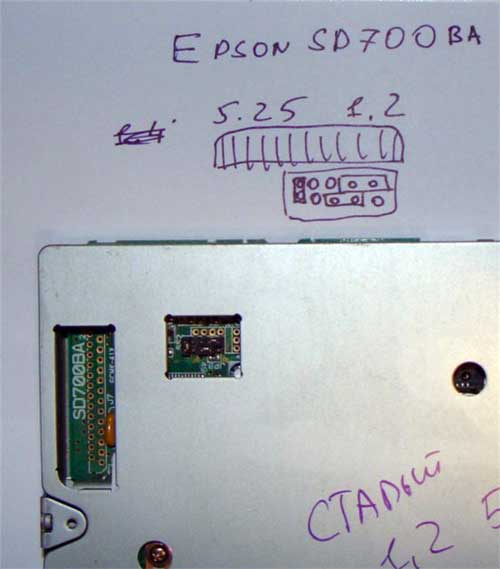
Ha, I think, well, that's the problem solved, rearranging the jumpers, turning on the laptop and again the same thing! The disk drive does not read anything: (Everything, they swam ... And what to do now, probably look for such a floppy on the Internet to buy from someone. But somehow I didn’t want to do this, and there was still time. And now the laptop had a rest two, I began to look at the drive, why it does not work, because it looks like a normal appearance. I took it apart, juggled all cables, contacts, did not work ... But I saw a strange disk drive, did not read it, but did not try to do it, he just twisted a floppy disk and that's it. I thought maybe this was due to the fact that he does not see the 0th sector. read? And I know that he should see it when the diode illuminates a hole near the center of the floppy disk, then where the head is, there will be a disk start. I thought it could wipe the diode, you never know ... There was no diode directly near the center of the disk drive , there was a prism that led to the board where the diode was standing.I wouldn’t say it was dirty, but removed it, rubbed it with alcohol and occasionally a diode, collected everything and what would you think? The drive worked! I didn’t even believe to my eyes, just like a miracle! I tried several floppy disks, it works! I was lucky ...
Then everything went smoothly, put it in a basket, installed a coprocessor on the motherboard on the occasion (not forgetting to switch the jumpers on the motherboard). Twisted everything, the laptop is already loading, running, reading floppy disks, beauty! But for complete happiness there was not enough handle on top. There just was a steel plate. After some deliberation, I made a pen from two pieces of soft cardboard wrapped with leatherette several times and everything was sealed inside with superglue. It turned out quite well. Here are the pictures of the “suitcase” now:






Now the laptop is working normally, it is quite comfortable to read something from its screen, it does not hurt your eyes. After the restoration, he took the place of honor in my collection of old computers, and, thanks to his form, became one of her unusual exhibits.
Source: https://habr.com/ru/post/92569/
All Articles