Logitech: MX Revolution is dead, long live Performance MX

Performance Mouse MX - New flagship mouse with Darkfield Laser Tracking technology from the Swiss company Logitech.
Darkfield is based on the principle of darkfield microscopy, which has long been used in biology and medicine for the study of low-contrast objects. The laser illuminates the smallest irregularities of glass, microscopic defects, scratches, and pieces of dust on it, and the sensor caught them in a dark field.
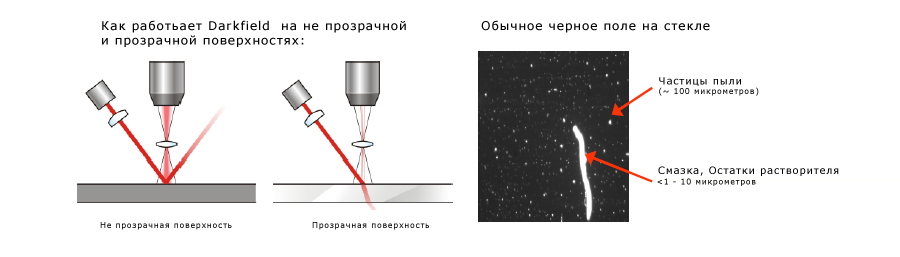
To understand how microscopic "hooks" for processing, it is worth going to Wikipedia, which tells us that - "the thickness of a human hair is on average 80 microns."
')
Under the cat multitasking article which contains:
- The next report on the Logitech Support Service, which is out of any competition;
- Detailed Review of "Performance MX";
- Comparison with the well-known "Revolution MX" in the review process "Performance MX".
About Logitech Service (Background)
On Habré many times already talked about the work of the support service and the unprecedented quality of service and maintenance. Being the owner of MX Revolution for 2 years, I just read and rejoiced for the authors, but suddenly it was my turn: the charging dock burned, without which the event of charging the mouse battery was not possible. True, I did not immediately contact the support service, but first I went to the store where I bought the mouse and from which I was sent to a certain party after 2 minutes of conversation with the return manager, with the phrase
- “You would have come back in 3 years” , despite the fact that the warranty period for this rat is 3 years, but the manager didn’t even react about this saying that the mouse is a consumable item and in general it is not a warranty case . Then I unsuccessfully searched a bunch of bulletin boards in an attempt to find a used charger, because the mouse was in perfect condition, and I could not break it and remain without a manipulator for an indefinite amount of time until I received a new one due to urgent active projects.
04-22-2010: I turned to the support service where I described my problem.
23-04-2010: Received a reply asking to take a picture of the mouse and send the photo back. Immediately I carried out these manipulations, and was ready for me to be told to break it. The answer came an hour later, it didn't take anything to break, the polite manager said that the package would be sent to my name. And I already thought that I was sent a treasured dock,
Type of service: UPS SAVER
Weight: 0.70 kg
and calmed down, since the charge in “MX Revolution” was enough for me for another week in a sparing mode. I was given a parcel tracking number in the UPS system. And then went the beauty:

28-04-2010: that is, exactly 5 days later, I received a parcel in my hands, which was a little larger and heavier than 70g. about which I misunderstood. (0.70Kg turned out to be 700 grams). It was this package that was responsible for the review, namely, the new set of the Performance MX mouse. For such support (not having in mind the new mouse), and proven not isolated cases of successful and high-quality work with clients, together with the quality of top products, a guarantee, I would gladly call Logitech the Best Peripheral Company.
Logitech Performance Mouse MX Review
Equipment
Performance MX, being the flagship and at the same time one of the most expensive (in Russia, the price in some cases exceeded 5,000 rubles). Packed in a colorful large box, the same size that was MX Revolution.

However, the “Perfomance MX” equipment was much more extensive than pleasantly surprised:
- Mouse;
- Logitech Unifying Nano Receiver;
- Power cable (charge) micro-USB;
- Branded adapter: plug 220 - USB;
- Corporate USB Adapter-extension;
- Case for all wires and plugs;
- User's manual;
- CD with software;
- 2000 mAh nickel metal hydride battery.

Versatile equipment
It is necessary to pay tribute, MX Revoluion really created a revolution in its time, and tightly “planted” on their owners. But the revolution had its flaws, or rather there were only two of them:
1. Sewn-in battery , although it didn’t turn out to be a disadvantage for me, because for 2 years he coped with his work for five plus, and never failed (5 minutes of charging, for 24 hours of using the mouse, this is no joke) .
2. Not a universal docking station . Yes, she gave some aesthetics to the workplace and forced many to draw attention to herself, but her lack was in retail sales in a separate form, which turned out to be unacceptable for those who actively use the tower and often take it with them. In consequence of which, the docks are lost, the cables on them are torn, and sometimes the chips burn out. As a result, the mouse itself was not suitable for use (it was a special blow for people whose warranty has already expired).
Looking at the “Performance MX” bundle, we are just seeing a feast of versatility:
1. All components are very standard, and can be replaced by any other, which is on sale in almost all stores:
- Regular USB - MicroUSB cable;
- Regular USB extension cable;
- It may not be an ordinary USB-plug, however, it can be easily replaced (in my case, I successfully checked the theory on Apple's USB-plug from Apple iPhone);
In addition to everything, the kit included a
However, there is no place for a mouse in it, even if you shove it without cables. What is a minor drawback. since many “active” people in practice “MX Revolution” carried the mouse always with them.
Appearance and ergonomics
At first glance, it may seem that the Performance MX is the same mouse as the MX Revolution with some improvements, but in practice this is not the case, and if buying a second one was frightened by its appearance and often got used to its form factor in the case of Performance MX you will have to get used to it as well as beginners and former / current owners of MX Revolution.


The fact is that the “Performance MX” functionality was completely redesigned, as a result of which the mouse lost the second horizontal “Quick-Flip” wheel under the thumb in “MX Revolution”, the size and shape of the side keys (forward / backward) were changed, A new button replacing the Quick-Flip wheel has appeared on the lower part of the body under the thumb.

The mouse also became a little harder, the left part of the case became visually taller, the relief under the thumb became slightly deeper, but it didn’t affect the work comfort, although the mouse seemed to be “not native” in the first hour of use.

The body is made of matte plastic, dark gray top and black bottom colors. The mouse has a diverse stylistic texture resembling layers of cake. From above, where the palm goes, the index and middle fingers are gray, rough plastic, then there is a barely noticeable rubberized à la Soft-Touch, followed by a smooth plastic stripe broadly stylized as metal, edging the function keys on the left side, followed by a dimple, it however, the thumb rest is made with the same “Soft-Touch” coating with pores, which gives it greater roughness, and along the bottom there is a pant of smooth black plastic that is not visible during operation, but does not touch the table. Soft-Touch coating is also present on the right side of the case, although it is devoid of keys, and has a small visual relief designed by the designers for the ring finger, but in practice it does not fit there.

At the bottom of the manipulator, there are three sliding legs with protrusions for the fingers, so that they can be easily pinched and pulled out and disassembled the manipulator (which will allow you to clean the mouse from dust itself), which in turn indicates the company's openness to customers service the product yourself.
Perhaps this is due to the large number of holes ( compared to MX Revolution ). through which dust can get inside.

Also located on the bottom of the laser sensor (Technology "Darkfield"), transferred from the left side to the right, on-off slider, as well as the battery compartment.

In front of the case is a micro-USB port, which is designed to charge the battery by connecting the USB-MicroUSB cable to the charging plug of 220V. or in the USB port of the computer. In the process of charging, you can continue to work and do not pause as it was with “MX Revolution”,


However, it is this port that is the first to strike the eye as a source of pollution and creates the impression of insecurity, as has already happened with similar technologies for charging mice from Genius. However, the build quality of Logitech will reassure you, but will not solve the issue of dust in the port.

The shape of the body as a whole implies the use of the device only by right-handers. And the dimensions, as in the case of the MX Revolution, predispose to the use by men with medium or large palm size, but everyone should try it personally.
For girls or guys with small palms it is worth looking towards the Lite version called Anywhere Mouse MX ™ which has the same Darkfield sensor, and is designed for people leading a mobile lifestyle, that is, for use in laptops.

Functionality
 The standard left and right keys are one with the upper part of the case, but they are separated from each other, there is a metal stylized wheel in the section between them, with “MicroGear” technology with an ultra-fast scroll function and a button activating this function. - “If you need to quickly scroll through a voluminous document or Habr (approx. Author), high-speed scrolling will give the necessary acceleration. The familiar step-by-step scrolling mechanism is turned off, which allows you to turn the wheel with almost no resistance. 7 seconds. This is exactly how much a wheel can freely rotate, allowing hundreds of pages or thousands of lines to run through this time. ”
The standard left and right keys are one with the upper part of the case, but they are separated from each other, there is a metal stylized wheel in the section between them, with “MicroGear” technology with an ultra-fast scroll function and a button activating this function. - “If you need to quickly scroll through a voluminous document or Habr (approx. Author), high-speed scrolling will give the necessary acceleration. The familiar step-by-step scrolling mechanism is turned off, which allows you to turn the wheel with almost no resistance. 7 seconds. This is exactly how much a wheel can freely rotate, allowing hundreds of pages or thousands of lines to run through this time. ”
All mice with MicroGear technology . Also, the wheel has the functionality of horizontal scrolling as in the "MX Revolution", although it works slightly worse than in its predecessor. In any case, this function is designed for the amateur and depends on the personal preferences of each.
There are three more buttons on the right, “back and forth” for use in the browser, and the “Zoom” key, these buttons are easy to find by touch, since they are on the same relief plane, it is convenient to use them, and if necessary, their functionality as well as The functionality of all the other buttons can be changed in the special program “Set Point” that comes with the CD mouse. Above them is a three-segment battery charge indicator, which came to replace the five-segment from MX Revolution, and unlike its predecessor, the activation of viewing the charge level does not occur when the mouse is moved after a long idle time, but when the power is turned on using the on / off button back side of the mouse.
Below where the thumb is located, under the “Soft Touch” coating there is a button that cannot be identified by touch, It performs the function of switching applications a la “Exposé” in Mac OS X.

By default, the paddle works like a normal three-button mouse on all systems except Windows 7 and Apple OSX. In order to earn all the functions, you need to install the “Set Point” application from the CD, or download the latest version from the manufacturer’s website.
Price
The price declared by the manufacturer for the manipulator is the same as it was on the “MX Revolution” at the time of launch and is $ 99.99
I admit. I would not buy this mouse for myself at the price at which we are offered it on the Russian market: now
I-Market: from 3 985 to 5 150 rubles.
Offline: ~ 4500-5000, while the reserves of MX Revolution are successfully sold at a price of 2000-3000 rubles.
findings
Pros:
- Darkfield technology is simply impressive. The mouse quietly travels around the glass, even if this glass is completely transparent and is located at a great distance from the floor / shelves / etc. It was extremely curious to “drive” a rat on a mirror ... It absolutely conquered him without any problems, and if you already looked after yourself with a table with a mirror tabletop, then you should pay attention to the fact that the mirror table should not be perfectly wiped before using it mice (see above about Darkfield) ;
- Build quality at a height, the mouse does not crunch if you squeeze it tight. Actually, everything is the same as in “Revolution MX”;
- Rich and versatile equipment;
- A battery that can be easily replaced;
- Availability of service and the possibility of post-warranty painless repair;
- Ability to connect up to 6 devices to the USB Unifying adapter.
Logitech mid and high end products have been supporting this technology since mid-2009. You can easily add a wireless mouse, keyboard, or number pad to the “Unifying” adapter.
Minuses:
- High price in our retail market;
- The lack of a cover for the mouse itself and a pocket for the USB “Unifying” adapter, which is easy to lose due to its tiny size;
- Activation of the high-speed scrolling of the “MicroGear” wheel by a separate button, and not by the wheel itself, as it was in “MX Revolution”.
In general, the impressions of the work and the behavior of the mouse are very pleasant, and the minuses are not obvious, so I would gladly set the product with a small minus just for the lack of a purse for the mouse. And I boldly recommend to purchase, but the final choice is always yours.
More photos:





Video:
PS: Unfortunately, I don’t have a phone like Boomburum , so I took photos on iPhone, though in a self-made photobox using two 150W halogen spotlights.
UPD By popular demand:
Software used in the processing of the roller - AE; Effect - Time Re-mapping; Music - Sonne - Dan De La Peña Remix
UPD2: Finally, there is a chance that Logitech will appear on Habré in a number of other companies. When I tried to do it directly through a representative in the Russian Federation, I was ignored. Now there are gaps:
At the same time, I have forwarded your request regarding the representation of Logitec in the blog indicated by you to the highest technical department and will reply to you upon receiving a reply from them.
Source: https://habr.com/ru/post/92455/
All Articles