Kiev presentation CS5 - report with pictures

From left to right: Daniil Klyuchnikov (director of Adobe Systems Ukraine and CIS), director of marketing (if I am not mistaken, I do not remember my name), Eugene (who showed Adobe Catalyst during a break in the lobby), Roman Menyakin (buisness development manager, assisted everyone in a row), Markus Bledowski (video and media designer, owner of the video studio in Cologne, presented the production), Russell Wiers (world-famous polygraph-publisher, presented everything else)
So, today, on the 27th of April, in Kiev, in the congress hall of the President Hotel, a presentation of Adobe CS5 was held.
In short:
I expected more ... It was affected by the fact that there were only two speakers: one printing publisher, another production specialist.
They opened their fields well, but the rest were poorly disclosed ... In particular, nobody knows about flw export to canvas (I asked) about whether there were any sane ways to do “rubber” layouts in the flash too. And not a word about Fireworks. It is sad.
')
But there was good coffee and very tasty croissants)))
Anyway, the atmosphere is nice :)
Among other things
In one of the breaks, I got to the director of Adobe Systems Ukraine and the CIS, Daniil Klyuchnikov, and this is what he said to me:
- Rumors of judicial litigations with an epple - no more than rumors (who would doubt)
- Residents of Ukraine (IMPORTANT) : until the 30th of April (i.e., a few more days), a 70% discount applies to CS4 packages in Ukrainian localization (and it has already been valid since November, for more here ). Plus, I quote: “A free upgrade (including on the Ukrainian version) on CS5 is available to customers who have purchased CS4 since 04/12/2010. There is no information about the extension of the stock for today and I cannot promise anything yet. ”
Yes, the quality of the photo is not ice, but I'm sorry, I have not Hasselblad and not even a “penny”, but a modest Naykon D80, and the conditions for shooting there were terrible.
But nevertheless, at least something.
Go
Photoshop
Russell began with Photoshop. There we are waiting for a lot of interesting things.
Refine edge

New Refine Edge is very cool. In the photo you can see the initial photo and the difference between the initial selection and the result after several “refinements”. Each hair was separated from the background. It is very cool.
Content Aware% insert the desired%
In general, they have implemented this technology a lot where. In particular, Content Aware Fill and Content Aware Spot Healing Brush (as a mode).
The technology works "with a bang," even on complex pictures. Example:
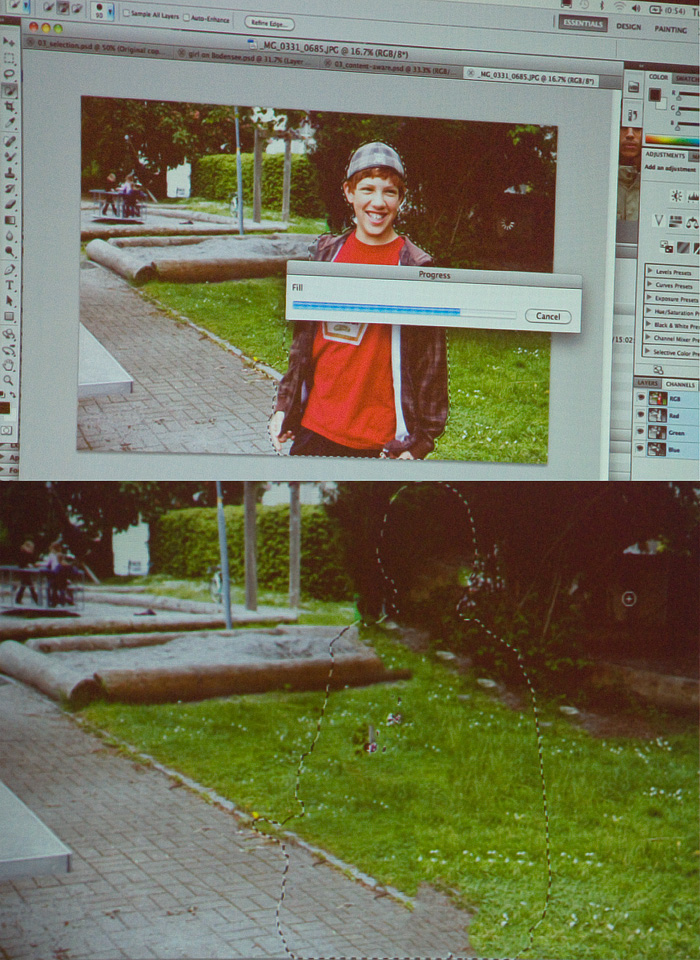
The novel also showed a good practical example, when this tool “recreated” the gaps that arose after assembling the panorama (who collected them at least once knows what happens to the edges of the image).
Skeletal deformity
We cut the object, turn on the tool (I don’t remember what it’s called), which analyzes the image and puts the control points. Add nodes and get a kind of skeletal animation in flash / 3D modelers:

HDR and HDR-toning (aka tonemaping)
FSH taught us how to do HDR well (and the settings are comfortable, and removes ghosts, etc.), and also to do tonemapping to a single picture.
Lense correction
He learned to read EXIF and, defining the lens, automatically correct the characteristic distortion. If he can not determine it, you can choose manually, or download a profile from an Internet.
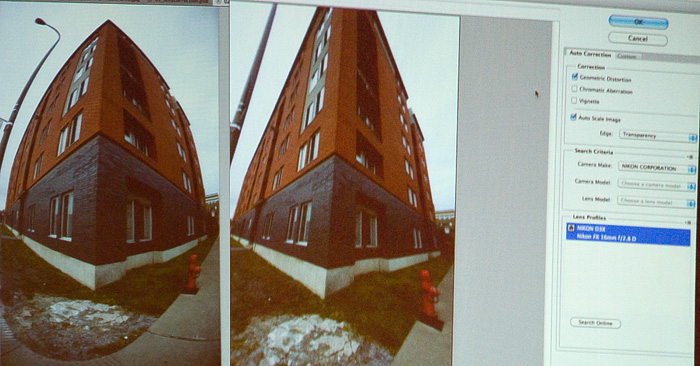
Camera raw
Once again, this tool was improved (in terms of quality, significantly). By the way, he can now add film noise.
Alignment with a ruler
now the usual ruler can not only measure, but also align the picture (hold it along what should be horizontal, press the button - and the picture turns and sprinkles)
Illustrator
According to the “chandelier” Russell also demonstrated some very interesting goodies:
Perspective Grid
Very useful tool for building perspective images. Creates several planes on which objects “fit”:

Width tool
This is what many have dreamed of for a very long time!
Control the thickness and shape of the border in any part of it. However, it still remains the boundary.
Here it is, happiness!
You can save as a style and transfer to other objects.

Uniform corners
Also sooo cool stuff. When we used to make dashed contours, a total zvizdets occurred at the corners. Now it can be fixed with one tick:
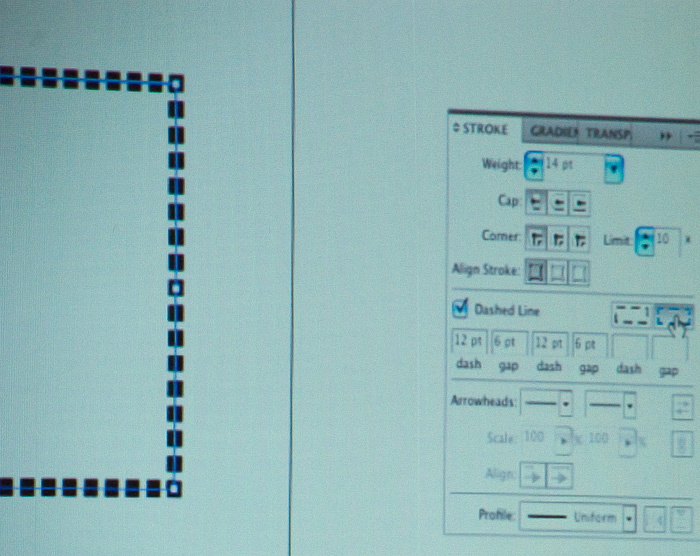
Draw Behind / Inside
An interesting opportunity to draw behind the selected object and inside it. Here is an example of drawing inside:

Pathfinder
Pathfinder is a great tool, but not the most convenient. Now he added brains. It is enough to connect objects with a line (to hold a special tool over them) and they will merge (I did not have time to shoot)
Artboards
Now every artboard has a name and can be swapped.
New brushes
Brushes in the chandelier is now almost like a shop. Flexible settings, everything is cool, and they are still vector.
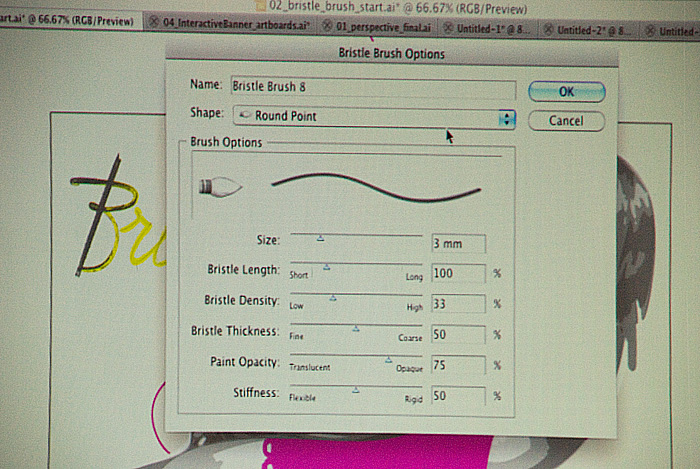
Indizayn
It was clear that this is Russell's work tool :))
He told a lot and with taste, I will highlight the main point (there’s nothing much to illustrate there):
- Now opening a project using fonts that are not installed on the system, it is not necessary to install them. It is enough that the font files are next to the project file, the design will find them and tighten them specifically for this project.
- Presentation Mode appeared in inddesign: now it is possible to make presentations a la serverpoint or keyout
- Now one document can contain different paper sizes.
- Layer panel migrated from Chandelier, becoming much more convenient.
- Very cool redesigned frames. It would be a video - would be recorded. Pictures can be customized for frames with different settings, frames can be adjusted relative to each other and the document.
- The rounding of the corners of the frame (one corner or all) is now done by simple bracing for special anchors - very simple (in a chandelier this way)
- Now one text block can contain both plain and multi-column text (more precisely, specified parts of the text, such as headings, can span multiple columns. Adjustable through styles, can be transmitted in a couple of clicks to other blocks)
- Live Caption: Sign photos with metadata. If you update the metadata of the linked photo, the signature will be updated in the design document.
- Tracker changes: you can see how the document has changed in the history of its existence, with the highlight of these changes
- CS-Review: an interesting online service for collaborating on documents as well as working with a customer, closely integrating with ID / Ai / Ps. Interesting, convenient, but with subscription hemorrhages ...
- From the same place: you can link a document from Acrobat.com into an indizayn-document and, if it is changed online, it will change in the document
Flash catalyst
After that there was a break in which Eugene:

talked about Flash Catalyst. But he spoke poorly, because he himself is a printer, about flash boom boom. Later, Russell did it about him.
In short: a catalyst is such a hybrid of a chandelier and a flash. He supports everything that can chandelier and can distill it into a flash. In Catalyst, you can make interfaces, simple animations and, in general, a rudimentary flash, without the ability to write code. Pure design mod.
The thing is interesting, like a gasket between a chandelier and a flush.
In particular, it was shown how easy it is to make a scrolling block there.
In general, it is worth seeing and understanding its expediency.
After that, Markus took the baton and told about production innovations (as an introduction, a video about how Adobi’s products were used to build Avatar).
Oh, by the way, Marcus otzhigal) Very cheerful uncle. Although it showed some interesting things, it was still fun :)
Onlocation
Tulsa is designed to import video from different media and its preliminary preparation. Anything else is difficult to say.
Premier
Mercury playback
Perhaps the most important thing that was done with the Premier (as well as with After Effects) was the nuclear performance improvement.
Marcus specifically switched to the deadly two-year-old MacBook White to demonstrate this.
So, on it he collected 7 HD films in one project, placed them side by side, put a layer with a man on the Zelenka with a cut key, and added an animation with a picture to it - and it all worked neatly and without brakes.
I was in a culture shock.
In addition, he can:
- Add synchronous text and you can navigate through the movie
- Recognize speech and write it into synchronous text
- Recognize people
- It knows how to do wonders with the RED format (which is approximately 3000x2500). Premier works with RED-something like Photoshop with RAV
- Export movies in more human ways. + can merge everything on FTP
Encore
I can note two points:
- He learned how to make blue-ray with all its capabilities.
- And what is the most fucking : he knows how to make flash movies. With DVD-like menus, subtitles, movie-by-word navigation, etc. etc. Sooooo cool, I tell you
After effects
Here, too, a little nooooo:
1. 3D objects are imported via Photoshop.
2. And this is REALLY cool:
ROTO BRUSH
A new tool that allows you to magically mask moving objects on any background. It works amazingly, there were many examples, here is one of them:

This is really cool stuff.
The rest of what he showed was a lot of improvements, but nothing radically new.
Break :)

Cross media
So Russell called this topic.

In essence, this report of his was that integration between packages and carriers increased even more.
In particular, Flash elements appeared in Indesign. You can make interactive flash drives right in it.
In flash pro, features appeared to work with text from indizayn: ligatures, columns, etc.
Immediately he spoke about the Catalyst, which I wrote about above.
Dreamweaver
Russell also reported on him, but because he is a publisher-printer, many of which he did not tell.
Mentioned about the support of CMS.
He told about the service Browser Lab (in fact - their analogue service browsershots).
But it turned out a couple of interesting moments:
1. In the code-navigator panel, you can filter what types of linked files to show.
Especially now, when it picks up all the inclusions, user classes, and so on, the result is a rather large list of files.
2. Live View is embedded ... Firebug !
Well, of course, this is not the same firebug, but the essence is the same.
...
That's all.
Fuf. A lot of letters turned out.
I hope you were interested :)
UPD
Yes, there were also contests with small prizes (T-shirts, cups) and a competition for "creative content" with the first two places, the winners received gift certificates for any Adobe product.
Source: https://habr.com/ru/post/92213/
All Articles