Ogogonetbuk
For the sake of interest, I ran through personal messages on the site - from the beginning of the year, almost 20 people were asked to review this netbook.


')
A lot of time has passed and they all probably bought something for a long time, but I decided it was better late than never - meet, ASUS EeePC 1201n !
Honestly, when I was first written, I didn’t even know what I was talking about - for some reason I thought that the Eee-netbooks line does not go beyond the number 1008. More precisely, I knew what was coming out, but everything that’s “coming out” is so rare and exotic, that in our area almost does not occur. And even at first I was surprised how such a rush around this model came from ... and then I looked and understood everything)
This netbook is a typical representative of the SeaShell concept - a series of devices from ASUS with dominant smooth lines in the design of the case. Like strange sea shells, outside - reliable “skin” in the form of a wear-resistant plastic case, and inside - treasures) The main treasure in this model went to the dual-core Intel Atom 330 processor - it runs at a regular clock frequency of 1.6GHz and has 1MB of cache. Of the technologies supported by Intel Hyper-Threading , which allows you to process up to 4 data streams simultaneously. More detailed characteristics of the processor can be found on its official page .

The second (and for many, the first) treasure is the NVidia Ion platform (based on the NVidia nForce 730i chipset) and all the corresponding bonuses like NVidia CUDA. Unfortunately, the “ionic” devices are rare enough for me, and to my shame I don’t know much about them - I’ll try to patch the holes in my own ignorance in the near future.
The maximum amount of RAM that can be installed in the existing 2 slots is 4GB. But initially there were only two “gigas” on board - however, for starters, they are quite enough.
The hard disk size is a decent 250GB.
As I said before, the designers of the company borrowed the SeaShell concept from ordinary seashells - well, they stopped to mother of pearl. Although those may well be considered a glossy case. This time the case is so severe that its own reflection and fingerprints are visible almost everywhere where possible - the only exception is the back panel of the device (bottom).

However, in addition to the black color of the case, the netbook can be blue, gray and red - the last shade is not just matte, but also made of soft-touch plastic, and you can’t see any print on it

On the back there is nothing, on the sides - all the ports necessary for the netbook: three USB with large distances between each other, HDMI and D-SUB, two audio connectors, SD-card reader and RJ-45. The power connector is on the left and the plug that is suitable for it gives me certain doubts about reliability - I have already gone through similar things on Nokia phones. Somewhere deep inside are wireless modules for Bluetooth 2.1 and 802.11a / b / g.
In comparison with ASUS EeePC 1002HA :





The screen is as glossy as the case, but at least it does not get dirty so actively. In this case, this is a 12.1 "matrix with LED-backlit and a resolution of 1366x768 (16: 9). Above it is a 0.3 megapixel camera and two microphones.


Keyboard without a digital block (except for the digital layout separated by the main buttons for it), but who expects to get it on a netbook. But the keyboard was a success - the standard layout, with the large Backspace, Enter keys and two Shift keys; surprised, perhaps, all sorts of Ins, Del, Home, End etc - will have to get used to their location. The keys are separated by gaps and have a small stroke when pressed; English characters are white, Russians are sea green, and Fn functions are blue. For complete happiness is not enough lighting.

The touchpad is multisensory, but in practice I use a maximum of two fingers - to scroll. In this case, the touch panel easily allows you to do this, its relief has repeatedly met in many other models. Rough surface "to the point" - such and in the dark you will feel, and you will not erase your fingers during active work. Just below - the only oblong chrome button.

Under the screen of the device (above the keyboard) there are two buttons - one of them disables the touchpad (for some reason, duplicating the Fn + F9 combination), and the second actuates the shaitan-machine. Initially, it is preinstalled with Windows 7 Starter, which after switching on becomes capable after 25 seconds. The LEDs are on the edge of the front panel and almost do not attract attention - this is good. The hull opens to a maximum of 160 degrees - also quite good.

The brightness of the screen varies in a wide range and, it is worth noting, is very good - the minimum value will allow you to work comfortably in complete darkness, and the maximum - to see at least something in the sun. If you work in ordinary field conditions, then the “golden mean” will be quite enough - the colors and resolutions really please the eye (They say that Kutuzov did not have one eye! So this is not true - he had one eye!). The speakers play "down", but there is almost no bass. The rest - the sound is the same as in many other similar devices; as in most cases, it is much more practical and more convenient to use headphones.

You can begin to test. I want to check the professional suitability of the device and the behavior of the cooling system in load mode. I decided to start with the second, because it takes less time.
So, I run the FurMark test - it is difficult to find a more suitable means for warming up the video system. I launch the Stability Test and ... after a few minutes I have the opportunity to fully enjoy the hum of the system cooler and the hot air from the left side of the device. I did not wait for the maximum temperature marks - why, if everything can already be assessed. The bottom side of the case and the left side of the keyboard are heated noticeably. But it only says that the cooling system works) Ie blows hot air, making it especially active only when necessary.
Then I run a couple of tests “for show” - in the SuperPi program , the number of Pi to a million is predictably calculated in a minute and a half (after all, only the processor counts, and there are already hundreds of them) - this is a typical figure for netbooks.

The wPrime test, which supports multi-core processors, counted 32M and 1024M for 66.8 and 2052 seconds, respectively - and single-core processors can no longer afford such numbers. 3DMark05 on the default settings gave 2813 "marks", and 3DMark06 - 1605.

Then I installed the VLC-player hoping to go through the HDTV-test folder on the external hard drive ... and was somewhat upset that almost no file was lost normally) At first I was even upset and almost wrote nasty things on Twitter, but I ran it for interest pre-installed player ArcSoft Total Media Theater 3 .

Usually I don’t attach much importance to the pre-installed software (moreover, to such overseas combines), but what was my surprise ... when this player lost absolutely all the video files! There was not a single movie or video on which this netbook would stumble - everything was played even with the display of the image via HDMI on the big screen.

While watching the video, the CPU load was only 5-30%, and the GPU temperature did not exceed 65 degrees.

For all this I put unequivocally the top five - I didn’t see anything like this on netbooks before. Accordingly, three-dimensional toys are also coming - of course, that it is not at maximum settings ... but effortlessly to kill a couple instead of taking notes in a lecture is easy. Photoshop? Easy! And it pleases, damn it!
The webcam was also pleasantly surprised - despite its 0.3 megapixels, it produced a great image without any delays. As an addition to it, there is a cool program CyberLink YouCam (called by a combination of Fn + V) - a good alternative to the uninstalled ASUS LifeFrame .

By the way, returning to performance - Windows 7 rated the device performance index 3.3 :

Hard disk performance:


Unfortunately, nobody canceled the laws of physics and always has to choose from something. In this case, the payback for performance is the battery life - a regular Li-Ion battery with a capacity of 5600 mAh (11.25V, 6 elements, 63Wh) should not wait more than 4 hours of battery life with WiFi turned on, which by modern standards is not enough . You can, of course, put the device within reach of the outlet (for example, as an omnipotent multimedia center), otherwise, I mean that your joy will be incomplete without an extra high capacity battery.
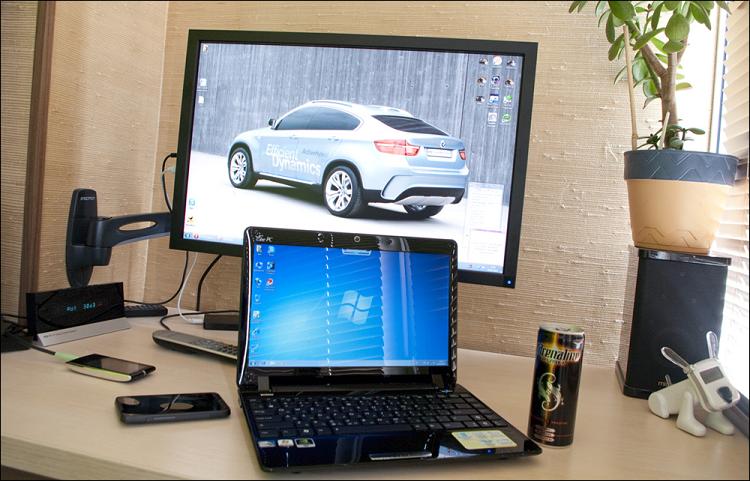
 Compact size, excellent build quality;
Compact size, excellent build quality;
 Dual-core Intel Atom processor and NVidia ION video;
Dual-core Intel Atom processor and NVidia ION video;
 Excellent performance, HD video playback, HDMI connector;
Excellent performance, HD video playback, HDMI connector;
 Screen 12.1 "and resolution 1366x768 - for a netbook is very good;
Screen 12.1 "and resolution 1366x768 - for a netbook is very good;
 Comfortable full-size keyboard and multi-touch touchpad.
Comfortable full-size keyboard and multi-touch touchpad.
 Gloss, gloss, gloss ...
Gloss, gloss, gloss ...
 A short battery life (on the test model; treated with a more capacious battery);
A short battery life (on the test model; treated with a more capacious battery);
 With a heavy load, the cooler makes a noisy noise and gives off warm air;
With a heavy load, the cooler makes a noisy noise and gives off warm air;
 Unreliable-looking (thin) power plug;
Unreliable-looking (thin) power plug;
 High price.
High price.

If you follow the logic of marking rules for devices from ASUS, then the next model will be the EeePC 1211, which will be the second generation - as a rule (and as reality has shown on the example of some other series), the “children's sores” of pioneering models are eliminated in the new models ... but all this only my guesses and wait-rely on them is not worth it. In any case, the future is beyond productive platforms.
This model, of course, deserves close attention - this is a good step forward towards what users have wanted from a netbook lately. Large screen and “adult” resolution with a still compact size - once. Modern hardware, which really allows you to talk about comfortable viewing of any video on the device - two. Therefore, if you close your eyes to the main, in my opinion, flaw in the face of the brand body, then the device can be safely taken - at the moment it is the most powerful of the "Eee" and will certainly justify the expectations placed on it. However, for the time being it is necessary to take at a price slightly lower than that of entry-level laptops (such as ASUS K40IJ or ASUS UL20A ) - in all online stores they write a figure in the range from 16 to 19 thousand rubles. If all this does not interrupt the desire to get an “ionic” netbook, then I recommend this device with the reservations mentioned above.

Do not hesitate to join the ranks of fans of the company on Habré!
Successes!


')
A lot of time has passed and they all probably bought something for a long time, but I decided it was better late than never - meet, ASUS EeePC 1201n !
Honestly, when I was first written, I didn’t even know what I was talking about - for some reason I thought that the Eee-netbooks line does not go beyond the number 1008. More precisely, I knew what was coming out, but everything that’s “coming out” is so rare and exotic, that in our area almost does not occur. And even at first I was surprised how such a rush around this model came from ... and then I looked and understood everything)
This netbook is a typical representative of the SeaShell concept - a series of devices from ASUS with dominant smooth lines in the design of the case. Like strange sea shells, outside - reliable “skin” in the form of a wear-resistant plastic case, and inside - treasures) The main treasure in this model went to the dual-core Intel Atom 330 processor - it runs at a regular clock frequency of 1.6GHz and has 1MB of cache. Of the technologies supported by Intel Hyper-Threading , which allows you to process up to 4 data streams simultaneously. More detailed characteristics of the processor can be found on its official page .

The second (and for many, the first) treasure is the NVidia Ion platform (based on the NVidia nForce 730i chipset) and all the corresponding bonuses like NVidia CUDA. Unfortunately, the “ionic” devices are rare enough for me, and to my shame I don’t know much about them - I’ll try to patch the holes in my own ignorance in the near future.
The maximum amount of RAM that can be installed in the existing 2 slots is 4GB. But initially there were only two “gigas” on board - however, for starters, they are quite enough.
The hard disk size is a decent 250GB.
 Appearance
Appearance
As I said before, the designers of the company borrowed the SeaShell concept from ordinary seashells - well, they stopped to mother of pearl. Although those may well be considered a glossy case. This time the case is so severe that its own reflection and fingerprints are visible almost everywhere where possible - the only exception is the back panel of the device (bottom).

However, in addition to the black color of the case, the netbook can be blue, gray and red - the last shade is not just matte, but also made of soft-touch plastic, and you can’t see any print on it

On the back there is nothing, on the sides - all the ports necessary for the netbook: three USB with large distances between each other, HDMI and D-SUB, two audio connectors, SD-card reader and RJ-45. The power connector is on the left and the plug that is suitable for it gives me certain doubts about reliability - I have already gone through similar things on Nokia phones. Somewhere deep inside are wireless modules for Bluetooth 2.1 and 802.11a / b / g.
In comparison with ASUS EeePC 1002HA :





The screen is as glossy as the case, but at least it does not get dirty so actively. In this case, this is a 12.1 "matrix with LED-backlit and a resolution of 1366x768 (16: 9). Above it is a 0.3 megapixel camera and two microphones.


Keyboard without a digital block (except for the digital layout separated by the main buttons for it), but who expects to get it on a netbook. But the keyboard was a success - the standard layout, with the large Backspace, Enter keys and two Shift keys; surprised, perhaps, all sorts of Ins, Del, Home, End etc - will have to get used to their location. The keys are separated by gaps and have a small stroke when pressed; English characters are white, Russians are sea green, and Fn functions are blue. For complete happiness is not enough lighting.

The touchpad is multisensory, but in practice I use a maximum of two fingers - to scroll. In this case, the touch panel easily allows you to do this, its relief has repeatedly met in many other models. Rough surface "to the point" - such and in the dark you will feel, and you will not erase your fingers during active work. Just below - the only oblong chrome button.

 Netbook work
Netbook work
Under the screen of the device (above the keyboard) there are two buttons - one of them disables the touchpad (for some reason, duplicating the Fn + F9 combination), and the second actuates the shaitan-machine. Initially, it is preinstalled with Windows 7 Starter, which after switching on becomes capable after 25 seconds. The LEDs are on the edge of the front panel and almost do not attract attention - this is good. The hull opens to a maximum of 160 degrees - also quite good.

The brightness of the screen varies in a wide range and, it is worth noting, is very good - the minimum value will allow you to work comfortably in complete darkness, and the maximum - to see at least something in the sun. If you work in ordinary field conditions, then the “golden mean” will be quite enough - the colors and resolutions really please the eye (They say that Kutuzov did not have one eye! So this is not true - he had one eye!). The speakers play "down", but there is almost no bass. The rest - the sound is the same as in many other similar devices; as in most cases, it is much more practical and more convenient to use headphones.

You can begin to test. I want to check the professional suitability of the device and the behavior of the cooling system in load mode. I decided to start with the second, because it takes less time.
So, I run the FurMark test - it is difficult to find a more suitable means for warming up the video system. I launch the Stability Test and ... after a few minutes I have the opportunity to fully enjoy the hum of the system cooler and the hot air from the left side of the device. I did not wait for the maximum temperature marks - why, if everything can already be assessed. The bottom side of the case and the left side of the keyboard are heated noticeably. But it only says that the cooling system works) Ie blows hot air, making it especially active only when necessary.
Then I run a couple of tests “for show” - in the SuperPi program , the number of Pi to a million is predictably calculated in a minute and a half (after all, only the processor counts, and there are already hundreds of them) - this is a typical figure for netbooks.

The wPrime test, which supports multi-core processors, counted 32M and 1024M for 66.8 and 2052 seconds, respectively - and single-core processors can no longer afford such numbers. 3DMark05 on the default settings gave 2813 "marks", and 3DMark06 - 1605.

Then I installed the VLC-player hoping to go through the HDTV-test folder on the external hard drive ... and was somewhat upset that almost no file was lost normally) At first I was even upset and almost wrote nasty things on Twitter, but I ran it for interest pre-installed player ArcSoft Total Media Theater 3 .

Usually I don’t attach much importance to the pre-installed software (moreover, to such overseas combines), but what was my surprise ... when this player lost absolutely all the video files! There was not a single movie or video on which this netbook would stumble - everything was played even with the display of the image via HDMI on the big screen.

While watching the video, the CPU load was only 5-30%, and the GPU temperature did not exceed 65 degrees.

For all this I put unequivocally the top five - I didn’t see anything like this on netbooks before. Accordingly, three-dimensional toys are also coming - of course, that it is not at maximum settings ... but effortlessly to kill a couple instead of taking notes in a lecture is easy. Photoshop? Easy! And it pleases, damn it!
The webcam was also pleasantly surprised - despite its 0.3 megapixels, it produced a great image without any delays. As an addition to it, there is a cool program CyberLink YouCam (called by a combination of Fn + V) - a good alternative to the uninstalled ASUS LifeFrame .

By the way, returning to performance - Windows 7 rated the device performance index 3.3 :

Hard disk performance:


Unfortunately, nobody canceled the laws of physics and always has to choose from something. In this case, the payback for performance is the battery life - a regular Li-Ion battery with a capacity of 5600 mAh (11.25V, 6 elements, 63Wh) should not wait more than 4 hours of battery life with WiFi turned on, which by modern standards is not enough . You can, of course, put the device within reach of the outlet (for example, as an omnipotent multimedia center), otherwise, I mean that your joy will be incomplete without an extra high capacity battery.
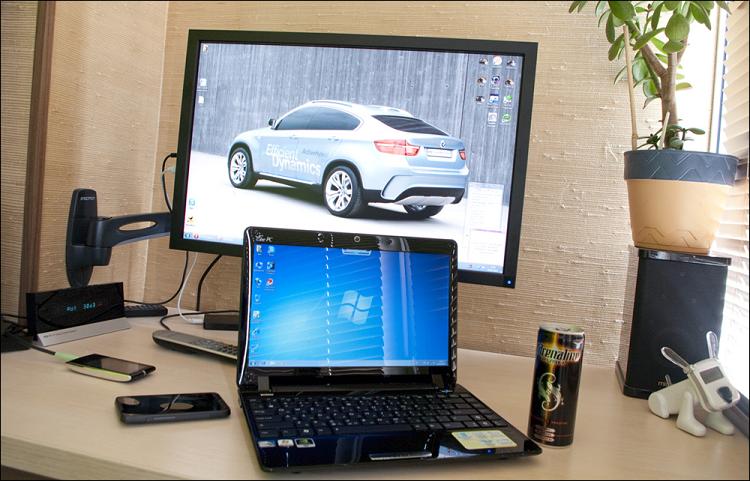
 Check weighing
Check weighing
 Compact size, excellent build quality;
Compact size, excellent build quality; Dual-core Intel Atom processor and NVidia ION video;
Dual-core Intel Atom processor and NVidia ION video; Excellent performance, HD video playback, HDMI connector;
Excellent performance, HD video playback, HDMI connector; Screen 12.1 "and resolution 1366x768 - for a netbook is very good;
Screen 12.1 "and resolution 1366x768 - for a netbook is very good; Comfortable full-size keyboard and multi-touch touchpad.
Comfortable full-size keyboard and multi-touch touchpad. Gloss, gloss, gloss ...
Gloss, gloss, gloss ... A short battery life (on the test model; treated with a more capacious battery);
A short battery life (on the test model; treated with a more capacious battery); With a heavy load, the cooler makes a noisy noise and gives off warm air;
With a heavy load, the cooler makes a noisy noise and gives off warm air; Unreliable-looking (thin) power plug;
Unreliable-looking (thin) power plug; High price.
High price.
 findings
findings
If you follow the logic of marking rules for devices from ASUS, then the next model will be the EeePC 1211, which will be the second generation - as a rule (and as reality has shown on the example of some other series), the “children's sores” of pioneering models are eliminated in the new models ... but all this only my guesses and wait-rely on them is not worth it. In any case, the future is beyond productive platforms.
This model, of course, deserves close attention - this is a good step forward towards what users have wanted from a netbook lately. Large screen and “adult” resolution with a still compact size - once. Modern hardware, which really allows you to talk about comfortable viewing of any video on the device - two. Therefore, if you close your eyes to the main, in my opinion, flaw in the face of the brand body, then the device can be safely taken - at the moment it is the most powerful of the "Eee" and will certainly justify the expectations placed on it. However, for the time being it is necessary to take at a price slightly lower than that of entry-level laptops (such as ASUS K40IJ or ASUS UL20A ) - in all online stores they write a figure in the range from 16 to 19 thousand rubles. If all this does not interrupt the desire to get an “ionic” netbook, then I recommend this device with the reservations mentioned above.

Do not hesitate to join the ranks of fans of the company on Habré!
Successes!
Source: https://habr.com/ru/post/92093/
All Articles