Evernote has become more stylish
Many often asked to improve the process of editing text, copying and pasting into Evernote. One of the obstacles to these improvements was the way of storing notes, basically, we converted the structure of notes into something very similar to HTML 1.0. This ensured stable performance on several devices, but we paid for it because the notes resembled a 1997 web page. Last week we corrected this point by coordinating the update of our servers, clients for Windows, Mac, as well as the web client.
The difference is visible in the latest versions for Windows (3.5.2) and Mac (1.8.1) . Editing notes has become more natural, and you can work more efficiently with the formatting, including fonts, colors and alignment. Copying and pasting to Evernote from other programs now works better, and in many cases copied pages retain more of the original formatting elements — fonts, columns are saved, page layout is more accurately transferred.
Copy and Paste with Formatting
')
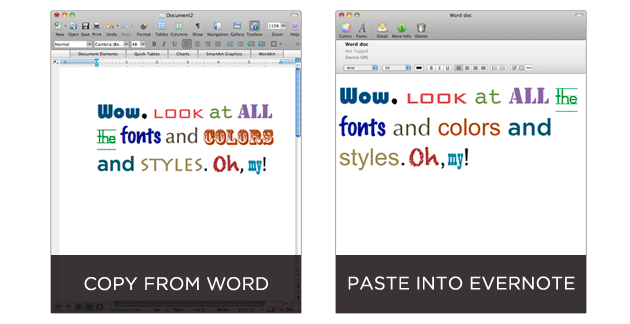
As you can see, we have done significant work on preserving fonts and colors. If you look closely, you will notice that a couple of fonts do not fully correspond to the original. This happens sometimes. This thing is not perfect yet, but we continue to work on it.
Before and after: copying from the web
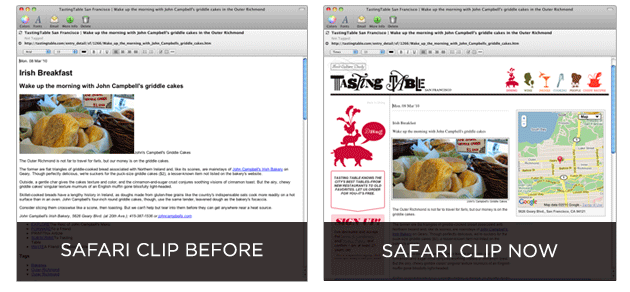
In this example, the copied fragment with unstructured text in several columns with all pictures, fonts and styles is transferred almost identical to the original. Here is a link to the original for comparison.
Some notes on copying
The results of copying may vary depending on a number of factors, including the site from which you copy content, your browser, operating system, and a number of other parameters. Evernote web clipper also affects the quality of the copied fragment. Currently, the Firefox add-on and Evernote bookmarklet are the only tools that support all the new features. If you use them, the copied content will look much better than before. Those who work with the recently updated Chrome extension will see improved results.
Evernote will not store everything you see on a webpage in your note. For example, we still cut out Javascript, because it would be a very bad idea to allow arbitrary executable code to roam from web pages into your permanent memory. We also do not capture video, Flash and frame content.
For best results, it is worth copying only the necessary part of the web page This allows you to get rid of unnecessary fields, advertising, navigation elements and other things that will only interfere with your note. If you need to add the appearance of the page to the note, try saving the page as a PDF (on Mac: click on the clipper icon in Safari with the Shift key pressed or the Print to Evernote function in any browser) or as a screenshot (Mac or Windows). Notice that both options will later be available for search, thanks to our image recognition technology.
What will it look like on mobile devices?
Mobile devices, as well as all existing mobile versions of Evernote, are capable of showing the new format of notes (as far as their hardware capabilities allow, of course). We learned about this by chance when we were preparing to launch this functionality.
Not all
This is only the first step. Today, you will find it easier to create a decent looking note, regardless of whether you write it by hand, save it from a web page, or copy it from a third-party application. Now that we have dramatically improved the basic structure of Evernote notes, we can add many new features such as selection, annotation, templates, improved tables and lists, as well as more formatting options. So we will have something to do ...
The difference is visible in the latest versions for Windows (3.5.2) and Mac (1.8.1) . Editing notes has become more natural, and you can work more efficiently with the formatting, including fonts, colors and alignment. Copying and pasting to Evernote from other programs now works better, and in many cases copied pages retain more of the original formatting elements — fonts, columns are saved, page layout is more accurately transferred.
Copy and Paste with Formatting
')
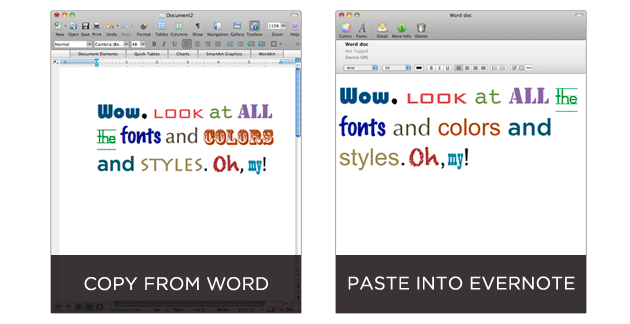
As you can see, we have done significant work on preserving fonts and colors. If you look closely, you will notice that a couple of fonts do not fully correspond to the original. This happens sometimes. This thing is not perfect yet, but we continue to work on it.
Before and after: copying from the web
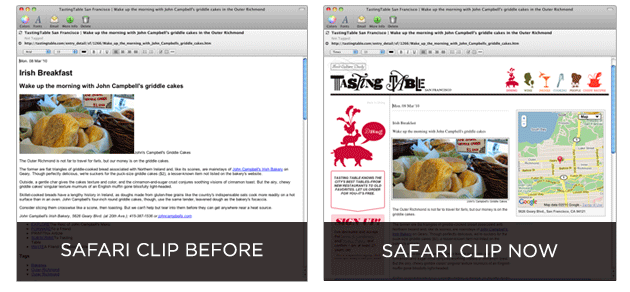
In this example, the copied fragment with unstructured text in several columns with all pictures, fonts and styles is transferred almost identical to the original. Here is a link to the original for comparison.
Some notes on copying
The results of copying may vary depending on a number of factors, including the site from which you copy content, your browser, operating system, and a number of other parameters. Evernote web clipper also affects the quality of the copied fragment. Currently, the Firefox add-on and Evernote bookmarklet are the only tools that support all the new features. If you use them, the copied content will look much better than before. Those who work with the recently updated Chrome extension will see improved results.
Evernote will not store everything you see on a webpage in your note. For example, we still cut out Javascript, because it would be a very bad idea to allow arbitrary executable code to roam from web pages into your permanent memory. We also do not capture video, Flash and frame content.
For best results, it is worth copying only the necessary part of the web page This allows you to get rid of unnecessary fields, advertising, navigation elements and other things that will only interfere with your note. If you need to add the appearance of the page to the note, try saving the page as a PDF (on Mac: click on the clipper icon in Safari with the Shift key pressed or the Print to Evernote function in any browser) or as a screenshot (Mac or Windows). Notice that both options will later be available for search, thanks to our image recognition technology.
What will it look like on mobile devices?
Mobile devices, as well as all existing mobile versions of Evernote, are capable of showing the new format of notes (as far as their hardware capabilities allow, of course). We learned about this by chance when we were preparing to launch this functionality.
Not all
This is only the first step. Today, you will find it easier to create a decent looking note, regardless of whether you write it by hand, save it from a web page, or copy it from a third-party application. Now that we have dramatically improved the basic structure of Evernote notes, we can add many new features such as selection, annotation, templates, improved tables and lists, as well as more formatting options. So we will have something to do ...
Source: https://habr.com/ru/post/91867/
All Articles