+1 computer
I'll tell you about the computer that I made for work. I tried to collect the optimal configuration, so perhaps my choice will be useful to someone else. And very soon - review ion 1201N!
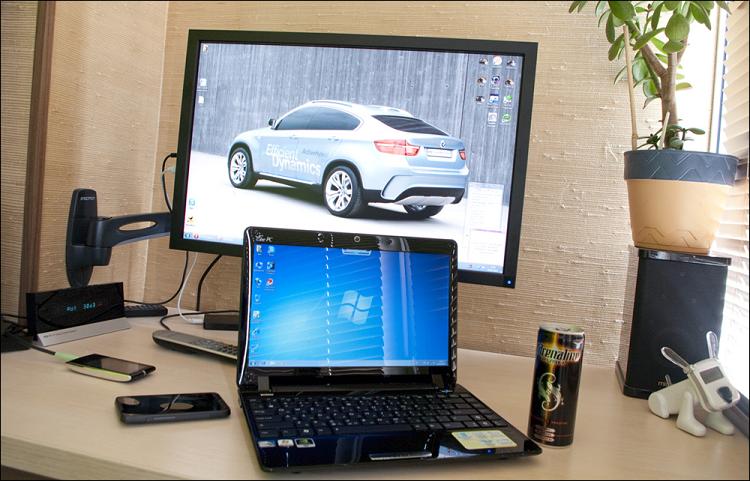
Careful traffic!
In a post there will be no revolutionary advice, discoveries or anything else SUCH - anyone could write a similar post. Just the story of one computer with pieces of the review ...
')
If a couple of years ago it was necessary to start assembling a computer (non-specialized) with writing out the main tasks for a PC, then now everything is much simpler - you can assemble a “workhorse” for reasonable money, and even the simplest configuration is enough for most everyday tasks. functions.
Until about 2008, I worked for ... oh my god ... P3-800MHz / GF2MX 64Mb / 512Mb / 30Gb / 19 ''. Until recently, I gritted my teeth, but the new computer was not going to do anything. In 2008 I assembled a media center , where I worked until the last — pisyuk was good for everyone, but ... the inability to install an “adult” video card there killed at the root so many of my beginnings. No, the company had enough to write reviews, more or less to groan over the photos in Photoshop or even play something on the minimum requirements ... but all this mischief - always wanted more. For example, it has long attracted three-dimensional modeling and video editing.
In general, I thought, and decided - once a computer brings some profit, it would be necessary to invest in it. Putting a couple of crumpled dozens back into my pocket, I began to act.
Usually, everything starts not from the case, but from the motherboard - it is for it that all the other components have to adapt. However, at that time I didn’t even think about the motherboard - the first thing I did was get the previously won HIPER Anubis case from the cabinet. When I first opened (for a long time) a box with a case, I immediately understood that my future computer would live in this case.

So, HIPER Anubis is a black aluminum case, with a wall thickness of 3 mm. Somewhere I met information that he was painted with a special heat dissipating paint, which allegedly is used by the military - a beautiful legend, but I advise you to read an interesting post from Donny on this subject, without hesitation in expressions, he put everything there on the shelves. Whatever it was - for me, this paint did not play any role, but here is a black matte body - definitely ice.
Reliable and robust design with a pair of unusual elements. For example, the metal "comb" along the entire upper part of the body - all this, as I understand it, is part of a large radiator, in the role of which the body itself actually acts. There are also metal buttons (reset + power), two USB ports and 3 audio connectors. It looks stylish - everything is neat and hackneyed. Inside - no burrs or sharp edges.

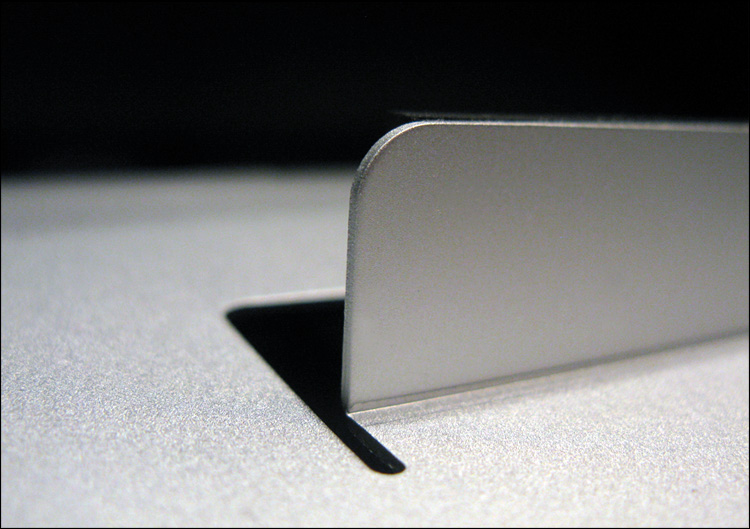
Front - a massive metal door, more precisely, a lattice with a grid. It is easy to open, but there is no lock in it - this is a great pity (for my child is very curious in this regard).
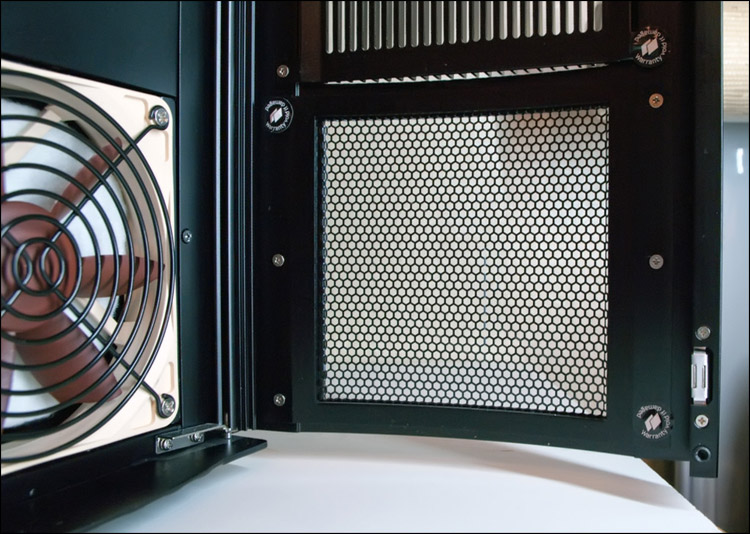
On the sides are easily removable doors, one of which has a mesh “window”. The power supply unit is meant to be fixed at the top, the possibility of installing a water cooling system is provided. The weight is 10+ kilograms - it all stands on 4 rubber feet, which absorb some vibrations.
This midi-tower case is designed for ATX and mATX form factor motherboards, and has 6 slots for 5.25 '' devices. In the front part (below) it has a removable basket for 4 hard drives (3.5 '') with the possibility of installing a cooler in front of them for additional cooling. Another cooler is already installed in the top cover - it is located under the protective mesh among the metal fins.

A separate item would like to note the package bundle - in addition to sets of screws for all occasions (which are arranged in signed bags), the box had a small case for every little thing, a souvenir metal key chain (in the form of Anubis head) and a special cleaning brush for the embossed upper part of the case.

Unfortunately, the company HIPER as such doesn’t exist anymore, although even when it existed, it was quite difficult to find this building. Now it is only on price.ru , but only in a couple of stores. Excellent review from the center.
As a power supply, I installed the modular HuntKey X7 for 800W. Why him? I gave him a trite gave a good friend and I decided to save. Everything in it is good - food with an aim "for growth" and the ability to detach all unnecessary braids, so that inside the case you breathe freely.
 The case is printed - in theory, it would be possible to deal with the choice of the motherboard, although here I went the other way. I didn’t have any doubts about the fact that the new system integrator will be built on the Intel-platform, however, I couldn’t decide on a socket for a long time - I chose between 1156 and 1366. Having decided for myself that I don’t want to be a hardcore gamer or overclocker , opted for LGA1156. I will have enough productivity (against the background of those dinosaurs on which I worked all the previous time), but there will be a good saving. The only thing I regret is that the systems on the 1366th socket, as a rule, have much more opportunities for upgrading - there and two or three vidyuhi fully fit, and memory can be stuffed up to indecency. On the other hand, I contented myself with the thought that I certainly did not need such resources.
The case is printed - in theory, it would be possible to deal with the choice of the motherboard, although here I went the other way. I didn’t have any doubts about the fact that the new system integrator will be built on the Intel-platform, however, I couldn’t decide on a socket for a long time - I chose between 1156 and 1366. Having decided for myself that I don’t want to be a hardcore gamer or overclocker , opted for LGA1156. I will have enough productivity (against the background of those dinosaurs on which I worked all the previous time), but there will be a good saving. The only thing I regret is that the systems on the 1366th socket, as a rule, have much more opportunities for upgrading - there and two or three vidyuhi fully fit, and memory can be stuffed up to indecency. On the other hand, I contented myself with the thought that I certainly did not need such resources.
A bit later, I took the Intel Core i7 860 as the processor, which is the second performance of the “crusts” for the 1156 socket. I pay almost twice as much to take the i7 870 , which is the most, but at the same time has a minimum difference from the i7 860 ... I did not see the point . In general, a quad-core processor with a frequency of 2.8 GHz, 8 MB of cache, support for most modern technologies - perhaps such a pebble will satisfy my needs for at least a couple of years. It was a good opportunity and I took the box version. The staff cooler only worked for a couple of days - just so that I finally understand that it does not suit me. Yes, it is small and allows you to get to any component of the motherboard at any time, but the noise from it ... is clearly not the ultimate dream.
A little later, I threw the processor another half a gigahertz.
Finally we got to the "mamani". Honestly, for me, such components are quite a dense forest, so I turned to our overclockers for advice. Particularly accelerate Circuits, and even more so to mess around with liquid nitrogen, I was not going to, but hardly anyone else will tell so honestly and with 100% knowledge of the matter. There was a minimum of requirements - LGA1156 and more USB ports on board. Well, on the whole, I just wanted a good / reliable motherboard, with convenient wiring, which in a couple of years would have allowed for an upgrade, i.e. so that it is not obviously the bottleneck.
Of the well-proven motherboards, the friends named several models for this socket, of the memorable ones are ASUS Maximus III Formula and Gigabyte P55-UD5 . Seeing the four familiar letters, I almost stopped doubting (numerous positive reviews and reviews only approved my decision), although I also looked at ASUS SABERTOOTH 55i , which was only then emerging. In fact, Formula and Sabertooth are two almost identical boards, the only difference is that the first has already been run in and checked by time - I did not tempt fate and took it.

The ASUS Maximus III Formula motherboard is built on the Intel P55 chipset and implemented in the ATX form factor. It has 4 memory slots (up to 16GB), 3xPCI-E 16x + 2xPCI-E 1x + 2xPCI, 10 SATA connectors (RAID 0, 1, 5, 10), 14 USB ports (9 built-in + 5 additional) and a huge the number of various technologies that I may never use, I will not. The review .
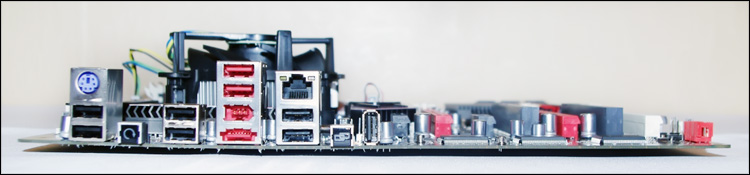
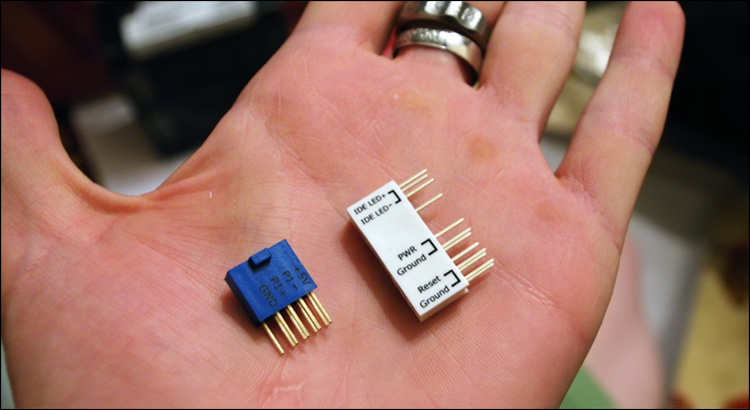
A significant role was played by the appearance of the board - nevertheless, I sometimes lead on to such things)

Included with the formula is a discrete sound card (7.1) Creative SupremeFX X-Fi , which is better than any integrated one - another opportunity to save for the first time.
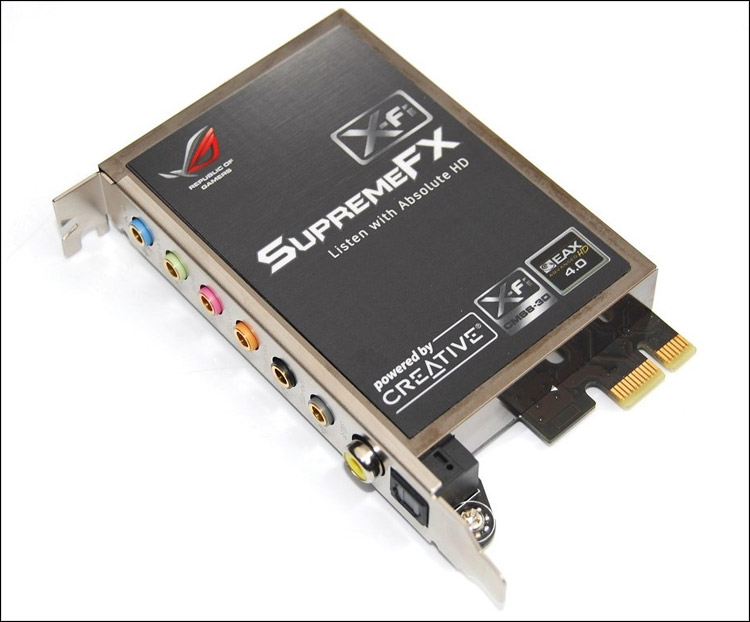
The fee is expensive, yes, but really good - at least you can always ask a question to the same overclockers; in contrast to the cloud of the motherboard, which they are simply not interested. In principle, I don’t regret the choice, although after a while I realized that I was in a hurry - I had to take something from USB 3.0 and SATA 3. Well, okay, there will probably be third-party controllers, and if they don’t, it will always be updated can.
I didn’t want to get in touch with ATI due to my personal convictions, so I looked only at nVidia. At that time, the most productive "stoves" were 295GTX, which cost some unreal money. At the same time, vidyuhi type 260 and 280 began to become morally “obsolete” against the background of new products and gave a good price. In the end, I took the XFX 285GTX - on the principle of the "golden mean". The price is normal, according to tests, too, everything is more than worthy - her performance will be enough for me too (if you consider that I worked to the last on a helpless integrated video card of the media center).

The card is good for everyone, the only thing that didn’t suit me almost immediately was the standard cooling system. It is very effective, but with a load I howled hard enough - I couldn’t allow it at night (when I mostly work). Therefore, almost immediately began to look for an alternative cooling system. The replacement was found quickly, but its path was thorny — I wrote a separate post earlier on this. Otherwise, all our plans turned out - I got a productive and quiet cooler (or rather, as many as three!) Arctic Cooling Accelero XTREME GTX Pro , which barely got (it was completely new and at that time was in Russia in single copies).

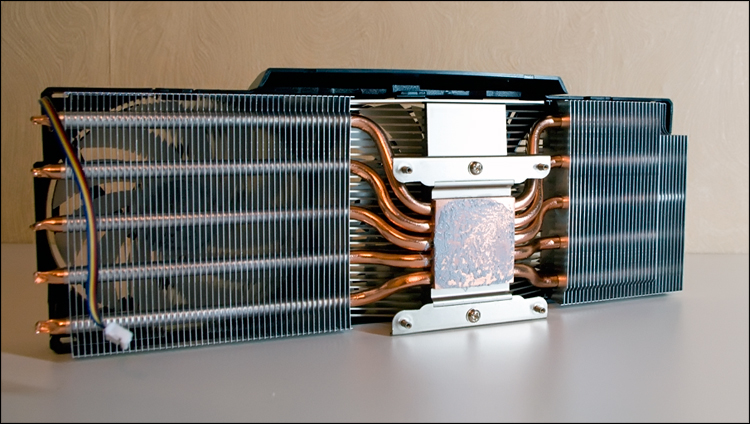
630 grams of weight. Three small (92mm) white coolers that are installed on top of one large radiator on 5 heat pipes are amazing, but it all really works very quietly and efficiently! Moreover, the speed of rotation of the fans can be adjusted as a machine (from 1000 to 2000 revolutions per minute), and manually. Even at maximum speed, the noise is much less than that of a regular turbine - and this is great. Here is a beautiful picture from the manufacturer's website:
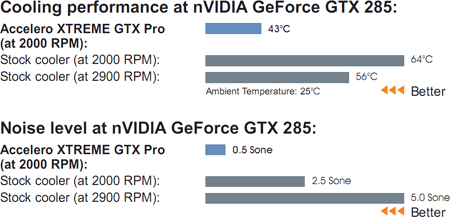
And here is a screenshot of EVGA Precision . As you can see, even at 40% of the potential of the coolers, the GPU temperature is 46 degrees - these are almost greenhouse conditions! And more than suitable for overclocking.
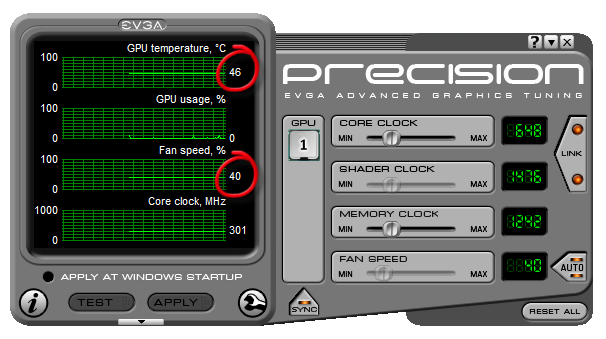
Almost immediately, the video card was overclocked - from 648/1476/1242 MHz to 720/1540/1350, which gave an increase of a couple of thousand 3D marks in the tests. The most robust FurMark test did not warm up the card (at 100% revs) by more than 73 degrees. Here is a full review .
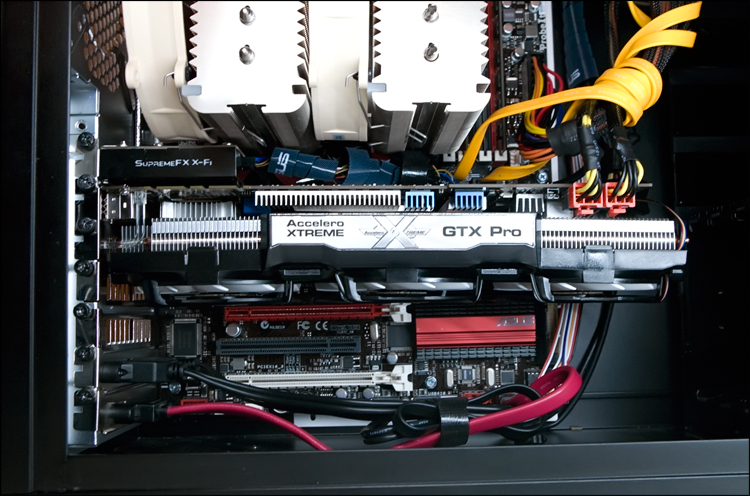
According to the manufacturer, this cooling system is SLI-compatible, although I can hardly imagine it. And the second video card is not yet in my plans.
In a couple of quiet video scooter, it remains to choose at least a quiet, but at the same time efficient helicopter for the processor, since Core i7 860 is not a joke. By the way, the standard cooling system of the processor (in the boxed version) did not suit me either - with the same level of noise.

Overclocking almost in one voice hinted that the Austrian Noctua NH-D14 , which is a rarity in our cold lands, is considered the very cooler. Even now it is not really on sale, what to say about December, when I started assembling a computer ... But, as they say, from whom the sails are raised, a fair wind blows - I could get this monster. No, this is really a monster!
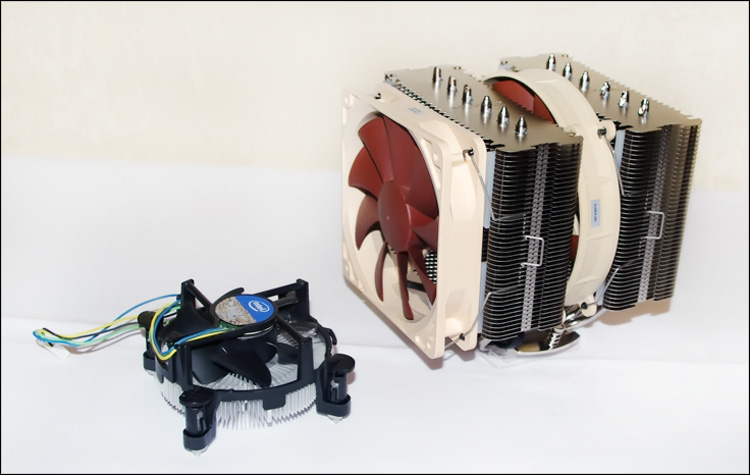
A huge number of aluminum fins, which are strung on 6 heat pipes that go to a massive copper base. The design is so huge that at first I was wondering about the possibility of organizing passive cooling, but smart people quickly dispelled my false guesses.
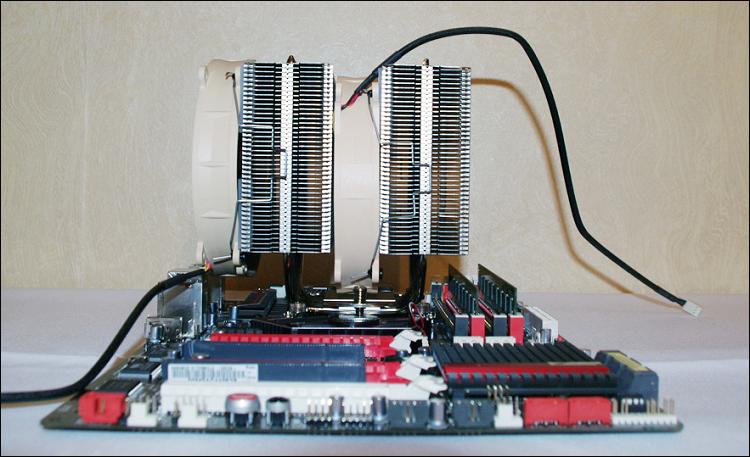
But to make the cooling system of a processor really quiet easier than ever - because of the modular system, from one to three coolers can be attached to it (120 or even 140 mm in size) depending on the needs - they are firmly attached to the aluminum “skeleton” at the expense of metal braces.

Despite the gigantic size and weight (although it is “only” 1240 grams), I was not afraid that the cooler would pull out the processor with “meat” - confidence was instilled by a special X-shaped piece of iron, which is mounted on the other side of the socket and provides the necessary rigidity.
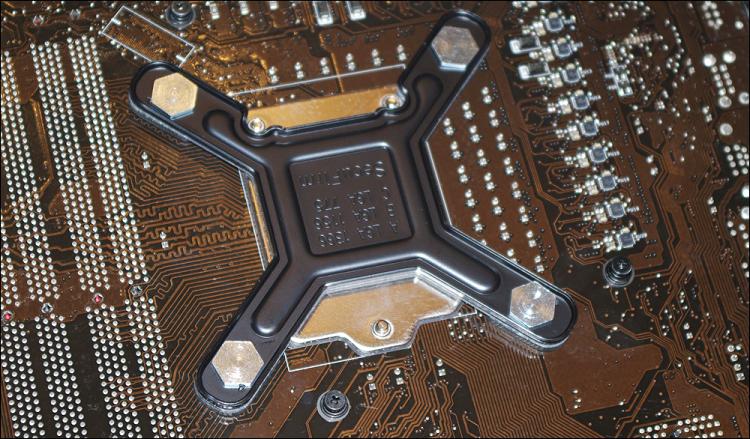

Compatibility with 775/1156/1366 / AM2 / AM2 + / AM3, from 900 to 1200 revolutions per minute, and with all this, record levels of noise (13.2 - 19.6 dB) and temperature - definitely buy.
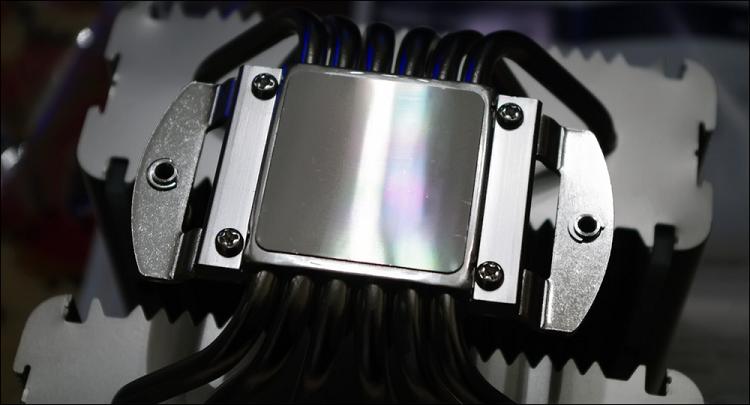
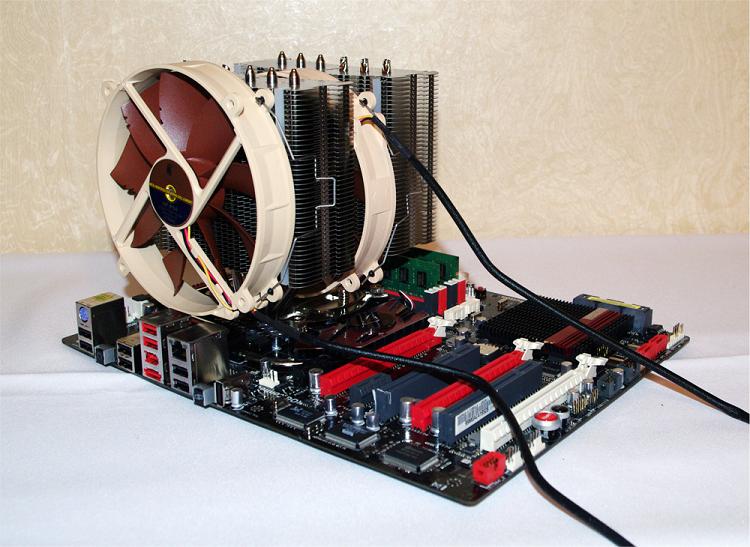
For comparison, almost all other cooling systems rustle almost twice as loud, while often being fussy in work. Everything is good here - the unit earned the highest marks in the FCenter test (then it was the first review). What is nice - it comes with two large (120 and 140 mm) coolers, a set of silicone (anti-vibration) nails, all sorts of self-tapping screws and screwdrivers - full ammunition and ... 6 years warranty!
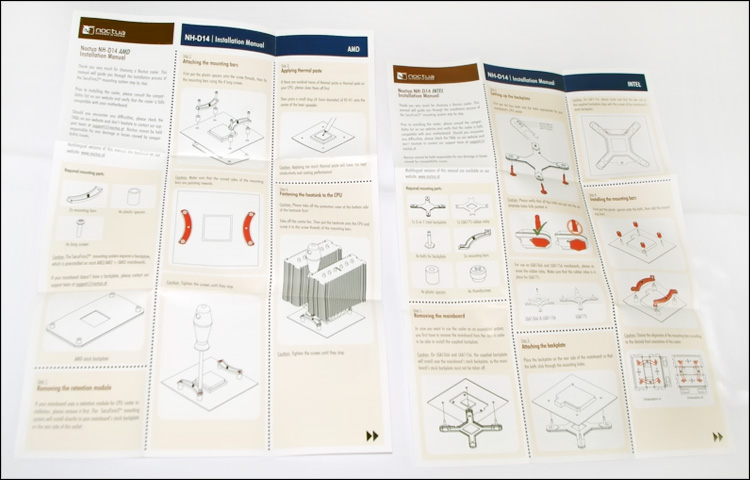
The device fit without problems on the motherboard and in the case, while there is still room for comfortable access to the memory bars. Now both coolers are installed on the radiator, “blowing through” it - there is practically no noise (apparently, due to the fact that a large number of heat pipes carefully transfer heat to the radiator with a very large area, which can be cooled even at low speeds effectively, which almost no noise).
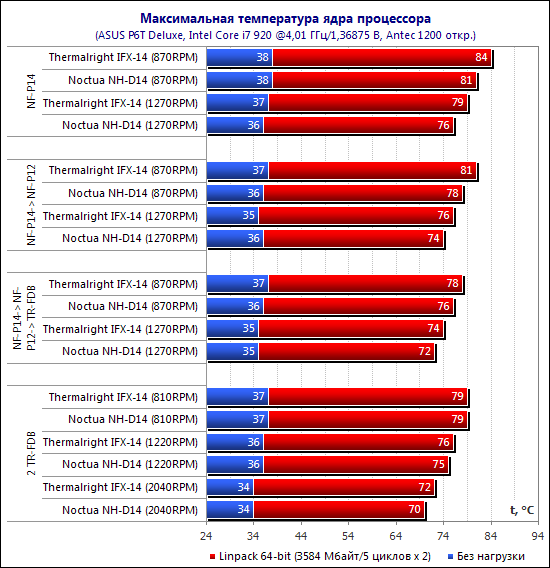

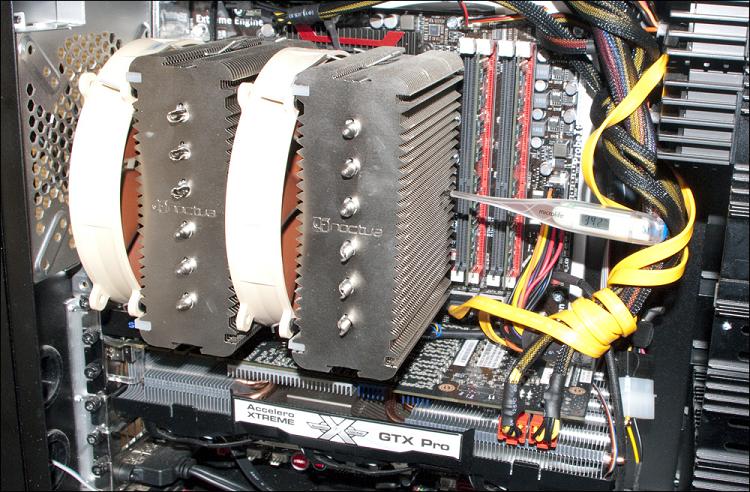

Quiet, productive, versatile, simpatishny and without any lights there - just some kind of magic device :) If you can get one, don't hesitate.
Here is how it was. Once I went to one of the events of UPGrade magazine on the back and met NeoForce , the captain of the above-mentioned OC Club team, there they did some kind of nitrogen show. We decided to walk through the pavilions, chat ... well, and so accidentally, between conversations, I bought two memory bars from Kingston - asked him to choose, and he took and helped) DDR3, 1333 MHz, each 2GB - total volume (4GB) is enough for me, although later I will buy another 2x2. Simply put - I didn’t bother with memory at all - I bought it and it works.
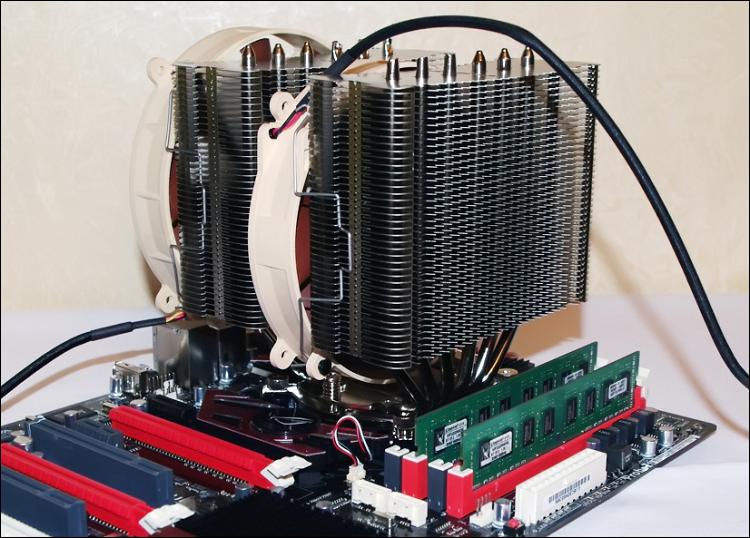
However, as did not bother with the hard drive, although there is a slightly different story. I pulled out one terabyte disk from the media center because there he warmed up almost to 60 degrees, heating everything around (in return, I put 2.5 ”on 160GB, because I don’t need more). That was the Seagate ST31000528AS .
Later I bought another terabyte disk - already WD Caviar Black , model WD1001FALS . Why two different? And the devil knows. Compare) I inform you that both work fine, although the temperature is at the first 34 degrees, and the second - 41. Perhaps there is a difference in the sensor measurements (as many people probably know, some manufacturers like to artificially lower the temperature), although the storage conditions of both disks the same. What are the conditions? I'll tell you now.

When I went to solve problems with the video card's cooler (I wrote about them in the post), I bought two passive 5.25 '' - heatsinks for 3.5 ”-discs - you won’t believe it, but at that time the disks were one of the loudest devices in the system (especially when turned on) . Model radiator - Himuro HDD Cooler . Firstly, they inspired me with confidence in the discussions at IXBT, secondly, they are relatively inexpensive, and thirdly, they fit the design perfectly into my body. A little later, during installation, I noticed “fourthly” - rubber mounts were installed in the side parts, which dampen parasitic vibrations (i.e., there was no need to additionally buy special silicone screws, etc.) ... and the most pleasant thing is movable (they can be moved along the edges), which allowed them to be beautifully fixed in the case. Surprisingly, the disks have since not been heard at all.



The drive for the disks took the easiest with support for reading BluRay. Now I don’t even remember the company)
The fact that a new monitor is needed became clear right away - firstly, it was necessary to leave some screen at the media center (now the wife is working for it), secondly, in one of the reviews everyone giggled like that at my 19-inch “ski” that I felt somehow uncomfortable) And thirdly, I just wanted something new for the new company, so it’s a walk to walk.
Working in the summer in one of the offices, I paid attention to the monitor of our designer - it was a 24-inch DELL 2408WFP . An amazing monitor - I was ballad from colors, brightness and ... actually, from the sizes themselves. I was bored by the wallpaper on this screen looked new, all sites, editors, etc. - beauty. To complete happiness, there were a couple of USB holes in it, as well as an SD reader, which I, except in a netbook, did not have anywhere. In general, since then I began to think about such a Monica, and maybe even about more.
As time went on, I saved money, read, compared, chose ... and until recently I wanted to take the above-mentioned Dell. But quite by chance I noticed a no less interesting model DELL U2410 - almost the same thing (24 '', usb-sd-etc), but already with an IPS-matrix! Moreover, at the same price ... without hesitation, I ordered from the online store with the best rating on Yandex.market (he also had the lowest price) - he called and said that I would test for a long time how they would bring it. They brought me on the same day, in the evening (when there was no hurry for the courier except to go home) - 30 minutes was enough for me to thoroughly study and check everything. No shoals, broken pixels and uneven backlighting - what I've been dreaming about since summer)

MATT screen, 1920x1200 @ 60Hz, wide viewing angles, excellent color reproduction, a huge number of various ports (besides those mentioned - DVI-D x2 (HDCP), HDMI, DisplayPort, D-Sub, composite, component) and, for me, very important - compatible with VESA mounts. Convenient menu (with support for the Russian language), touch buttons on the panel (highlighted if you put your finger on them),

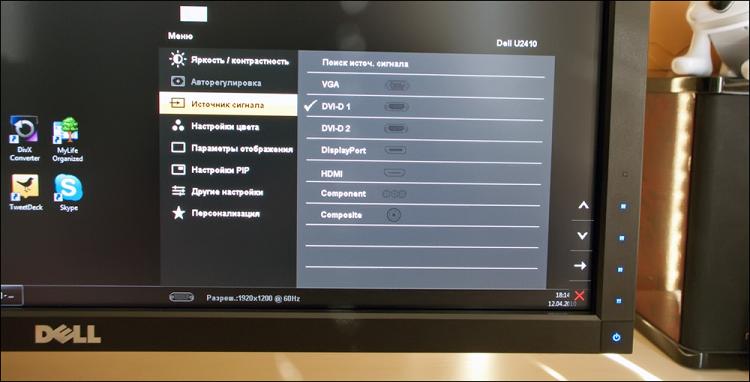
A small flaw is the power button in the lower right corner of the monitor, which I sometimes accidentally click on) and the fact that at night even at minimum brightness the monitor shines throughout the room (because of which I had to change the themes in the file manager, photoshop, ICQ ... Now I have almost all the time dark wallpaper). The question was decided by the blinds, which at night divide the room and the balcony.
Speaking of VESA-mount - used the wall mount Ergotron LX Arm Wall , which easily maintains the weight of such a huge diagonal. I learned about the reliability of Ergotron products (which, in fact, fills the standard with VESA) earlier, using the example of Ergotron NeoFlex table mount (my review), which I left with my wife


Once again, I was convinced of the power and convenience of these pieces of iron (namely, pieces of iron, and not plastic) - everything is so thought out that the soul is happy. Well, beautiful. Despite the fact that initially the monitor had a great mount (I think, also from Ergotron), now the freedom of movement is much more - you can rotate the monitor in any plane (which will not give any stand), and all the wires are removed in a special channel. The mount holds the monitor securely at any angle, despite the fact that the monitor weighs a little less than 10 kilograms (probably, this is weight with a stand; and yet). I will write separately about this device as soon as possible.

As the speaker set Microlab H-500 . From another room) For my room this is bust, but there were no others and did not want to buy. Headphones (you will not listen at night through the speakers) - Razer Megalodon . I wrote about them , and since then I have been a baldy.
I took the keyboard and mouse from the past of the company - this is the diNovo Edge and MX Revolution . Rug - Razer Goliaphus Control Alpha ( review ). Wife bought a simple keyboard from Logitech and gave the mouse to the Razer Orochi ( review ).
Tablet - good old Wacom Intuos3 A5. I love it, although the widescreen monitor is not the best pair yet.
Remember, at the very beginning I spoke about the basket for disks in the Anubis case? Unfortunately, there was nothing to insert there)

Therefore, I installed a blower cooler there, and in front of it a self-made dust filter (a special fabric from which filters for vacuum cleaners are made; I know where I found it from — found it on the balcony). Accordingly, the cold air inside went through the front door. Additionally, the air was blown by the top cooler - in front of it I also attached a piece of cloth. As a result, there was an inflow of cold air from two sides, which was blown by two healthy helicopters in the processor Noctua NH-D14 . After a month of work, a minimum of dust appeared inside the case, but its amount was negligible — not to compare with what was without filters.
In the free 3.5 "slot on the front of the case, II installed a reader for 2.5 "hard drives, which I also talked about . I rarely insert disks into it, but I’ve already had a couple of times - it's much easier than to go inside and plug in something. Well, that does not install the drive there.
All wires are tightened with reusable Velcro from ASUS - and that is convenient.
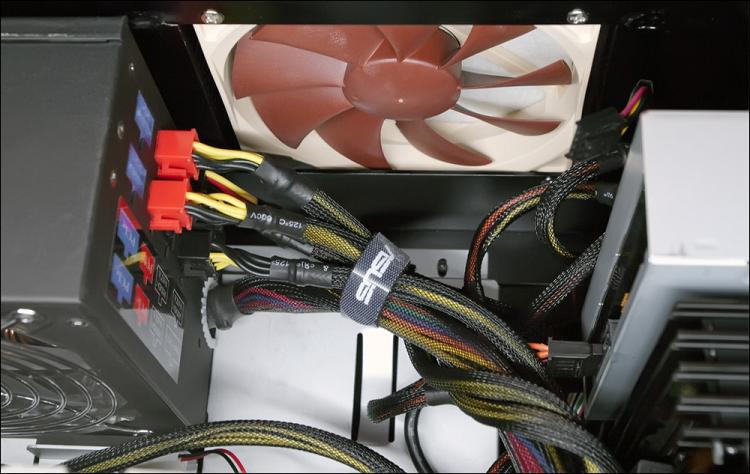
It's one thing to assemble a powerful computer “on a piece of paper”, another thing is to buy it.

Perhaps the attentive reader noticed that I wrote in many places in the past time - the fact is that I collected this computer almost from November, therefore tangible hit the pocket did not feel. Moreover, some of the components were donated. However, if you buy everything at once, you get a large enough figure ... although working people can easily afford it.
4000 - Hub Anubis
4000 case - Huntkey X7 800W
10000 power supply - Intel Core i7-860 processor
4000 - cooler for the Noctua NH-D14
8000 processor - ASUS Maximus III Formula
12000 motherboard - video cardXFX GeForce GTX 285
3000 - cooler for Arctic Cooling video card Accelero XTREME GTX Pro
7000 - hard drives, 2x1Tb
3000 - two Kingston memory bars of 2GB
1600 each - radiators for disks, 2 pieces
4000 - BluRay drive
22000 - monitor DELL U2410
6000 - mount for monitor Ergotron LX Arm Wall
5000 - APC bespereboynik
Total - 93600rubles. Apart from all sorts of mice, headphones and other tablets. A lot, my first car cost half as much) I repeat - it was all going very slowly, gradually - in almost half a year. Yes, and you can easily meet thousands of 50 - if you take less monique (or TN-matrix), to score on the mount, alternative cooling systems, etc. But I collected for myself and with my soul :)
The performance index in Win7 is quite predictable:
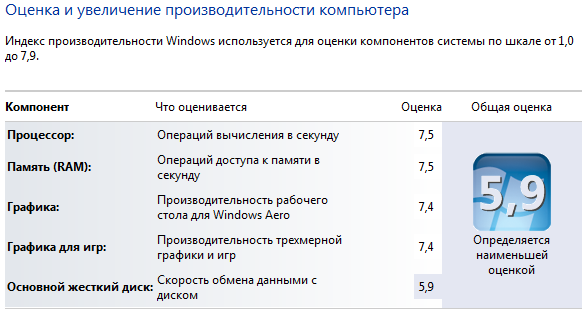
Future plans are to pull out the hard drives and insert them into the NAS, and instead put at least a small SSD drive. Put two more strap of memory. Well, absolutely in the distant future - to install a second video card. The coolers at the front and the top must either be painted or replaced with black and low-speed ones - so that they are not a white spot on a black background.

What does all this give? For me, the potential of such a system is new opportunities and prospects. Now there are almost all the resources that were previously banally lacking: discs where you can store multi-megapixel RAWs without regret about the free space (many pictures of the child, and the same devices); a video card that is capable of providing a comfortable level of work with the same photos - if previously it took up to a minute to use one filter, now almost everything is done in real time. Games, video editing, 3D - easy. The monitor also became a good help - you can do anything on it. Processor and memory - yes, and they are great to the heap. A new company is really enough for almost any task, I am very pleased with it.
And the most important thing is saving time (since sometimes I hang around the screen all day at night). If earlier I edited photos for one review almost all night, now it is done in an hour. Converting a gigabyte MTS-movie from the camera takes a couple of minutes, although earlier it took more than an hour or two. Now you can do more, read and study something, and just get enough sleep or walk with your child.
But for you, if my reviews are not yet completely bored, then I will try to bring them to a new qualitative level - I have a lot of thoughts and ideas on this subject, therefore, I hope, it will only be better further.

The attempt to assemble a silent system was not crowned with success - it was the cause of 8 coolers that work tirelessly inside (1 in front, 1 on top, 1 in PSU, 2 on the processor and 3 on the video card). Funny, but the noisiest is the one that is installed in the power supply. In general, the computer is very quiet. On the other hand ... even with him, I no longer disturb the sensitive sleep of my wife and child at night - recently I “moved” to the balcony, which is another story) The new configuration will be enough for 5 years exactly, although progress does not stand still - I think periodically still have to be updated. Well, if my thoughts and choices will help someone, although, in fact, I have not discovered anything like that.
If someone has any questions on any of the mentioned devices - do not hesitate.
“ So what? My computer is much cooler"- A good half of humanity will say) And I did not doubt at all. But to pisyunami this time something does not want. But to talk about your-our glands - always well.
Successes!
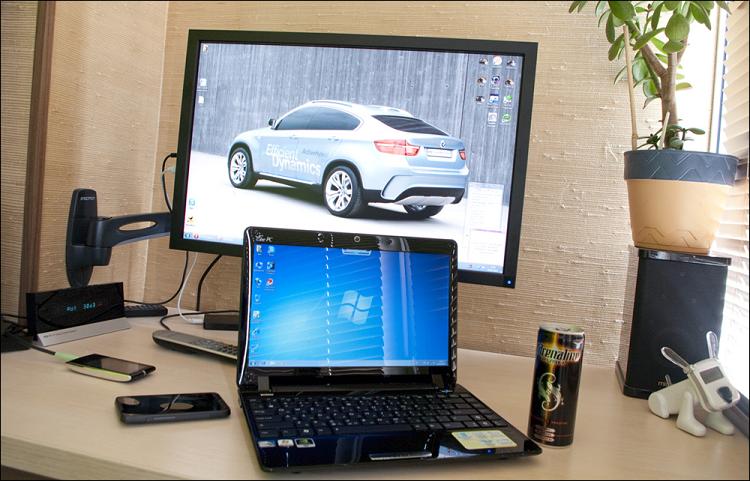
Careful traffic!
In a post there will be no revolutionary advice, discoveries or anything else SUCH - anyone could write a similar post. Just the story of one computer with pieces of the review ...
')
Go
If a couple of years ago it was necessary to start assembling a computer (non-specialized) with writing out the main tasks for a PC, then now everything is much simpler - you can assemble a “workhorse” for reasonable money, and even the simplest configuration is enough for most everyday tasks. functions.
Until about 2008, I worked for ... oh my god ... P3-800MHz / GF2MX 64Mb / 512Mb / 30Gb / 19 ''. Until recently, I gritted my teeth, but the new computer was not going to do anything. In 2008 I assembled a media center , where I worked until the last — pisyuk was good for everyone, but ... the inability to install an “adult” video card there killed at the root so many of my beginnings. No, the company had enough to write reviews, more or less to groan over the photos in Photoshop or even play something on the minimum requirements ... but all this mischief - always wanted more. For example, it has long attracted three-dimensional modeling and video editing.
In general, I thought, and decided - once a computer brings some profit, it would be necessary to invest in it. Putting a couple of crumpled dozens back into my pocket, I began to act.
Housing
Usually, everything starts not from the case, but from the motherboard - it is for it that all the other components have to adapt. However, at that time I didn’t even think about the motherboard - the first thing I did was get the previously won HIPER Anubis case from the cabinet. When I first opened (for a long time) a box with a case, I immediately understood that my future computer would live in this case.

So, HIPER Anubis is a black aluminum case, with a wall thickness of 3 mm. Somewhere I met information that he was painted with a special heat dissipating paint, which allegedly is used by the military - a beautiful legend, but I advise you to read an interesting post from Donny on this subject, without hesitation in expressions, he put everything there on the shelves. Whatever it was - for me, this paint did not play any role, but here is a black matte body - definitely ice.
Reliable and robust design with a pair of unusual elements. For example, the metal "comb" along the entire upper part of the body - all this, as I understand it, is part of a large radiator, in the role of which the body itself actually acts. There are also metal buttons (reset + power), two USB ports and 3 audio connectors. It looks stylish - everything is neat and hackneyed. Inside - no burrs or sharp edges.

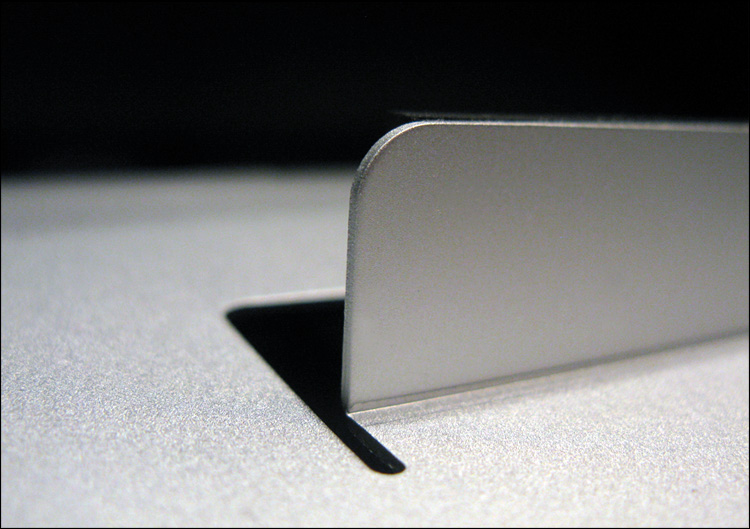
Front - a massive metal door, more precisely, a lattice with a grid. It is easy to open, but there is no lock in it - this is a great pity (for my child is very curious in this regard).
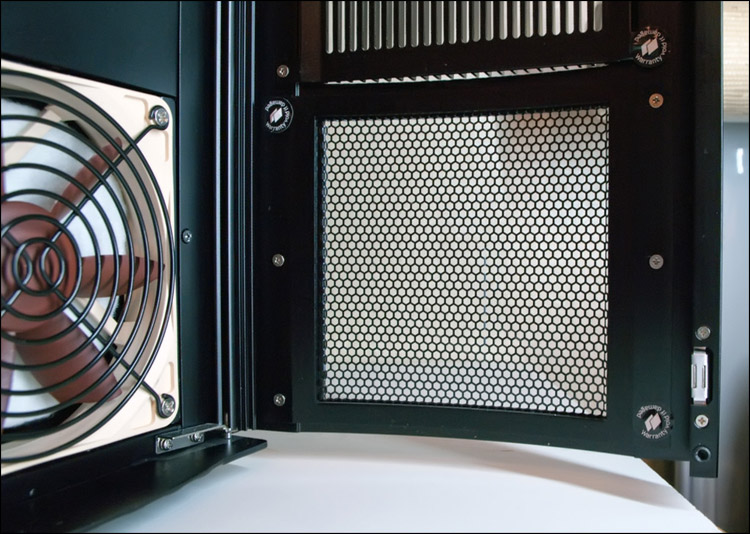
On the sides are easily removable doors, one of which has a mesh “window”. The power supply unit is meant to be fixed at the top, the possibility of installing a water cooling system is provided. The weight is 10+ kilograms - it all stands on 4 rubber feet, which absorb some vibrations.
This midi-tower case is designed for ATX and mATX form factor motherboards, and has 6 slots for 5.25 '' devices. In the front part (below) it has a removable basket for 4 hard drives (3.5 '') with the possibility of installing a cooler in front of them for additional cooling. Another cooler is already installed in the top cover - it is located under the protective mesh among the metal fins.

A separate item would like to note the package bundle - in addition to sets of screws for all occasions (which are arranged in signed bags), the box had a small case for every little thing, a souvenir metal key chain (in the form of Anubis head) and a special cleaning brush for the embossed upper part of the case.

Unfortunately, the company HIPER as such doesn’t exist anymore, although even when it existed, it was quite difficult to find this building. Now it is only on price.ru , but only in a couple of stores. Excellent review from the center.
As a power supply, I installed the modular HuntKey X7 for 800W. Why him? I gave him a trite gave a good friend and I decided to save. Everything in it is good - food with an aim "for growth" and the ability to detach all unnecessary braids, so that inside the case you breathe freely.
CPU
 The case is printed - in theory, it would be possible to deal with the choice of the motherboard, although here I went the other way. I didn’t have any doubts about the fact that the new system integrator will be built on the Intel-platform, however, I couldn’t decide on a socket for a long time - I chose between 1156 and 1366. Having decided for myself that I don’t want to be a hardcore gamer or overclocker , opted for LGA1156. I will have enough productivity (against the background of those dinosaurs on which I worked all the previous time), but there will be a good saving. The only thing I regret is that the systems on the 1366th socket, as a rule, have much more opportunities for upgrading - there and two or three vidyuhi fully fit, and memory can be stuffed up to indecency. On the other hand, I contented myself with the thought that I certainly did not need such resources.
The case is printed - in theory, it would be possible to deal with the choice of the motherboard, although here I went the other way. I didn’t have any doubts about the fact that the new system integrator will be built on the Intel-platform, however, I couldn’t decide on a socket for a long time - I chose between 1156 and 1366. Having decided for myself that I don’t want to be a hardcore gamer or overclocker , opted for LGA1156. I will have enough productivity (against the background of those dinosaurs on which I worked all the previous time), but there will be a good saving. The only thing I regret is that the systems on the 1366th socket, as a rule, have much more opportunities for upgrading - there and two or three vidyuhi fully fit, and memory can be stuffed up to indecency. On the other hand, I contented myself with the thought that I certainly did not need such resources.A bit later, I took the Intel Core i7 860 as the processor, which is the second performance of the “crusts” for the 1156 socket. I pay almost twice as much to take the i7 870 , which is the most, but at the same time has a minimum difference from the i7 860 ... I did not see the point . In general, a quad-core processor with a frequency of 2.8 GHz, 8 MB of cache, support for most modern technologies - perhaps such a pebble will satisfy my needs for at least a couple of years. It was a good opportunity and I took the box version. The staff cooler only worked for a couple of days - just so that I finally understand that it does not suit me. Yes, it is small and allows you to get to any component of the motherboard at any time, but the noise from it ... is clearly not the ultimate dream.
A little later, I threw the processor another half a gigahertz.
Motherboard
Finally we got to the "mamani". Honestly, for me, such components are quite a dense forest, so I turned to our overclockers for advice. Particularly accelerate Circuits, and even more so to mess around with liquid nitrogen, I was not going to, but hardly anyone else will tell so honestly and with 100% knowledge of the matter. There was a minimum of requirements - LGA1156 and more USB ports on board. Well, on the whole, I just wanted a good / reliable motherboard, with convenient wiring, which in a couple of years would have allowed for an upgrade, i.e. so that it is not obviously the bottleneck.
Of the well-proven motherboards, the friends named several models for this socket, of the memorable ones are ASUS Maximus III Formula and Gigabyte P55-UD5 . Seeing the four familiar letters, I almost stopped doubting (numerous positive reviews and reviews only approved my decision), although I also looked at ASUS SABERTOOTH 55i , which was only then emerging. In fact, Formula and Sabertooth are two almost identical boards, the only difference is that the first has already been run in and checked by time - I did not tempt fate and took it.

The ASUS Maximus III Formula motherboard is built on the Intel P55 chipset and implemented in the ATX form factor. It has 4 memory slots (up to 16GB), 3xPCI-E 16x + 2xPCI-E 1x + 2xPCI, 10 SATA connectors (RAID 0, 1, 5, 10), 14 USB ports (9 built-in + 5 additional) and a huge the number of various technologies that I may never use, I will not. The review .
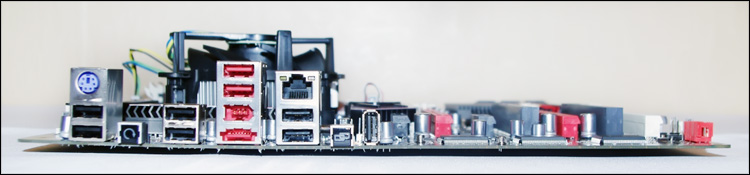
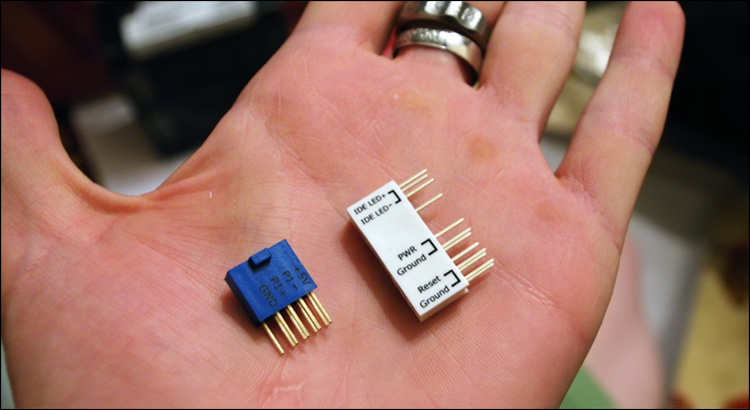
A significant role was played by the appearance of the board - nevertheless, I sometimes lead on to such things)

Included with the formula is a discrete sound card (7.1) Creative SupremeFX X-Fi , which is better than any integrated one - another opportunity to save for the first time.
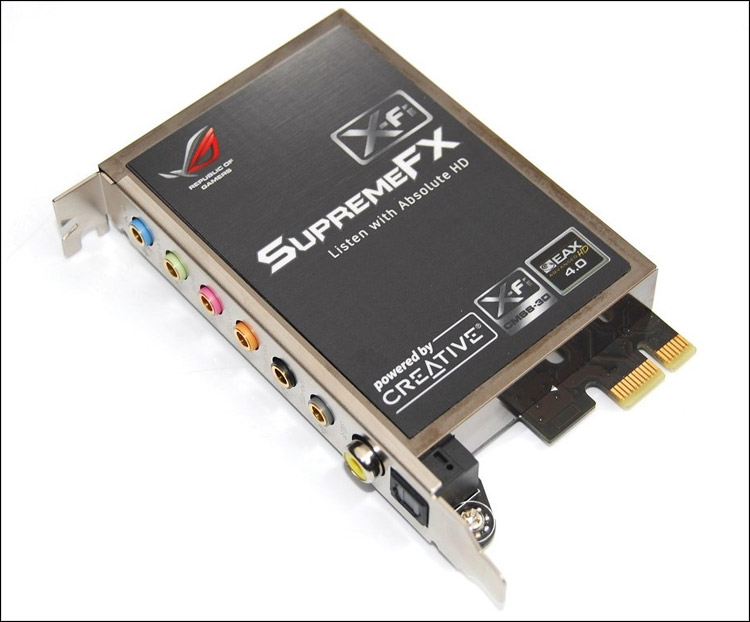
The fee is expensive, yes, but really good - at least you can always ask a question to the same overclockers; in contrast to the cloud of the motherboard, which they are simply not interested. In principle, I don’t regret the choice, although after a while I realized that I was in a hurry - I had to take something from USB 3.0 and SATA 3. Well, okay, there will probably be third-party controllers, and if they don’t, it will always be updated can.
| All the above components are silent in their work. However, as you know, without cooling can not do. Water cooling has long attracted me with its pluses, but I was not psychologically prepared for it - I was discouraged by the thought of a possible flood in the hull, and in general I didn’t want to mess around with something new for me. Hands are not like curves - perhaps I could have avoided the flood ... if it weren't for the agile son, to whom all these computer things are very interesting) I didn’t go through a sudden reset, power off and disconnects, so I didn’t want to risk twice. And children, as you know, sleep) Therefore, one of the key criteria at further stages of PC assembly was the level of noise from its work. Therefore, I approached the choice of other components more seriously, studying specs and reading reviews. |
Video card
I didn’t want to get in touch with ATI due to my personal convictions, so I looked only at nVidia. At that time, the most productive "stoves" were 295GTX, which cost some unreal money. At the same time, vidyuhi type 260 and 280 began to become morally “obsolete” against the background of new products and gave a good price. In the end, I took the XFX 285GTX - on the principle of the "golden mean". The price is normal, according to tests, too, everything is more than worthy - her performance will be enough for me too (if you consider that I worked to the last on a helpless integrated video card of the media center).

The card is good for everyone, the only thing that didn’t suit me almost immediately was the standard cooling system. It is very effective, but with a load I howled hard enough - I couldn’t allow it at night (when I mostly work). Therefore, almost immediately began to look for an alternative cooling system. The replacement was found quickly, but its path was thorny — I wrote a separate post earlier on this. Otherwise, all our plans turned out - I got a productive and quiet cooler (or rather, as many as three!) Arctic Cooling Accelero XTREME GTX Pro , which barely got (it was completely new and at that time was in Russia in single copies).

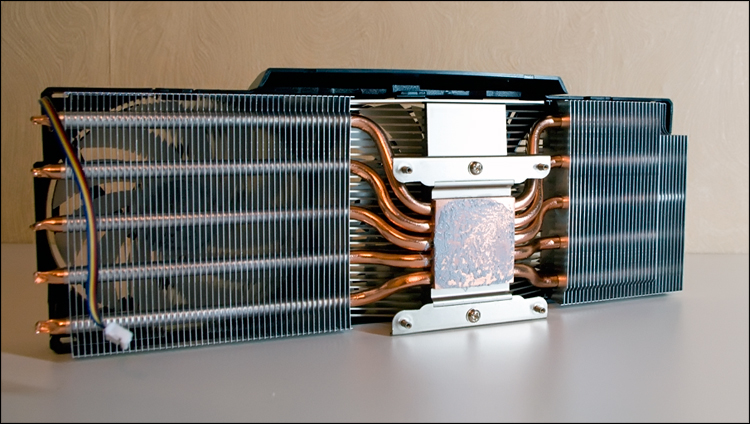
630 grams of weight. Three small (92mm) white coolers that are installed on top of one large radiator on 5 heat pipes are amazing, but it all really works very quietly and efficiently! Moreover, the speed of rotation of the fans can be adjusted as a machine (from 1000 to 2000 revolutions per minute), and manually. Even at maximum speed, the noise is much less than that of a regular turbine - and this is great. Here is a beautiful picture from the manufacturer's website:
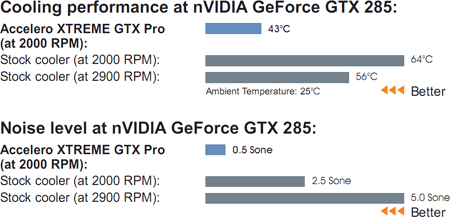
And here is a screenshot of EVGA Precision . As you can see, even at 40% of the potential of the coolers, the GPU temperature is 46 degrees - these are almost greenhouse conditions! And more than suitable for overclocking.
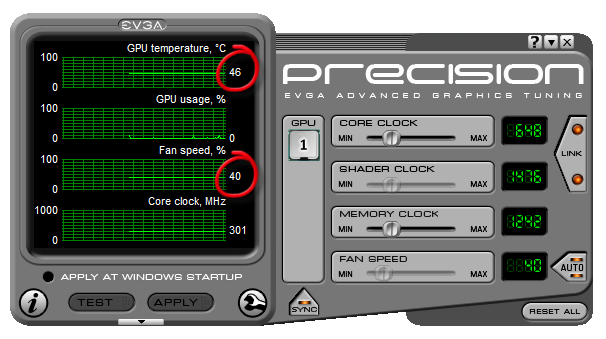
Almost immediately, the video card was overclocked - from 648/1476/1242 MHz to 720/1540/1350, which gave an increase of a couple of thousand 3D marks in the tests. The most robust FurMark test did not warm up the card (at 100% revs) by more than 73 degrees. Here is a full review .
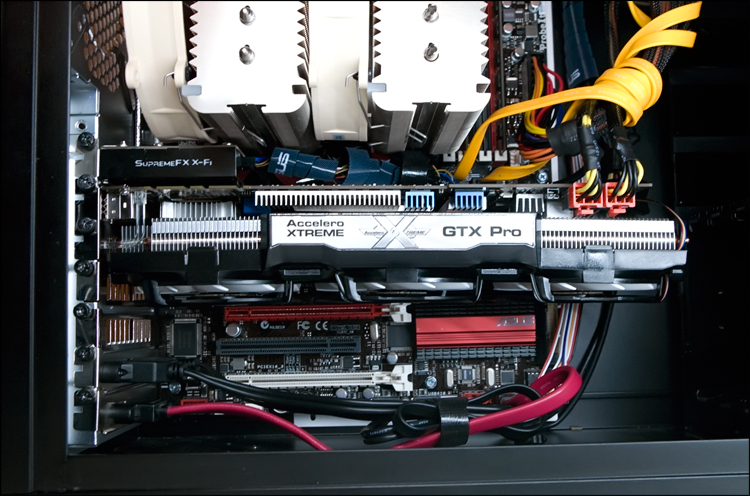
According to the manufacturer, this cooling system is SLI-compatible, although I can hardly imagine it. And the second video card is not yet in my plans.
CPU Cooler
In a couple of quiet video scooter, it remains to choose at least a quiet, but at the same time efficient helicopter for the processor, since Core i7 860 is not a joke. By the way, the standard cooling system of the processor (in the boxed version) did not suit me either - with the same level of noise.

Overclocking almost in one voice hinted that the Austrian Noctua NH-D14 , which is a rarity in our cold lands, is considered the very cooler. Even now it is not really on sale, what to say about December, when I started assembling a computer ... But, as they say, from whom the sails are raised, a fair wind blows - I could get this monster. No, this is really a monster!
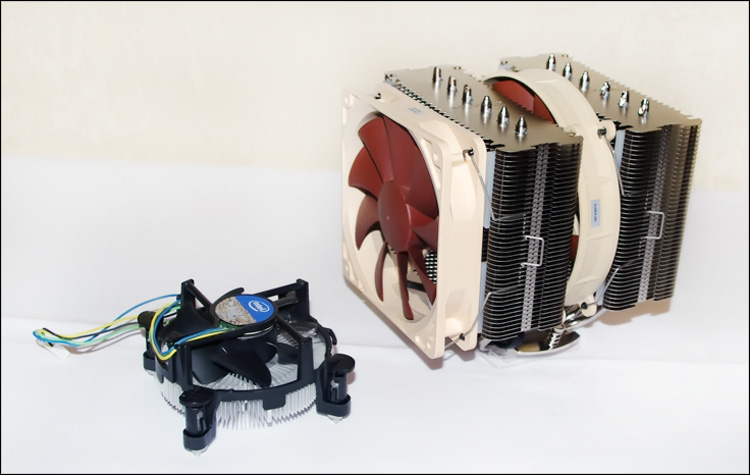
A huge number of aluminum fins, which are strung on 6 heat pipes that go to a massive copper base. The design is so huge that at first I was wondering about the possibility of organizing passive cooling, but smart people quickly dispelled my false guesses.
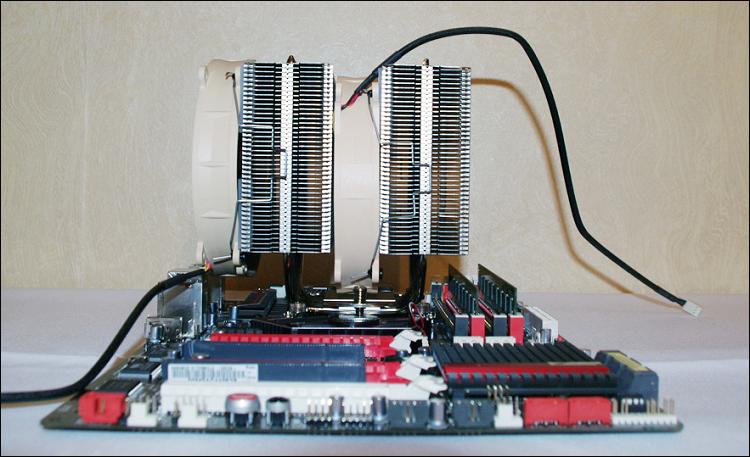
But to make the cooling system of a processor really quiet easier than ever - because of the modular system, from one to three coolers can be attached to it (120 or even 140 mm in size) depending on the needs - they are firmly attached to the aluminum “skeleton” at the expense of metal braces.

Despite the gigantic size and weight (although it is “only” 1240 grams), I was not afraid that the cooler would pull out the processor with “meat” - confidence was instilled by a special X-shaped piece of iron, which is mounted on the other side of the socket and provides the necessary rigidity.
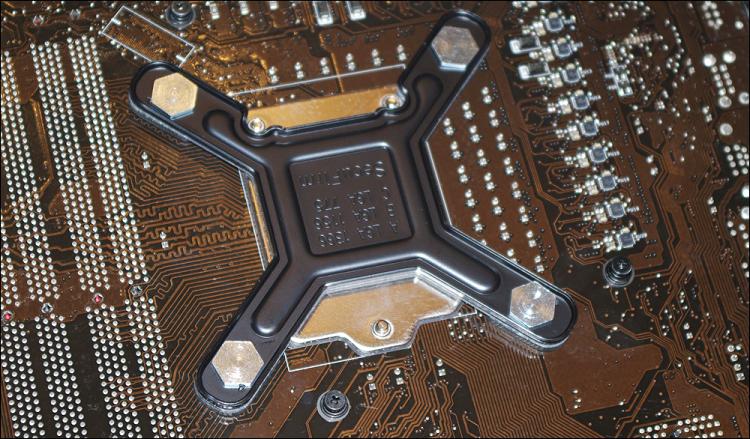

Compatibility with 775/1156/1366 / AM2 / AM2 + / AM3, from 900 to 1200 revolutions per minute, and with all this, record levels of noise (13.2 - 19.6 dB) and temperature - definitely buy.
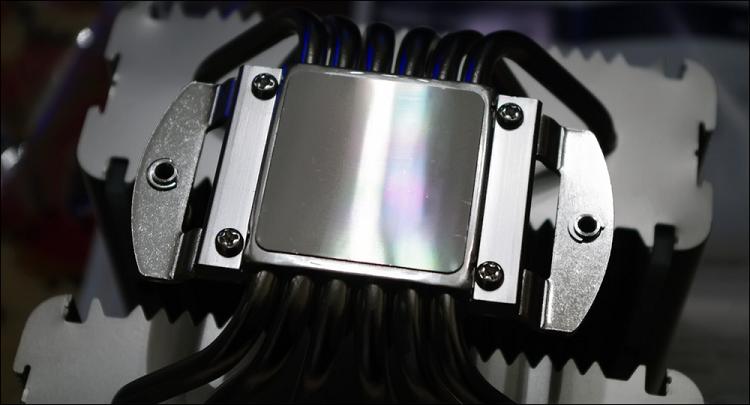
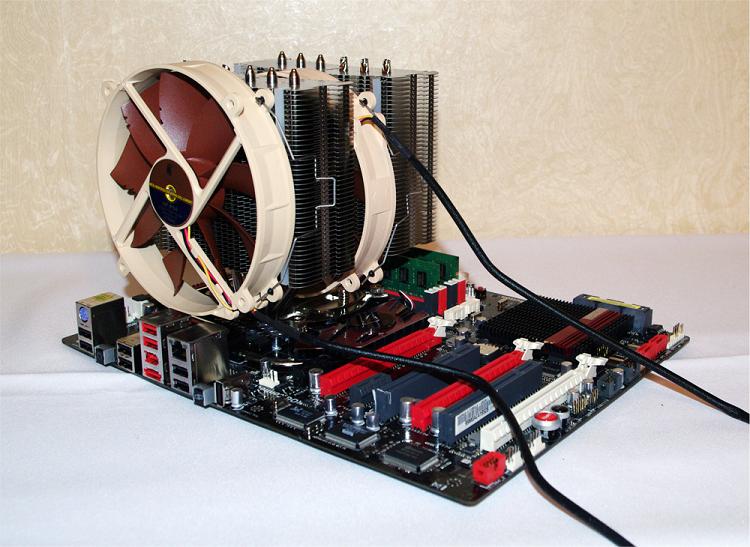
For comparison, almost all other cooling systems rustle almost twice as loud, while often being fussy in work. Everything is good here - the unit earned the highest marks in the FCenter test (then it was the first review). What is nice - it comes with two large (120 and 140 mm) coolers, a set of silicone (anti-vibration) nails, all sorts of self-tapping screws and screwdrivers - full ammunition and ... 6 years warranty!
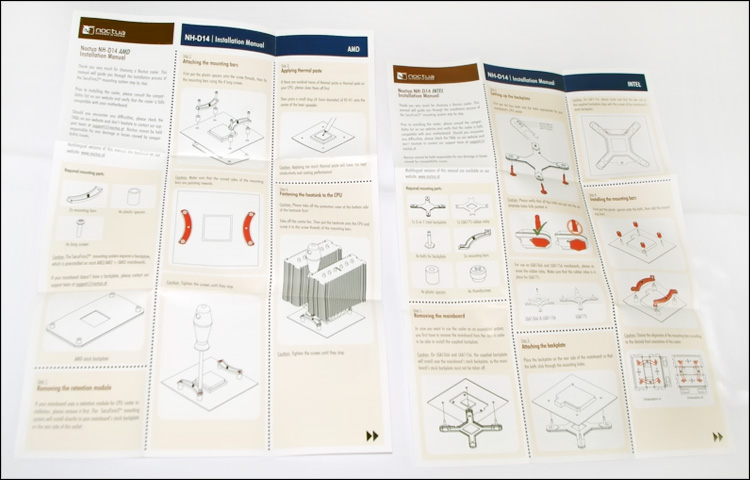
The device fit without problems on the motherboard and in the case, while there is still room for comfortable access to the memory bars. Now both coolers are installed on the radiator, “blowing through” it - there is practically no noise (apparently, due to the fact that a large number of heat pipes carefully transfer heat to the radiator with a very large area, which can be cooled even at low speeds effectively, which almost no noise).
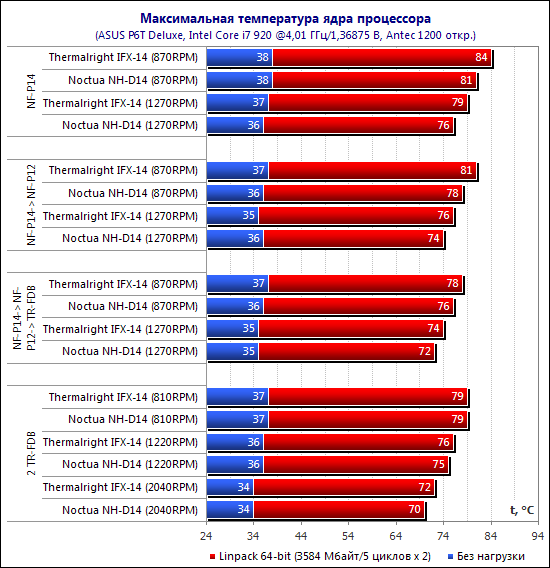

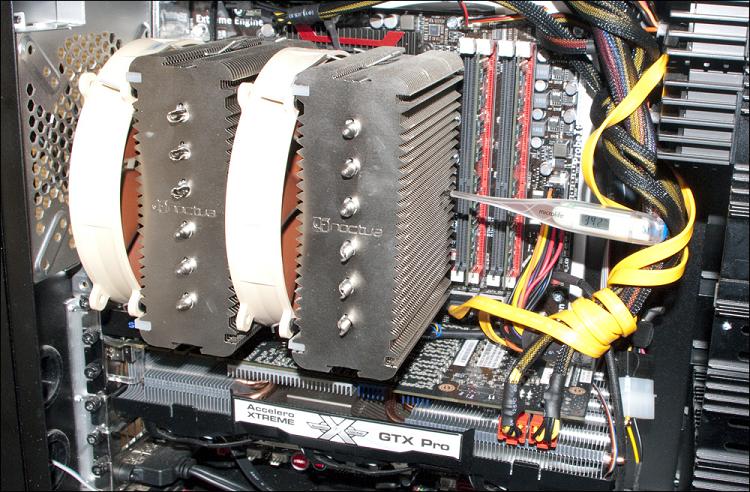

Quiet, productive, versatile, simpatishny and without any lights there - just some kind of magic device :) If you can get one, don't hesitate.
Memory
Here is how it was. Once I went to one of the events of UPGrade magazine on the back and met NeoForce , the captain of the above-mentioned OC Club team, there they did some kind of nitrogen show. We decided to walk through the pavilions, chat ... well, and so accidentally, between conversations, I bought two memory bars from Kingston - asked him to choose, and he took and helped) DDR3, 1333 MHz, each 2GB - total volume (4GB) is enough for me, although later I will buy another 2x2. Simply put - I didn’t bother with memory at all - I bought it and it works.
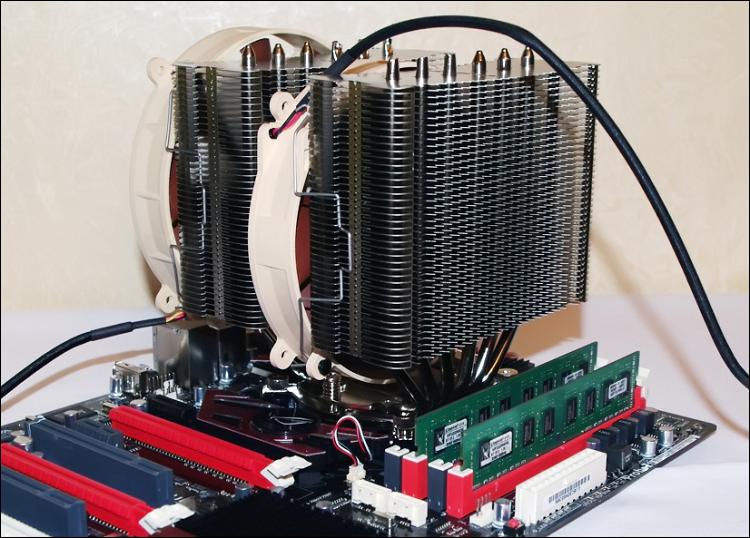
However, as did not bother with the hard drive, although there is a slightly different story. I pulled out one terabyte disk from the media center because there he warmed up almost to 60 degrees, heating everything around (in return, I put 2.5 ”on 160GB, because I don’t need more). That was the Seagate ST31000528AS .
Later I bought another terabyte disk - already WD Caviar Black , model WD1001FALS . Why two different? And the devil knows. Compare) I inform you that both work fine, although the temperature is at the first 34 degrees, and the second - 41. Perhaps there is a difference in the sensor measurements (as many people probably know, some manufacturers like to artificially lower the temperature), although the storage conditions of both disks the same. What are the conditions? I'll tell you now.

When I went to solve problems with the video card's cooler (I wrote about them in the post), I bought two passive 5.25 '' - heatsinks for 3.5 ”-discs - you won’t believe it, but at that time the disks were one of the loudest devices in the system (especially when turned on) . Model radiator - Himuro HDD Cooler . Firstly, they inspired me with confidence in the discussions at IXBT, secondly, they are relatively inexpensive, and thirdly, they fit the design perfectly into my body. A little later, during installation, I noticed “fourthly” - rubber mounts were installed in the side parts, which dampen parasitic vibrations (i.e., there was no need to additionally buy special silicone screws, etc.) ... and the most pleasant thing is movable (they can be moved along the edges), which allowed them to be beautifully fixed in the case. Surprisingly, the disks have since not been heard at all.



The drive for the disks took the easiest with support for reading BluRay. Now I don’t even remember the company)
Monitor
The fact that a new monitor is needed became clear right away - firstly, it was necessary to leave some screen at the media center (now the wife is working for it), secondly, in one of the reviews everyone giggled like that at my 19-inch “ski” that I felt somehow uncomfortable) And thirdly, I just wanted something new for the new company, so it’s a walk to walk.
Working in the summer in one of the offices, I paid attention to the monitor of our designer - it was a 24-inch DELL 2408WFP . An amazing monitor - I was ballad from colors, brightness and ... actually, from the sizes themselves. I was bored by the wallpaper on this screen looked new, all sites, editors, etc. - beauty. To complete happiness, there were a couple of USB holes in it, as well as an SD reader, which I, except in a netbook, did not have anywhere. In general, since then I began to think about such a Monica, and maybe even about more.
As time went on, I saved money, read, compared, chose ... and until recently I wanted to take the above-mentioned Dell. But quite by chance I noticed a no less interesting model DELL U2410 - almost the same thing (24 '', usb-sd-etc), but already with an IPS-matrix! Moreover, at the same price ... without hesitation, I ordered from the online store with the best rating on Yandex.market (he also had the lowest price) - he called and said that I would test for a long time how they would bring it. They brought me on the same day, in the evening (when there was no hurry for the courier except to go home) - 30 minutes was enough for me to thoroughly study and check everything. No shoals, broken pixels and uneven backlighting - what I've been dreaming about since summer)

MATT screen, 1920x1200 @ 60Hz, wide viewing angles, excellent color reproduction, a huge number of various ports (besides those mentioned - DVI-D x2 (HDCP), HDMI, DisplayPort, D-Sub, composite, component) and, for me, very important - compatible with VESA mounts. Convenient menu (with support for the Russian language), touch buttons on the panel (highlighted if you put your finger on them),

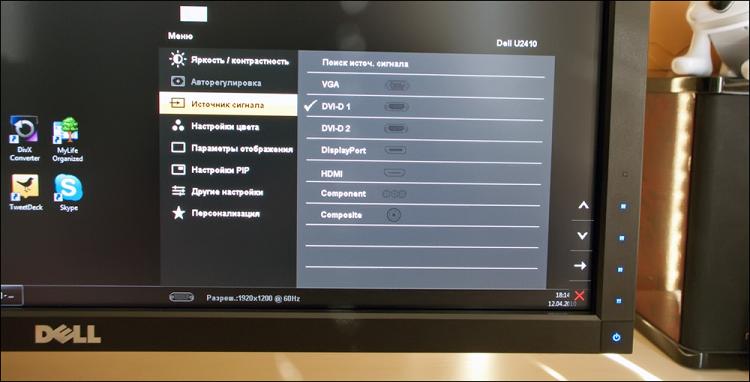
A small flaw is the power button in the lower right corner of the monitor, which I sometimes accidentally click on) and the fact that at night even at minimum brightness the monitor shines throughout the room (because of which I had to change the themes in the file manager, photoshop, ICQ ... Now I have almost all the time dark wallpaper). The question was decided by the blinds, which at night divide the room and the balcony.
Speaking of VESA-mount - used the wall mount Ergotron LX Arm Wall , which easily maintains the weight of such a huge diagonal. I learned about the reliability of Ergotron products (which, in fact, fills the standard with VESA) earlier, using the example of Ergotron NeoFlex table mount (my review), which I left with my wife


Once again, I was convinced of the power and convenience of these pieces of iron (namely, pieces of iron, and not plastic) - everything is so thought out that the soul is happy. Well, beautiful. Despite the fact that initially the monitor had a great mount (I think, also from Ergotron), now the freedom of movement is much more - you can rotate the monitor in any plane (which will not give any stand), and all the wires are removed in a special channel. The mount holds the monitor securely at any angle, despite the fact that the monitor weighs a little less than 10 kilograms (probably, this is weight with a stand; and yet). I will write separately about this device as soon as possible.

In trivia
As the speaker set Microlab H-500 . From another room) For my room this is bust, but there were no others and did not want to buy. Headphones (you will not listen at night through the speakers) - Razer Megalodon . I wrote about them , and since then I have been a baldy.
I took the keyboard and mouse from the past of the company - this is the diNovo Edge and MX Revolution . Rug - Razer Goliaphus Control Alpha ( review ). Wife bought a simple keyboard from Logitech and gave the mouse to the Razer Orochi ( review ).
Tablet - good old Wacom Intuos3 A5. I love it, although the widescreen monitor is not the best pair yet.
Hints
Remember, at the very beginning I spoke about the basket for disks in the Anubis case? Unfortunately, there was nothing to insert there)

Therefore, I installed a blower cooler there, and in front of it a self-made dust filter (a special fabric from which filters for vacuum cleaners are made; I know where I found it from — found it on the balcony). Accordingly, the cold air inside went through the front door. Additionally, the air was blown by the top cooler - in front of it I also attached a piece of cloth. As a result, there was an inflow of cold air from two sides, which was blown by two healthy helicopters in the processor Noctua NH-D14 . After a month of work, a minimum of dust appeared inside the case, but its amount was negligible — not to compare with what was without filters.
In the free 3.5 "slot on the front of the case, II installed a reader for 2.5 "hard drives, which I also talked about . I rarely insert disks into it, but I’ve already had a couple of times - it's much easier than to go inside and plug in something. Well, that does not install the drive there.
All wires are tightened with reusable Velcro from ASUS - and that is convenient.
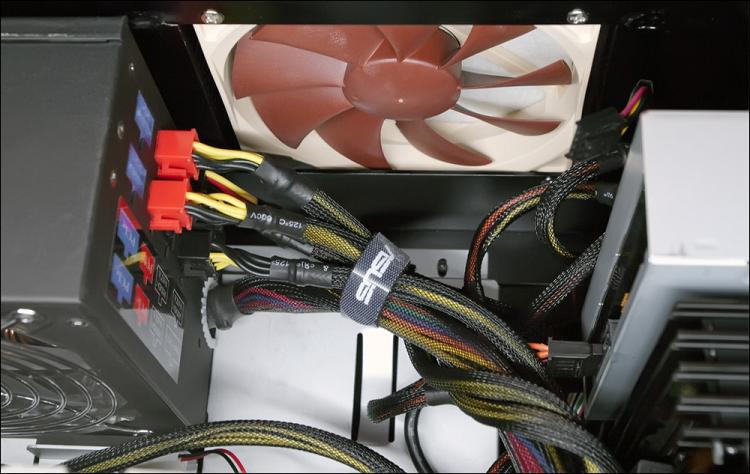
Issue price
It's one thing to assemble a powerful computer “on a piece of paper”, another thing is to buy it.

Perhaps the attentive reader noticed that I wrote in many places in the past time - the fact is that I collected this computer almost from November, therefore tangible hit the pocket did not feel. Moreover, some of the components were donated. However, if you buy everything at once, you get a large enough figure ... although working people can easily afford it.
4000 - Hub Anubis
4000 case - Huntkey X7 800W
10000 power supply - Intel Core i7-860 processor
4000 - cooler for the Noctua NH-D14
8000 processor - ASUS Maximus III Formula
12000 motherboard - video cardXFX GeForce GTX 285
3000 - cooler for Arctic Cooling video card Accelero XTREME GTX Pro
7000 - hard drives, 2x1Tb
3000 - two Kingston memory bars of 2GB
1600 each - radiators for disks, 2 pieces
4000 - BluRay drive
22000 - monitor DELL U2410
6000 - mount for monitor Ergotron LX Arm Wall
5000 - APC bespereboynik
Total - 93600rubles. Apart from all sorts of mice, headphones and other tablets. A lot, my first car cost half as much) I repeat - it was all going very slowly, gradually - in almost half a year. Yes, and you can easily meet thousands of 50 - if you take less monique (or TN-matrix), to score on the mount, alternative cooling systems, etc. But I collected for myself and with my soul :)
The performance index in Win7 is quite predictable:
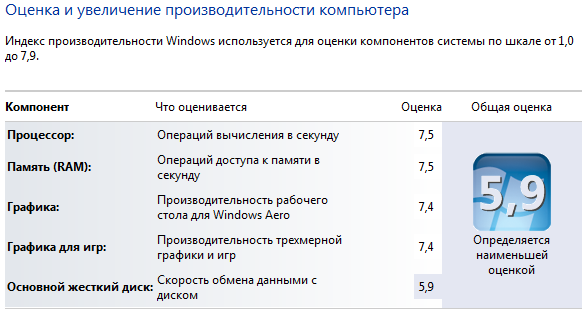
Future plans are to pull out the hard drives and insert them into the NAS, and instead put at least a small SSD drive. Put two more strap of memory. Well, absolutely in the distant future - to install a second video card. The coolers at the front and the top must either be painted or replaced with black and low-speed ones - so that they are not a white spot on a black background.

The end
What does all this give? For me, the potential of such a system is new opportunities and prospects. Now there are almost all the resources that were previously banally lacking: discs where you can store multi-megapixel RAWs without regret about the free space (many pictures of the child, and the same devices); a video card that is capable of providing a comfortable level of work with the same photos - if previously it took up to a minute to use one filter, now almost everything is done in real time. Games, video editing, 3D - easy. The monitor also became a good help - you can do anything on it. Processor and memory - yes, and they are great to the heap. A new company is really enough for almost any task, I am very pleased with it.
And the most important thing is saving time (since sometimes I hang around the screen all day at night). If earlier I edited photos for one review almost all night, now it is done in an hour. Converting a gigabyte MTS-movie from the camera takes a couple of minutes, although earlier it took more than an hour or two. Now you can do more, read and study something, and just get enough sleep or walk with your child.
But for you, if my reviews are not yet completely bored, then I will try to bring them to a new qualitative level - I have a lot of thoughts and ideas on this subject, therefore, I hope, it will only be better further.

The attempt to assemble a silent system was not crowned with success - it was the cause of 8 coolers that work tirelessly inside (1 in front, 1 on top, 1 in PSU, 2 on the processor and 3 on the video card). Funny, but the noisiest is the one that is installed in the power supply. In general, the computer is very quiet. On the other hand ... even with him, I no longer disturb the sensitive sleep of my wife and child at night - recently I “moved” to the balcony, which is another story) The new configuration will be enough for 5 years exactly, although progress does not stand still - I think periodically still have to be updated. Well, if my thoughts and choices will help someone, although, in fact, I have not discovered anything like that.
If someone has any questions on any of the mentioned devices - do not hesitate.
“ So what? My computer is much cooler"- A good half of humanity will say) And I did not doubt at all. But to pisyunami this time something does not want. But to talk about your-our glands - always well.
Successes!
Source: https://habr.com/ru/post/91447/
All Articles