IPhone Reader Review

One of the reasons for buying an iPhone for me was the possibility of comfortable reading e-books. The native iBooks reader appeared only in OS 4.0, so for the time being it is necessary to use third-party programs, the most interesting of which I will discuss in this article.
Each of the readers was subjected to a kind of "test drive", the results of which were evaluated according to four criteria:
- Interface: the appearance of the program, the convenience of working with it.
- Library: storage organization, ease of downloading new books.
- Settings: the number of settings, their flexibility.
- Speed: the speed of the program.
')
1. ShortBook
Posted by: Jury Shortki
Distribution: AppStore, paid, $ 4.99
Latest version: 5.7.3
Supported formats: FB2
Screenshots:


Pros:
- Citatnik
- Dictionaries
- Frequent updates
Minuses:
- No text search
- Only one supported format
Rating:
- Interface: 8/10
- Library: 8/10
- Settings: 8/10
- Speed: 10/10
- Overall: 9/10
Verdict: The best reader for the iPhone to date. Convenient library, excellently organized loading of books, speed - what do you need to be happy?
2. Stanza
Posted by: Lexcycle
Distribution: AppStore, free
Latest version: 2.1.1
Supported formats: EPUB, PDF, FB2
Screenshots:


Pros:
- Nice interface
- Convenient download of books via Wi-Fi
- Many themes
Minuses:
- Incomplete pdf support
- Inconvenient page turning animation
- Indistinct loading of books from third-party resources
Rating:
- Interface: 8/10
- Library: 7/10
- Settings: 8/10
- Speed: 7/10
- Overall: 7/10
Verdict: Best among free readers.
3. ruBooks
Posted by: Sergey Makarov aka (Colel)
Distribution: Cydia, free
Latest version: 0.921
Supported formats: TXT, RTF, FB2, HTML, DOC, PDF, XLS
Screenshots:


Pros:
- Flexible setting of background and text colors for different reading modes
Minuses:
- No direct download of books, you need to use the Safari Download plugin
- Bad tech support
Rating:
- Interface: 3/10
- Library: 4/10
- Settings: 4/10
- Speed: 5/10
- Overall: 4/10
Verdict: A very mediocre software, has only the most necessary properties. However, she has her lovers.
4. readMe
Posted by: Unreal Mojo
Distribution: AppStore, paid, $ 1.99
Latest version: 1.6.1
Supported formats: FB2, EPUB, PDF
Screenshots:


Pros:
- Simple interface
- Built-in http-server for downloading books from your computer
Minuses:
- Poorly organized library
- 3D braking brakes
- Inconvenient status bar
- Quickly charges battery
Rating:
- Interface: 8/10
- Library: 6/10
- Settings: 7/10
- Speed: 6/10
- Overall: 7/10
Verdict: Unlike ruBooks, minimalism is pleasant in this reader. Although it still has a lot of flaws, but frequent updates should solve this problem. And the price does not bite.
5. i2reader
Posted by: Unsanity
Distribution: AppStore, paid, $ 4.99
Latest version: 3.2.1
Supported formats: FB2, TXT, EPUB, DOC, DOCX, RTF, HTML, PDF (text only)
Screenshots:
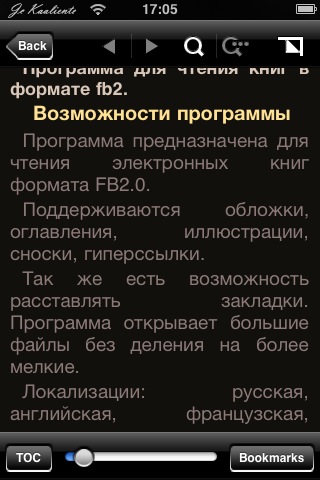
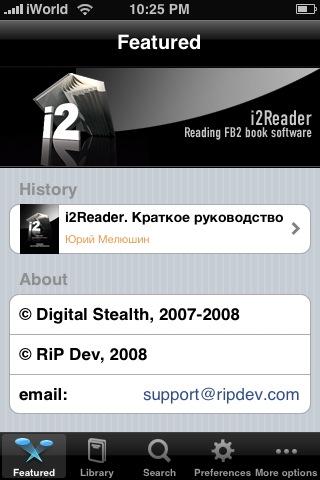
Pros:
- Beautiful styles
- Dictionaries
Minuses:
- Frequent bugs and crashes
- Undeveloped text formatting
- FTP and WEB servers do not work stably
Rating:
- Interface: 9/10
- Library: 7/10
- Settings: 7/10
- Speed: 2/10
- Overall: 5/10
Verdict: Direct competitor to ShortBook, heavily overloaded with various functions, as a result, half of them do not work at all, and the second is not as stated. So far, the program is clearly not worth the price requested for it.
6. uBooks
Posted by: NIX Solutions
Distribution: AppStore, free
Latest version: 1.1.0
Supported formats: TXT, FB2
Screenshots:


Pros:
- Autoscroll speed change
Minuses:
- Inconvenient library
- Brakes, frequent departures
Rating:
- Interface: 6/10
- Library: 2/10
- Settings: 3/10
- Speed: 6/10
- Overall: 4/10
Verdict: Potentially good program, but very raw. From the complete fiasco saves only the fact that it is free.
7. iChitalka
Posted by: egerev lab
Distribution: AppStore, free
Latest version: 1.5.3
Supported formats: FB2
Screenshots:


Pros:
- Convenient built-in store "Aymobilka"
- The ability to both buy books and upload your own
Minuses:
- Few settings
Rating:
- Interface: 7/10
- Library: 9/10
- Settings: 4/10
- Speed: 6/10
- Overall: 7/10
Verdict: The reader, which will be interesting mainly to those who are used to paying for books, the rest is better to use the previously listed programs.
PS The list of reader programs for the iPhone / iPod Touch is, of course, incomplete, so I’ll be happy to supplement it.
Source: https://habr.com/ru/post/91281/
All Articles