Z Fang Gamepad Review

Many modern action games require quick reactions, masterful control of your character. Playing them from the side looks like a waltz on the keyboard. For those whom God has endowed with outstanding male virtues, manufacturers produce special game gamepads. I want to tell about one of them Ideazon Z-Fang today.
The dimensions of the gamepad are approximately 25x15x3cm, that is, like a regular clave in length and height and as third as the width. It has 38 main keys, 7 multimedia and 1, which opens a special software Z Engine, a disk with which is included. This software is responsible for the correct operation of the device in games. But about the program later, first about Z Fang itself.

Alas, but my acquaintance with the gamepad began with a slight disappointment. The device is made of cheap plastic, not so bad that it was unpleasant to hold a hand on it, but tactile sensations of pleasure are not delivered. This is especially felt when I transfer my hand with the Logitech Comfort Wave . Despite this, the build quality is good: the gaps are small, nothing rattles, does not sink. Particularly pleased that the buttons are pressed very quietly, there is no usual knocking of the keyboard.
')

My small hand is quite comfortable on the gamepad, although in order to reach the top row of numbers you have to lift the brush. The buttons on the sides is very convenient to press with your thumb and little finger. In general, the layout of the keys and their shape are well thought out. For example, one of the side buttons is round, and the other is oblong, so as not to be confused, and in the three keys on the sides of the main ones, one is made of convex for the same purpose. Thanks to the symmetrical design, using a gamepad will be equally convenient for right-handers and left-handers.
There were no problems with the connection. The device immediately earned, the software got up easily (Win 7).
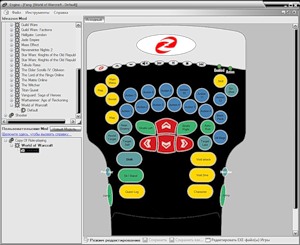
Special program Z-Engine allows you to bind the gamepad keystrokes to the actions in the game. By default, the program offers installations for several dozen games, the most popular MMORPGs and shooters. You can create your profile or change default. Z-Engine does not know how to write and run complex macros, but it is possible to assign a sequence of actions with spaces between them to a separate key. The program works in the background, eats about 10 meters of RAM, which allows you to almost forget about it and recall only if you need to change the profile. However, using Z-Fang without a working program is problematic, for example, the button 2 of the gamepad, on which the map opening may hang, coincides with the Caps Lock, which forces you to monitor the enabled register before writing to the chat. If the program works, then there will be no such problem.
In World of Warcraft gamepad showed a good side. He allowed to simplify many actions, for example, to open all the bags at once by pressing just one key, and not the Shift + B combination. Due to the fact that the keys are located very close very convenient little finger to switch goals, and the nameless to take in the assist. I also put control of the pet on separate keys, which allowed me to run at the same time, dodging blows, and set the little creature at enemies. It took me a couple of hours to get used to the gamepad and stop glancing at it before pressing the keys. But after that, using the usual keyboard was already unusual and less convenient.
I am not a fan of shooters, so I did not test the gamepad in this kind of games. But it seems intuitively that playing with him will be very convenient.
Also, I did not configure the device to work in office applications to emulate pressing several keys at once, for example, Ctrl + Shift + U in Photoshop. I think that these opportunities may appeal to someone.
In my opinion, the gamepad justifies its price of 700 rubles ($ 25), with him it is really more convenient to play MMORPG, especially for those who have not mastered all of the waltz on the keyboard.
Source: https://habr.com/ru/post/90986/
All Articles