Symbian 9.4 a la "tablet"
Once I wanted my Nokia to be in a horizontal position in life (for the reasons below). And after a long search for the necessary programs, I finally made up some basic set designed to help those who, for one reason or another, are not satisfied with the vertical position of the screen.

The rest is under the cut. Many pictures
It all started with the fact that I was no longer satisfied with the standard keyboard of my 5530, plus the inconvenient switching of languages. As a result, I turned on the accelerometer and turned the mobile phone while typing, but I didn’t like it, because it was quite difficult to type on the go because he turned over all the time, and he opened the menu in the position in which he thought he was, in general, not happy.
')
Therefore, the first thing I began to look for a full keyboard for portrait mode. The result of the search was the handicraft-localized Chinese program DayHand Input. 4pda.ru/forum/index.php?showtopic=152978
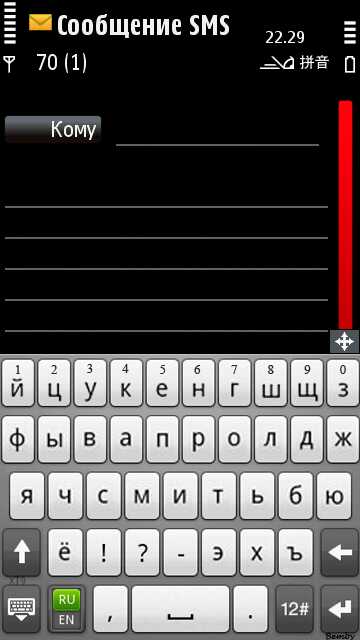
I used it quite successfully for a while, but I didn’t turn off the accelerometer I needed. My fingers are thin, but even with them it was quite difficult to type a message, so I had to get the built-in wand and poke it. I didn’t like it soon and in the end I came to the conclusion that I need to turn the phone to horizontal mode completely and turn off the accelerometer.
So let's go
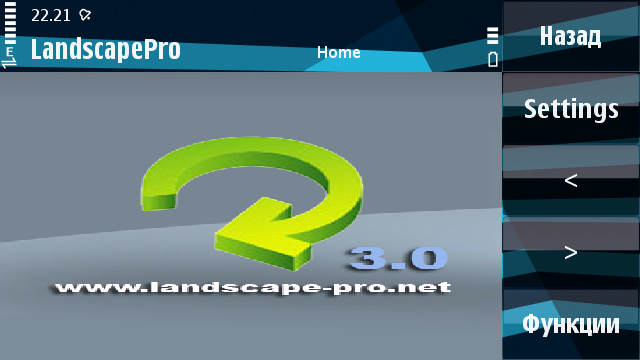
This program is good because it can translate programs from one position to another, regardless of whether the accelerometer is turned on or not. In the program settings, you can choose which programs are needed in the landscape view, and which in the portrait view.

It is possible to rotate all programs at once.
Then I faced a problem: the desktop still remained vertical. So, after testing some programs, I chose Handy Shell version 1.2
Although at the moment there are versions 2.0+, I didn’t take them, since in version 2 only unnecessary features such as a smooth window change and the wildest buggy cube were added. In general, now the desktop is becoming more functional.
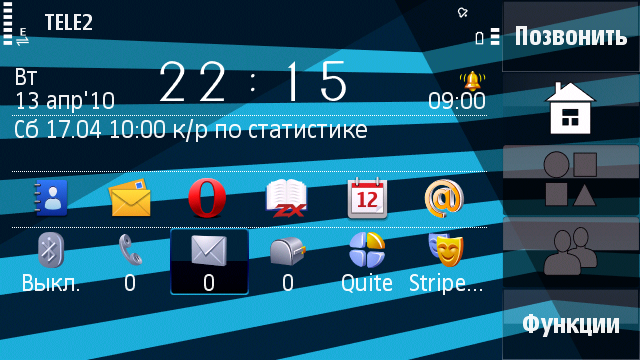
As you can see, now there are 6 icons for applications instead of 4, there is access to the on-off of the broom, indicators of missed calls / sms, theme change, mode selection, and the alarm clock and calendar entries are more vivid. Each line on the screen is configured separately, it is possible to swap them.
When a message is missed, its content is displayed directly on the desktop when you press the corresponding button:
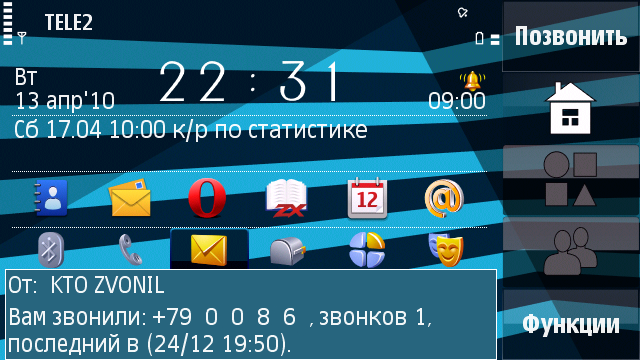
The desktop has 2 more tabs, this is a list of 12 applications that are assigned by the user:

And a list of 12 contacts, also assigned by the user. Pictures for users are taken from the phone's notebook and for some reason in poor quality in 1. and 2. versions:
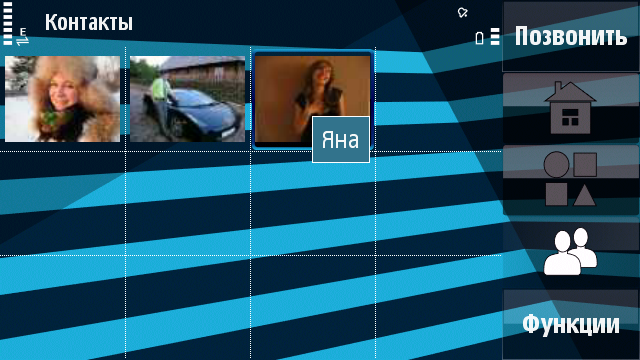
Plus, now with a long press on the central button, a more functional menu of open applications appears, showing the current memory status and allowing you to close or force the application to close:

Very well done, I like it. (note - standby cannot be completed)
And now a little about the keyboard
I use a skin based on Opera Mini keyboard. This keyboard is made almost on the whole screen and it is very convenient to dial from it:
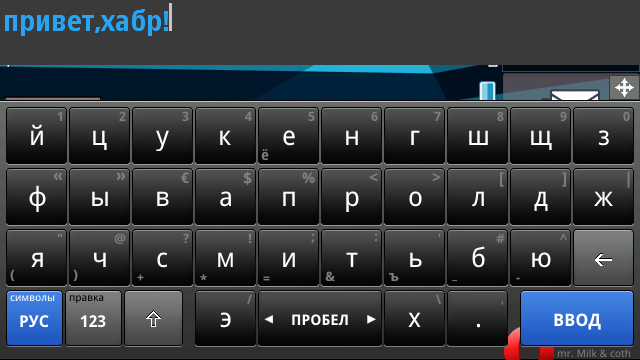
If you pull the left / right key, the alternate character is typed, i.e. no need to switch case.
If you pull the “edit” button up, the navigation menu opens:
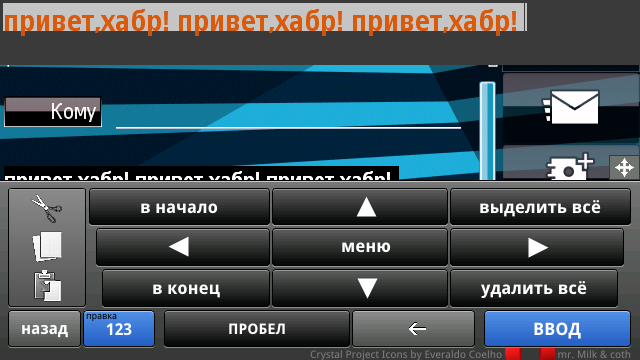
There is no need to go into the settings to change the language, as this is done by pressing the left-bottom button.
In general, thanks to the combination of these programs, work with the phone has become more convenient, all programs work in a horizontal position except for one - dialing. He still works in vertical. But this is not critical.
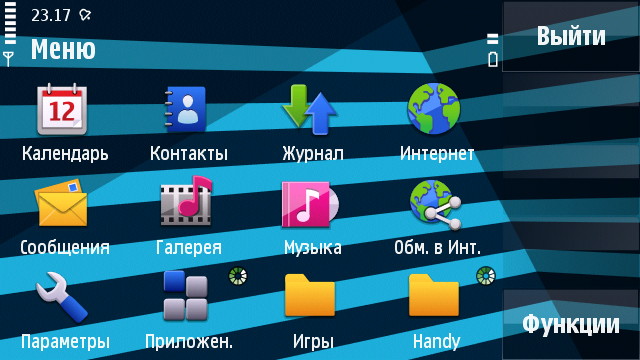
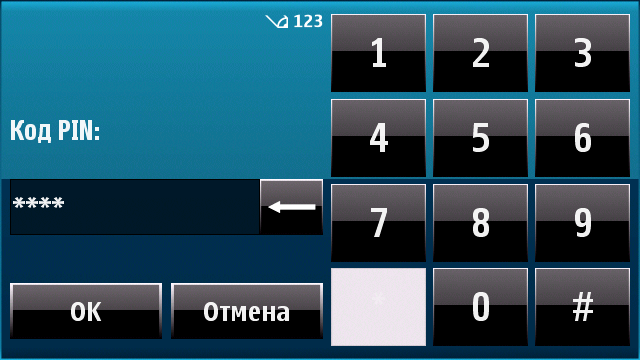
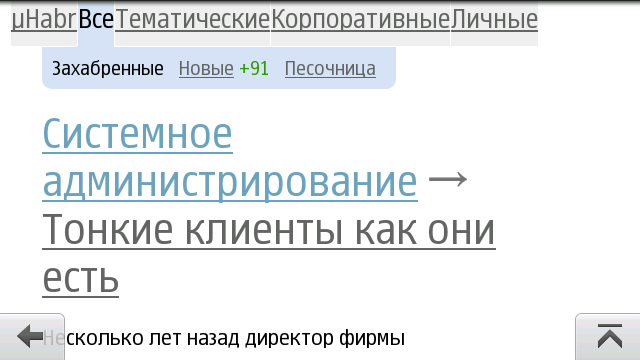
Just in case: how to increase the font in Opera Mobile, I wrote in this topic habrahabr.ru/blogs/opera/90031
Thanks for attention!

The rest is under the cut. Many pictures
It all started with the fact that I was no longer satisfied with the standard keyboard of my 5530, plus the inconvenient switching of languages. As a result, I turned on the accelerometer and turned the mobile phone while typing, but I didn’t like it, because it was quite difficult to type on the go because he turned over all the time, and he opened the menu in the position in which he thought he was, in general, not happy.
')
YTsUKEN-keyboard
Therefore, the first thing I began to look for a full keyboard for portrait mode. The result of the search was the handicraft-localized Chinese program DayHand Input. 4pda.ru/forum/index.php?showtopic=152978
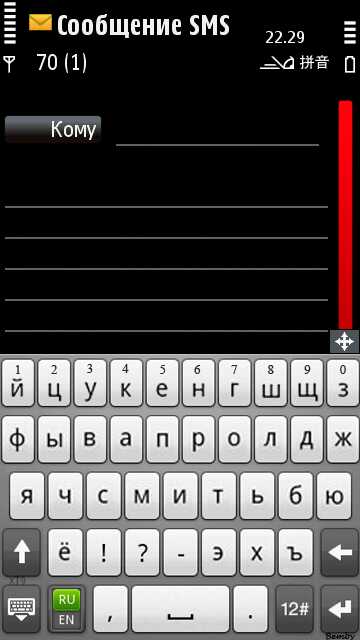
I used it quite successfully for a while, but I didn’t turn off the accelerometer I needed. My fingers are thin, but even with them it was quite difficult to type a message, so I had to get the built-in wand and poke it. I didn’t like it soon and in the end I came to the conclusion that I need to turn the phone to horizontal mode completely and turn off the accelerometer.
So let's go
Landscape pro
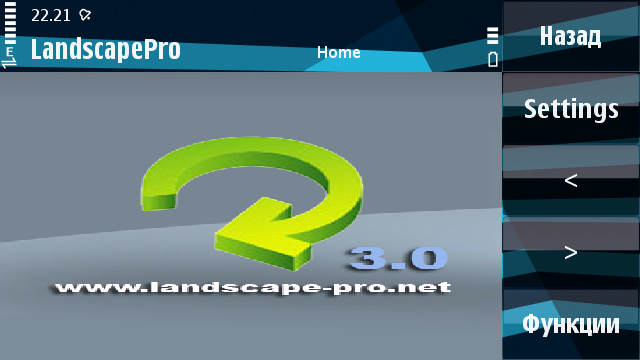
This program is good because it can translate programs from one position to another, regardless of whether the accelerometer is turned on or not. In the program settings, you can choose which programs are needed in the landscape view, and which in the portrait view.

It is possible to rotate all programs at once.
Then I faced a problem: the desktop still remained vertical. So, after testing some programs, I chose Handy Shell version 1.2
Handy shell
Although at the moment there are versions 2.0+, I didn’t take them, since in version 2 only unnecessary features such as a smooth window change and the wildest buggy cube were added. In general, now the desktop is becoming more functional.
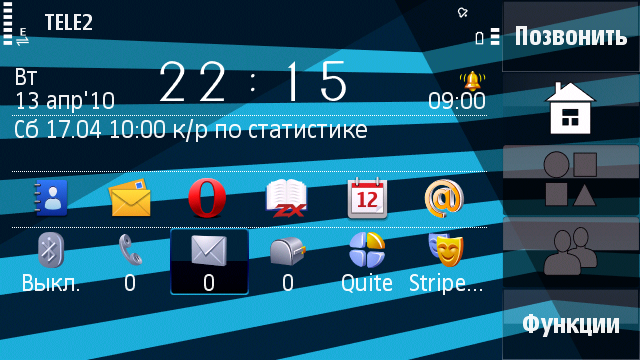
As you can see, now there are 6 icons for applications instead of 4, there is access to the on-off of the broom, indicators of missed calls / sms, theme change, mode selection, and the alarm clock and calendar entries are more vivid. Each line on the screen is configured separately, it is possible to swap them.
When a message is missed, its content is displayed directly on the desktop when you press the corresponding button:
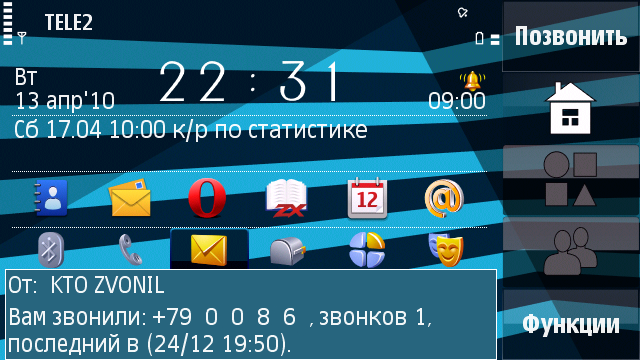
The desktop has 2 more tabs, this is a list of 12 applications that are assigned by the user:

And a list of 12 contacts, also assigned by the user. Pictures for users are taken from the phone's notebook and for some reason in poor quality in 1. and 2. versions:
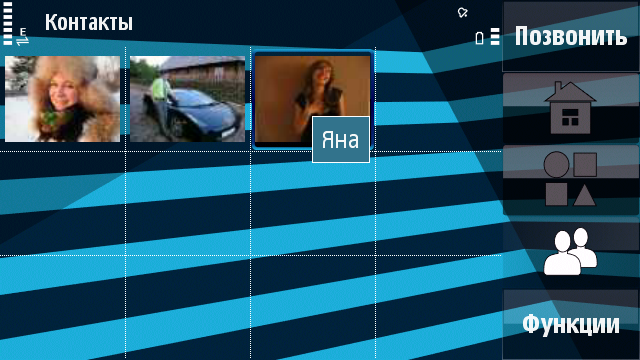
Plus, now with a long press on the central button, a more functional menu of open applications appears, showing the current memory status and allowing you to close or force the application to close:

Very well done, I like it. (note - standby cannot be completed)
And now a little about the keyboard
DayHand Input Rus
I use a skin based on Opera Mini keyboard. This keyboard is made almost on the whole screen and it is very convenient to dial from it:
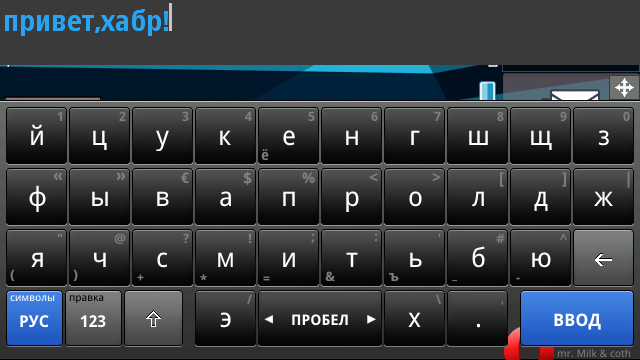
If you pull the left / right key, the alternate character is typed, i.e. no need to switch case.
If you pull the “edit” button up, the navigation menu opens:
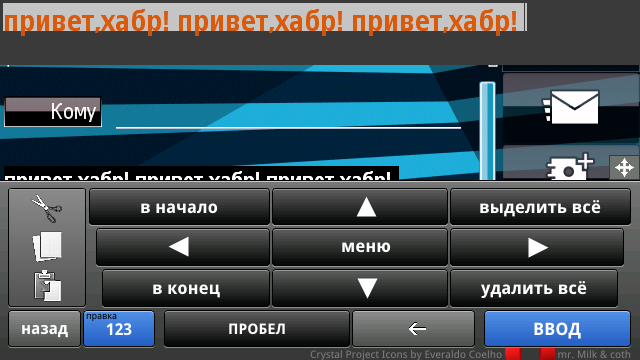
There is no need to go into the settings to change the language, as this is done by pressing the left-bottom button.
Total
In general, thanks to the combination of these programs, work with the phone has become more convenient, all programs work in a horizontal position except for one - dialing. He still works in vertical. But this is not critical.
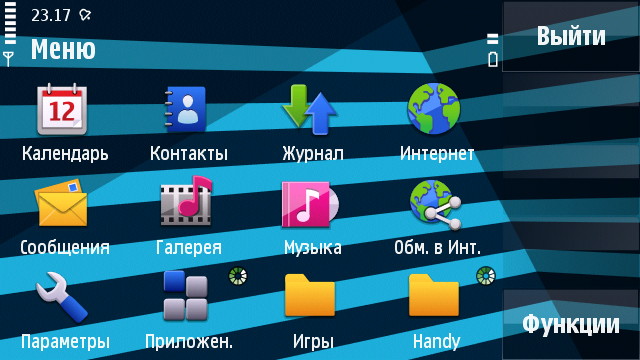
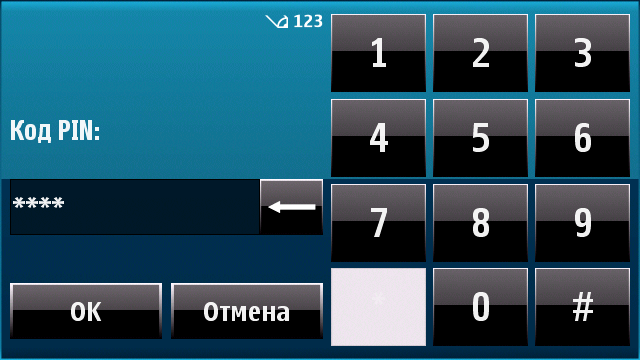
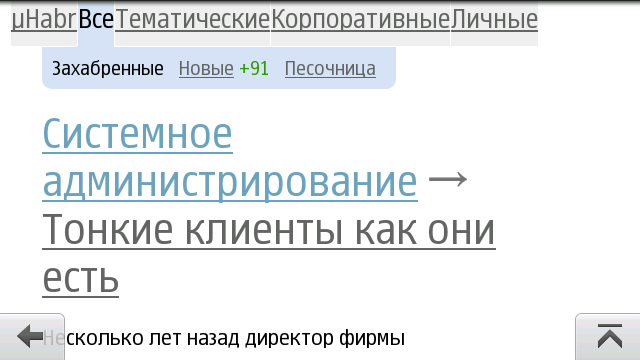
Just in case: how to increase the font in Opera Mobile, I wrote in this topic habrahabr.ru/blogs/opera/90031
Thanks for attention!
Source: https://habr.com/ru/post/90913/
All Articles