A small life hack for uTorrent, helping to clear up the garbage in the download folder
Surely many of us on our computer have a daddy “Downloads” (or “Unsorted”, or some other) where we save the files downloaded by the torrent. Usually, in this folder, hell and mess are going on with me, for something I haven’t listened to yet, I didn’t look at something, but I simply forgot to delete something or left it to be heard because it was too lazy to rehash. In this small topic, I suggest an easy way (for Windows) to use tags in uTorrent to automate the process of spreading files into categories.
Of course, you can save it right away when you add a file, but often you remember it already when you put the torrent on the download. Therefore, the following method of sorting files came to my mind:
This method is better than saving the download immediately to the desired folder in that you can add a tag after the start of the download, if you forgot to do this when opening the torrent file. There are still minuses anyway - adding a label to a completed download will not transfer it to the correct folder.
Under MacOS and Linux (depending on the skills of the torrent client), the same method should work, but using straight slashes.
Of course, you can save it right away when you add a file, but often you remember it already when you put the torrent on the download. Therefore, the following method of sorting files came to my mind:
- Configure folders to save files in the client. In this case, do not forget to tick the “Append the torrent's label” checkbox (the torrent label will be assigned to the file / folder name):
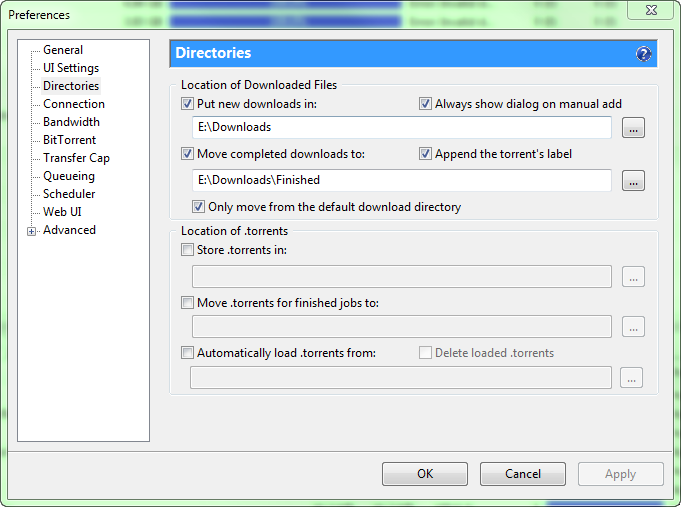
- And now the magic is that the trick of writing labels in which we will use backslashes to denote the folders to which the files will be moved upon completion of the download will help us. It will look something like this:

This method is better than saving the download immediately to the desired folder in that you can add a tag after the start of the download, if you forgot to do this when opening the torrent file. There are still minuses anyway - adding a label to a completed download will not transfer it to the correct folder.
Under MacOS and Linux (depending on the skills of the torrent client), the same method should work, but using straight slashes.
')
Source: https://habr.com/ru/post/90657/
All Articles