Overview of yourself-know-what from Engadget

Apple iPad. The word is not a sparrow, especially when it is a brand. A brand is more than just a device, it is an idea, a postulate with a claim to a key role in the world of consumer electronics. Until the moment “X”, iPad was called differently: Apple Tablet, the Slate, Canvas and many, many others. Although the history of the rumors of enveloping the tablet has already exceeded 10 years, some of them have nevertheless been realized. After the big announcement on January 27, Apple began to prepare for one of the most notorious steps in history - the emergence (or destruction) of a whole class of consumer equipment. The iPad is a device that takes its place between the monumental iPhone and the successful MacBook, the invader to the throne of netbooks, the forerunner of a completely new kind of personal electronics devices ... provided that Apple keeps its promises. And there are many promises. The company talked about "magic" and "revolution", describing what is not visible behind "just a big iPod." But what if there really is? Is there any hope that all the promises of the evolution of the idea of "man-machine" will not turn out to be a marketing ploy? Is the future of a personal computer really in front of us?
All answers are under the cut. Just follow the traffic,% username% - they are illustrated. And a lot of beeches.
Attention - the topic of evil!
Iron
Design and form factor

')
The first thing that strikes the eye is the fact that nothing is striking the eye. Even in terms of design, it’s almost unpleasant. The front side of the device is a 9.7-inch IPS-screen with a diode backlight and a resolution of 1024x768, surrounded by a black frame. Although it seems to be too thick for many, it is in fact an important element of this very design - it’s necessary to hold the device for something without causing “side reactions” on the touch screen. And of course, the round button below the display is the Apple business card. The back panel is a solid aluminum plate. Like most of the company's products, the tablet is pleasing to the eye. Not so furiously good that even write boiling water, but very good. And although the appearance of the device is very restrained, it still makes you feel the power of technology that fell into your hands. The device is slightly weighty - as much as 680 grams, which, incidentally, does not interfere with comfortable holding it in any position. With all its computing power, the body barely exceeds a centimeter in thickness, which also makes an impression. The brushed metal of the back of the case pleasantly conveys heat (although you still don’t use it in the cold with your bare hands), the design focuses on the most important part - the screen.
There are a few more elements worthy of attention: the volume rocker and the screen orientation lock on top of the right side, the “on-off / sleep” button on the top left, opposite with a 3.5 mm jack with a microphone, and the well-known 30-pin connector and a thin one niche built-in speaker. Nothing outstanding or unexpected - if you have ever used an iPhone or iPod Touch, you will feel at home. What the manufacturer sought.

Although the ergonomics of the device are troubling for some, the posture position of their promo video “sitting on the couch” is quite comfortable. But there are also cases when using a gadget is inconvenient. For example, trying to type on a virtual keyboard with one hand while holding the iPad with the other. The tablet is weighty, and although it is convenient to use it in most cases, the severity becomes very noticeable after long holding it in weight.
In the ad video, Apple showed a happy young man who, lying on a sofa and stretching his legs, with a smile on his face, was flipping through Internet pages and typing emails. Really comfortable, but when you have a lot of work with the text, there is often no sofa at hand, and then you have to sit at the table and print on the iPad, putting it on a flat surface (unless of course there is no special dock). The trick is that it’s quite comfortable to stuff in this position. Of course, it requires a habit, but there is nothing annoying or tedious about it. I would even say that it is much more convenient to print with one hand. Although here, as well as in the situation with the iPhone, there are a number of factors that can scare away people leading an "active" lifestyle.
Insides
As you probably know, the iPad harbors a powerful, specially designed chip called the A4, consisting of a single Cortex A8 core paired with a PowerVR SGX GPU. The amount of RAM was not disclosed, although there are suspicions about 512 MB of it - it will become clear when iFixit or someone else will put the device under the knife. Also on board are 802.11a / b / g / n WiFi, Bluetooth 2.1, a digital compass, an accelerometer, a microphone and a light sensor. In the 3G version, which will be released at the end of the month, UMTS / HSDPA and AGPS controllers will be added. On sale versions with a capacity of 16, 32 and 64 gigabytes, for writing a review, we used the latter.
The vaunted A4 platform behaved perfectly, steadily and smartly digesting everything that we “fed” to it: in everything from rendering pages of the Internet browser to the most “voracious” toys (including up-games for the iPhone), there wasn’t podlagivaniya, no horizontal "sidovezdov" nor hanging. The photo gallery was especially impressive: with all its beauty and sophistication, such things as fast scrolling through a handful of high-resolution pictures, or zooming with fingers, worked without a single hitch - quickly and beautifully. The applications themselves opened very quickly, though not instantly. Of course, many (including Engadget) slandered about the lack of multitasking, so it was not a surprise for us to see how such a productive and fast platform does not hold more than one application at a time. Moreover, we were convinced of this by observing the early version at the event on January 27. But in the end we had the impression that the A4 chip still has to show, and the tests of the applications loaded by us speak about the potential of the platform - it will support the growth of not only graphic, but also functional complexity of the programs.
At the same time, the 25-watt lithium-ion polymer battery (irreplaceable, of course) held on with dignity, perhaps even unexpectedly long. More in the relevant chapter.
Display

As already noted above, the screen is the most important thing in the device. The display, a diagonal of 9.7 inches, made by IPS technology, will not disappoint you. The colors are bright and saturated, while the black color also looks deep and realistic. Brightness can be turned up to extremely high values, but at normal and low ratios the display behaves cool. A special gift for those who like to read - you can adjust the brightness without leaving iBooks. Thanks to the IPS-matrix, the viewing angles of the screen are extremely good, although for us personally it is not so important - in most cases it is undesirable to put our work on display. The sensor, as already noted, is capacitive - with multitouch support, very sensitive and precise. If you have ever used an iPhone or iPod Touch, then not by hearsay you know about the quality of sensors built into Apple devices. Perhaps this is the most accurate and sensitive screen that we have ever been able to use - without exaggeration.
A lot of controversy arose around how comfortable it would be to read on such a display relative to the Kindle or some other E-Ink reader. To put it bluntly - reading on the iPad is not tired eyes. It is always possible to adjust the brightness for yourself - this is a matter of five minutes, after which the screen itself simply stops to notice - it reads like a simple paper book. Let's not guess what it is to read on it for a long time - it was repeatedly proved that the quality of reading depends least of all on screen technology when electronic ink enters the discussion.
Other iron

In general, except written, to talk about any technical details of the iPad is not necessary. There are not so many of them - the same “home” button, volume rocker, and screen orientation lock. The built-in speaker impresses with its clear sound, the sound is balanced and good, but to be honest, it will not replace a good sound system. The 30-pin port is a standard Apple chip, but the lack of a USB or SD card slot makes itself felt. They are distributed as accessories, but the situation still does not. If Apple really is counting on doing business on the netbook market (and there it is), you need to come up with something more persuasive than just a couple of appendages to the proprietary connector. So far, it looks like an attempt to suck money from customers' wallets and the omission of a whole class of peripherals from third-party manufacturers.
Another detail that you will not find in the tablet is a webcam. Her lack of already served as a reason for outrage after the announcement of the device. There is something criminal in this - to deprive users of the opportunity to participate in videoconferences like iChat or to fully use Skype, considering that the rest of the device looks almost like the embodiment of the most daring fantasy fantasies. It is clear, of course, that you will not please everyone, but it is at least strange to miss such an important thing.
Another thing worth mentioning is the 3.5mm jack located on the top of the device. We do not know about you, but the thought of a wire stretching across the entire screen or the back panel warps us up a little. And you know what? In practice, this is really inconvenient. Why don't Apple designers position the connector in a more logical way — for example, from the bottom, or even on the side — a real mystery.
Soft
Operating system / user interface

It is already well known that the new UI is almost identical to that used in the iPhone or iPod Touch. And it is clear why: the gadget is controlled by the same OS. And the main navigation looks the same as on the iPhone. The desktop is still paginated with a tile of icons, a dock with selected icons (which now fit 6) in its place, and the status bar at the top of the screen tells you the time and other information. In our opinion, Apple missed a wonderful opportunity to use increased screen space for widgets and mini-programs. Considering that you can’t stand out any useful information from the top line except Wi-Fi status and time, a flattened grid of icons on the whole screen looks more than just a waste of display space - it just looks silly. Designers of the company explain this by saying that it is not good to disperse the user's attention to many objects at once. But in our opinion they are not just wrong, it sounds like a disregard for the experience of developing their desktop OS. Although, new elements that demonstrate Apple's attempts to somehow expand the look of its brainchild are still there.
In addition to all those interface elements that we know and love on the iPhone, the company introduced a handful of new ones. Before we talk about general impressions, we want to introduce you to them:
- Pop-ups: Windows that appear on top of other content. Used to familiarize users with additional options when viewing content in applications such as albums, iPod, iBookStore or iTunes. They contain their own navigation elements, the functions of which depend on the content with which you work.
- Split screen (splitskrin): It is. It is used to separate content according to a certain principle and present it in different segments of the same screen. For example, in the mail client, a small column of letters on the left gives you the opportunity to search or manage the mailbox, while the open letter is displayed on the right side of the screen. The same can be seen in Keynote.
- Pressed-held: It is found in the iPhone in some places, but on the iPad, this function has played in all its glory. Here a long press allows deeper and more functional interaction with the content. We really like this gingerbread in other gadgets (hello, Android), it is very nice to see it here. We hope that the reception will receive due development in other mobile devices from Apple.
- Context menus: Receiving "click-hold" adds some contextual interactivity, but in addition to it there are many other similar menus called by buttons on the screen.
- Drop-down lists: unlike the iPhone, the list items here are not just links to another screen. They have a more complete and complex hierarchy, often multi-level. And a lot of them.
- Tabs (as in CoverFlow): Remember how Safari handles the many open pages? By a similar principle, browsing lists of options or files in an iPad is organized. In Safari, as in many other programs, the content is divided into a grid filled with small page thumbnails (like webOS cards)
- Almost full-size keyboard: In portrait mode, the keyboard is convenient for typing with one hand. In the horizontal orientation, the keyboard is large enough and comfortable for two hands. We were pleasantly surprised at how easily and quickly texts were printed on it.
So what does all this give us in terms of the overall picture? If you are still in doubt, then let's face it - you will not find any windows, files and folders there. iPad - can not be called a computer in the sense to which everyone is accustomed. All these innovations only deepen and expand the functionality of the interface taken from the iPhone. This is something completely different, something in between. You can work on it, play, work with the media, but at the same time the entire undercarriage of the operating system remains practically imperceptible. For example, in office applications like Numbers or Keynote, you will not see the usual menu “file”, “edit” and so on. - all this is replaced by things like the CoverFlow sort. Do you have 200 saved documents? You have to scroll all to get to the last. This is not to say that it looks like a computer for beginners, but close to it.

There is no doubt about the genius of the approach of Apple - they created a computer that works so simply and obviously that anyone can take and without any preparation begin to work with it. In addition, third-party developers have already written many equally simple and innovative programs: like Marvel, TweetDeck or ScetchBook Pro. But this concept also has failures - and large ones, not only in the user interface.
To begin with, let us recall once again the absence of multitasking everywhere, except for the omnidirent applications like Safari, iPod and Mail. In all other cases, everything works on the “go-to-go” principle, which means that using applications like IM will not be as handy as we would like. IPhone users may have got used to this sort of thing, but negotiating an ace and checking email at the same time (as all laptop users are used to) will not work. The same applies to Twitter - to keep track of updates, you always have to keep the program open. Even receiving updates or downloading new applications is subject to this policy - you can only load one thing at a time, no more. This can be forgiven for a smartphone, from which you do not expect laptop speed, but here - you will agree - the situation is different. Admittedly, there are not so many cases when multitasking is vital. Moreover, most users will not pay attention to this as a problem, because basic programs can still run in the background. But the rest will feel somewhat constrained. An iPad does a lot of things better than a netbook, but multitasking is clearly not one of them.
Another difficulty associated with the lack of multitasking is the problem of notifications. As you know, Apple has provided a set of software tools that allow applications to notify the user about any changes to bypass the background launch. For example, the AIM client constantly notifies the user about new messages and allows you to quickly launch a program to write a response. This is all of course cool, but the notifications work as inconveniently as on the iPhone. Imagine if while you are working with one application, a pop-up pops up constantly, “freezing” it and demanding to click “OK” and you will recognize the chip. Of course, it's silly to demand more from a phone. But e-my, one thing - the phone, and the other - a revolutionary mobile computer. It is terribly annoying. Of course, you can leave only the sound with a small icon from the notification, but Android and WebOS do not have such problems at all - why not just do it?
Link to the video on Engadget:
http://www.viddler.com/simple/c3f0c326/
In conclusion about the interface and OS, we say that Apple has built a powerful, functional, but at the same time amazingly simple and obvious platform for its new creation. Last but not least, third-party programs also follow this principle. Most consumers can easily perform everyday tasks on the iPad, while the work itself will deliver much more positive impressions than work on a regular PC. Of course, it cannot replace a laptop - the OS cannot do everything that a laptop can. Although what she does is more than enough.
Embedded Applications
We will not go into the wilds and write in detail about the complete programs, but we think that some are worth mentioning. These are the new elements that make the iPad what it is.
Mobile Safari

Apple promised, according to Jobs, "the best Internet surfing experience you've ever had." Is it so? We can say with confidence: the Internet on the tablet looks and works amazingly. It works quickly, smoothly, equally cool in both portrait and panoramic mode. Scrolling is great, the responsiveness of the screen is at a height - already familiar finger gestures work without a single hitch. And improved and enhanced navigation brings a lot of new things. So really, this is one of the best concepts we have seen. But not the best.
Why? The answer to this question is both simple and extremely complex. In general, there is such a web standard, called Flash, developed by Adobe and used to easily insert complex media components into web pages. Media components mean everything from streaming video and audio, to online toys and whole sites built on this technology. The percentage of Flash prevalence in the global network fluctuates somewhere around 98 - this means that almost every site contains elements made on it. At the same time, the iPad browser does not support Flash, and it will probably never be. Apple not only turns away from the popular web-standard, but also promotes a newer one - HTML5. Prior to this, the company has succeeded in such enterprises, but whether it will work out this time is a big question. Too much of this flash online.
For the end user, this means that sites such as Hulu, HBO, NBC, Lala (which Apple recently bought out, that’s the irony), Engadget, Gizmodo will not be fully displayed. And some will not. We, people familiar with the technology, will immediately present an icon indicating unknown content or a request to install a plugin. But for most users, all this will flow out in an unfavorable, frustrating experience. As if something is broken ... Maybe for Apple it is in the order of things, but not for us, and for sure - not for everyone else. We were also surprised at how little attention other authors of reviews paid to this problem. The problem is not small. Understand correctly - we do not declare love to Flash and do not marry it, we are happy to see another standard that is less demanding of resources. But HTML5 is not it, at least for now. Many users will miss this technology, even if Apple is against it, even if without it Safari is great. And he is really great.
iBooks

To say that Apple sharpens a sickly tooth on the Kindle would be an exaggeration. The iBooks application is probably the most beautiful and thoughtful realization of the advantages of the tablet screen. You can write a thousand words about how good the program is and how pleasant it is to use it, how many different options and settings it has to satisfy the stingy critic compliments. IBooks view is simple: in portrait mode, there is a library button on top (pressing is accompanied by a beautiful “secret room” effect), a chapter selection button, brightness control, a view setting and a search field. Inside the book a long press brings up a menu with items: copy / paste, dictionary, bookmark and search. Pages turn over with an attractive realistic effect — useless, but gorgeous in appearance and touch. This is the first reader to create such a clear and correct sense of this book in their hands.
Calendar and contacts

These programs are not amazing, but they are also good. Both are the same book-like splitskrin. The calendar is designed for the best overview of cases for the month / week / etc., works very similar to iCal for MacOSX.
post office
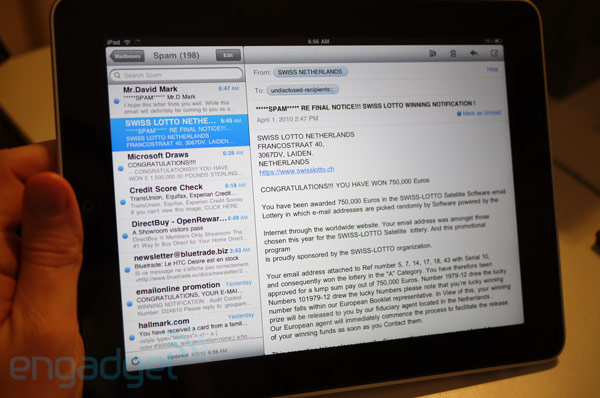
This is for us guys from Engadget, a separate song. A lot of our time is spent on emails, and working with them on the iPhone has not always been a pleasure. Is it better? Not really. As followers of Gmail, we are accustomed to the usual email routines that Google provides. It seems to us that this is the most convenient and intelligent way to work with mail and correspondence. In OSX, some such schemes have been taken over, which makes it possible to group subject letters and keep correspondence under control at all times. But not here. It is because “iPad is not a computer” that we could not find a solution to the problem of exporting a simple txt file to an email, which greatly hampered our work on the review (it is written entirely on the tablet). Another unpleasant thing is that in order to insert an attachment as a file, you need to export it to Mail from the program in which it was created - what the hell is the point of such complications? Although the program interface is good and convenient, such problems are constantly encountered. Mail is fast, beautiful and convenient. It is simply not what it should be.
iTunes / iBookstore / App Store

All these machines for spending money on the device are similar to the desktop version of iTunes, which is nice. The search-familiarization-purchase process is extremely fast due to the large amount of information that fits on one screen. The iBookstore is a true friend of the reader, although the choice of books did not seem so rich to us as expected (we perceived the shortage of Phillip C. Dick and George R. R. Martin especially sharply). The download is linear and simple, many free thumbnails and even free books. It is logical that publishers who have not yet entered into cooperation with the service should take a closer look, because its success is rapidly gaining momentum. Of course, there is still something to improve, but now the iBookstore is also convenient and good, like other services.
Video / iPod / YouTube

The entertainment media part does not strike with its novelty with revolutionism, but is still good. The iPod section looks much better than its younger brother, although the lack of support for the new format of iTunes LP surprised us. Video player copes with playing HD-video (720p with restrictions) with Spartan confidence. Sometimes I wanted to stop playing and just admire how cool the high-definition picture looks on a luxurious IPS-display.
YouTube looks matured by adopting the split-screen already familiar to us. And of course, support for HD movies also exists and works as it should.
iPhone apps on iPad

Yes - the tablet turns almost every one of the 150.000 programs already written for the iPhone and iPod Touch (not 100%, but a large majority). And twists in two modes: full-size and center of the screen, or in full screen, cloning the missing pixels. Cool, but not without a fly in the ointment. First of all, it’s worth remembering that this is just an iPhone simulator, with all that it implies. This means that in typing will have to use an iPhone keyboard, which even in full-screen mode does not look too good. Conveniently, if you need to use some special application, but you still don’t want to spend a lot of time behind it.
IWork Kit

If you doubt that the iPad can be convenient for creating and working with complex office documents, these three programmers will dispel your doubts. They are simple, surprisingly comfortable and functional. Although the existing document storage scheme cannot be called very convenient, most likely Apple will come up with something like a shared repository in the future for this purpose. But in general, iWork proves that doing office work on a tablet is not only possible, but also pleasant and comfortable.
Our colleague and friend, Michael Gartenberg, wrote a deeper review and analysis of this package , if interested.
Third Party Applications
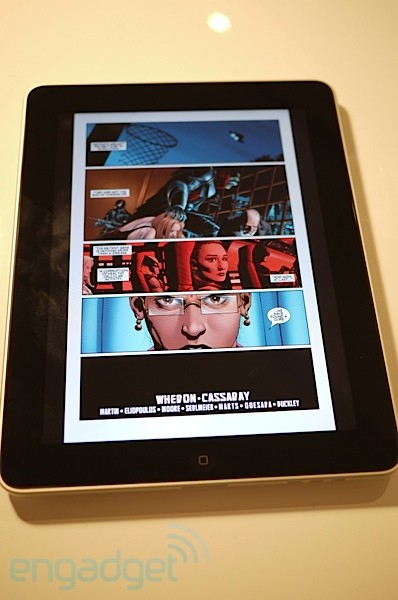
There are already a lot of programs written specifically for the iPad. We only identified a few of those that we liked and, in our opinion, are an example of how the tablet should perform other application tasks. If you want more, a more complete and detailed list here .
- Marvel: Just a cool app that shows the potential of the device so much that it’s drooling. A great startup, despite the new content format used.
- ABC video player: Although this is a workaround to the problem with Flash support, the program handles its task with a bang. Hulu would do the same.
- Netflix: Netflix for iPad. Apparently, there will be more on junior platforms
- Yahoo! Entertaiment: . , Yahoo! … . , - . , US Weekly.
- Photogene, SketchBook Pro, Brushes: , , , . , .
- TweetDeck: -. . ...
We downloaded and tested a lot of new applications, played 3D toys, watched HD-video, all this during the background email download. In general, the device was raped in full. It’s very hard to believe, but the iPad has not only survived as much as it was promised, even more — as much as 10 hours 43 minutes. No, we didn’t watch HD movies all the time, we didn’t spend all 10 hours playing music on the background, while Netflix video is swinging, so we cannot promise a similar result in any situation. But anyway - it's just super.
We are going to conduct a few more tests, when the rest of the editorial staff will get on the tablet to come back and finally say that the device can and cannot.
Let's sum up

Now our opinion on the iPad has finally formed. It is clear that the tablet has qualities that we love, as well as those that we dislike. In sum, we can provide two conclusions about the device: the first is in terms of how well it fits the role of an “evolutionary” personal computer, and the second is whether it costs its money.
The first conclusion: the iPad is a real revolution. Is he really a representative of a new stage of personal computing development? Yes, sort of. Despite what you are thinking about it now, or what restrictions Apple has put on some functions of the gadget, it makes a significant contribution to the modern market. iPad is a powerful, elegant and most unusual computer that we have ever used. Remember how old games seem on any game console in comparison with games on it, but released after years of development? Now imagine what an iPad can become in a year or two. The contribution of software developers here is particularly important. The gadget, though not magical, but it did make a small revolution - we must pay tribute to Apple. Finally,to create such a perfected tactile control platform - this is not for you
The second conclusion: is it worth buying a revolution today? First, you need to say, although they have already said that the iPad will not be a replacement for a laptop. Not yet.This means that if you need to work with something like Exel, Word or one of countless other desktop programs, you should not expect from a tablet to meet such a need. But most do not use their cars for anything other than music, movies, toys, the web or socializing. If you are, then 499 bucks for you should not be a high fee for such a treasure. Because the device performs these things better than any laptop or PC.
So the verdict? The person who bought the iPad can be attributed to one of two categories. The first is people inspired by the potential of this thing, or chasing luxury (and the thing is really luxurious). Others are those who do not need to perform complex tasks, who prefer a simple, fast and beautiful way to handle data. Do you know anyone like these guys?
Source: https://habr.com/ru/post/89890/
All Articles