Onyx Boox 60 - a book or tablet?
I present to your attention the device Onyx Boox 60
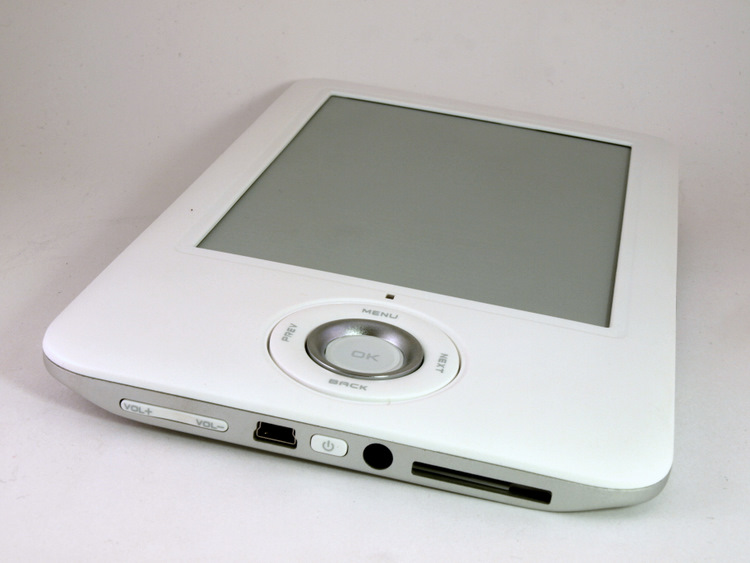
The creators position it as just an e-book, but after several days of using it
tongue hand does not turn to write.
')
Why? Welcome to the review ...
So, I would call this book a multifunctional device, because It has several significant differences from the usual e-book.
Firstly, it has a built-in Wi-Fi module and a Web-browser, and secondly, a player of music files, thirdly, you can record something in it yourself, and a few more functions, which I will discuss in detail below.
Perhaps, only the fact that this model has a high-quality E-Ink Vizplex screen with 8 grades of gray color, based on eye-safe electronic ink technology, the only negative response of which is probably the only thing that’s related to an e-book. More about the technology can be read on Wikipedia , and I will continue the story about the book.
You get a beautiful-looking and pleasant to the touch matte black rectangular box, in which the book is hidden.

All inscriptions on the package are in Russian, which is especially pleasing.
In the black box is white. But in it already:
Official site of the company: Onyx Boox
Cables and adapter are made in white color, the cover is also white, but about it later.

I especially liked the fact that there is everything in the kit that is required to use the device, that is, you only need to purchase a memory card, and even then, at first you can do without it, because 512MB is built into Onyx. Well, since we started talking about the filling, I present to your attention the technical characteristics:
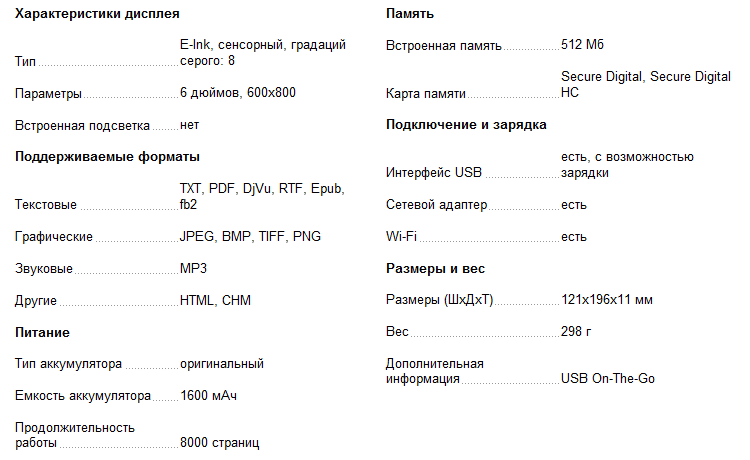
And a little extra. information:
By the way, for fans of formats, Onyx Boox 60 can even read zip and PDF files, so there will be no problems with downloading. The only thing - you can not rename the file. It sometimes gets in the way.
The photo shows that the book supports Adobe PDF.
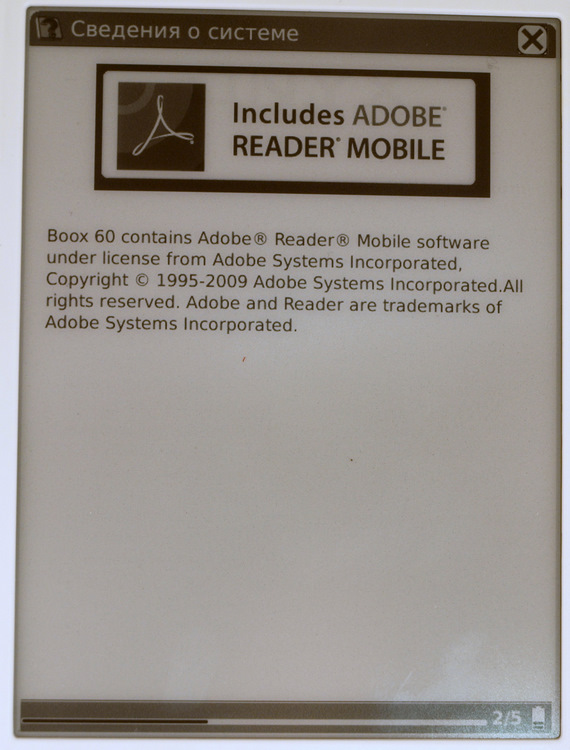
As can be seen from these specifications, this is a workhorse on a good processor with the Internet with the main function of an e-book.

It also pleases those who like versatility, because there is both miniUSB and a slot for SD, MMC and 3.5mm headphone jacks.
This is an indisputable plus, because You do not have to carry different wires for different devices with you.
The body is compound. Front - matte white plastic, pleasant to the touch, rough, so it does not slip out of the hands.
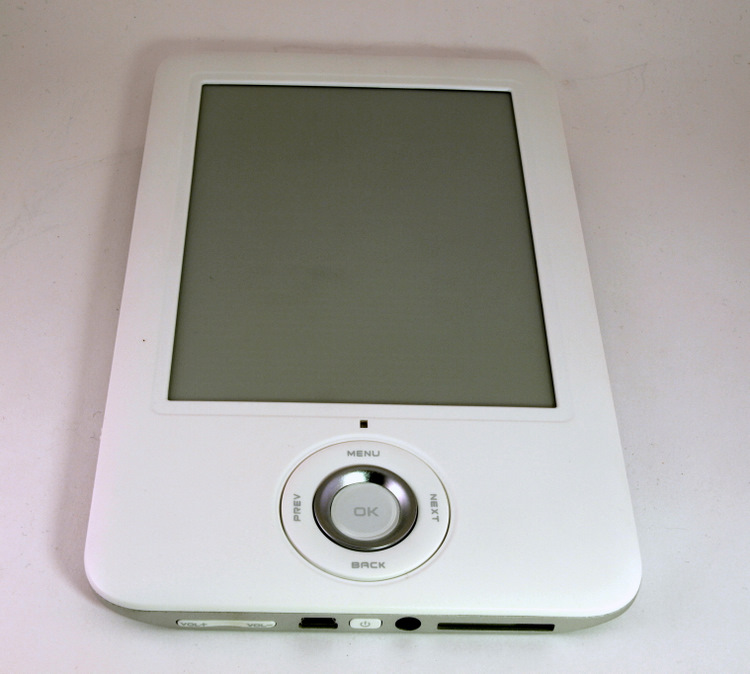
Behind the metal + plastic. The plastic insert is removed by hands, under it is a "hole" Reset. In principle, it is convenient, because It is often not necessary to reboot it (during my use I never had to), and Reset does not glow. The metal part is the case itself and it contains all the technical stuffing.
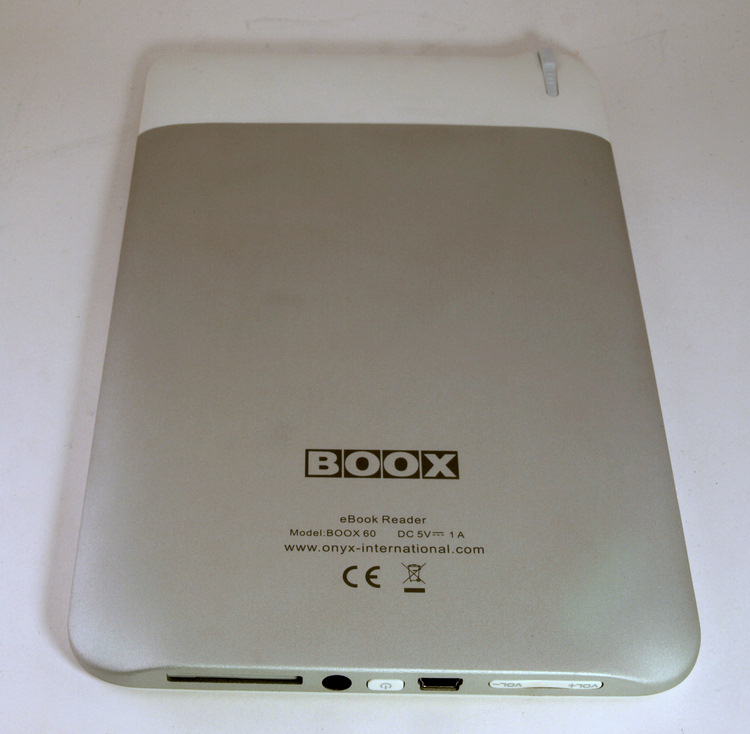
The joystick of the electrobook consists of 3 parts.
The outer ring is wide white and rough, the buttons: Menu, next, previous, back. The meaning of the buttons is very clear (used to navigate the book, call the menu and return).
The inner ring is thin silvery smooth and also consists of 4 buttons: up, down, left, right. It is used for scaling in the reading mode and navigating through the menu.
OK button - confirmation of the choice.
Above the joystick is an LED that flashes blue when a book is loaded or another capacious work of the book (for example, opening a file).

By the way, when charging, the OK button is lit with a soft blue light.
Oh yeah, at the bottom there are volume switches for the music player. They are standard, but their presence brings pleasure.
There is also a power button on the end. 2s press - turn on or standby. Long press - shutdown.
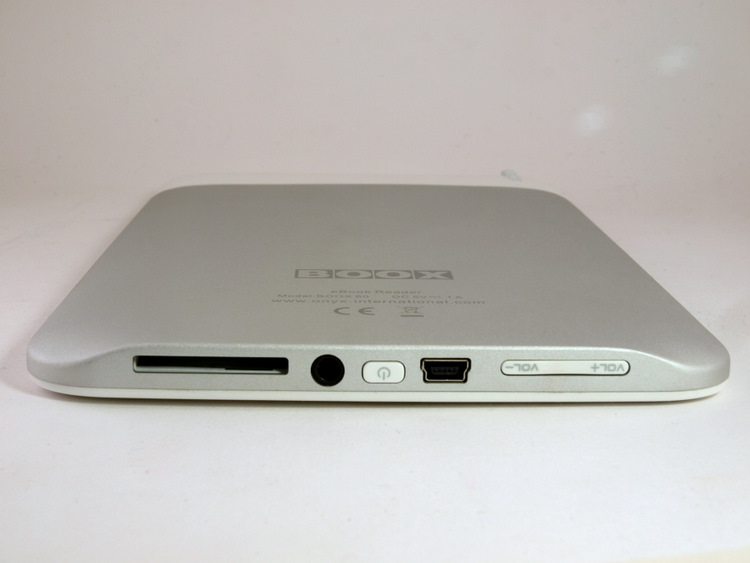
Well, the last technical thing is the stylus. In principle, the most common, but if it is inserted into the slot, then the touchscreen is turned off, which allows you to save energy, and still, without a stylus you will not use the screen (as in the iPhone - you can only use your finger). You can also press the Reset button with the stylus.

From technical outpouring and appearance, I will go directly to the most important function of this device - the book.
And I must say, he copes with this with a bang.
Turn on the book (it sounds funny, but it is)

The main menu looks like this. In principle, everything can be seen in the photo. Standard features:
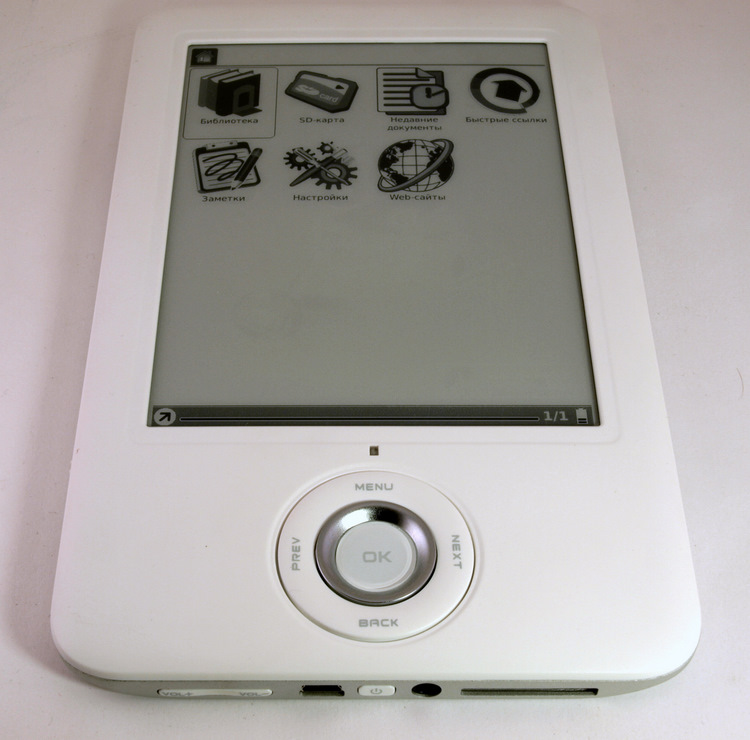
Settings display the main menu + advanced settings and call the player, but about him below.
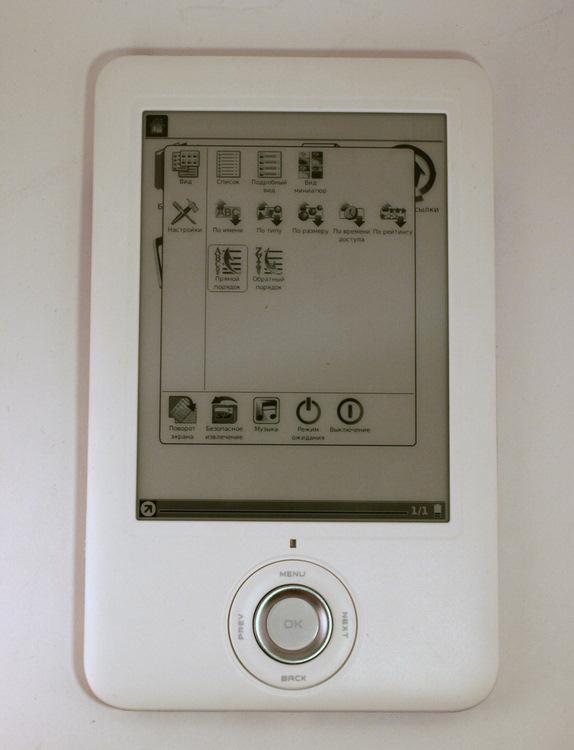
The display of E-Ink gives a clear text, pleasant to read. There are no extra icons or buttons on the screen. Only text and a small line below with the display of pages, on which you can navigate through the text and call additional. settings.

As I have already said, almost all file formats are supported. Moreover, the book can give you texts of various languages, including Chinese and Japanese hieroglyphs.
A very large number of fonts are also available.
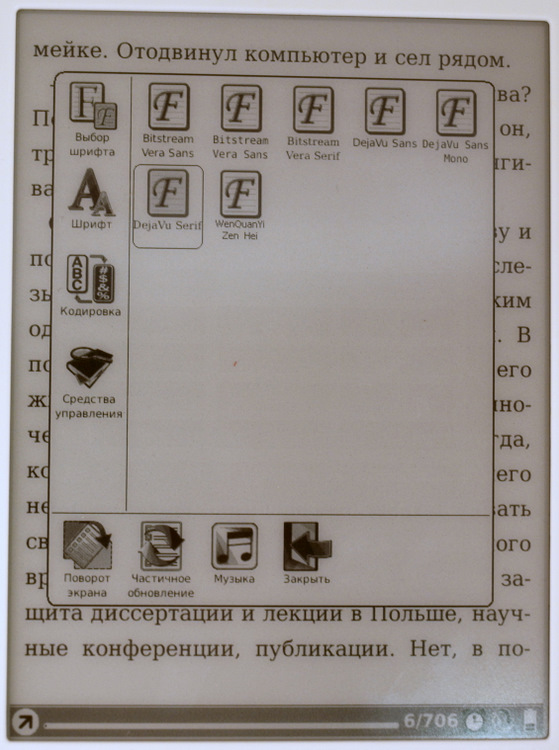
Plus, you can move not just back and forth, but also to a specific page. Although when you turn off the book the place where you finished is saved. Yes, and bookmarks can be created.

These are the functions available by clicking on the menu button, or on the arrow in the lower left corner. Search, manage bookmarks, even change the encoding.
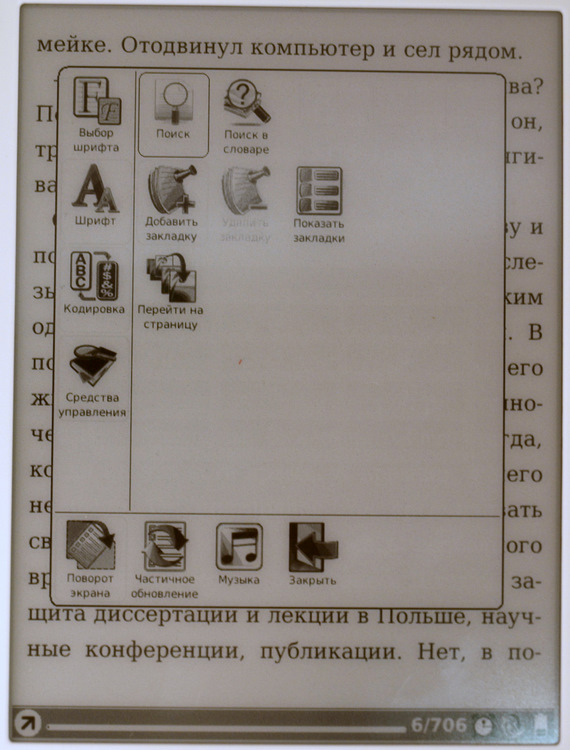
Basically, a standard e-book. Communication with her was a pleasure. Everything is very conveniently located, no need to go anywhere to find something. Everything is simple and affordable.
Yes, you can customize yourself when Boox 60 goes into suspend mode or turns off. In idle mode, a beautiful picture will be displayed on the screen, like this:
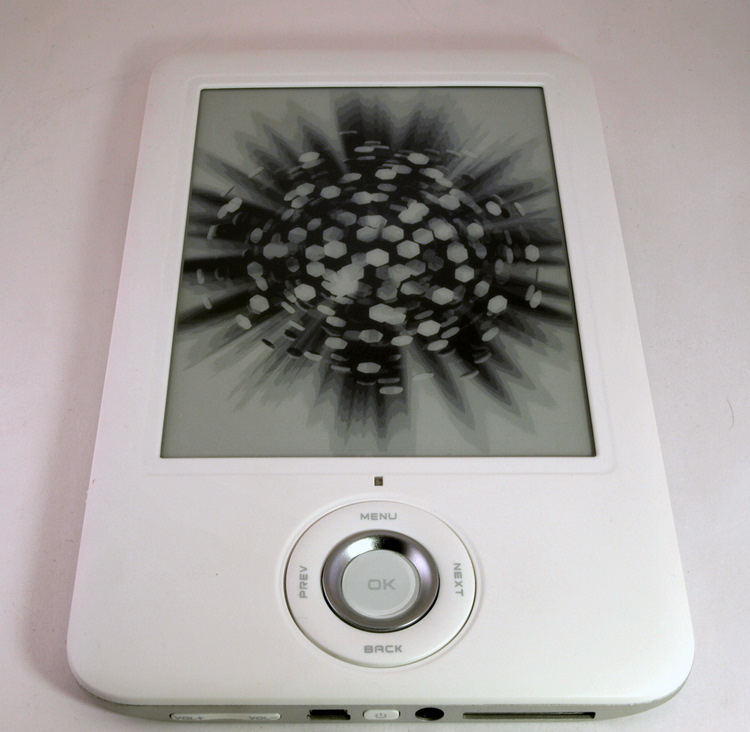
In this device, you can write notes with a stylus. Like on modern communicators. Very comfortably. Sometimes you need to write something down or sketch, for example on the road or at a meeting.
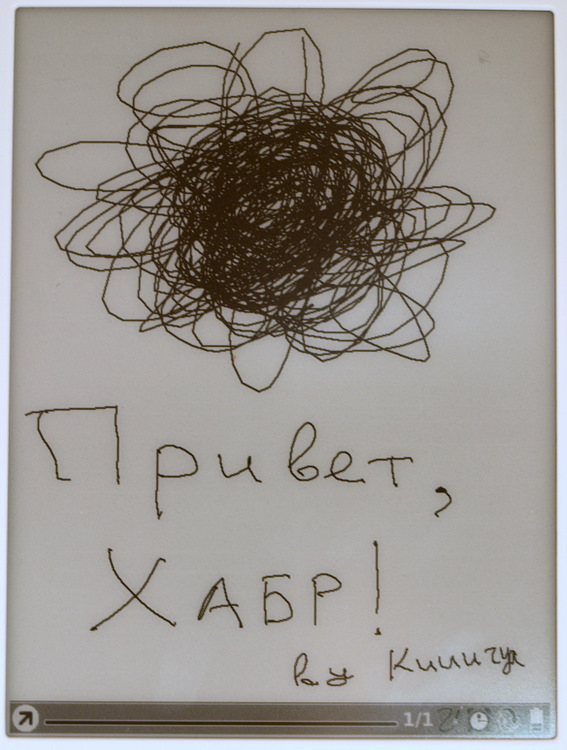
Moreover, there are several background patterns, for example for musicians. It seemed to me convenient, although the metro was somewhat inconvenient to draw notes.

As I wrote earlier, in the book there is a built-in browser. Simple but full browser

And if there is a browser, then there is some means of communication. In this tablet, this role is played by the Wi-Fi module.
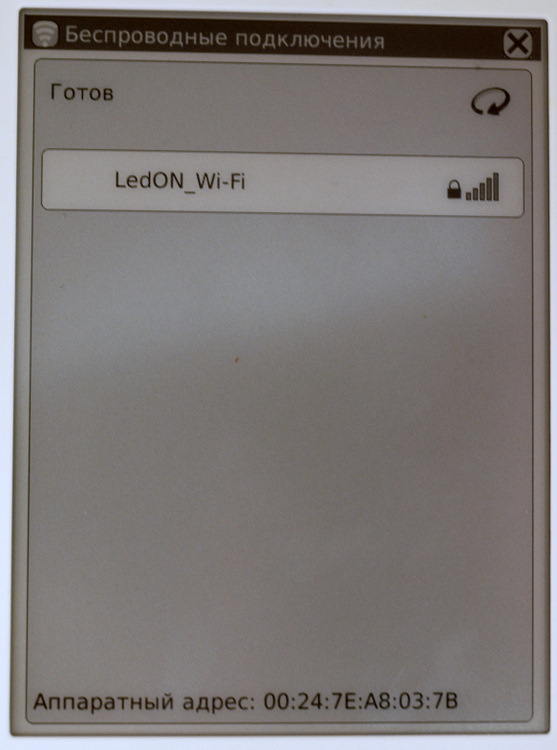
Of course, you won’t shake torrents here, and youtube video will be hard to watch (although Onyx supports Flash, I was surprised), it will be useful in several cases:
Downloading books
Downloading music
View and read sites
Google:

Habr looks like this:

Naturally, everything can be flipped through, type text, click on links, etc. Only all in gray colors.
Very surprised and pleased with this opportunity. While reading books, you can listen to the player. The sound is quite decent, at the level, you can and should listen. Very convenient function, since If you have a large memory card, you can not carry an additional player with you. The player as well as the browser is very simple, but of high quality.
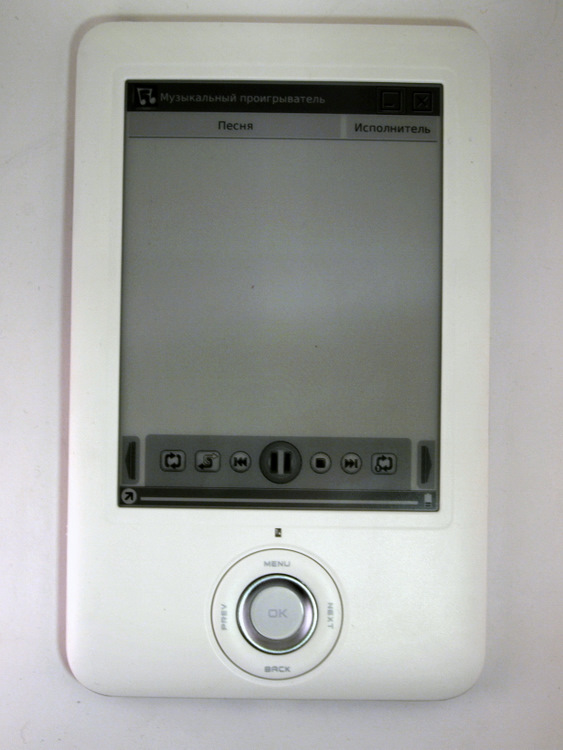
White velcro cover. Great thing. Well, that is present in the kit. There is a pocket for inserting paper records. The only minor drawback is when the device is turned on (because the button is below) the device itself crawls out from the top, because there is no attachment on top.
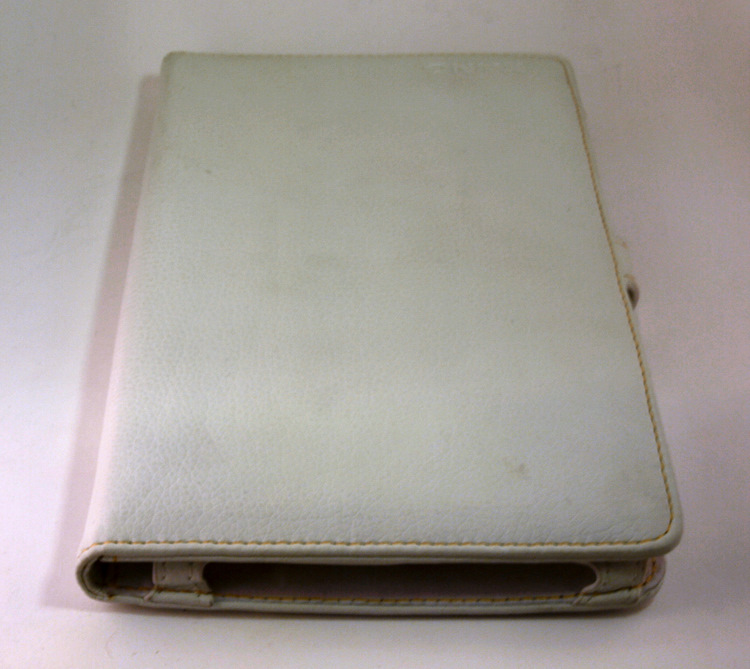
In this book, you can install a dictionary, additional images, even a Linux terminal.
In general, I have not experimented with this, and you, if you want, can read on the Official Forum
The price of the device is 12.890 rubles. For a device of this level and quality it is a bit expensive, but if you take into account the fact that it has many other functions besides the e-book, and all the functions are necessary and come in handy in life, this is quite an acceptable amount.
Average rating: 4+ out of 5.
Onyx Boox 60 is no longer an e-book, but also not a full-fledged tablet. All the functions that are now incorporated in it performs perfectly. It remains to add a color screen to a full mini-computer. The device frees you from carrying books, a player, even to some extent - a communicator (for the Internet). It is possible that there is not enough GSM module or at least a connection via bluetooth, but judging by the development and updates of the product, it will soon have this too (read the forum).
The book delivered incredible pleasure when working with it, so the impressions are only positive despite the minor drawbacks.
Well, here's your last collage =)

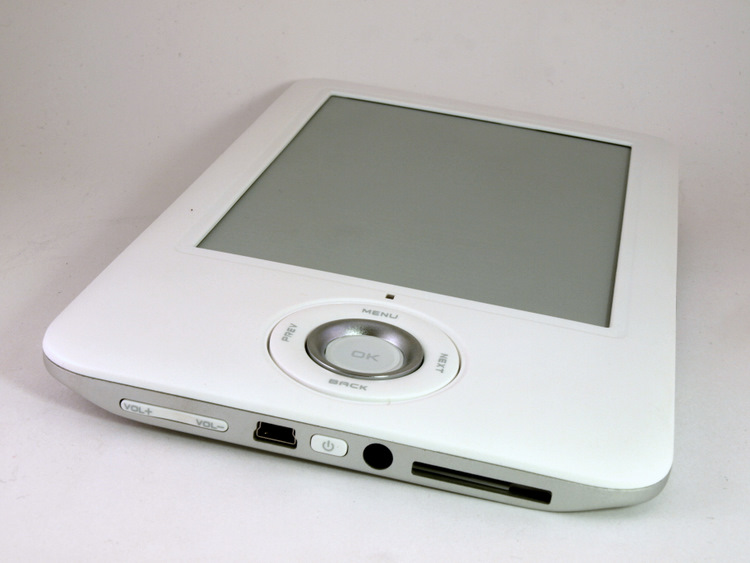
The creators position it as just an e-book, but after several days of using it
')
Why? Welcome to the review ...
So, I would call this book a multifunctional device, because It has several significant differences from the usual e-book.
Firstly, it has a built-in Wi-Fi module and a Web-browser, and secondly, a player of music files, thirdly, you can record something in it yourself, and a few more functions, which I will discuss in detail below.
Perhaps, only the fact that this model has a high-quality E-Ink Vizplex screen with 8 grades of gray color, based on eye-safe electronic ink technology, the only negative response of which is probably the only thing that’s related to an e-book. More about the technology can be read on Wikipedia , and I will continue the story about the book.
You get a beautiful-looking and pleasant to the touch matte black rectangular box, in which the book is hidden.

All inscriptions on the package are in Russian, which is especially pleasing.
In the black box is white. But in it already:
- Onyx Boox 60 + stylus
- Instruction
- Warranty card
- Case (Leather or leatherette)
- USB cable
- USB adapter - 220 ~ V
Official site of the company: Onyx Boox
Cables and adapter are made in white color, the cover is also white, but about it later.

I especially liked the fact that there is everything in the kit that is required to use the device, that is, you only need to purchase a memory card, and even then, at first you can do without it, because 512MB is built into Onyx. Well, since we started talking about the filling, I present to your attention the technical characteristics:
Technical features
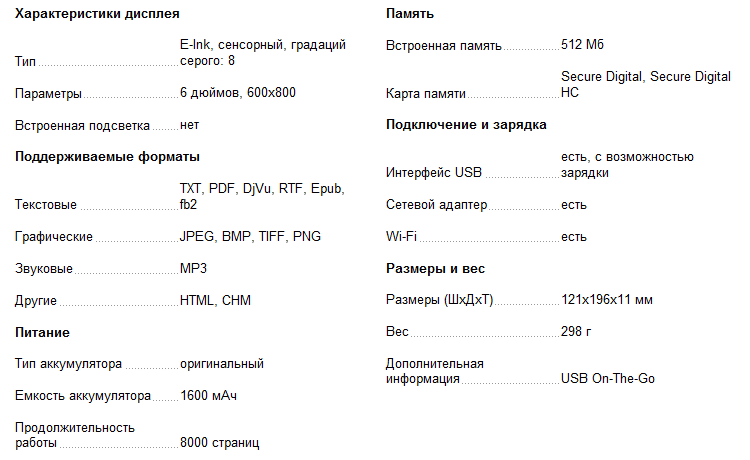
And a little extra. information:
- RAM - 128Mb
- The processor - 532 MHz
- Wireless Interfaces - WiFi: IEEE 802.11b, IEEE 802.11g
- Connectors - 3.5mm stereo output for headphones, mini USB
- Operating temperature range - from 0 ° C to 50 ° C
By the way, for fans of formats, Onyx Boox 60 can even read zip and PDF files, so there will be no problems with downloading. The only thing - you can not rename the file. It sometimes gets in the way.
The photo shows that the book supports Adobe PDF.
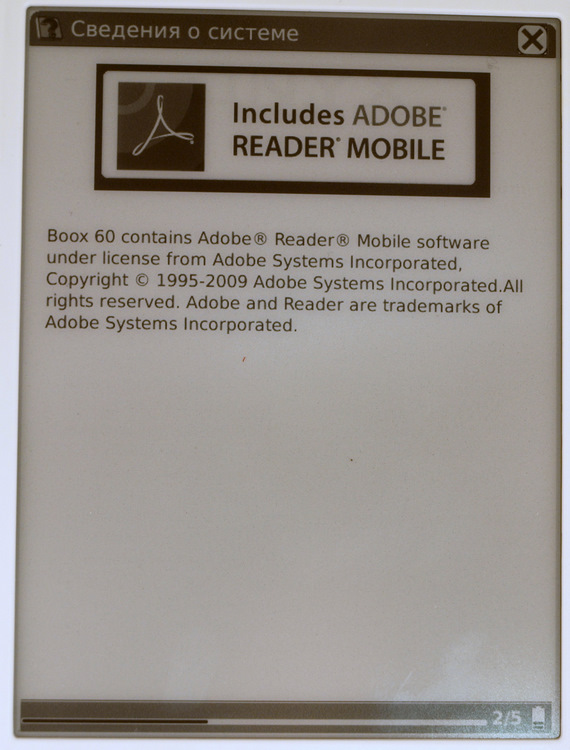
As can be seen from these specifications, this is a workhorse on a good processor with the Internet with the main function of an e-book.

It also pleases those who like versatility, because there is both miniUSB and a slot for SD, MMC and 3.5mm headphone jacks.
This is an indisputable plus, because You do not have to carry different wires for different devices with you.
Appearance
The body is compound. Front - matte white plastic, pleasant to the touch, rough, so it does not slip out of the hands.
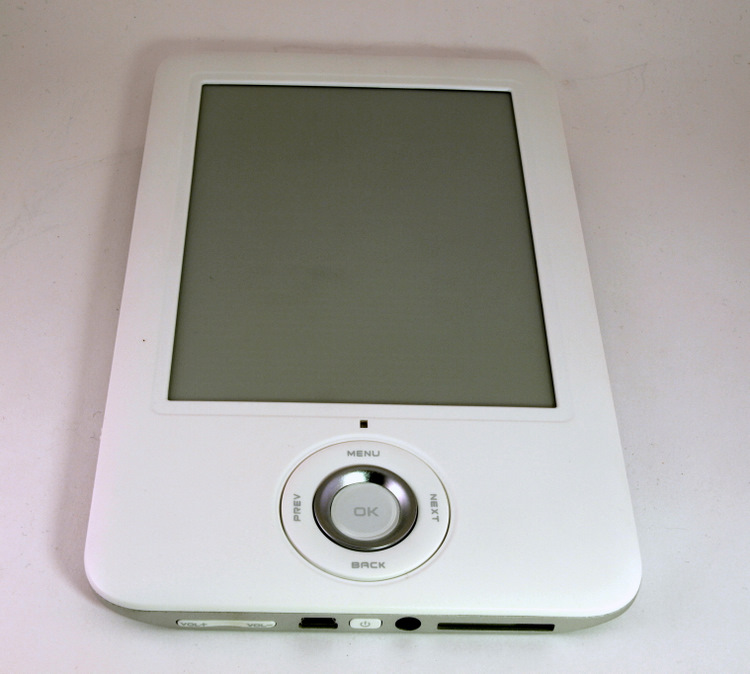
Behind the metal + plastic. The plastic insert is removed by hands, under it is a "hole" Reset. In principle, it is convenient, because It is often not necessary to reboot it (during my use I never had to), and Reset does not glow. The metal part is the case itself and it contains all the technical stuffing.
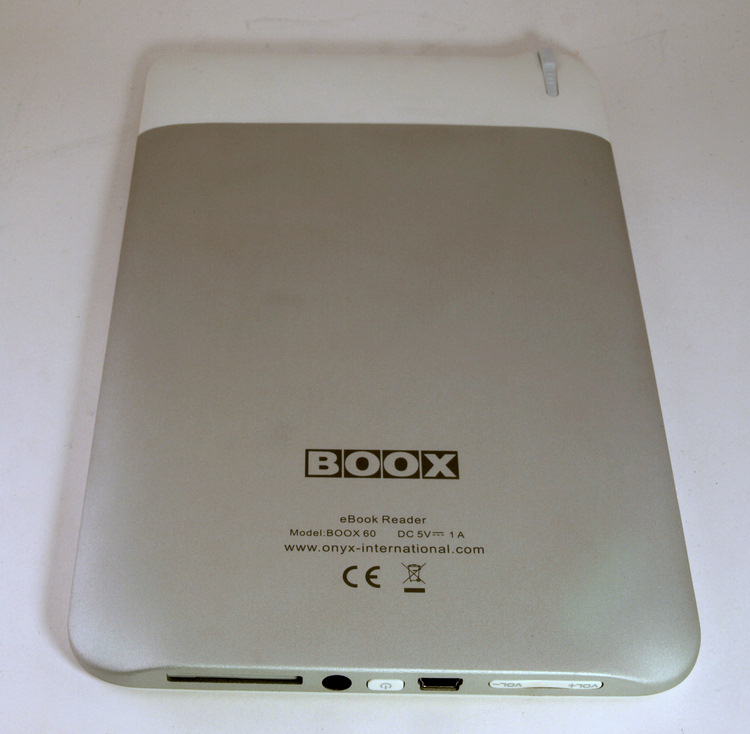
The joystick of the electrobook consists of 3 parts.
The outer ring is wide white and rough, the buttons: Menu, next, previous, back. The meaning of the buttons is very clear (used to navigate the book, call the menu and return).
The inner ring is thin silvery smooth and also consists of 4 buttons: up, down, left, right. It is used for scaling in the reading mode and navigating through the menu.
OK button - confirmation of the choice.
Above the joystick is an LED that flashes blue when a book is loaded or another capacious work of the book (for example, opening a file).

By the way, when charging, the OK button is lit with a soft blue light.
Oh yeah, at the bottom there are volume switches for the music player. They are standard, but their presence brings pleasure.
There is also a power button on the end. 2s press - turn on or standby. Long press - shutdown.
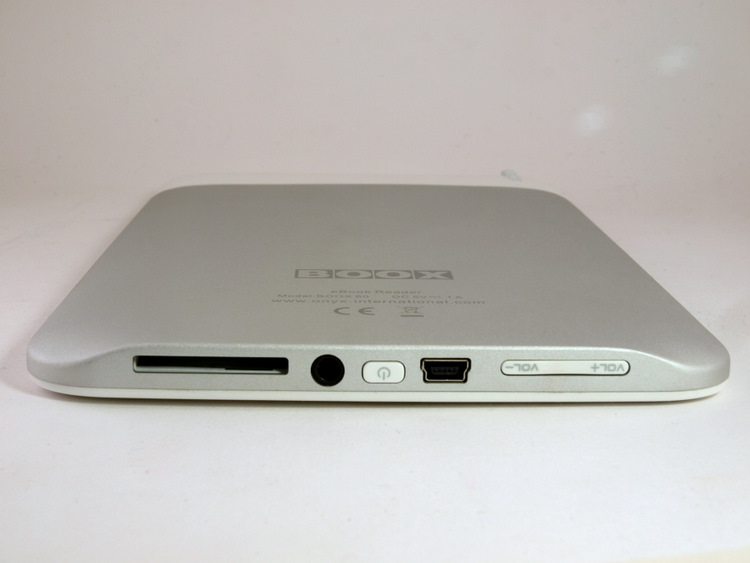
Well, the last technical thing is the stylus. In principle, the most common, but if it is inserted into the slot, then the touchscreen is turned off, which allows you to save energy, and still, without a stylus you will not use the screen (as in the iPhone - you can only use your finger). You can also press the Reset button with the stylus.

What was created for
From technical outpouring and appearance, I will go directly to the most important function of this device - the book.
And I must say, he copes with this with a bang.
Turn on the book (it sounds funny, but it is)

The main menu looks like this. In principle, everything can be seen in the photo. Standard features:
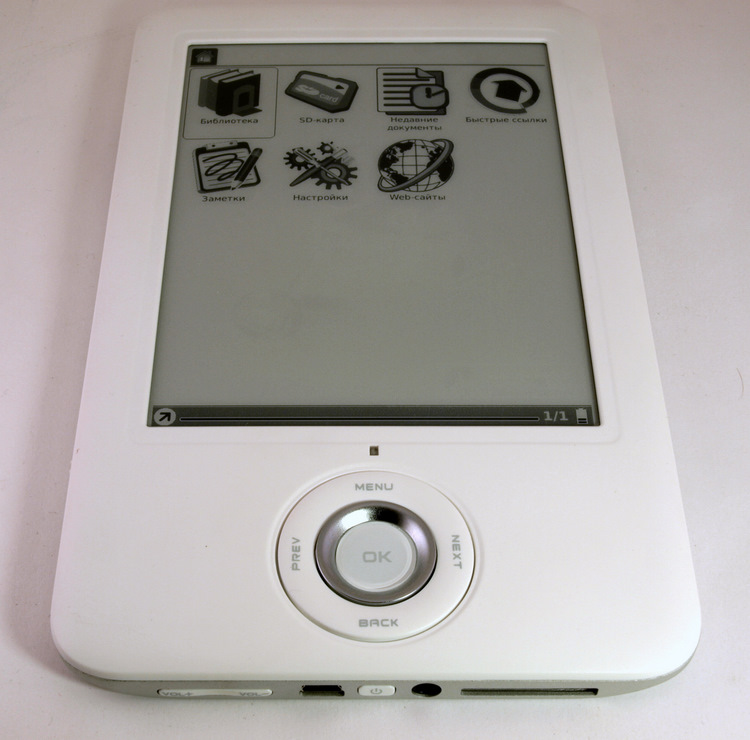
Settings display the main menu + advanced settings and call the player, but about him below.
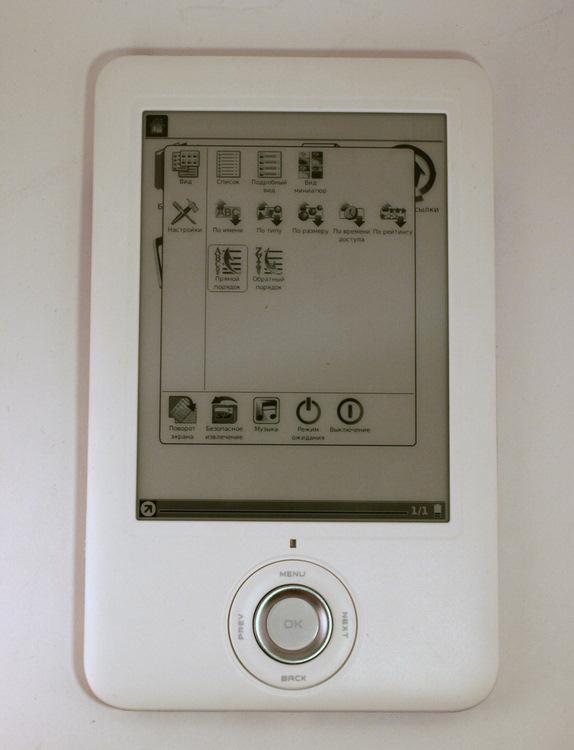
The display of E-Ink gives a clear text, pleasant to read. There are no extra icons or buttons on the screen. Only text and a small line below with the display of pages, on which you can navigate through the text and call additional. settings.

As I have already said, almost all file formats are supported. Moreover, the book can give you texts of various languages, including Chinese and Japanese hieroglyphs.
A very large number of fonts are also available.
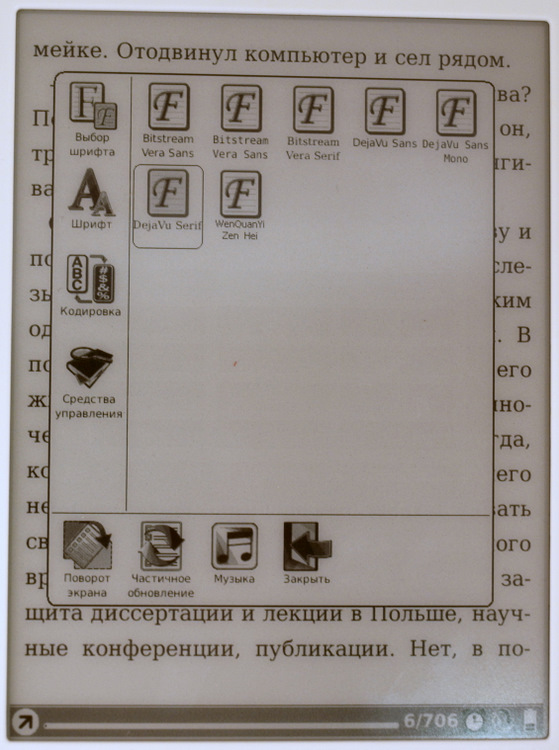
Plus, you can move not just back and forth, but also to a specific page. Although when you turn off the book the place where you finished is saved. Yes, and bookmarks can be created.

These are the functions available by clicking on the menu button, or on the arrow in the lower left corner. Search, manage bookmarks, even change the encoding.
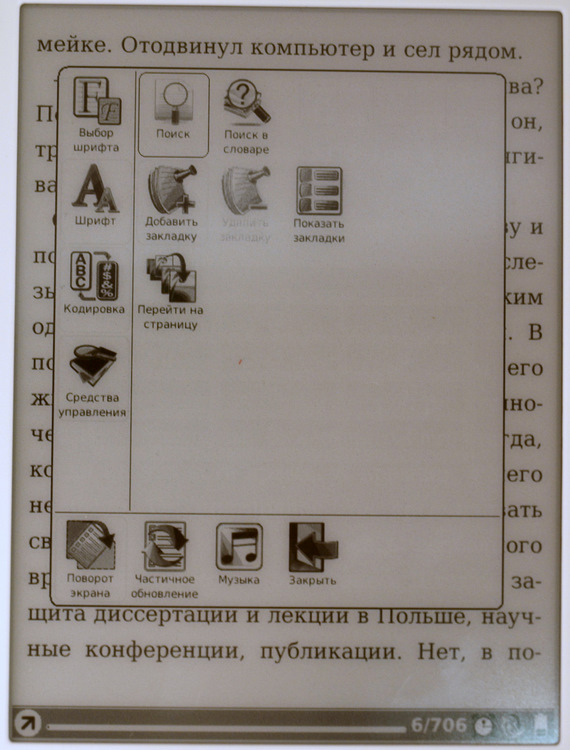
Basically, a standard e-book. Communication with her was a pleasure. Everything is very conveniently located, no need to go anywhere to find something. Everything is simple and affordable.
Yes, you can customize yourself when Boox 60 goes into suspend mode or turns off. In idle mode, a beautiful picture will be displayed on the screen, like this:
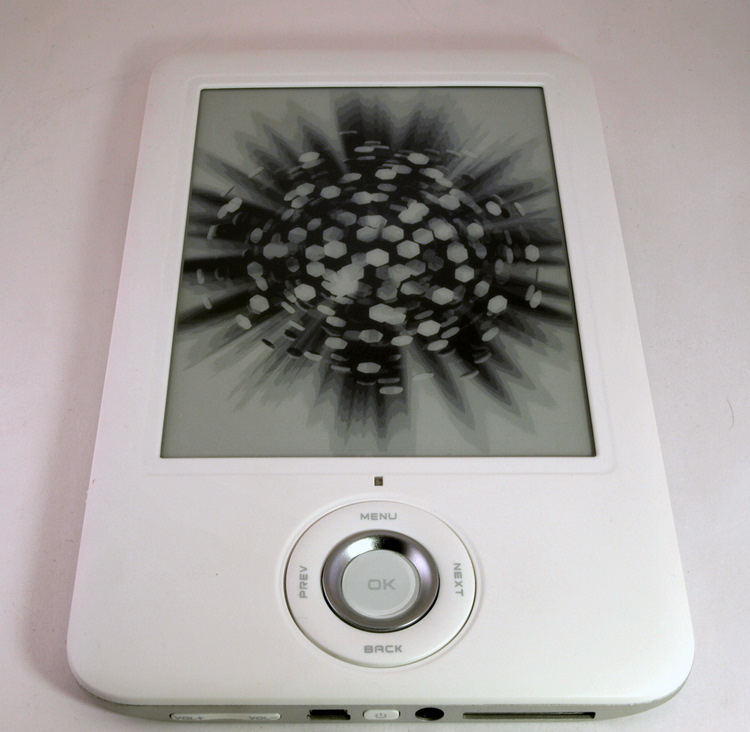
Extra features
Notes
In this device, you can write notes with a stylus. Like on modern communicators. Very comfortably. Sometimes you need to write something down or sketch, for example on the road or at a meeting.
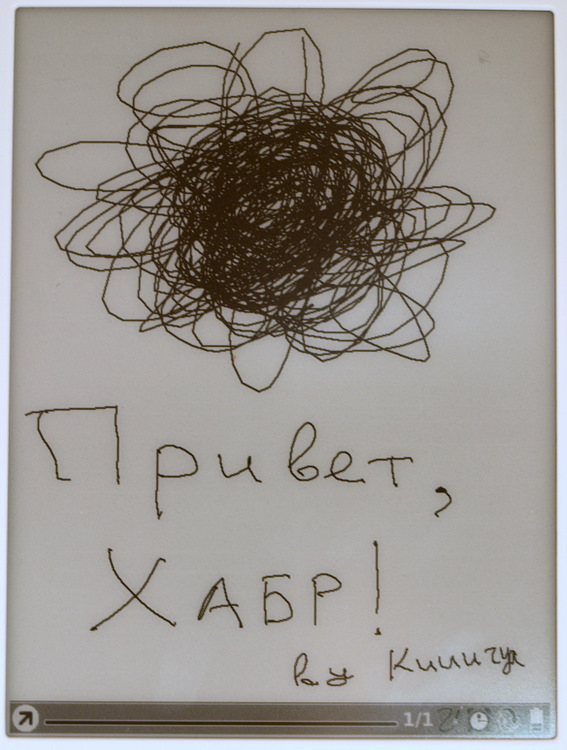
Moreover, there are several background patterns, for example for musicians. It seemed to me convenient, although the metro was somewhat inconvenient to draw notes.

the Internet
As I wrote earlier, in the book there is a built-in browser. Simple but full browser

And if there is a browser, then there is some means of communication. In this tablet, this role is played by the Wi-Fi module.
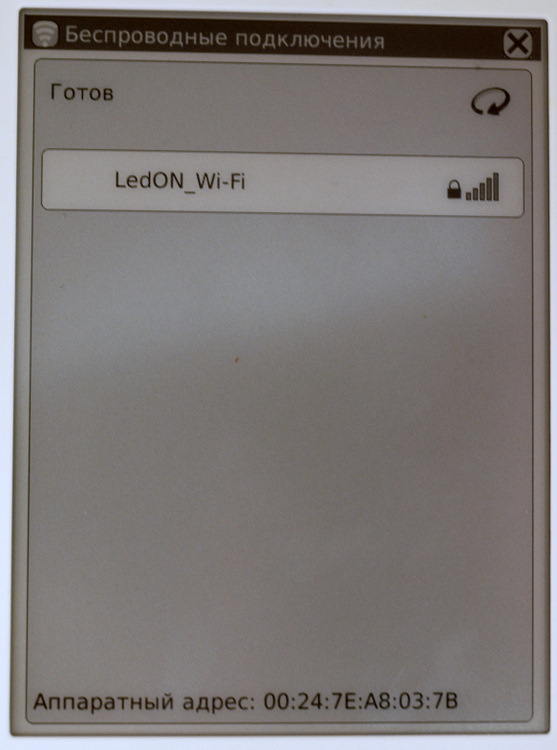
Of course, you won’t shake torrents here, and youtube video will be hard to watch (although Onyx supports Flash, I was surprised), it will be useful in several cases:
Downloading books
Downloading music
View and read sites
Google:

Habr looks like this:

Naturally, everything can be flipped through, type text, click on links, etc. Only all in gray colors.
Player
Very surprised and pleased with this opportunity. While reading books, you can listen to the player. The sound is quite decent, at the level, you can and should listen. Very convenient function, since If you have a large memory card, you can not carry an additional player with you. The player as well as the browser is very simple, but of high quality.
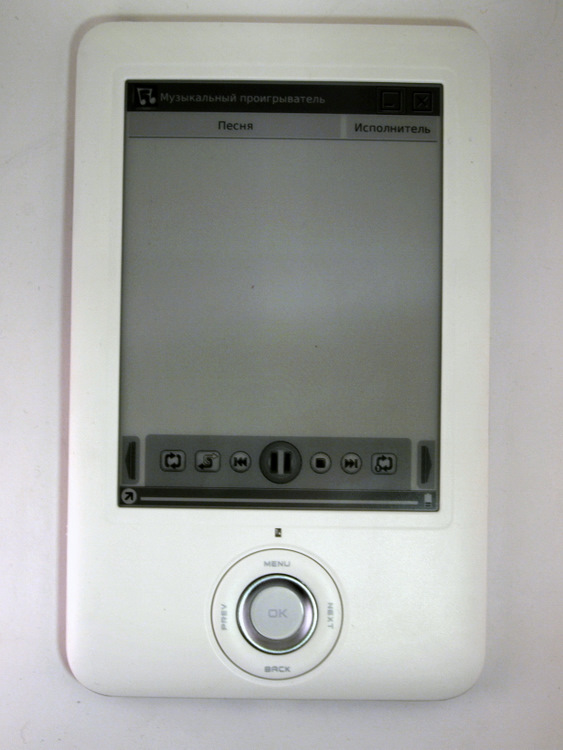
Song of the cover
White velcro cover. Great thing. Well, that is present in the kit. There is a pocket for inserting paper records. The only minor drawback is when the device is turned on (because the button is below) the device itself crawls out from the top, because there is no attachment on top.
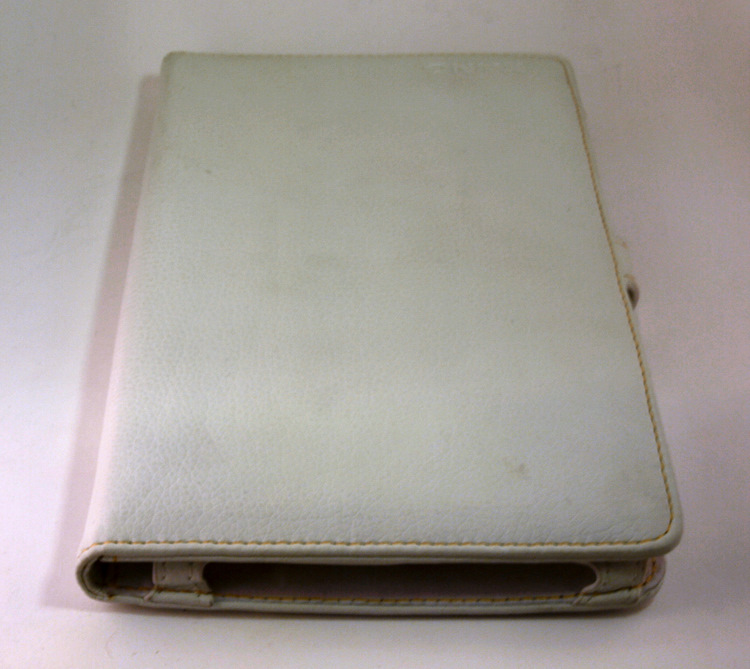
Additional features
In this book, you can install a dictionary, additional images, even a Linux terminal.
In general, I have not experimented with this, and you, if you want, can read on the Official Forum
Price
The price of the device is 12.890 rubles. For a device of this level and quality it is a bit expensive, but if you take into account the fact that it has many other functions besides the e-book, and all the functions are necessary and come in handy in life, this is quite an acceptable amount.
Counting totals
pros
- E-Ink display
- Ergonomics
- Beautiful design
- Convenient operation - stylus and joystick
- Universality of connectors
- Wi-Fi
- Player
- Notes
- Ability to change fonts and languages
- Extensions (dictionaries, images, etc.)
- Good equipment
Minuses
- Drops out of the case when you press the On button.
- Mark white color
- Price
Average rating: 4+ out of 5.
Conclusion
Onyx Boox 60 is no longer an e-book, but also not a full-fledged tablet. All the functions that are now incorporated in it performs perfectly. It remains to add a color screen to a full mini-computer. The device frees you from carrying books, a player, even to some extent - a communicator (for the Internet). It is possible that there is not enough GSM module or at least a connection via bluetooth, but judging by the development and updates of the product, it will soon have this too (read the forum).
The book delivered incredible pleasure when working with it, so the impressions are only positive despite the minor drawbacks.
Well, here's your last collage =)

Source: https://habr.com/ru/post/89872/
All Articles