Gentleman Internet shopper set: Shipito + ProfitBid + TrackChecker
In the wake of hate posts for the Russian Post, the fact that more and more people buy goods from abroad is easily traced. Thus, not wanting to overpay to Russian barygam-retailers undermining the state policy in the field of import substitution. And I am one of them.
However, many obstacles are repaired by virtual shopping for Orthodox Russians, the most difficult of which is the country of residence. Unfortunately, our homeland is classified by most online stores as a third world country, not otherwise, and therefore we cannot see direct delivery there.
The way out of this incident, obviously, is the mail forwarding service.
So in this article we will talk about
Ps. In the topic there are my referral links.
PS2. Traffic.
Shipito provides consolidation and shipping services for your packages anywhere in the world. The introductory review of this service on Habré was not so long ago (and not just one ), so I will not delve into the narrative of the service, but only tell you what shipito is preparing for us.
')
As you could already read from the above links, shipito is a consolidation and forwarding service in one person, i.e. The scheme of work with the service is simple:
Let me remind readers about the tariff schedule of the service
And now let's show on the fingers how much it costs to send a pair of shoes and jeans from Amazon, through shipito, using 2 different tariff plans
1. Use the Individual packages tariff plan
- we pay 8.5 at registration, which immediately come to your account (deposit)
- we pay for the purchase of shoes and jeans on Amazon (most likely they will come out in separate packages, since Amazon will take them from different sellers) and send them to your new address in California. Suppose jeans and boots cost you $ 40 + $ 50
- We are waiting for the arrival of two parcels in your account.
- after the parcels arrive at the warehouse, you will immediately receive a notification about what kind of parcel and from whom you entered your account.
And in the account itself a package will appear directly with its size and weight, as well as with the sender's name (uraban original in my case)

- let's say the first shoes came and we decide to send them right away. To do this, we personally fill in the customs declaration, where we enter the boots - $ 40
- and then we need to replenish our account in order to pay for the parcel sending services (let me remind you that before that we already paid $ 8.5 for shipito services, the so-called mailout fee)
In order to understand how much we need to pay for delivery, we need to look at the fat figure below ($ 47.83). For the chosen method of delivery (Express Mail Intl), mail services directly cost $ 37.71, and in addition, 4.3% of the delivery amount must be paid on top to cover shipito expenses on banking operations.
You can change the type of postal delivery without problems, click on change and select for example USPS Priority
- we can replenish the account in two ways - Paypal and directly from the card, choose according to your taste.
- after replenishment, our parcel will be successfully sent. But bad luck, sending out more expensive shoes, which is not good. But we also received jeans, which should also be sent by paying $ 8.5 + ~ $ 40 (postal services).
As a result, for sending 2 separate parcels, we will lay out about $ 90 . Not profitable ...
Therefore, we will go the second way and buy a subscription for the month / year for $ 10 / $ 50
2. We use the Virtual Mailbox tariff plan.
Suppose buying from us is a one-time, so buy a subscription for a month by paying $ 10
We will wait until we receive two packages in our account and proceed to the consolidation process.
Pressing the consolidate button will bring up a window with consolidation settings.

For the first two options, everything is clear, this is the method of sending and insurance.
The third option allows you to choose whether we want the consolidated parcel to fly out immediately after it is completed or we want to send it a little later (it’s worth noting that after the parcel has been completed, only 3 days of free storage is given)
Then we are offered to choose how the consolidation process will go. And at this stage there are 3 options.
A. Keep outside boxes - as the parcel arrived from Amazon, it will be placed in a new large box. A very good consolidation method for fragile items, but the weight of the package will be greater by the weight of the box and packaging material.
B. Keep retail packaging - the box in which the parcel arrived will be thrown away, and what was in the parcel will be shoved into the new box. Those. the box in which the shoe is lying will be saved, and the postal box itself will be thrown out.
C. Remove all unnecessary packaging - the box in which the shoes are lying is also thrown out. The most economical way, because we save in weight and space. People with 18 pairs of shoes in one package manage to buy.
The problem and inconvenience of the current consolidation page was that we could not choose a consolidation method for a particular parcel. Those. selecting one of the items, we asked the method of consolidation for all merged packages. But it so happens that a box of shoes can be donated, but to throw away the packaging from the dining set was not desirable.
In this case, you had to write a special request, where you had to describe which method to use for which package. It's okay, but only this query costs $ 8.5 =)
But we have jeans and boots, packages can be safely donated, so we choose method C.
We will not give any special instructions either, so we just tick off our packages and send the packages for consolidation, paying only $ 2 for this.

Here is the placed consolidation request. It can be edited before execution.
After your request is fulfilled, you will see among your parcels a new consolidated parcel, in which will be our jeans + boots.
As a result, we will receive one parcel instead of two, and therefore we will pay one time for delivery.

Here is the sent consolidated parcel. You can see which parcels were consolidated.
Let's calculate how much we spent following this method.
$ 10 (tariff plan) + $ 2 (for consolidation) + ~ $ 45 (for sending) == ~ $ 57 is already much more profitable. And imagine that we had some other things - then the benefit is even more tangible.
Remember the consolidation page? Where the choice of consolidation method was applied to all consolidated packages, so John (CEO Shipito) decided to make our lives easier by providing a new consolidation interface.
And just now a new consolidation page is designed to solve the problem of issuing special requests when it is necessary to keep the packaging at one parcel and throw it away at the second.
A test version of the new page is available at rival.cz/shipito/index.html
It can be seen that now the consolidation method for a separate parcel can be chosen completely free of charge. In addition, the consolidation page itself has gained a more user-friendly interface.
There is one shipito snag. Some stores really do not want leakage of their goods abroad and problems with mail, so they entered the California address shipito in their black lists, after inexperienced buyers wrote letters to them saying that they used the service of intermediaries (shipito), and they did not come product, blah blah blah.
In addition, the sales tax in California for many stores is 8.95%, which is also not a bonus.
John responded to these problems by starting a new warehouse in Nevada. Sales tax in this state is not, and the address, I hope, for a long time will not be in anyone's black lists.
In general, as you can see, the service grows and develops, and the opinion of the end users is very much appreciated. The atmosphere of "home" service is present, because There is always the opportunity to write to any employee on personal mail and find out if something is wrong.
So, if someone has not registered yet and has not felt the charms of online shopping - then you are welcome .
If you have any questions about shipito, then I will try to answer.
About the service ProfitBid on the habr was also written , but the audience is growing every day, so newcomers could not see this service.
In brief, the essence of the service:
- You register on the service, gaining access to your personal account
- before buying on ebay / amazon / recharge_skype / goDaddy / many_ you go through the referral banner from your personal account and make a purchase
- thereby profitbid receives money for the fact that the buyer went through his link and brought money.
- profitbid part of the profit and gives you, charging money to your personal account.
- a month after the accrual, you can withdraw money to the WMZ purse (there are other withdrawal methods).
Thus, it is quite possible to get a discount of 3-5% from purchases on ebay and amazon
This is what my personal account looks like, unfortunately I don’t often buy on Amazon, so the payouts are ridiculous, but for those who buy expensive lots or do it often - this service can do a good job.

There were never any problems with the service, all paid lots appeared in the office consistently, and payments to wmz came a maximum of a day after the withdrawal request.
Nakon appeared software that is universal, functional, made for people and free!
I'm talking about TrekCheker.
Now you can track all your hung numerous shipments from one program.
The program interface is clean and clear.
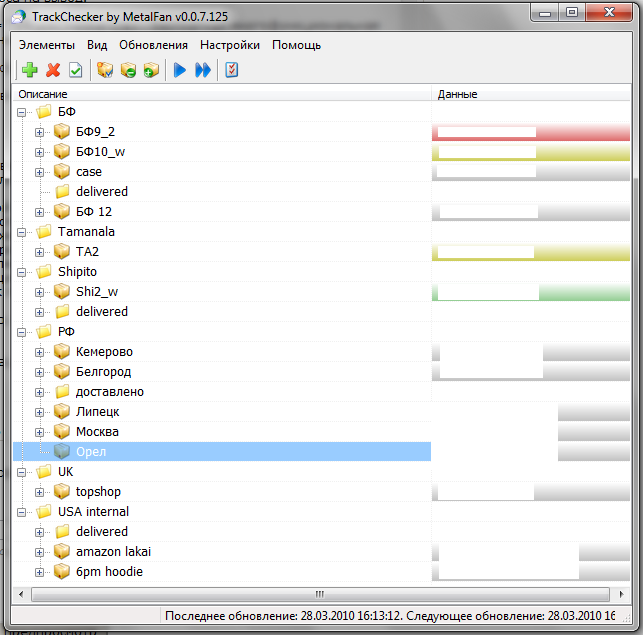
A tree-like interface with the ability to catalog using folders is what you need. You can sort the tracks on the basis of your convenience.
Color coding in the right column shows how long the departure is already underway.
The statuses themselves are as follows
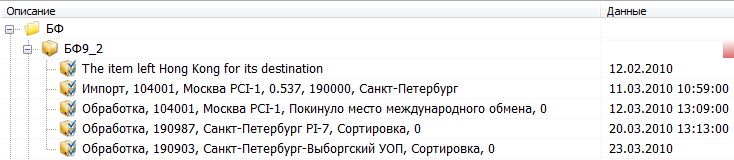
An interesting solution was to add the ability to create personal events in the status tree.
So for example in the photo below you can see that I added the event "Paid" to know when the payment occurred. Pretty comfortable.

Delivered packages I dump into the delivered folder. For all shipments you can forcibly set the status “Received”, then their icon will heat up, and if you update the tracks, the received tracks will not be updated. It is very useful to keep track history in this way.

When adding a new track, you choose from which e-mail servers to take the statuses for the track, since The automatic recognition of services by track number is still not fully operational.
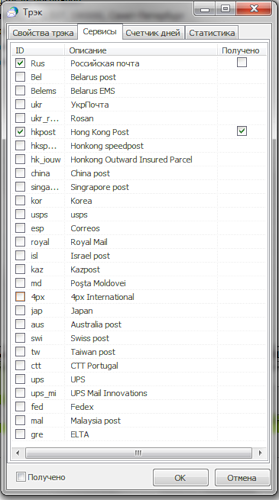
Another handy thing - the count of departure days.
By double clicking, the information part of the selected track comes out, where you can see how many days your package is on the way
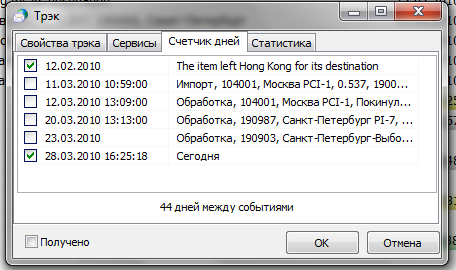
And also write any comment to the track.
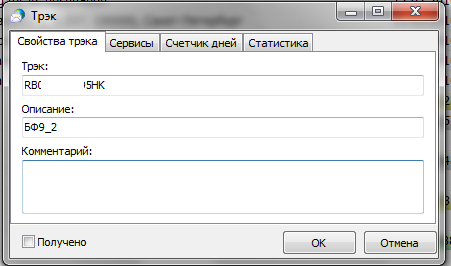
The undoubted advantage of the program is that it does not store its settings anywhere except near the executable file. And this means that by placing it in the dropbox, you can run it from anywhere.
Go through the settings
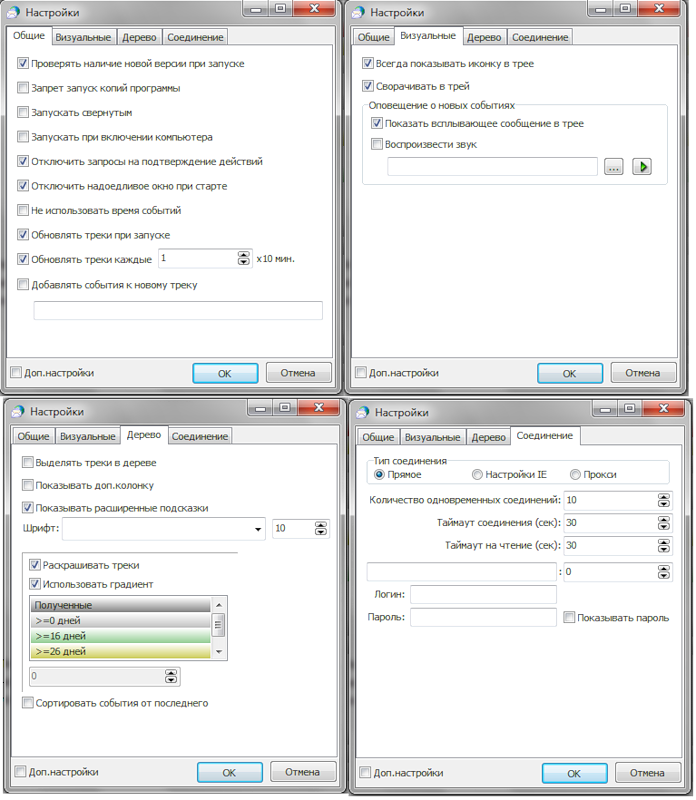
That's all it takes:
- automatic update of information with a specified frequency
- start at PC startup
- settings for tray behavior
- color settings
- proxy server settings
After I first came across this program, I immediately had a desire to thank the author, it became much easier to live with this program.
Therefore, if the creation of MetalFan habrauser is also useful to you in the household, then do not hesitate to finish!
In addition to the well-known Asian mecc dealextreme.com , focalprice.com , kaidomain.com you can pay attention to American thinkgeek.com - this is where smartmasses often draw on, only with normal prices and a much larger assortment. Delivery to Russia is expensive, but now we are on YOU with a shipito, so the question is no longer so acute.
Shop of unusual gifts (for geeks in life, not just technical ones) - http://www.vat19.com/
Here you can say a few words about the following stores
- Store all sorts of boxes, sets, stands, all that can be called the word organize - Organize.com
- Mecca of coffeemen - SanMarcoCoffee.com
- Tea lovers - www.lupiciausa.com , www.mightyleaf.com , teashopchina.com , japanesegreenteashops.com
Here the list is simply immense, so I will give the most popular:
- sale of shoes and clothes - www.6pm.com
- Closed auctions of branded clothing and accessories:
gilt.com - gilt invite
ruelala.com - invite to ruelala
ideeli.com - invite to ideeli.com
modnique.com - invite to modnique.com
rownine.com - invite to rownine.com
- Shoe megastores - endless.com , zappos.com
- well, a complete list of US stores can be viewed on shophelpe
This, of course, a small fraction of the stores, just everything here simply does not have the strength to enter.
The topic was written in collaboration with Rihtor habrauzer
However, many obstacles are repaired by virtual shopping for Orthodox Russians, the most difficult of which is the country of residence. Unfortunately, our homeland is classified by most online stores as a third world country, not otherwise, and therefore we cannot see direct delivery there.
The way out of this incident, obviously, is the mail forwarding service.
So in this article we will talk about
- innovations in the intermediary service - Shipito
- A service that returns a percentage of purchases on ebay.com/ca/uk, Amazon, Skype, GoDaddy - Profitbid
- Finally, an excellent software created by MetalFan (completely free) for tracking mail of all TrackChecker mail services .
- A small list of interesting stores
Ps. In the topic there are my referral links.
PS2. Traffic.
Shipito - future innovations
Shipito provides consolidation and shipping services for your packages anywhere in the world. The introductory review of this service on Habré was not so long ago (and not just one ), so I will not delve into the narrative of the service, but only tell you what shipito is preparing for us.
')
As you could already read from the above links, shipito is a consolidation and forwarding service in one person, i.e. The scheme of work with the service is simple:
- shopping at the store
- sending goods to your address in shipito
- consolidation of goods into one big box, if you have several accumulated goods
- sending to destination country
Let me remind readers about the tariff schedule of the service
1. Individual packages
Cost:
a one-time payment of $ 8.5 is the fee for the service of sending your package
Pros:
- low cost
Minuses:
- there is no possibility of combining (consolidating in terms of shipito) parcels into one, in order to save on the cost of postal services.
- free shelf life of your parcel until it is sent only 7 days.2. Virtual MailBox
Cost:
- $ 10 per month or $ 50 per year
Pros:
- the ability to consolidate an unlimited number of parcels (the cost of combining each parcel is $ 2, that is, if you have 3 parcels that you want to merge, then pay for consolidation services $ 2 + $ 2)
- the period of free storage of parcels - 45 days
- profitable if you make purchases from the US regularly.
Minuses:
- higher service fees, $ 50 per year or $ 10 per month.3. Premium MailBox
I will omit the description of this subscription, since It is suitable for experienced intermediaries.
And now let's show on the fingers how much it costs to send a pair of shoes and jeans from Amazon, through shipito, using 2 different tariff plans
1. Use the Individual packages tariff plan
- we pay 8.5 at registration, which immediately come to your account (deposit)
- we pay for the purchase of shoes and jeans on Amazon (most likely they will come out in separate packages, since Amazon will take them from different sellers) and send them to your new address in California. Suppose jeans and boots cost you $ 40 + $ 50
- We are waiting for the arrival of two parcels in your account.
- after the parcels arrive at the warehouse, you will immediately receive a notification about what kind of parcel and from whom you entered your account.
And in the account itself a package will appear directly with its size and weight, as well as with the sender's name (uraban original in my case)

- let's say the first shoes came and we decide to send them right away. To do this, we personally fill in the customs declaration, where we enter the boots - $ 40
- and then we need to replenish our account in order to pay for the parcel sending services (let me remind you that before that we already paid $ 8.5 for shipito services, the so-called mailout fee)
In order to understand how much we need to pay for delivery, we need to look at the fat figure below ($ 47.83). For the chosen method of delivery (Express Mail Intl), mail services directly cost $ 37.71, and in addition, 4.3% of the delivery amount must be paid on top to cover shipito expenses on banking operations.
You can change the type of postal delivery without problems, click on change and select for example USPS Priority
- we can replenish the account in two ways - Paypal and directly from the card, choose according to your taste.
- after replenishment, our parcel will be successfully sent. But bad luck, sending out more expensive shoes, which is not good. But we also received jeans, which should also be sent by paying $ 8.5 + ~ $ 40 (postal services).
As a result, for sending 2 separate parcels, we will lay out about $ 90 . Not profitable ...
Therefore, we will go the second way and buy a subscription for the month / year for $ 10 / $ 50
2. We use the Virtual Mailbox tariff plan.
Suppose buying from us is a one-time, so buy a subscription for a month by paying $ 10
We will wait until we receive two packages in our account and proceed to the consolidation process.
Pressing the consolidate button will bring up a window with consolidation settings.

For the first two options, everything is clear, this is the method of sending and insurance.
The third option allows you to choose whether we want the consolidated parcel to fly out immediately after it is completed or we want to send it a little later (it’s worth noting that after the parcel has been completed, only 3 days of free storage is given)
Then we are offered to choose how the consolidation process will go. And at this stage there are 3 options.
A. Keep outside boxes - as the parcel arrived from Amazon, it will be placed in a new large box. A very good consolidation method for fragile items, but the weight of the package will be greater by the weight of the box and packaging material.
B. Keep retail packaging - the box in which the parcel arrived will be thrown away, and what was in the parcel will be shoved into the new box. Those. the box in which the shoe is lying will be saved, and the postal box itself will be thrown out.
C. Remove all unnecessary packaging - the box in which the shoes are lying is also thrown out. The most economical way, because we save in weight and space. People with 18 pairs of shoes in one package manage to buy.
The problem and inconvenience of the current consolidation page was that we could not choose a consolidation method for a particular parcel. Those. selecting one of the items, we asked the method of consolidation for all merged packages. But it so happens that a box of shoes can be donated, but to throw away the packaging from the dining set was not desirable.
In this case, you had to write a special request, where you had to describe which method to use for which package. It's okay, but only this query costs $ 8.5 =)
But we have jeans and boots, packages can be safely donated, so we choose method C.
We will not give any special instructions either, so we just tick off our packages and send the packages for consolidation, paying only $ 2 for this.

Here is the placed consolidation request. It can be edited before execution.
After your request is fulfilled, you will see among your parcels a new consolidated parcel, in which will be our jeans + boots.
As a result, we will receive one parcel instead of two, and therefore we will pay one time for delivery.

Here is the sent consolidated parcel. You can see which parcels were consolidated.
Let's calculate how much we spent following this method.
$ 10 (tariff plan) + $ 2 (for consolidation) + ~ $ 45 (for sending) == ~ $ 57 is already much more profitable. And imagine that we had some other things - then the benefit is even more tangible.
Innovations
Remember the consolidation page? Where the choice of consolidation method was applied to all consolidated packages, so John (CEO Shipito) decided to make our lives easier by providing a new consolidation interface.
And just now a new consolidation page is designed to solve the problem of issuing special requests when it is necessary to keep the packaging at one parcel and throw it away at the second.
A test version of the new page is available at rival.cz/shipito/index.html
It can be seen that now the consolidation method for a separate parcel can be chosen completely free of charge. In addition, the consolidation page itself has gained a more user-friendly interface.
There is one shipito snag. Some stores really do not want leakage of their goods abroad and problems with mail, so they entered the California address shipito in their black lists, after inexperienced buyers wrote letters to them saying that they used the service of intermediaries (shipito), and they did not come product, blah blah blah.
In addition, the sales tax in California for many stores is 8.95%, which is also not a bonus.
John responded to these problems by starting a new warehouse in Nevada. Sales tax in this state is not, and the address, I hope, for a long time will not be in anyone's black lists.
In general, as you can see, the service grows and develops, and the opinion of the end users is very much appreciated. The atmosphere of "home" service is present, because There is always the opportunity to write to any employee on personal mail and find out if something is wrong.
So, if someone has not registered yet and has not felt the charms of online shopping - then you are welcome .
If you have any questions about shipito, then I will try to answer.
ProfitBid - return interest from purchases
About the service ProfitBid on the habr was also written , but the audience is growing every day, so newcomers could not see this service.
In brief, the essence of the service:
- You register on the service, gaining access to your personal account
- before buying on ebay / amazon / recharge_skype / goDaddy / many_ you go through the referral banner from your personal account and make a purchase
- thereby profitbid receives money for the fact that the buyer went through his link and brought money.
- profitbid part of the profit and gives you, charging money to your personal account.
- a month after the accrual, you can withdraw money to the WMZ purse (there are other withdrawal methods).
Thus, it is quite possible to get a discount of 3-5% from purchases on ebay and amazon
This is what my personal account looks like, unfortunately I don’t often buy on Amazon, so the payouts are ridiculous, but for those who buy expensive lots or do it often - this service can do a good job.

There were never any problems with the service, all paid lots appeared in the office consistently, and payments to wmz came a maximum of a day after the withdrawal request.
TrackChecker is a free feature-rich mail tracking program.
Nakon appeared software that is universal, functional, made for people and free!
I'm talking about TrekCheker.
Now you can track all your hung numerous shipments from one program.
The main features of the program:
- Checking the status of tracking numbers on a variety of postal sites.
- The ability to create groups of tracks in any configuration will allow the user not to get lost in their messages.
- The ability to add and configure any mail service using the user interface of the program does not require intervention in the program code (although the user will need knowledge of the syntax of regular expressions and the ability to debug and compile http requests).
- Various settings allow you to customize the program for yourself: Check period, autoload, notifications, the appearance of the list of parcels (highlighting tracks in color, changing the font of the track tree, etc.), connection settings, and many other options.
- Storage of program settings, mail service settings and user data in xml format next to the program executable file.
- Work through a proxy server or directly. Network requests do not slow down the program interface.
- Check for program updates.
- Filtering, quick search and sorting tree tracks.
- And much more...
The program interface is clean and clear.
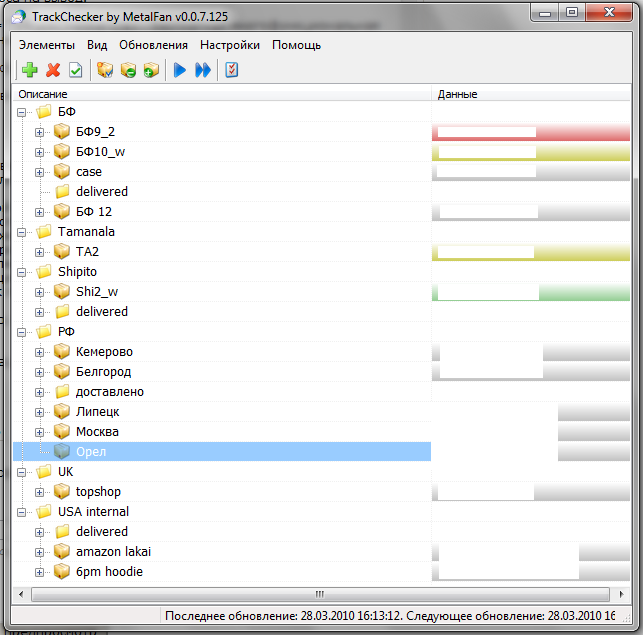
A tree-like interface with the ability to catalog using folders is what you need. You can sort the tracks on the basis of your convenience.
Color coding in the right column shows how long the departure is already underway.
The statuses themselves are as follows
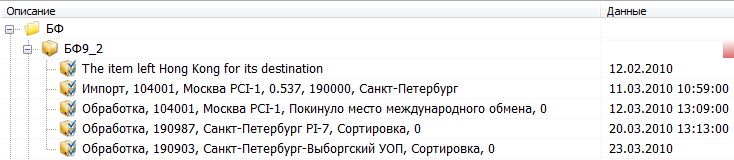
An interesting solution was to add the ability to create personal events in the status tree.
So for example in the photo below you can see that I added the event "Paid" to know when the payment occurred. Pretty comfortable.

Delivered packages I dump into the delivered folder. For all shipments you can forcibly set the status “Received”, then their icon will heat up, and if you update the tracks, the received tracks will not be updated. It is very useful to keep track history in this way.

When adding a new track, you choose from which e-mail servers to take the statuses for the track, since The automatic recognition of services by track number is still not fully operational.
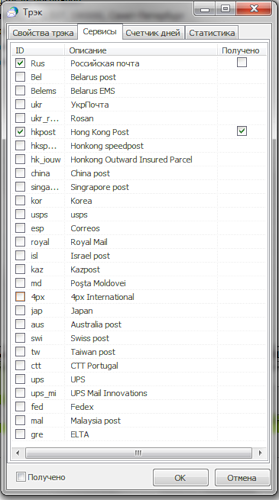
Another handy thing - the count of departure days.
By double clicking, the information part of the selected track comes out, where you can see how many days your package is on the way
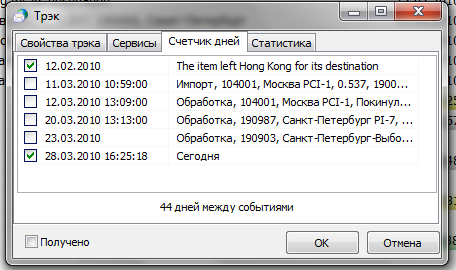
And also write any comment to the track.
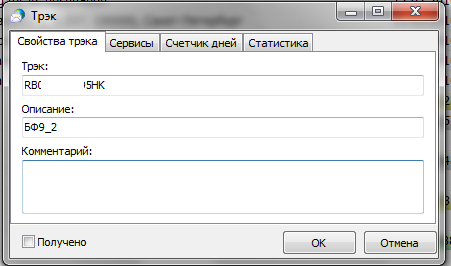
The undoubted advantage of the program is that it does not store its settings anywhere except near the executable file. And this means that by placing it in the dropbox, you can run it from anywhere.
Go through the settings
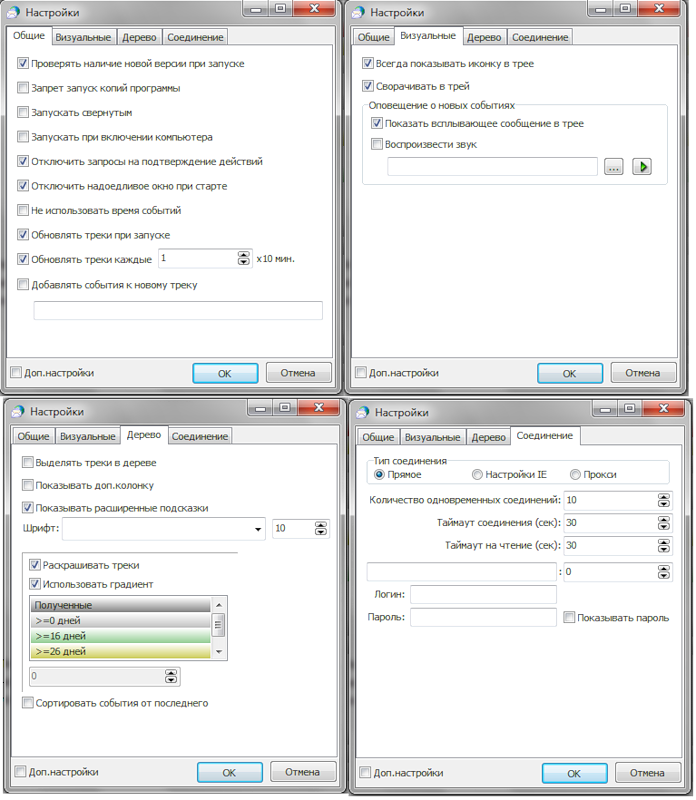
That's all it takes:
- automatic update of information with a specified frequency
- start at PC startup
- settings for tray behavior
- color settings
- proxy server settings
After I first came across this program, I immediately had a desire to thank the author, it became much easier to live with this program.
Therefore, if the creation of MetalFan habrauser is also useful to you in the household, then do not hesitate to finish!
Since the development of the program depends only on my enthusiasm and your support ,
to support the development of the program as follows:
- Report bugs
- Share the impression of use
- Offer logical improvements to the program
- Send track numbers from email services not supported by the program
- Support financially through WebMoney: Z115026052638 R189413198278 or Yandex-money: 41001398841583
The shops
Gikam
In addition to the well-known Asian mecc dealextreme.com , focalprice.com , kaidomain.com you can pay attention to American thinkgeek.com - this is where smartmasses often draw on, only with normal prices and a much larger assortment. Delivery to Russia is expensive, but now we are on YOU with a shipito, so the question is no longer so acute.
Shop of unusual gifts (for geeks in life, not just technical ones) - http://www.vat19.com/
In the house and tea / coffee-man
Here you can say a few words about the following stores
- Store all sorts of boxes, sets, stands, all that can be called the word organize - Organize.com
- Mecca of coffeemen - SanMarcoCoffee.com
- Tea lovers - www.lupiciausa.com , www.mightyleaf.com , teashopchina.com , japanesegreenteashops.com
Clothes, shoes, accessories
Here the list is simply immense, so I will give the most popular:
- sale of shoes and clothes - www.6pm.com
- Closed auctions of branded clothing and accessories:
gilt.com - gilt invite
ruelala.com - invite to ruelala
ideeli.com - invite to ideeli.com
modnique.com - invite to modnique.com
rownine.com - invite to rownine.com
- Shoe megastores - endless.com , zappos.com
- well, a complete list of US stores can be viewed on shophelpe
This, of course, a small fraction of the stores, just everything here simply does not have the strength to enter.
The topic was written in collaboration with Rihtor habrauzer
Source: https://habr.com/ru/post/89303/
All Articles