Mini review 3G / WiFi router HUAWEI E5830
Due to my relatively high need for movement, without breaking away from the network, I mastered GPRS almost immediately after its appearance with us.

At first it was the Sony CLIE, working through the IR port with the phone.
Then I began to seriously use GPRS for work and in the phone, PDA and laptop Bluetooth appeared - it became much more convenient.
Then USB modems appeared, a Yota modem and an egg - the diversification of the ways to connect reached the barefoot limit (the next step should be something satellite, and as long as it is indecently more expensive)
Recently, for debugging our mobile site, I bought an iPod touch, which has Bluetooth, but it does not know how to dialup. Yotino egg doesn’t work very everywhere, so the idea came to mind to get hold of the “egg”, but with 2 / 3G (there’s a router that sets up GPRS / HSPDA connections and distributes the Internet via WiFi)
Pluses see each other:
1. The battery is separate from the client device - after all, an increase in autonomy. Even for a laptop, this is noticeable compared to a USB modem.
2. It is convenient to use one SIM card with a modem tariff, and not to bluetooth to a sotik, in which a megabyte is expensive.
3. Reliable connection between modem and client. (On Windows XP and Bluetooth everything was fine, but on Mac OS 10.5-10.6 I was harassed by the problems - the phone on bluetooth flatly refuses to connect at the most inappropriate moments. And when the client waits, lost nerves are more expensive than any device)
')
There were not so many 3G routers in nature. And these are either socket options, either with autonomous power and a USB connector for an external modem, or an order of magnitude more portable and convenient, like eggs.
My joy knew no bounds when I discovered that such a router is not only there, but it can be ordered from England on Ebay for more than a reasonable price. (I got about 3500rub delivery)
As I understand it, these sellers somehow get the modems almost nahalyavu in a locked form, unlock and sell. I do not think that it is legal, but yes the post is not about that.
I have been using it for about a month now and want to talk about my subjective impressions:
So, the box is like a box, but it is immediately clear who the “master” is - the modem was clearly intended for the Three operator.

The modem itself is categorically small. Significantly smaller and lighter than, for example, an iota egg. Here are a few pictures with an iPod (I draw your attention to the fact that the iPod touch is significantly thinner than the iPhone 3Gs) and the SE890i.
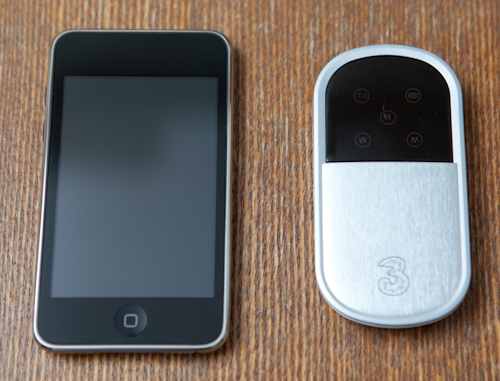





There will not be a sad story about the contents of the ends and buttons - this is all quickly searched on the net. We'll manage the pictures and just say that the buttons are rather small, and the miniUSB connector is standard, so we don’t have to use the monstrous charger (poor British with their plugs ...)





Let's go to practice.
In short, it takes about 45 seconds from switching on until connection is established (if automatic connection is turned on). Regardless of the auto-connection in the settings, you can connect and disconnect
Separately, WiFi and GPRS / HSPDA connection (it is the connection. The modem registers with the network anyway), by long pressing the corresponding buttons.
Video about turning on the modem:
The indicators go out after a while. To check the status you have to make a short press on any of the buttons - they will light up again.
Initially, there was no web interface, and we had to manage all the settings by connecting the modem to a computer with a Windows USB cable (by the way, the device works like a normal USB modem). The setup program is not only Win-Only, but also devoid of all logic. A kind of beeline Internet at home, to which the ability to configure WiFi is bolted from behind-the-bottom.
As a result, the correct firmware was found (not from Three, but from Huawei), which gave some kind of web interface.
I will not describe the modem control program and the update process, since the same vendors now sell the modem right away with the “correct” firmware.
So, the web interface:
If you enter the iPod, an alternative page is available:
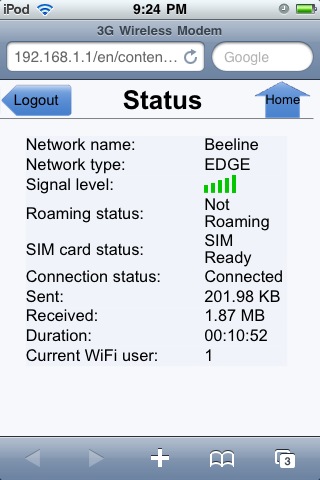
It is convenient enough to have it on a separate tab in the safari and monitor the status of the modem. The condition of the battery is not displayed, although there are rumors that there is a firmware with a battery. When authorizing on the iPod, you can click on the “classic” link, then a full-fledged interface will open, where all the settings are already available:

Screenshot interface from head to toe did not. If you are interested in something specific - ask.
The most important thing is that you can configure the APN for any operator, select the connection that the modem will establish automatically or at the touch of a button.
If you change SIM to another operator, you need to go to the web interface, select another connection manually. Naturally, there are standard settings for a WiFi access point and encryption.
About work time:
1500mAh battery


Auto-shutdown device entirely, as I understand it, no.
There is a custom timeout to turn off WiFi - and if such a timeout occurs - the GPRS connection remains active (GPRS also goes out with time, but either when the connection is lost or after a much longer timeout - at least you cannot select this delay manually)
WiFi of reduced power - according to the passport, the range is 10 meters - most likely the consumption is not higher than that of Bluetooth.
If WiFi and GPRS / HSPDA connection are disabled, the device, according to the statement of the Chinese, can remain switched on and registered on the network for up to 400 hours. Since there is no great benefit in this, he did not check. The beauty of this mode, except that if you forget to turn it off, in a day or two the modem will not lose much energy. It would be better to do a full auto-shutdown.
In the active transfer mode, it is promised about 4 hours. In practice, it seems to be true.
In real life - surfing through light pages, periodically saving scripts to the server, instant messengers - works for 8 hours, then it starts to light the red battery, and it lasts for another hour. Honestly - I was surprised at such autonomy.
About speed:
In GPRS networks - the speed did not measure. It feels the same way as via a phone or modem. To most it will seem unacceptable, but when freedom of movement is more expensive than speed, but no more than having at least some kind of connection, you can live.
With HSPDA, SpeedTest on the iPod intended one and a half megabits down, and almost megabits up. (Measured on the garden in a traffic jam once - it is possible that this has nothing to do with the average real speed)
Total:
I am very pleased - the questions of bluetooth and usable dialup are gone -
1. A box appeared: “I pressed the button and after 45 seconds WiFi around you”.
2. Autonomy and size are more than good.
3. The price (subject to purchase from the British) is also great.
Minuses:
1. Another gadget more
2. Still, sometimes you need to charge, and the charge indicator: "Green-Yellow-Red" is not informative.
3. There is no auto-shutdown and the lights are off - it is easy to forget when it is on
PS
Thanks for the karma - now the topic is in "Iron"
Pps
According to information from the habrauser l33tit, the device can “stick” at high temperatures (in resort conditions). It works for a while, then hangs. The air conditioning is fine. For the time being, pah pah pah, I have not been stuck, but I have not tried to work for long at temperatures above 35C.

At first it was the Sony CLIE, working through the IR port with the phone.
Then I began to seriously use GPRS for work and in the phone, PDA and laptop Bluetooth appeared - it became much more convenient.
Then USB modems appeared, a Yota modem and an egg - the diversification of the ways to connect reached the barefoot limit (the next step should be something satellite, and as long as it is indecently more expensive)
Recently, for debugging our mobile site, I bought an iPod touch, which has Bluetooth, but it does not know how to dialup. Yotino egg doesn’t work very everywhere, so the idea came to mind to get hold of the “egg”, but with 2 / 3G (there’s a router that sets up GPRS / HSPDA connections and distributes the Internet via WiFi)
Pluses see each other:
1. The battery is separate from the client device - after all, an increase in autonomy. Even for a laptop, this is noticeable compared to a USB modem.
2. It is convenient to use one SIM card with a modem tariff, and not to bluetooth to a sotik, in which a megabyte is expensive.
3. Reliable connection between modem and client. (On Windows XP and Bluetooth everything was fine, but on Mac OS 10.5-10.6 I was harassed by the problems - the phone on bluetooth flatly refuses to connect at the most inappropriate moments. And when the client waits, lost nerves are more expensive than any device)
')
There were not so many 3G routers in nature. And these are either socket options, either with autonomous power and a USB connector for an external modem, or an order of magnitude more portable and convenient, like eggs.
My joy knew no bounds when I discovered that such a router is not only there, but it can be ordered from England on Ebay for more than a reasonable price. (I got about 3500rub delivery)
As I understand it, these sellers somehow get the modems almost nahalyavu in a locked form, unlock and sell. I do not think that it is legal, but yes the post is not about that.
I have been using it for about a month now and want to talk about my subjective impressions:
So, the box is like a box, but it is immediately clear who the “master” is - the modem was clearly intended for the Three operator.

The modem itself is categorically small. Significantly smaller and lighter than, for example, an iota egg. Here are a few pictures with an iPod (I draw your attention to the fact that the iPod touch is significantly thinner than the iPhone 3Gs) and the SE890i.
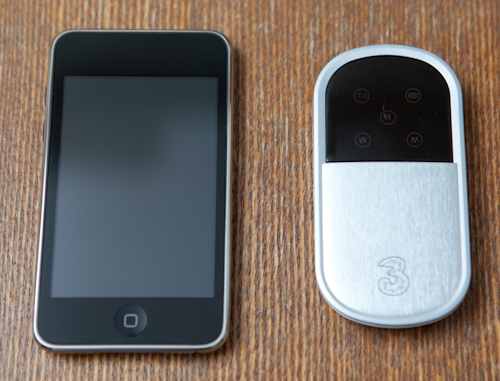





There will not be a sad story about the contents of the ends and buttons - this is all quickly searched on the net. We'll manage the pictures and just say that the buttons are rather small, and the miniUSB connector is standard, so we don’t have to use the monstrous charger (poor British with their plugs ...)





Let's go to practice.
In short, it takes about 45 seconds from switching on until connection is established (if automatic connection is turned on). Regardless of the auto-connection in the settings, you can connect and disconnect
Separately, WiFi and GPRS / HSPDA connection (it is the connection. The modem registers with the network anyway), by long pressing the corresponding buttons.
Video about turning on the modem:
The indicators go out after a while. To check the status you have to make a short press on any of the buttons - they will light up again.
Initially, there was no web interface, and we had to manage all the settings by connecting the modem to a computer with a Windows USB cable (by the way, the device works like a normal USB modem). The setup program is not only Win-Only, but also devoid of all logic. A kind of beeline Internet at home, to which the ability to configure WiFi is bolted from behind-the-bottom.
As a result, the correct firmware was found (not from Three, but from Huawei), which gave some kind of web interface.
I will not describe the modem control program and the update process, since the same vendors now sell the modem right away with the “correct” firmware.
So, the web interface:
If you enter the iPod, an alternative page is available:
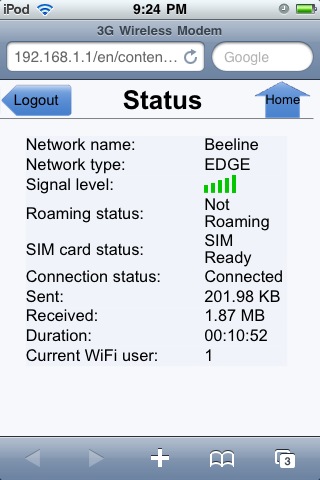
It is convenient enough to have it on a separate tab in the safari and monitor the status of the modem. The condition of the battery is not displayed, although there are rumors that there is a firmware with a battery. When authorizing on the iPod, you can click on the “classic” link, then a full-fledged interface will open, where all the settings are already available:

Screenshot interface from head to toe did not. If you are interested in something specific - ask.
The most important thing is that you can configure the APN for any operator, select the connection that the modem will establish automatically or at the touch of a button.
If you change SIM to another operator, you need to go to the web interface, select another connection manually. Naturally, there are standard settings for a WiFi access point and encryption.
About work time:
1500mAh battery


Auto-shutdown device entirely, as I understand it, no.
There is a custom timeout to turn off WiFi - and if such a timeout occurs - the GPRS connection remains active (GPRS also goes out with time, but either when the connection is lost or after a much longer timeout - at least you cannot select this delay manually)
WiFi of reduced power - according to the passport, the range is 10 meters - most likely the consumption is not higher than that of Bluetooth.
If WiFi and GPRS / HSPDA connection are disabled, the device, according to the statement of the Chinese, can remain switched on and registered on the network for up to 400 hours. Since there is no great benefit in this, he did not check. The beauty of this mode, except that if you forget to turn it off, in a day or two the modem will not lose much energy. It would be better to do a full auto-shutdown.
In the active transfer mode, it is promised about 4 hours. In practice, it seems to be true.
In real life - surfing through light pages, periodically saving scripts to the server, instant messengers - works for 8 hours, then it starts to light the red battery, and it lasts for another hour. Honestly - I was surprised at such autonomy.
About speed:
In GPRS networks - the speed did not measure. It feels the same way as via a phone or modem. To most it will seem unacceptable, but when freedom of movement is more expensive than speed, but no more than having at least some kind of connection, you can live.
With HSPDA, SpeedTest on the iPod intended one and a half megabits down, and almost megabits up. (Measured on the garden in a traffic jam once - it is possible that this has nothing to do with the average real speed)
Total:
I am very pleased - the questions of bluetooth and usable dialup are gone -
1. A box appeared: “I pressed the button and after 45 seconds WiFi around you”.
2. Autonomy and size are more than good.
3. The price (subject to purchase from the British) is also great.
Minuses:
1. Another gadget more
2. Still, sometimes you need to charge, and the charge indicator: "Green-Yellow-Red" is not informative.
3. There is no auto-shutdown and the lights are off - it is easy to forget when it is on
PS
Thanks for the karma - now the topic is in "Iron"
Pps
According to information from the habrauser l33tit, the device can “stick” at high temperatures (in resort conditions). It works for a while, then hangs. The air conditioning is fine. For the time being, pah pah pah, I have not been stuck, but I have not tried to work for long at temperatures above 35C.
Source: https://habr.com/ru/post/89024/
All Articles