Three-dimensional firstborn from ASUS
Analysts around the world began to predict the "era of 3D" by historical standards, quite recently - apparently, they were not mistaken. To release something sort of three-dimensional is now in the first lines of the list of cases for each manufacturer, but only the most courageous have volunteered to “pave the track”. And if everything is clear with TVs, then one or two notebooks - and missed.

ASUS decided to try its hand in this area and the first result of the work of engineers was the ASUS G51J-3D laptop, the letter “G” of which hints at the game breed. The model was introduced at the beginning of the year, but the novelty reached our cold edges relatively recently.
This notebook has quite a lot of changes that have occurred in the G-series after many previous models. Starting with the box design:
')

... and ending with a complete set. In this case (perhaps, the package bundle of the model being sold will differ), in addition to the laptop (adapter, battery and rags), the set included 3D Vision glasses from Nvidia and a gaming mouse of an unknown breed. A survey of knowledgeable people suggested that this is a prototype of the mouse Oklick Hunter , information about which at the time of publication of the article already appeared on the official website. It’s even strange to see this newbie - usually ASUS put a mouse from Razer to gaming laptops.


In addition to the mouse and stereo kit, the laptop buyer will get a stylish backpack for a laptop, a set of disks and some familiarization papers.
The fact that this is quite a gaming computer, we can conclude by looking at the characteristics. The role of the key functional element performs the new processor in 2010 Intel Core i7 720QM - one of the most powerful (at the moment) mobile processors. This is a 4-core solution (and there are already eight cores with HyperThreading, albeit virtually), which has 6MB of L3 cache and 256KB of L2 per core. The clock frequency of the normal mode of operation is “only” 1.6 GHz, but if necessary, the Intel Turbo Boost technology allows you to accelerate to as much as 2.8 GHz within the heat pack! Well, or slow down - up to 933 MHz.


The processor runs on an Intel PM55 chipset. Despite the fact that it is possible to work with DDR3-1333 memory, two DDR3-1066 memory bars are inserted into the available two slots inside. Well, 4 gig is good too.
The list of components would not be complete without a video subsystem — in this case, the Nvidia GTX260M with 1GB of video memory. At the moment, it is one of the smartest vidyuh (second only to SLI-bundles and such stoves as 280M and 285M).

What I have forgotten to tell? True about the hard drive. There are two of them in the ASUS G51J-3D laptop (which is VERY unusual for laptops with a screen diagonal of 15 inches) - 320GB each. And, what surprised me even more, the disks have a spindle rotation speed of not 5400 revolutions, as it usually happens, but “adults” 7200!

I can not even believe that all this had enough space in a stylish and fairly compact package, the weight of which is relatively small 3.5kg.
Looking at the G51J (or its older brother with the G60J , which has a physical screen size half an inch more) and recalling previous devices from the RoG gaming series, you can see some differences. For example, the design has become less catchy - the number of bright elements in the design is minimized, the appearance has become more “adult” (after all, the subculture generation is growing along with laptops, for which these laptops do))). Nevertheless, the characteristics are still visible - this is the LED light on the lid, and the glossy plastic from which it is made.


Glossy plastic is not so terrible - this time it is not very easily soiled. He painted an unusual series of décor, on top of which is a very peculiar RoG series icon.


Inside, the screen has a glossy frame (I’m not tired of attributing this to minuses), at the top of which is a 2 megapixel camera.

On this glossy plastic almost ends. All the space under the keyboard is made of the most pleasant soft-touch - this can already be considered part of the "work on the bugs."


Inside the panel, a large touch panel is neatly inscribed, which, in my opinion, the target audience does not need at all) Nevertheless, it is - a bit pressed into the case and framed with an all-metal matte plate. Very comfortable touchpad, although its sides will gradually accumulate dirt.

 Speaking of the keyboard, it makes sense to note only two points - a convenient standard layout and a white adjustable backlight for each key. Very convenient and practical, when pressed, the keys react with a quiet click - you play! From above - several touch buttons with white illumination:
Speaking of the keyboard, it makes sense to note only two points - a convenient standard layout and a white adjustable backlight for each key. Very convenient and practical, when pressed, the keys react with a quiet click - you play! From above - several touch buttons with white illumination:

Suddenly it seemed that he had already told everything about the appearance, as he understood that he had not told very important moments. Correct. The laptop case is literally covered with various interfaces - from 4xUSB, eSATA and FireWire, to HDMI, SPDIF and ExpressCard / 54.



In general, there is almost everything that you may need. The only thing that surprised me is that the back side is empty, under the hinge ... it would be logical to bring out the rarely used connectors, such as RJ-45.

The reverse side is very interesting - most of its area is occupied by one large removable plastic part, under which all system components are hidden. Accordingly, their dismantling requires a minimum of effort, thanks to which you can change the failed ones (well, what to hide - anything can happen, for everyone), for example, a drive or, for example, a hard disk.

It is impossible not to notice a large round object - a metal ring with a grid. When I saw it for the first time (on another G-series laptop), I thought it was a speaker or a subwoofer) But everything turned out to be much simpler - this element serves for air intake. Well, in itself it is very beautiful.

 The laptop screen is very good - perfectly conveys colors, gradients and has a short response time.
The laptop screen is very good - perfectly conveys colors, gradients and has a short response time.

In addition, it has a scan rate of 120 hertz, which, in fact, makes it possible to observe a three-dimensional picture in glasses with a gate principle of action. By outputting an image 120 times per second, the glasses “filter” the image, giving 60 frames for the right eye and 60 for the left eye — in this case, the stereo effect works with this technology. Accordingly, it was not done without a wired IR transmitter that matches the display and glasses (the miniature receiver is built into the glasses' arms).

The only significant drawback, in my opinion, is the screen resolution - with a diagonal of 15.6 ", it is only 1366x768. A little, yes, but it would be much more difficult to provide 120Hz at a higher resolution (well, or more expensive for us). And yes, the screen is glossy ... but in this case it is more or less justified, because really juicy colors (which are needed for movies and games) are much easier to get on a glossy screen.
The laptop supports the wonderful ASUS ExpressGate technology - it is a small operating system, which, on average, can be loaded in 6-8 seconds to full alert. This function is reserved for a separate hardware button, which is located next to the normal power button.

The noise when turned on is minimal, inside some buttons a dim white light comes on. The backlight of the normal keys is initially disabled, but you can activate it by pressing a combination of two keys.
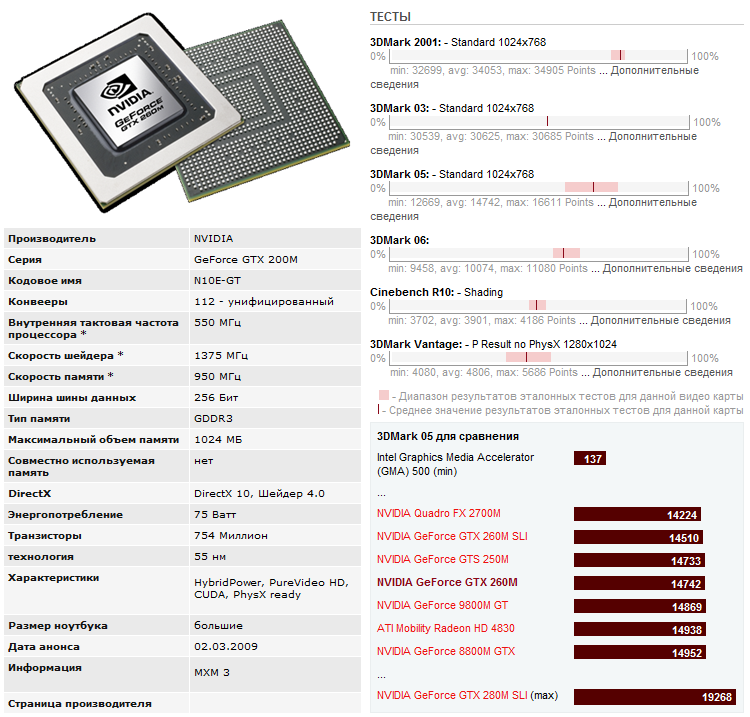
The main load in three-dimensional games falls on the shoulders of the video card. As it turned out, the “small” screen resolution played a positive role in the performance issue.

On the GTX 260M, you can safely play on medium and even high detail in almost all modern games - the number of FPS will be quite playable.

For more information about the capabilities of a video card installed in a laptop, you can find out in this wonderful place - there is all the necessary information and tests.

What can we say about movies in HD-quality.
The most hearty complex warm-up in the Furmark 1.8 (Stability test) program showed that the maximum GPU temperature is 97 degrees is not the most optimistic indicator, but it is almost impossible to achieve such temperatures when performing everyday tasks.

At this temperature, the video card cooler howls loudly enough, simultaneously blowing really hot air from the left end of the laptop. In general, I mean that heating in such a compact case is inevitable, but the cooling system still knows its business. In a simple GPU temperature is about 50-60 degrees, and the noise from the work is not so much.

The CPU temperature in the load (in the synthetic test wPrime 2.03 , when calculating 1024M) ceased to rise after the mark of 80 degrees, which, again, will not occur in everyday use. The temperature in idle time is 55 degrees. As for the test results, the Intel Core i7 720QM processor showed itself just fine in the wPrime mentioned and in the SuperPi .


But what surprised me most of all - even at these seemingly critical temperatures, the keyboard and touchpad and all-all-all remained barely warm. Under normal conditions, the working surface of the laptop remained cool all the time. Despite all the hot stuffing, including two 320GB disks inside.
By the way about the disks. An array of 640 GB is enough for any data, high-speed measurements in the program HDTune Pro are as follows:



The performance index in the pre-installed Windows 7 Home Premium (64 Bit) is 5.9 out of 7.9 possible - it is predictable that the hard disk is a bottleneck in the system.

 As for the time of work - there is nothing surprising in the received figures. As you know, a powerful filling loves to "eat", so the existing battery lasts only an hour and a half.
As for the time of work - there is nothing surprising in the received figures. As you know, a powerful filling loves to "eat", so the existing battery lasts only an hour and a half.
I have not yet had the opportunity to meet the glasses that I would have gone ... and the glasses from the Nvidia 3D Vision set were no exception. Nevertheless, they sit quite comfortably and do not rub their ears or nose. To complete the work requires a wired transmitter - it is made in the form of a truncated 4-angle pyramid and comes complete with glasses.

 The entire three-dimensional image can be felt at almost any angle - taking the second glasses, you can watch the stereo image together (in addition it can be displayed on a 120Hz screen of a larger size). But it is worth remembering that in the case of stereo mode, all FPSs in games should be divided into two. We have to admit that the new sensations are really interesting and unusual - many of the usual things got a "second wind". No problem with setting up the glasses has arisen - for this software from Nvidia offers an excellent step by step wizard.
The entire three-dimensional image can be felt at almost any angle - taking the second glasses, you can watch the stereo image together (in addition it can be displayed on a 120Hz screen of a larger size). But it is worth remembering that in the case of stereo mode, all FPSs in games should be divided into two. We have to admit that the new sensations are really interesting and unusual - many of the usual things got a "second wind". No problem with setting up the glasses has arisen - for this software from Nvidia offers an excellent step by step wizard.

For all the time that I watched a three-dimensional image, my eyes were not tired - and they should have, with an actual scan of 60 Hz in each eye. I suspect that fatigue would occur on a much larger screen.
 Thoughtful equipment;
Thoughtful equipment;
 High-quality assembly, stylish body;
High-quality assembly, stylish body;
 Powerful graphics card and processor, high performance;
Powerful graphics card and processor, high performance;
 Excellent gaming mouse included;
Excellent gaming mouse included;
 Ability to display 3D content;
Ability to display 3D content;
 Large amount of hard drives;
Large amount of hard drives;
 The case is not without gloss;
The case is not without gloss;
 Slight screen resolution (1366x768);
Slight screen resolution (1366x768);
 In the load, the video card cooler makes noise and blows unpleasantly hot air;
In the load, the video card cooler makes noise and blows unpleasantly hot air;
I did not dare to attribute the price to either pluses or minuses. Just voiced - about 70 000 rubles. On the one hand, this is a lot, on the other hand, existing competitors with a similar level of performance are well over a hundred. And then there is a three-dimensional eyewear with a mouse in the kit.

Contrary to the frequent stereotype, it’s impossible to play on laptops ... it was even possible to play ASUS G51J-3D. I drove to NFS, sawed a couple of hundred characters in the single Left 4 Dead, once again ran through the first level in Crysis - it looks like I will soon be able to pass it with my eyes closed. In general, everything is fine - in case of need, it is even possible to play, and in most games - even with high details.

Another question - what requirements for the game specifically for each user. If you give only maximum resolution and 16-fold anti-aliasing, then yes, you need a desktop and nothing else is likely to work. If the bar of requirements is slightly lower, then you can go back to the paragraph above) So, I think, the notebook in its name “G” in the title in the title beats off by “one hundred percent”.
As for the three-dimensional image of 3D Vision, it altogether pushes the G51J-3D one step further in comparison with other laptops - as Nvidia says, this is the world's first laptop model equipped with 3D Vision and allowing you to fully play in stereo.
Successes!

ASUS decided to try its hand in this area and the first result of the work of engineers was the ASUS G51J-3D laptop, the letter “G” of which hints at the game breed. The model was introduced at the beginning of the year, but the novelty reached our cold edges relatively recently.
This notebook has quite a lot of changes that have occurred in the G-series after many previous models. Starting with the box design:
')

... and ending with a complete set. In this case (perhaps, the package bundle of the model being sold will differ), in addition to the laptop (adapter, battery and rags), the set included 3D Vision glasses from Nvidia and a gaming mouse of an unknown breed. A survey of knowledgeable people suggested that this is a prototype of the mouse Oklick Hunter , information about which at the time of publication of the article already appeared on the official website. It’s even strange to see this newbie - usually ASUS put a mouse from Razer to gaming laptops.


In addition to the mouse and stereo kit, the laptop buyer will get a stylish backpack for a laptop, a set of disks and some familiarization papers.
The fact that this is quite a gaming computer, we can conclude by looking at the characteristics. The role of the key functional element performs the new processor in 2010 Intel Core i7 720QM - one of the most powerful (at the moment) mobile processors. This is a 4-core solution (and there are already eight cores with HyperThreading, albeit virtually), which has 6MB of L3 cache and 256KB of L2 per core. The clock frequency of the normal mode of operation is “only” 1.6 GHz, but if necessary, the Intel Turbo Boost technology allows you to accelerate to as much as 2.8 GHz within the heat pack! Well, or slow down - up to 933 MHz.


The processor runs on an Intel PM55 chipset. Despite the fact that it is possible to work with DDR3-1333 memory, two DDR3-1066 memory bars are inserted into the available two slots inside. Well, 4 gig is good too.
The list of components would not be complete without a video subsystem — in this case, the Nvidia GTX260M with 1GB of video memory. At the moment, it is one of the smartest vidyuh (second only to SLI-bundles and such stoves as 280M and 285M).

What I have forgotten to tell? True about the hard drive. There are two of them in the ASUS G51J-3D laptop (which is VERY unusual for laptops with a screen diagonal of 15 inches) - 320GB each. And, what surprised me even more, the disks have a spindle rotation speed of not 5400 revolutions, as it usually happens, but “adults” 7200!

I can not even believe that all this had enough space in a stylish and fairly compact package, the weight of which is relatively small 3.5kg.
 Appearance
Appearance
Looking at the G51J (or its older brother with the G60J , which has a physical screen size half an inch more) and recalling previous devices from the RoG gaming series, you can see some differences. For example, the design has become less catchy - the number of bright elements in the design is minimized, the appearance has become more “adult” (after all, the subculture generation is growing along with laptops, for which these laptops do))). Nevertheless, the characteristics are still visible - this is the LED light on the lid, and the glossy plastic from which it is made.


Glossy plastic is not so terrible - this time it is not very easily soiled. He painted an unusual series of décor, on top of which is a very peculiar RoG series icon.


Inside, the screen has a glossy frame (I’m not tired of attributing this to minuses), at the top of which is a 2 megapixel camera.

On this glossy plastic almost ends. All the space under the keyboard is made of the most pleasant soft-touch - this can already be considered part of the "work on the bugs."


Inside the panel, a large touch panel is neatly inscribed, which, in my opinion, the target audience does not need at all) Nevertheless, it is - a bit pressed into the case and framed with an all-metal matte plate. Very comfortable touchpad, although its sides will gradually accumulate dirt.

 Speaking of the keyboard, it makes sense to note only two points - a convenient standard layout and a white adjustable backlight for each key. Very convenient and practical, when pressed, the keys react with a quiet click - you play! From above - several touch buttons with white illumination:
Speaking of the keyboard, it makes sense to note only two points - a convenient standard layout and a white adjustable backlight for each key. Very convenient and practical, when pressed, the keys react with a quiet click - you play! From above - several touch buttons with white illumination:
Suddenly it seemed that he had already told everything about the appearance, as he understood that he had not told very important moments. Correct. The laptop case is literally covered with various interfaces - from 4xUSB, eSATA and FireWire, to HDMI, SPDIF and ExpressCard / 54.



In general, there is almost everything that you may need. The only thing that surprised me is that the back side is empty, under the hinge ... it would be logical to bring out the rarely used connectors, such as RJ-45.

The reverse side is very interesting - most of its area is occupied by one large removable plastic part, under which all system components are hidden. Accordingly, their dismantling requires a minimum of effort, thanks to which you can change the failed ones (well, what to hide - anything can happen, for everyone), for example, a drive or, for example, a hard disk.

It is impossible not to notice a large round object - a metal ring with a grid. When I saw it for the first time (on another G-series laptop), I thought it was a speaker or a subwoofer) But everything turned out to be much simpler - this element serves for air intake. Well, in itself it is very beautiful.

 The laptop screen is very good - perfectly conveys colors, gradients and has a short response time.
The laptop screen is very good - perfectly conveys colors, gradients and has a short response time.
In addition, it has a scan rate of 120 hertz, which, in fact, makes it possible to observe a three-dimensional picture in glasses with a gate principle of action. By outputting an image 120 times per second, the glasses “filter” the image, giving 60 frames for the right eye and 60 for the left eye — in this case, the stereo effect works with this technology. Accordingly, it was not done without a wired IR transmitter that matches the display and glasses (the miniature receiver is built into the glasses' arms).

The only significant drawback, in my opinion, is the screen resolution - with a diagonal of 15.6 ", it is only 1366x768. A little, yes, but it would be much more difficult to provide 120Hz at a higher resolution (well, or more expensive for us). And yes, the screen is glossy ... but in this case it is more or less justified, because really juicy colors (which are needed for movies and games) are much easier to get on a glossy screen.
Turn on and work
The laptop supports the wonderful ASUS ExpressGate technology - it is a small operating system, which, on average, can be loaded in 6-8 seconds to full alert. This function is reserved for a separate hardware button, which is located next to the normal power button.

The noise when turned on is minimal, inside some buttons a dim white light comes on. The backlight of the normal keys is initially disabled, but you can activate it by pressing a combination of two keys.
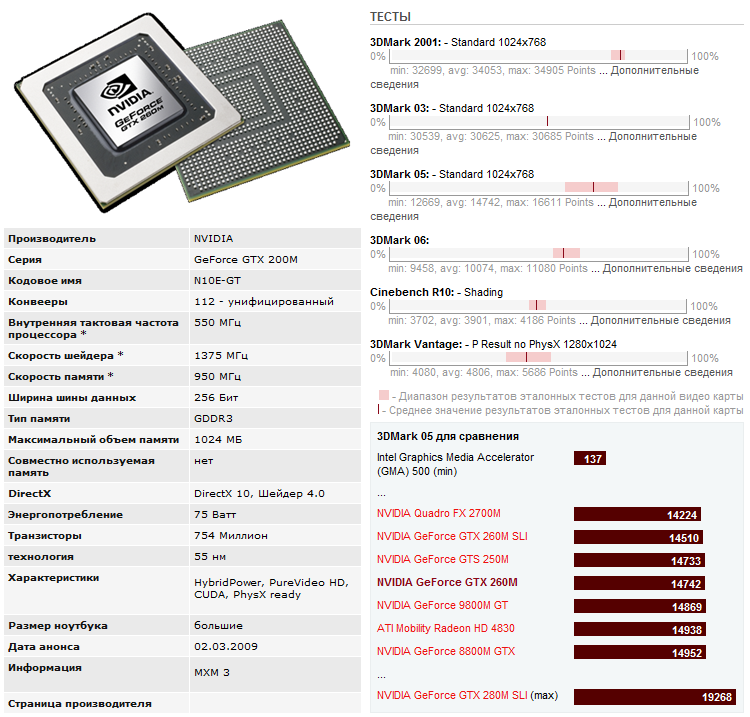
The main load in three-dimensional games falls on the shoulders of the video card. As it turned out, the “small” screen resolution played a positive role in the performance issue.

On the GTX 260M, you can safely play on medium and even high detail in almost all modern games - the number of FPS will be quite playable.

For more information about the capabilities of a video card installed in a laptop, you can find out in this wonderful place - there is all the necessary information and tests.

What can we say about movies in HD-quality.
The most hearty complex warm-up in the Furmark 1.8 (Stability test) program showed that the maximum GPU temperature is 97 degrees is not the most optimistic indicator, but it is almost impossible to achieve such temperatures when performing everyday tasks.

At this temperature, the video card cooler howls loudly enough, simultaneously blowing really hot air from the left end of the laptop. In general, I mean that heating in such a compact case is inevitable, but the cooling system still knows its business. In a simple GPU temperature is about 50-60 degrees, and the noise from the work is not so much.

The CPU temperature in the load (in the synthetic test wPrime 2.03 , when calculating 1024M) ceased to rise after the mark of 80 degrees, which, again, will not occur in everyday use. The temperature in idle time is 55 degrees. As for the test results, the Intel Core i7 720QM processor showed itself just fine in the wPrime mentioned and in the SuperPi .


But what surprised me most of all - even at these seemingly critical temperatures, the keyboard and touchpad and all-all-all remained barely warm. Under normal conditions, the working surface of the laptop remained cool all the time. Despite all the hot stuffing, including two 320GB disks inside.
By the way about the disks. An array of 640 GB is enough for any data, high-speed measurements in the program HDTune Pro are as follows:



The performance index in the pre-installed Windows 7 Home Premium (64 Bit) is 5.9 out of 7.9 possible - it is predictable that the hard disk is a bottleneck in the system.

 As for the time of work - there is nothing surprising in the received figures. As you know, a powerful filling loves to "eat", so the existing battery lasts only an hour and a half.
As for the time of work - there is nothing surprising in the received figures. As you know, a powerful filling loves to "eat", so the existing battery lasts only an hour and a half.3D
I have not yet had the opportunity to meet the glasses that I would have gone ... and the glasses from the Nvidia 3D Vision set were no exception. Nevertheless, they sit quite comfortably and do not rub their ears or nose. To complete the work requires a wired transmitter - it is made in the form of a truncated 4-angle pyramid and comes complete with glasses.

 The entire three-dimensional image can be felt at almost any angle - taking the second glasses, you can watch the stereo image together (in addition it can be displayed on a 120Hz screen of a larger size). But it is worth remembering that in the case of stereo mode, all FPSs in games should be divided into two. We have to admit that the new sensations are really interesting and unusual - many of the usual things got a "second wind". No problem with setting up the glasses has arisen - for this software from Nvidia offers an excellent step by step wizard.
The entire three-dimensional image can be felt at almost any angle - taking the second glasses, you can watch the stereo image together (in addition it can be displayed on a 120Hz screen of a larger size). But it is worth remembering that in the case of stereo mode, all FPSs in games should be divided into two. We have to admit that the new sensations are really interesting and unusual - many of the usual things got a "second wind". No problem with setting up the glasses has arisen - for this software from Nvidia offers an excellent step by step wizard.
For all the time that I watched a three-dimensional image, my eyes were not tired - and they should have, with an actual scan of 60 Hz in each eye. I suspect that fatigue would occur on a much larger screen.
 Check weighing
Check weighing
 Thoughtful equipment;
Thoughtful equipment; High-quality assembly, stylish body;
High-quality assembly, stylish body; Powerful graphics card and processor, high performance;
Powerful graphics card and processor, high performance; Excellent gaming mouse included;
Excellent gaming mouse included; Ability to display 3D content;
Ability to display 3D content; Large amount of hard drives;
Large amount of hard drives; The case is not without gloss;
The case is not without gloss; Slight screen resolution (1366x768);
Slight screen resolution (1366x768); In the load, the video card cooler makes noise and blows unpleasantly hot air;
In the load, the video card cooler makes noise and blows unpleasantly hot air;I did not dare to attribute the price to either pluses or minuses. Just voiced - about 70 000 rubles. On the one hand, this is a lot, on the other hand, existing competitors with a similar level of performance are well over a hundred. And then there is a three-dimensional eyewear with a mouse in the kit.

 The end
The end
Contrary to the frequent stereotype, it’s impossible to play on laptops ... it was even possible to play ASUS G51J-3D. I drove to NFS, sawed a couple of hundred characters in the single Left 4 Dead, once again ran through the first level in Crysis - it looks like I will soon be able to pass it with my eyes closed. In general, everything is fine - in case of need, it is even possible to play, and in most games - even with high details.

Another question - what requirements for the game specifically for each user. If you give only maximum resolution and 16-fold anti-aliasing, then yes, you need a desktop and nothing else is likely to work. If the bar of requirements is slightly lower, then you can go back to the paragraph above) So, I think, the notebook in its name “G” in the title in the title beats off by “one hundred percent”.
As for the three-dimensional image of 3D Vision, it altogether pushes the G51J-3D one step further in comparison with other laptops - as Nvidia says, this is the world's first laptop model equipped with 3D Vision and allowing you to fully play in stereo.
Successes!
Source: https://habr.com/ru/post/88833/
All Articles