ThinkPad X100e with 3G / GPS module: Internet at any time
 Just recently, a new modification of the ultra-portable ThinkPad X100e laptop with a built-in 3G modem went on sale in Russia. Such a model can be purchased at a price of 20 thousand rubles, which is very profitable: while there are a few laptops with the same price tag and an integrated cellular module.
Just recently, a new modification of the ultra-portable ThinkPad X100e laptop with a built-in 3G modem went on sale in Russia. Such a model can be purchased at a price of 20 thousand rubles, which is very profitable: while there are a few laptops with the same price tag and an integrated cellular module.Of course, you can always purchase an external 3G modem that can work with any laptop. But the built-in solution, especially if you do not have to seriously overpay for it, is still more convenient.
ThinkPad X100e is equipped with a module Qualcomm Gobi 2000, presented recently and provides interesting features. In addition to supporting the HSDPA standard, which allows you to receive data at speeds of up to 7.2 megabits per second, it also supports positioning using GPS satellites. Under the cut - a detailed test of a ThinkPad X100e notebook with a 3G module and a description of its capabilities.
The 3G module can be installed in any ThinkPad X100e. In all versions of the laptop has a PCI Express Mini Card slot and a separate antenna for installing an additional device.
')

The photo shows a “short” WiFi 802.11n module (left) and a full-size Qualcomm Gobi 2000 board. Both modules are located under the cover on the bottom, and there is also a slot for a SIM card.
Specifications module Qualcomm Gobi 2000:
Communication network support :
GSM 850/900/1800/1900 MHz
HSPA / UMTS 800/850/900/1900/2100 MHz
CDMA / EV-DO 800/1900 MHz
Data transfer rate towards the user :
Up to 7.2 Mb / s - HSDPA protocol
Up to 236.8 Kb / s - EDGE protocol
Up to 85.6 Kb / s - GPRS protocol
GPS module with A-GPS support
Interface : PCI Express Mini Card
Dimensions : 51x300x5 mm
Weight : 11.5 g
As you can see, the Gobi 2000 3G modem can work in two different cellular networks: GSM / UMTS and CDMA. Support for all common frequency ranges ensures the operation of the module almost worldwide. The built-in GPS receiver supports the A-GPS standard, which accelerates the determination of coordinates by receiving data from cellular base stations.
Customization

In the software switch of the wireless modules, there is another button responsible for the inclusion of 3G. Initially, when you turned on the 3G module, you had to turn off WiFi, and vice versa. But with the release of an updated BIOS version, this restriction was removed. Thus, the owner of the ThinkPad X100e has the theoretical ability to connect to the Internet via a cellular network and “distribute” a WiFi connection using additional software.

3G connections are supported by proprietary ThinkVantage Access Connections utility. The program tries to connect to the Internet automatically, without entering additional settings. But some mobile operators charge additional fees for such a “non-configured” connection, so you need to enter the correct access point (APN) in the settings in advance.
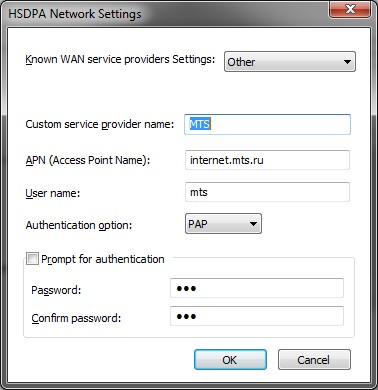
This is how the connection settings for MTS subscribers look.
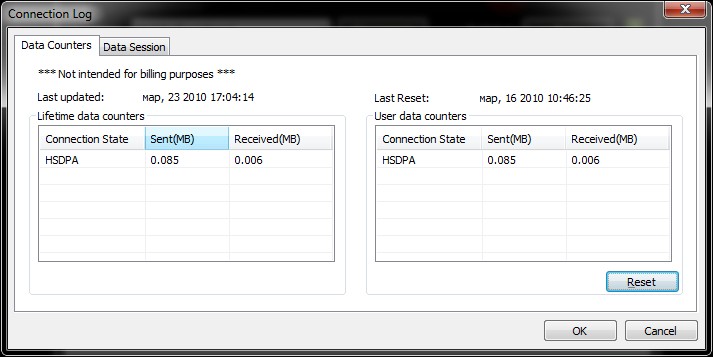
Once connected, Access Connections displays the current data transfer rate and the amount of traffic sent and received. If you wish, you can see the report for the entire time of use of the module with an indication of the amount of data transmitted during each session. Useful information if you pay for mobile Internet by MB or buy a certain number of megabytes per month, as I do.
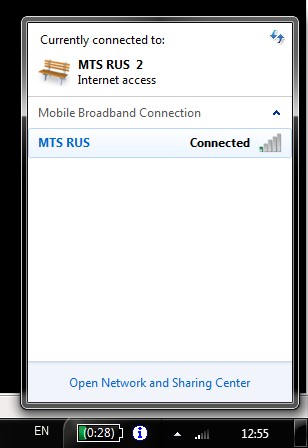
If you do not want to use Access Connections, you can configure the connection using standard Windows 7 tools.

Here you also need to specify the access point. You can configure the module so that it automatically connects when there are no other connections to the Internet. This way, your laptop will always be connected to the network, even if it cannot find a suitable WiFi network.
Impressions
The data transfer rate depends, of course, on the cellular operator, and not on Lenovo. The task of the laptop manufacturer in this case is to provide the user with the most reliable "hardware". During testing, I used the ThinkPad X100e in the office and at home, during business meetings and on trips. Work on the Internet on the move - in the car or on the train - this is probably the most difficult scenario. I was very pleased that I never saw a message about the interrupted connection: the data transfer stopped for a while, but then resumed automatically.
An Internet connection in the 3G coverage area is not much different from a regular wired one. Sites open quickly, you can watch videos on YouTube and download files at high speed - in general, everything is available that is enough for your budget for mobile Internet. If the connection is available only by the standard Edge, then it is better to disable loading banners and videos on Flash. In general, the ThinkPad X100e with the 3G module solved the connectivity problem “on the go” - I don’t think about whether there is a WiFi network in a cafe or business center, and just connect to the Internet, when necessary, anywhere.
Data transfer rate
I will add general impressions with standard tests.

Test on Speedtest.net, connection to the server in Moscow.

Connecting to a server in London. And in fact, and in another case, the 3G connection has a rather high latency - it will not be possible to play network games. But the data download speed is very high, despite the average signal quality during testing.

Screenshot uTorrent: stable data download at a speed of 1 megabit per second under the same conditions. Previously, I was never able to achieve a stable download from the torrent network using a mobile phone. Apparently, a bunch of laptops and mobiles simply could not cope with a large number of connections, while HTTP files were loaded quickly.
GPS: useful bonus
The GPS receiver turns out to be a useful addition to the capabilities of the ThinkPad X100e. A laptop is not the most convenient thing to use as a navigator in a car, but GPS support can come in handy in an unfamiliar city for plotting a route or viewing a map. You can enable the module using a special utility that comes with the ThinkVantage Tools:

After clicking the Start Tracking button, GPS data can be obtained in any additional program.
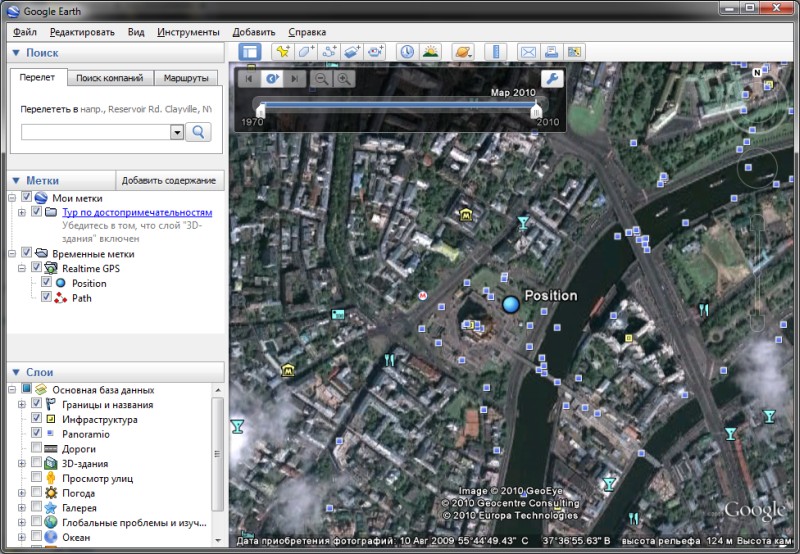
In Google Earth, the GPS receiver was determined automatically, without additional settings. In this case, the maps were downloaded via a 3G connection, that is, the solution turned out to be completely “autonomous”. GPS can be enabled even if the Qualcomm module is disabled by software.
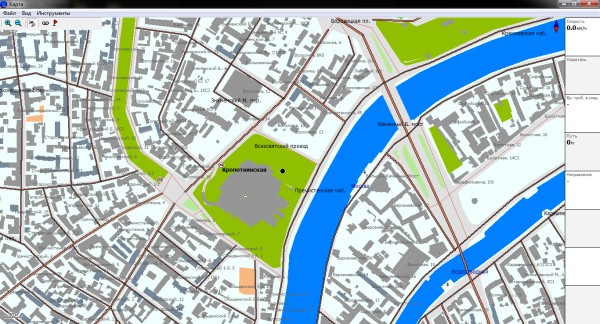
In the free Russ program, it was necessary to indicate the COM port assigned to the GPS receiver, after which everything also worked without problems. Support for A-GPS significantly speeds up the determination of coordinates: a “cold start” takes only a minute or two, and reconnection occurs within a few seconds.

The matte screen of the ThinkPad X100e allows you to work even in bright sunlight.

For comparison - a picture in the shade.
How to find?
So far, the only modification of the ThinkPad X100e with the 3G module is available: you can find it in the price lists by the part number NTS63RT. This is a laptop in the red color with a standard battery, a 250-gigabyte hard drive and 2 gigabytes of RAM. As mentioned above, X100e owners can install the module on their own, but so far, apparently, the only way to buy a 3G modem separately is to order from a foreign seller. Qualcomm's 3G modem is available as an option on almost all ThinkPad models, including the recently introduced ThinkPad X201 and X201s, T410s and ThinkPad Edge series notebooks .
Source: https://habr.com/ru/post/88756/
All Articles