Times are changing, or changing time zones at once in five regions of the Russian Federation
If you still do not know, then I inform you that the reduction in the number of time zones in Russia is about to begin. In five regions, joining the neighboring time zone is already scheduled for the nearest Sunday, March 28. Less than a week is left before this event!
I don’t watch TV, it’s possible that this issue has been discussed in detail for a long time, but for me personally this information became news at the beginning of this week.
Until recently, I was sure that the idea of reducing the number of time zones in Russia to 5 pieces is just someone's unsuccessful proposal or another crazy bill that will be rejected without fail and no further discussion will pass. However, it turns out that all the decisions on this subject “they have up there” have already been taken and the relevant Government decrees have already been signed (V.Putin) and published.
The decree on the Kemerovo region was signed in the fall of 2009, and resolutions on the Samara region, Udmurtia, Kamchatka and Chukotka were signed just a few days ago.
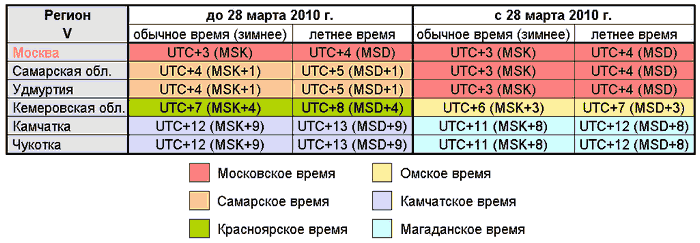
')
Next, we will consider when and how exactly this transition will take place, whom it touches, what to expect from it and how to prepare for it from the point of view of IT-infrastructure administration.
Changes in the time zone will affect five regions of the Russian Federation at once:
1. Samara region.
2. Udmurt Republic.
3. Kemerovo region.
4. Kamchatka Krai.
5. Chukotka Autonomous Region.
To make this change of time zone as smooth and smooth as possible, they decided to combine it with the moment of the transition to summer time. Those. while in all other regions of Russia on March 28, 2010 (on Sunday) at 02:00 local time, the clock will move forward one hour (at 03:00 local time), then in the five regions in 2010 the clock will be switched to summer time they will not, so at 02:00 AM, the regions will automatically switch to the summer time of the neighboring time zone without switching the clock. Well, further hours transfers in these regions will be carried out in accordance with the time zone in which they will be transferred.
After this transition on March 28, 2010, two time zones will cease to exist in Russia: the Samara time and the Kamchatka time .
Now, we no longer hear the familiar to many since childhood: "In Moscow 15 hours, in Petropavlovsk-Kamchatsky midnight", midnight on Kamchatka will now be at 16:00 Moscow time.
But this is all the lyrics. In fact, I now wanted to discuss here not the news itself and the expediency of such changes in general. I wanted to consider first of all how this change in time zones will affect the IT infrastructure, i.e. what to prepare IT specialists and, above all, system administrators of enterprises in the light of upcoming events.
For example, our organization has branches in four of these five regions (except for Chukotka), respectively, the IT infrastructure is present in all our branches. If your company also has IT infrastructure in these regions, which you administer, then you should also attend to this issue in advance.
First you need to clearly realize that with this change of time zones, as well as during the transition to summer / winter time, only the representation of local time changes, namely the local time shift relative to universal UTC. The absolute universal time (UTC) for these regions and their IT infrastructure does not change and does not jump, it continues to go just as evenly and continuously, without discontinuities and jumps.
Therefore, there is no need to panic here, this transition will not create to anyone global problems and temporary jumps.
On many unix servers that live in UTC and local time is not used for anything at all, this time zone change will generally go unnoticed.
However, if in some applications, services and interfaces there is a time zone reference and local time is used, then system changes will be required for the correction. For example, you need to make the system clock on the desktops of all users show them the correct local time. If some application writes logs in local time, then again, you need the correct display of local time. Well, all other interfaces using local time should display it correctly.
Developers may have their own troubles due to this change of time zones. For example, the handler rules on some forum / blog can be spelled out: “if the location profile is [Samara Region] or [Udmurt Republic], then display all messages for it in its local time UTC + 4 (in summer UTC + 5) "and so for each region. In this case, the rule template of the local time handler will have to be adjusted from March 28.
You can think of other cases where in applications and other projects there may be a binding to local time.
Once again, I advise everyone to take a close look at their IT infrastructure and their projects, whether there are links to time zones or local time of the five regions mentioned. And if there is, then it is worth making some decisions and testing the changes, if they are required.
All applications / services that work with local time within the local OS are usually tied to the system local time. Therefore, for the desktop / server park (in particular, Windows machines), it will be necessary to adjust their local time.
The very meaning of time, of course, does not need to be touched on machines (time does not change in a global sense). It is necessary to change only the time zone (TimeZone) on all machines of the respective region, and there are two options here:
Option 1.
Leave on all machines the previously set time zone, but in the parameters of the selected time zone itself, change its relative shift relative to UTC. Ie, for example, for the Kamchatka time instead of UTC + 12 (in summer: UTC + 13) specify the UTC + 11 shift (in summer: UTC + 12), as in Magadan time.
You can edit the parameters of the system time zones in Windows using the TZedit.exe utility or directly by making changes to the registry in the HKEY_LOCAL_MACHINE \ SOFTWARE \ Microsoft \ Windows NT \ CurrentVersion \ Time Zones \ ... section.
Option 2.
Do not change the system settings of time zones, but simply select the time zone of the neighboring region (the one to which time zone you have joined) as the current time zone.
Both options are working, but ideologically it will not be right to create a duplicate time zone with the same parameters as the neighboring one, but simply select an already existing neighboring time zone (i.e., Option 2). Moreover, in the wording of the Government’s resolutions it is indicated that the region is moving to the neighboring time zone, and does not change the parameters of its time zone.
- Windows , , /, . , .. Windows- . :
( ):
/ ( ):
( ):
P.S. control.exe timedate.cpl %SystemRoot%\system32\, , .. %PATH%.
UPD:
: , Windows , ( Local System). , (secpol.msc \ Local Policies \ User Rights Assignment) Change the system time (« »), . .. , . , , GUI, , . .
, Windows . , . / .
Kamch-TZ-change.cmd:
Kamch-TZ-change.cmd Magadan_daylight.reg:
( reg-)
AD, cmd/bat-, startup/shutdown- . 26 ().
startup/shutdown- , .. , , , psexec Windows-.
, , . .
, ?
I don’t watch TV, it’s possible that this issue has been discussed in detail for a long time, but for me personally this information became news at the beginning of this week.
Until recently, I was sure that the idea of reducing the number of time zones in Russia to 5 pieces is just someone's unsuccessful proposal or another crazy bill that will be rejected without fail and no further discussion will pass. However, it turns out that all the decisions on this subject “they have up there” have already been taken and the relevant Government decrees have already been signed (V.Putin) and published.
The decree on the Kemerovo region was signed in the fall of 2009, and resolutions on the Samara region, Udmurtia, Kamchatka and Chukotka were signed just a few days ago.
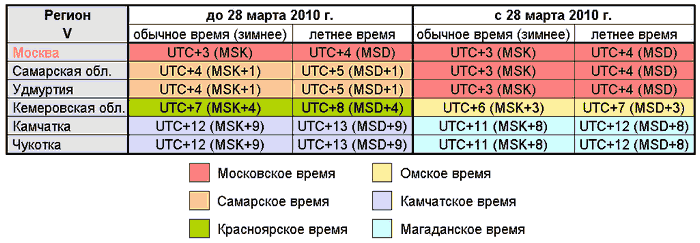
')
Next, we will consider when and how exactly this transition will take place, whom it touches, what to expect from it and how to prepare for it from the point of view of IT-infrastructure administration.
* Links to the text of resolutions:
- Resolution of the Government of the Russian Federation of September 14, 2009 N 740 Moscow “On the application of the time of the fifth time zone on the territory of the Kemerovo Region”
- Resolution of the Government of the Russian Federation dated March 17, 2010 N 166 Moscow “On the application of the second time zone on the territory of the Udmurt Republic”
- Decree of the Government of the Russian Federation dated March 19, 2010 N 170 Moscow "On the application in the territory of the Samara region of the second time zone"
- Decree of the Government of the Russian Federation of March 19, 2010 N 171 Moscow "On the application on the territory of the Kamchatka Territory and the Chukotka Autonomous Region of the time of the tenth time zone"
* Where and when?
Changes in the time zone will affect five regions of the Russian Federation at once:
1. Samara region.
2. Udmurt Republic.
3. Kemerovo region.
4. Kamchatka Krai.
5. Chukotka Autonomous Region.
To make this change of time zone as smooth and smooth as possible, they decided to combine it with the moment of the transition to summer time. Those. while in all other regions of Russia on March 28, 2010 (on Sunday) at 02:00 local time, the clock will move forward one hour (at 03:00 local time), then in the five regions in 2010 the clock will be switched to summer time they will not, so at 02:00 AM, the regions will automatically switch to the summer time of the neighboring time zone without switching the clock. Well, further hours transfers in these regions will be carried out in accordance with the time zone in which they will be transferred.
After this transition on March 28, 2010, two time zones will cease to exist in Russia: the Samara time and the Kamchatka time .
Now, we no longer hear the familiar to many since childhood: "In Moscow 15 hours, in Petropavlovsk-Kamchatsky midnight", midnight on Kamchatka will now be at 16:00 Moscow time.
But this is all the lyrics. In fact, I now wanted to discuss here not the news itself and the expediency of such changes in general. I wanted to consider first of all how this change in time zones will affect the IT infrastructure, i.e. what to prepare IT specialists and, above all, system administrators of enterprises in the light of upcoming events.
For example, our organization has branches in four of these five regions (except for Chukotka), respectively, the IT infrastructure is present in all our branches. If your company also has IT infrastructure in these regions, which you administer, then you should also attend to this issue in advance.
* What will happen with time?
First you need to clearly realize that with this change of time zones, as well as during the transition to summer / winter time, only the representation of local time changes, namely the local time shift relative to universal UTC. The absolute universal time (UTC) for these regions and their IT infrastructure does not change and does not jump, it continues to go just as evenly and continuously, without discontinuities and jumps.
Therefore, there is no need to panic here, this transition will not create to anyone global problems and temporary jumps.
On many unix servers that live in UTC and local time is not used for anything at all, this time zone change will generally go unnoticed.
However, if in some applications, services and interfaces there is a time zone reference and local time is used, then system changes will be required for the correction. For example, you need to make the system clock on the desktops of all users show them the correct local time. If some application writes logs in local time, then again, you need the correct display of local time. Well, all other interfaces using local time should display it correctly.
Developers may have their own troubles due to this change of time zones. For example, the handler rules on some forum / blog can be spelled out: “if the location profile is [Samara Region] or [Udmurt Republic], then display all messages for it in its local time UTC + 4 (in summer UTC + 5) "and so for each region. In this case, the rule template of the local time handler will have to be adjusted from March 28.
You can think of other cases where in applications and other projects there may be a binding to local time.
Once again, I advise everyone to take a close look at their IT infrastructure and their projects, whether there are links to time zones or local time of the five regions mentioned. And if there is, then it is worth making some decisions and testing the changes, if they are required.
* What system changes will be required?
All applications / services that work with local time within the local OS are usually tied to the system local time. Therefore, for the desktop / server park (in particular, Windows machines), it will be necessary to adjust their local time.
The very meaning of time, of course, does not need to be touched on machines (time does not change in a global sense). It is necessary to change only the time zone (TimeZone) on all machines of the respective region, and there are two options here:
Option 1.
Leave on all machines the previously set time zone, but in the parameters of the selected time zone itself, change its relative shift relative to UTC. Ie, for example, for the Kamchatka time instead of UTC + 12 (in summer: UTC + 13) specify the UTC + 11 shift (in summer: UTC + 12), as in Magadan time.
You can edit the parameters of the system time zones in Windows using the TZedit.exe utility or directly by making changes to the registry in the HKEY_LOCAL_MACHINE \ SOFTWARE \ Microsoft \ Windows NT \ CurrentVersion \ Time Zones \ ... section.
Option 2.
Do not change the system settings of time zones, but simply select the time zone of the neighboring region (the one to which time zone you have joined) as the current time zone.
Both options are working, but ideologically it will not be right to create a duplicate time zone with the same parameters as the neighboring one, but simply select an already existing neighboring time zone (i.e., Option 2). Moreover, in the wording of the Government’s resolutions it is indicated that the region is moving to the neighboring time zone, and does not change the parameters of its time zone.
* How to choose a different time zone in Windows?
- Windows , , /, . , .. Windows- . :
( ):
control.exe timedate.cpl,,/z Russian Standard Time/ ( ):
control.exe timedate.cpl,,/z N. Central Asia Standard Time( ):
control.exe timedate.cpl,,/z Central Pacific Standard TimeP.S. control.exe timedate.cpl %SystemRoot%\system32\, , .. %PATH%.
UPD:
: , Windows , ( Local System). , (secpol.msc \ Local Policies \ User Rights Assignment) Change the system time (« »), . .. , . , , GUI, , . .
, Windows . , . / .
Kamch-TZ-change.cmd:
@echo off
echo Add Daylight time to Magadan Time Zone ...
regedit.exe /s %~dp0Magadan_daylight.reg
echo OK
echo.
echo Change current Time Zone to Magadan Time Zone (Moscow +8) ...
control.exe timedate.cpl,,/z Central Pacific Standard Time
echo OKKamch-TZ-change.cmd Magadan_daylight.reg:
Windows Registry Editor Version 5.00
[HKEY_LOCAL_MACHINE\SOFTWARE\Microsoft\Windows NT\CurrentVersion\Time Zones\Central Pacific Standard Time]
"TZI"=hex:6c,fd,ff,ff,00,00,00,00,c4,ff,ff,ff,00,00,0a,00,00,00,05,00,03,00,00,\
00,00,00,00,00,00,00,03,00,00,00,05,00,02,00,00,00,00,00,00,00
( reg-)
AD, cmd/bat-, startup/shutdown- . 26 ().
startup/shutdown- , .. , , , psexec Windows-.
, , . .
, ?
Source: https://habr.com/ru/post/88713/
All Articles