NVIDIA Optimus Technology and ASUS UL50VF Notebook Review
Not so long ago, NVIDIA announced NVIDIA Optimus technology, which allows the system to use a discrete graphics adapter only when necessary. I wrote about the technology itself earlier , as well as that it formed the basis of the new generation NVIDIA ION platform.

Just the other day, samples of two identical ASUS notebooks came to me: One - with support for NVIDIA Optimus technology, the second - with support for switchable NVIDIA Hybrid Graphics graphics from the previous generation. Now I’m happy to share with Habrosoobschestvom their observations and performance of the two technologies.
')
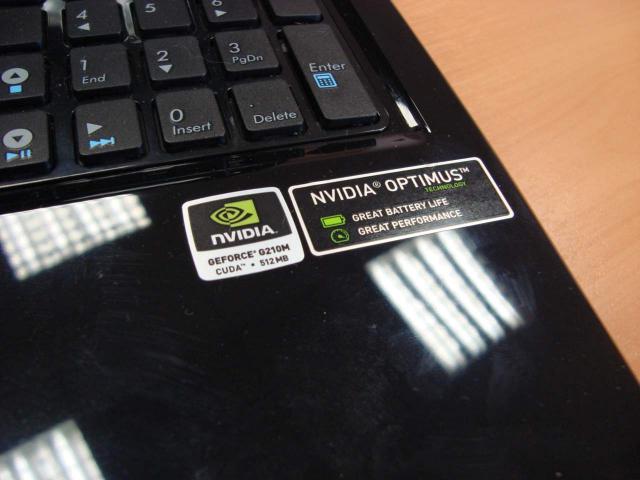
Externally, laptops differ only in the presence or absence of branded stickers, including those with NVIDIA Optimus technology. The space for this sticker on the second laptop is left free, which suggests an identical configuration of laptops. In this case, to implement the technology on these laptop models, you only need to install the missing driver. I decided not to check the guess, so that no one accused me of spoiling the sample. =)
I will cite notebook specs:


The first thing that caught my eye was that the laptops are glossy. And the cases themselves are glossy, and the screen is glossy, and even the touchpad - and that one is glossy. I can hardly imagine what the designers thought about when developing a touchpad on which fingerprints remain. Yes, it certainly looks glamorous and organic, but not at all ergonomic. As a particularly aesthetic design solution, the touchpad has one two-way rocker key, which is completely inconvenient to use.
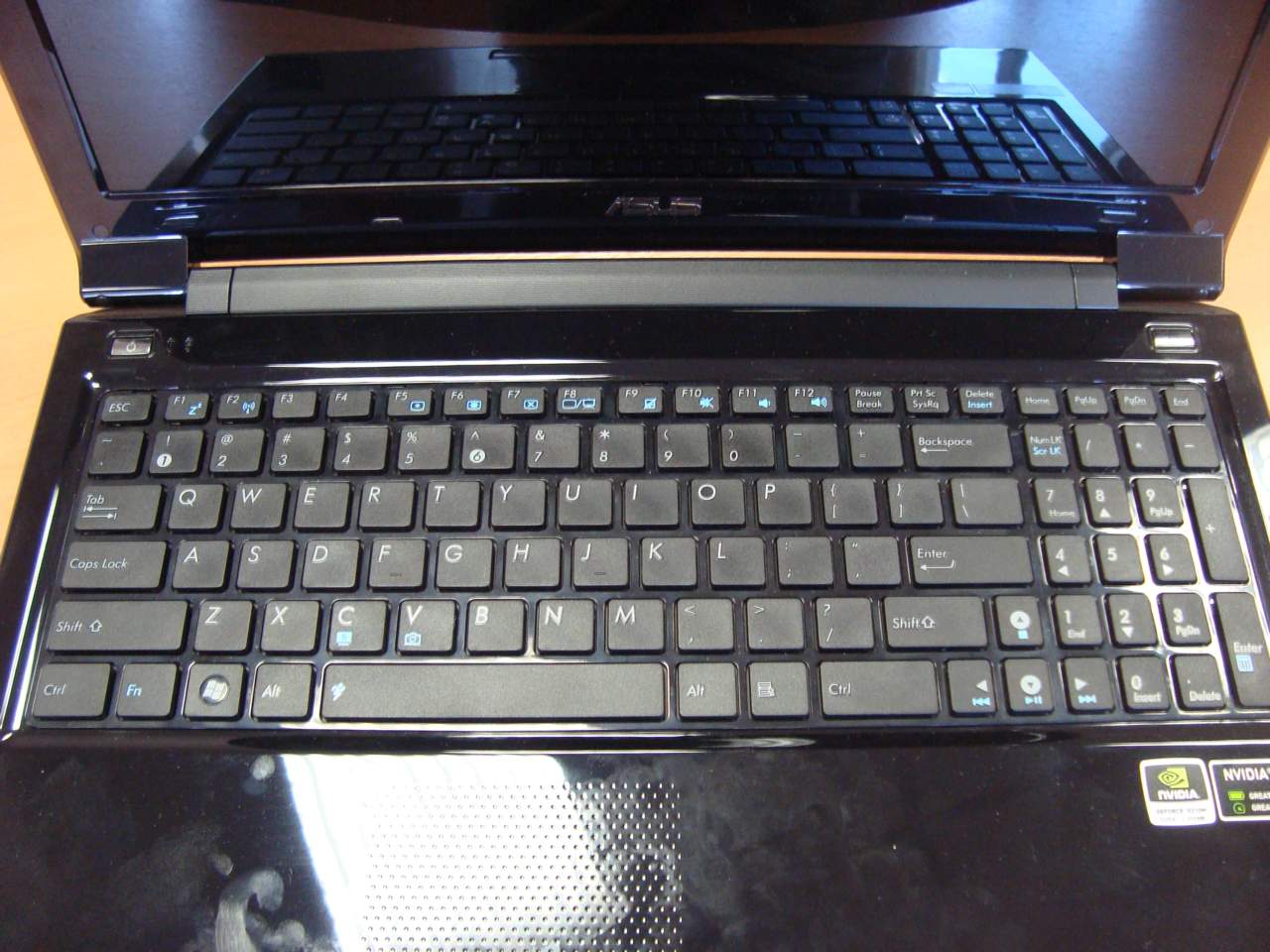

Externally, the keyboard in the laptop is implemented quite well. The keys have got their own holes in the base of the keyboard substrate, and have a smooth course. For some reason and to the delight of customers, the surface of the keys turned out to be matte and harmoniously combined with a glossy backing. The very same substrate, shakes and backlash when you press any keys, a little remote from the edges of the keyboard unit. Apparently the savings on materials in favor of reducing the weight of the laptop.

The LED widescreen display has a small resolution, so even 3DMark Vantage refused to launch on it. I will not scold him for glossiness, since the majority have become accustomed to such screens.


On the sides, you can find a completely standard set of ports: an SD reader, 2 USB ports, audio jacks, HDMI and power on the left side, as well as a USB port, D-Sub and Kensington lock on the right side. In my opinion, the number of USB ports could be increased, since there is still room for them.


The cover is already familiar ASUS-ovskuyu styled scratched aluminum, and it is also well left fingerprints, as well as on the inner surface of the laptop. With a weak finger press, the cover noticeably backlash.
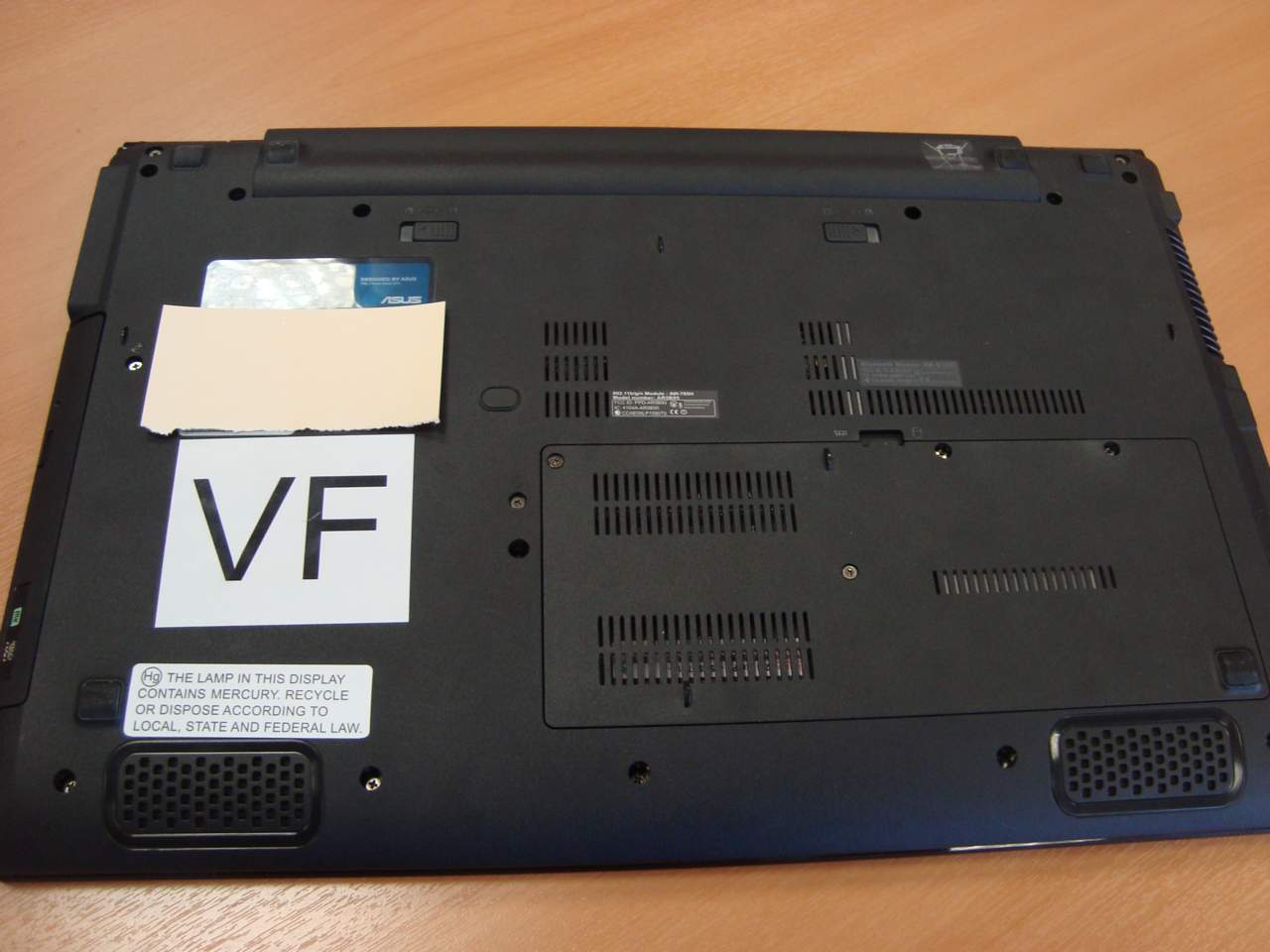
On the bottom of the laptop you can see a big VF sticker. Apparently, no one confused the laptops with each other if someone tears off the Optimus nameplate.
Let us proceed directly to the verification of the performance of the NVIDIA Optimus technology and its comparison with switchable graphics from Hybrid Graphics. Let's start with a laptop without Optimus technology support, in order to understand how the function of switching between embedded and discrete graphics is implemented there.
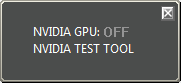
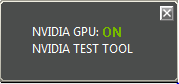
Especially for this, on the test samples installed proprietary mini-utility, responsible for checking the use of a discrete video adapter. It was using this utility that I dynamically tracked mode switching.

On laptops there is a magic key located symmetrically to the power control button. In the off state, this button launches Express Gate, which Boomburum recently talked about . Moreover, the Express Gate is really launched in 5 seconds, which is significantly faster than the stated 8.

When enabled, this button performs the functions of a power saving mode switch, along with which the graphic adapters are switched. Switching does not happen immediately - after 3-5 seconds after pressing, the screen flashes black and switches to another video-apapter, which we are happily reported by the utility from NVIDIA. You can switch not with a button, but by clicking on the battery in the tray and selecting the desired power saving mode.
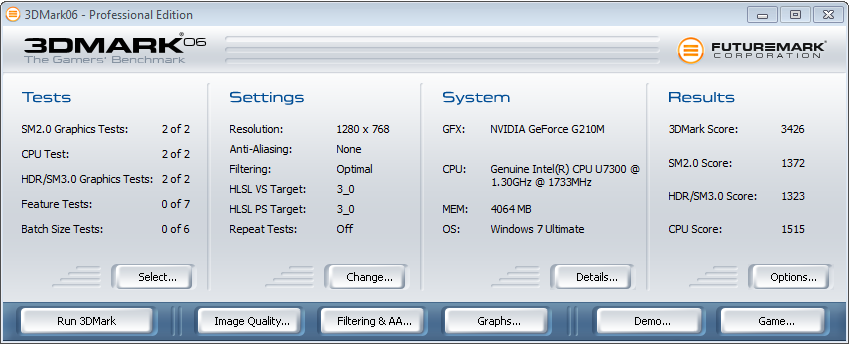

The 3DMark06 test results for a discrete and integrated graph, respectively. The difference is noticeable and significant.
IMHO, the main disadvantage of such a switch is the unintuitive clarity of the switching process. Before my eyes - an example of my beloved Z-series VAIO, which implements the usual toggle switch speed-stamina, by which you can always determine the operation mode of the laptop. Soon a new Z-series will enter our market, where the switch is made three-position, especially for Optimus.
The second laptop behaves more intelligently. At least it responds to the mode-switching button with vigorous inscriptions on the screen, but the utility from NVIDIA shows that the GPU is turned off. Got into the control panel and began to study the settings ...
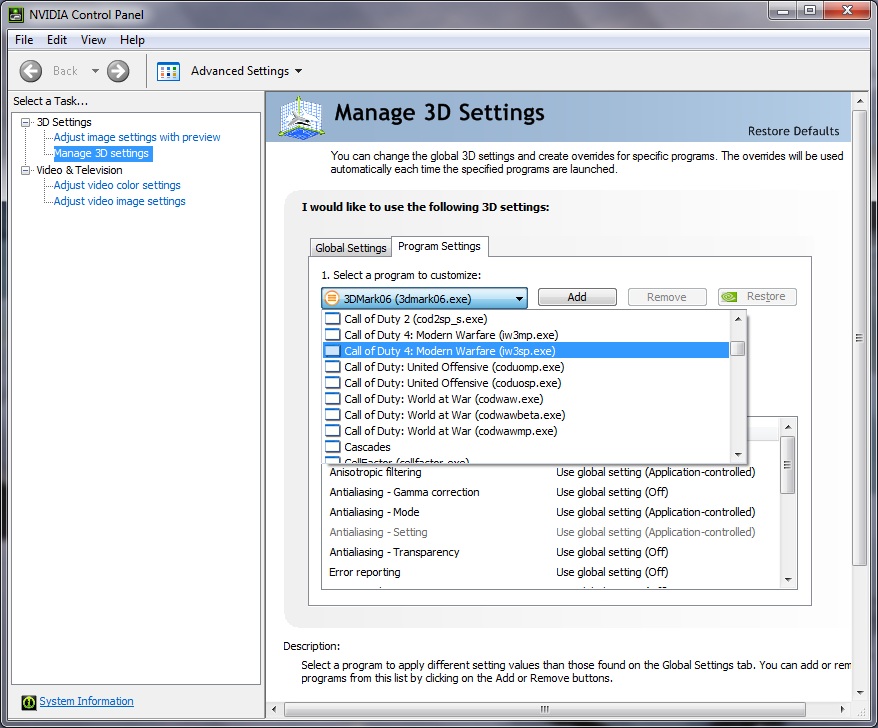
In the panel, you can configure the 3D rendering parameters both by default, and for each application directly. At first, I thought that launching a pre-configured application would serve as an unconditional trigger to enable the GPU, but it was included only in the rendering of 3D scenes. Graphics cheerfully switched, without blinking pictures and freezes, when using CUDA applications, 3D games and DXVA video decoding.
I had to tinker with the video a bit, because there were no “right” videos compatible with hardware acceleration at hand. The videos encoded by MPEG2 did not act as a trigger, but they worked perfectly on the embedded video, up to the resolution of FullHD.
It is also worth adding that NVIDIA engineers slightly tweaked the drivers so that with any image rendering using a discrete graphics adapter, a watermark with the Optimus logo appeared on the screen. So that testers could clearly distinguish the GPU render from the IGP render.

3DMark produces a very funny result, especially if you compare it with the results for the same configuration presented above. It is immediately obvious that GPU or Photoshop had a hand in the test ... Photoshop has nothing to do with this, it’s an honest pioneer. However, the test results are slightly lower than for a fully connected GPU in the case of manual graphics switching.
I confirm the performance of the Optimus technology, but it remains to check the main thing - battery life.
To test the “endurance” of laptops in various graphics modes, I used the Battery Eater utility, which I ran on fully charged laptops with different graphic modes. Values will be rounded, so it was easier to calculate the effectiveness. In the process of testing, the program renders the battery using OpenGL.
Test results for Switchable Graphics on UL50VT:
Balanced (GPU): approximately 4 hours of work.
Power Saver (IGP): approximately 6 hours of work.
Optimus test results for the UL50VF:
Balanced (GPU): approximately 4 hours of work.
Balanced (IGP): approximately 5 hours of work.
According to the test results, you can see that the effect of graphics card power consumption affects the battery life of the laptop. However, other energy saving settings of the system have the same effect, so the maximum efficiency from the technology can be obtained precisely in the mode of maximum energy saving.
According to preliminary estimates, in the typewriter mode the laptop will last for all 8 hours, the benefit of a well-fed 8-cell battery allows.
But in general, that's all, I'll go erase fingerprints from laptops ... just in case. ;)
Successes!

Just the other day, samples of two identical ASUS notebooks came to me: One - with support for NVIDIA Optimus technology, the second - with support for switchable NVIDIA Hybrid Graphics graphics from the previous generation. Now I’m happy to share with Habrosoobschestvom their observations and performance of the two technologies.
')
First about laptops
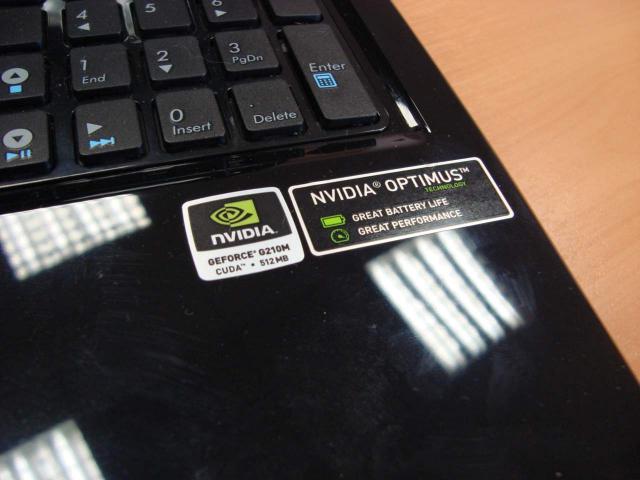
Externally, laptops differ only in the presence or absence of branded stickers, including those with NVIDIA Optimus technology. The space for this sticker on the second laptop is left free, which suggests an identical configuration of laptops. In this case, to implement the technology on these laptop models, you only need to install the missing driver. I decided not to check the guess, so that no one accused me of spoiling the sample. =)
I will cite notebook specs:
| CPU: | Intel Core 2 Duo SU7300 CULV (1.3GHz / 3MB L2 / 800MHz FSB) overclocked to 1.73GHz / 1066MHz FSB |
| OS: | Windows 7 Home Premium 64-bit (At the moment, stood Ultimate) |
| Display: | 15 "720p 1366x768, with LED backlight, glossy |
| Video card: | Nvidia GeForce G210M 512MB GDDR3, dedicated and Intel GMA 4500MHD, integrated, switchable |
| Memory: | 4GB DDR3-1066 RAM |
| Data store: | 320GB 5400RPM hard drive |
| Wireless connection: | WiFi 802.11n, Bluetooth |
| Optical drive: | DVD Super Multi drive |
| Battery: | 8-cell Li-ion battery 84Wh (5800mAh) |
| Warranty: | 2 years |
| Dimensions (WxDxH): | 39.1 x 26.4 x 2.8 cm |
| Weight: | 2.4 kg |


The first thing that caught my eye was that the laptops are glossy. And the cases themselves are glossy, and the screen is glossy, and even the touchpad - and that one is glossy. I can hardly imagine what the designers thought about when developing a touchpad on which fingerprints remain. Yes, it certainly looks glamorous and organic, but not at all ergonomic. As a particularly aesthetic design solution, the touchpad has one two-way rocker key, which is completely inconvenient to use.
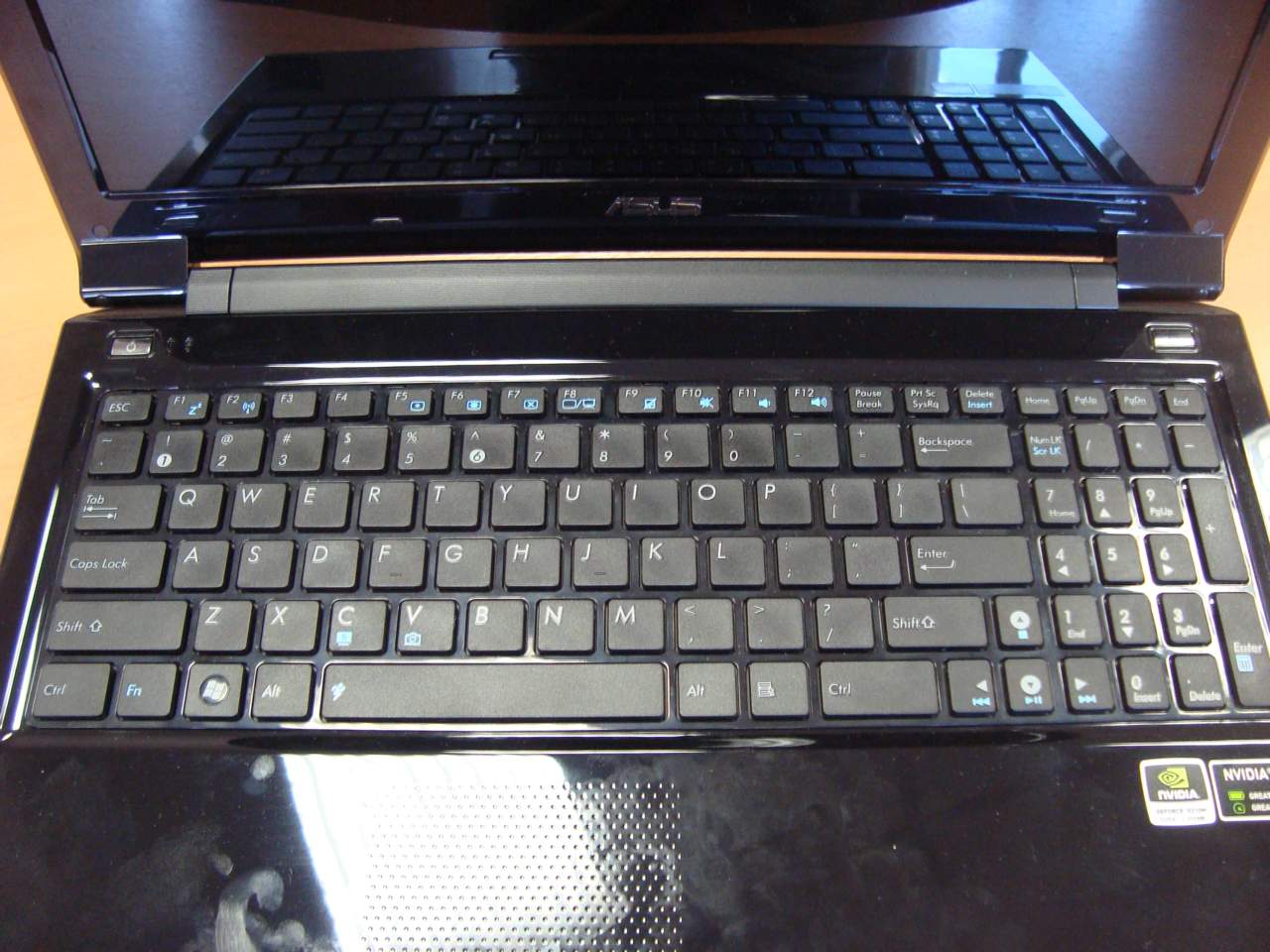

Externally, the keyboard in the laptop is implemented quite well. The keys have got their own holes in the base of the keyboard substrate, and have a smooth course. For some reason and to the delight of customers, the surface of the keys turned out to be matte and harmoniously combined with a glossy backing. The very same substrate, shakes and backlash when you press any keys, a little remote from the edges of the keyboard unit. Apparently the savings on materials in favor of reducing the weight of the laptop.

The LED widescreen display has a small resolution, so even 3DMark Vantage refused to launch on it. I will not scold him for glossiness, since the majority have become accustomed to such screens.


On the sides, you can find a completely standard set of ports: an SD reader, 2 USB ports, audio jacks, HDMI and power on the left side, as well as a USB port, D-Sub and Kensington lock on the right side. In my opinion, the number of USB ports could be increased, since there is still room for them.


The cover is already familiar ASUS-ovskuyu styled scratched aluminum, and it is also well left fingerprints, as well as on the inner surface of the laptop. With a weak finger press, the cover noticeably backlash.
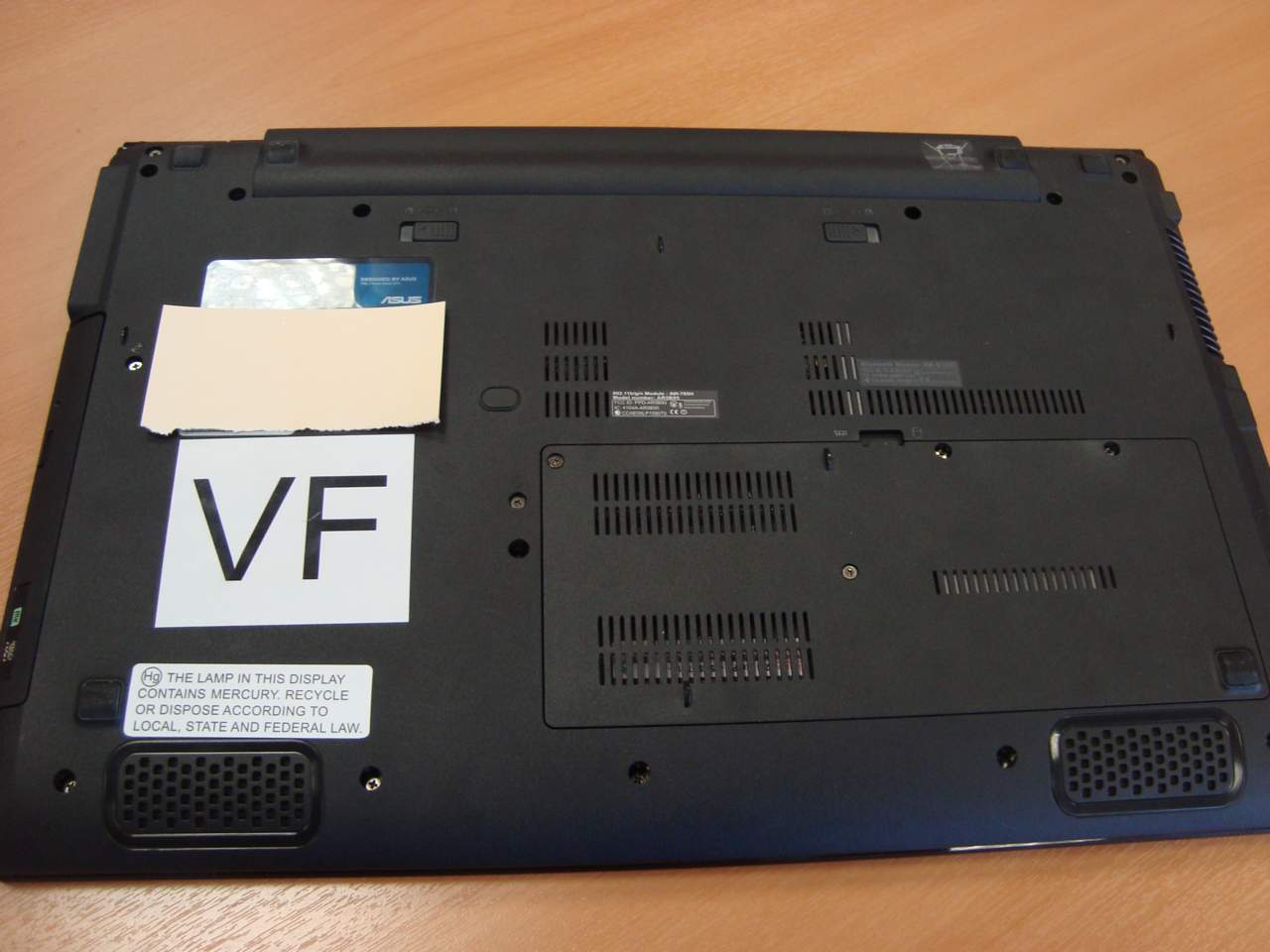
On the bottom of the laptop you can see a big VF sticker. Apparently, no one confused the laptops with each other if someone tears off the Optimus nameplate.
Switchable Graphics Technology
Let us proceed directly to the verification of the performance of the NVIDIA Optimus technology and its comparison with switchable graphics from Hybrid Graphics. Let's start with a laptop without Optimus technology support, in order to understand how the function of switching between embedded and discrete graphics is implemented there.
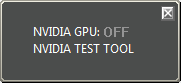
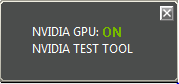
Especially for this, on the test samples installed proprietary mini-utility, responsible for checking the use of a discrete video adapter. It was using this utility that I dynamically tracked mode switching.

On laptops there is a magic key located symmetrically to the power control button. In the off state, this button launches Express Gate, which Boomburum recently talked about . Moreover, the Express Gate is really launched in 5 seconds, which is significantly faster than the stated 8.

When enabled, this button performs the functions of a power saving mode switch, along with which the graphic adapters are switched. Switching does not happen immediately - after 3-5 seconds after pressing, the screen flashes black and switches to another video-apapter, which we are happily reported by the utility from NVIDIA. You can switch not with a button, but by clicking on the battery in the tray and selecting the desired power saving mode.
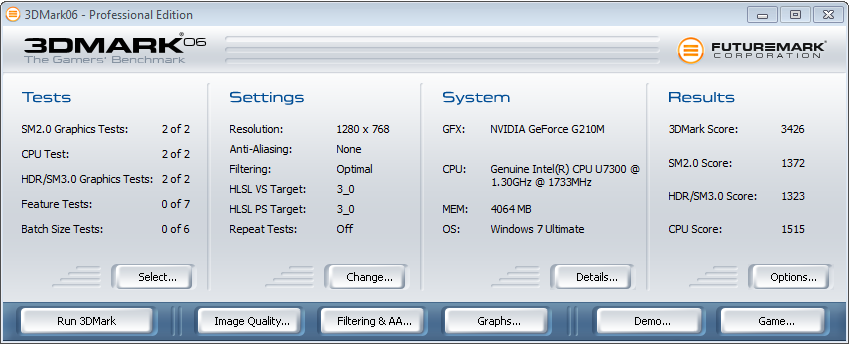

The 3DMark06 test results for a discrete and integrated graph, respectively. The difference is noticeable and significant.
IMHO, the main disadvantage of such a switch is the unintuitive clarity of the switching process. Before my eyes - an example of my beloved Z-series VAIO, which implements the usual toggle switch speed-stamina, by which you can always determine the operation mode of the laptop. Soon a new Z-series will enter our market, where the switch is made three-position, especially for Optimus.
Optimus technology
The second laptop behaves more intelligently. At least it responds to the mode-switching button with vigorous inscriptions on the screen, but the utility from NVIDIA shows that the GPU is turned off. Got into the control panel and began to study the settings ...
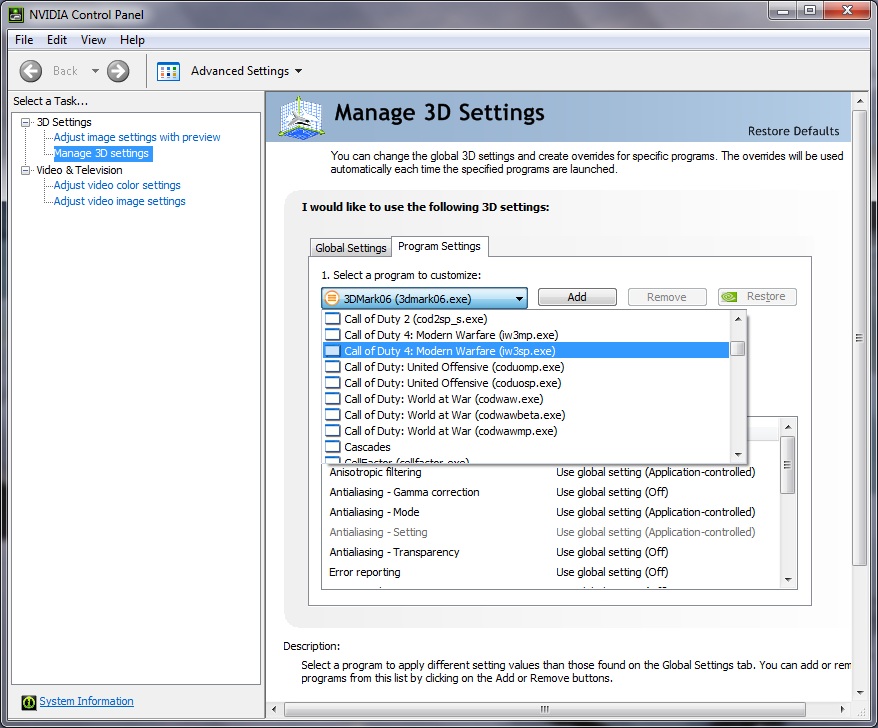
In the panel, you can configure the 3D rendering parameters both by default, and for each application directly. At first, I thought that launching a pre-configured application would serve as an unconditional trigger to enable the GPU, but it was included only in the rendering of 3D scenes. Graphics cheerfully switched, without blinking pictures and freezes, when using CUDA applications, 3D games and DXVA video decoding.
I had to tinker with the video a bit, because there were no “right” videos compatible with hardware acceleration at hand. The videos encoded by MPEG2 did not act as a trigger, but they worked perfectly on the embedded video, up to the resolution of FullHD.
It is also worth adding that NVIDIA engineers slightly tweaked the drivers so that with any image rendering using a discrete graphics adapter, a watermark with the Optimus logo appeared on the screen. So that testers could clearly distinguish the GPU render from the IGP render.

3DMark produces a very funny result, especially if you compare it with the results for the same configuration presented above. It is immediately obvious that GPU or Photoshop had a hand in the test ... Photoshop has nothing to do with this, it’s an honest pioneer. However, the test results are slightly lower than for a fully connected GPU in the case of manual graphics switching.
I confirm the performance of the Optimus technology, but it remains to check the main thing - battery life.
Battery test
To test the “endurance” of laptops in various graphics modes, I used the Battery Eater utility, which I ran on fully charged laptops with different graphic modes. Values will be rounded, so it was easier to calculate the effectiveness. In the process of testing, the program renders the battery using OpenGL.
Test results for Switchable Graphics on UL50VT:
Balanced (GPU): approximately 4 hours of work.
Power Saver (IGP): approximately 6 hours of work.
Optimus test results for the UL50VF:
Balanced (GPU): approximately 4 hours of work.
Balanced (IGP): approximately 5 hours of work.
According to the test results, you can see that the effect of graphics card power consumption affects the battery life of the laptop. However, other energy saving settings of the system have the same effect, so the maximum efficiency from the technology can be obtained precisely in the mode of maximum energy saving.
According to preliminary estimates, in the typewriter mode the laptop will last for all 8 hours, the benefit of a well-fed 8-cell battery allows.
But in general, that's all, I'll go erase fingerprints from laptops ... just in case. ;)
Successes!
Source: https://habr.com/ru/post/88627/
All Articles