TrackChecker - mail monitoring. A year and a half of development
Just over a year and a half has passed since the moment when one of the first versions of the program was described in the article
Gentleman Internet shopper set: Shipito + ProfitBid + TrackChecker by user hellt .
Since then, the development of functionality TrackChecker ( alternative link ) has not stood in place.
Thanks to the support and advice of users, the program has acquired many useful features and got rid of many bugs.
Maybe the pace of development of the project may not seem impressive to someone, but I want to note that the development of the program is my hobby, which I do in my spare time.
That new appeared in the program, what opportunities and bugs were added for this time, I will tell in this small article.
Just ask not to judge strictly about my writing as a writer, since I am more accustomed to writing code than literary works.
As you know, in nature there are not many applications like I have created (MaxPostTracker, TrackMyPackage and a couple of others)
But unfortunately, none of them at one time did not suit me either by UI or by possibilities.
Then, in February 2010, TrackChecker was created.
')
I also want to describe the advantages of using the program over centralized online services for tracking shipments,
such as gdeposylka, trackitonline, sms-track and others:
But the negative points are worth mentioning:
Of course, the main task of all programs and services is to facilitate tracking of mailings.
And each particular user will choose the method that will be most convenient for him.
Some statistics:
Over the entire time of its existence, the program has been visited by more than 120,000 visitors.
233,000 visits from 98 countries.
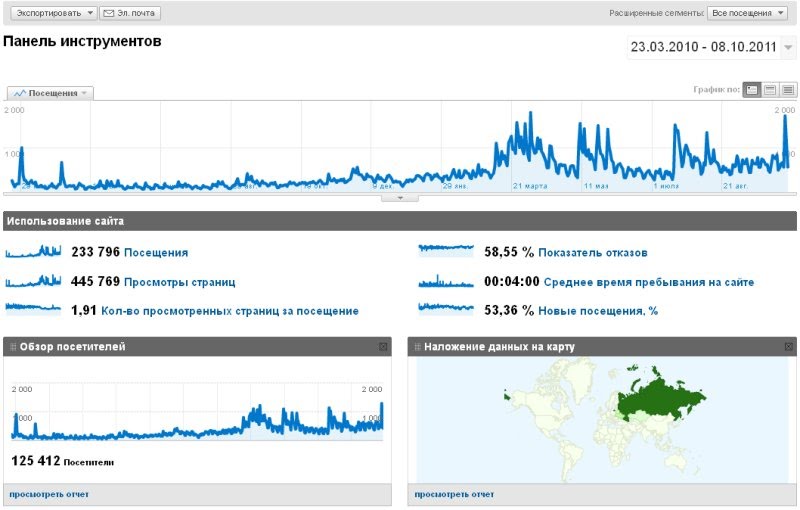
By the most conservative estimates, the number of downloads has long exceeded 10,000.
Modest, but "all mine")
It looked like one of the first versions of the program. Even before it was described in the previously mentioned article on habr.
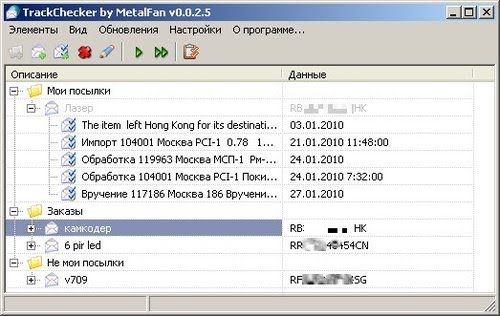
And so the program looks now:
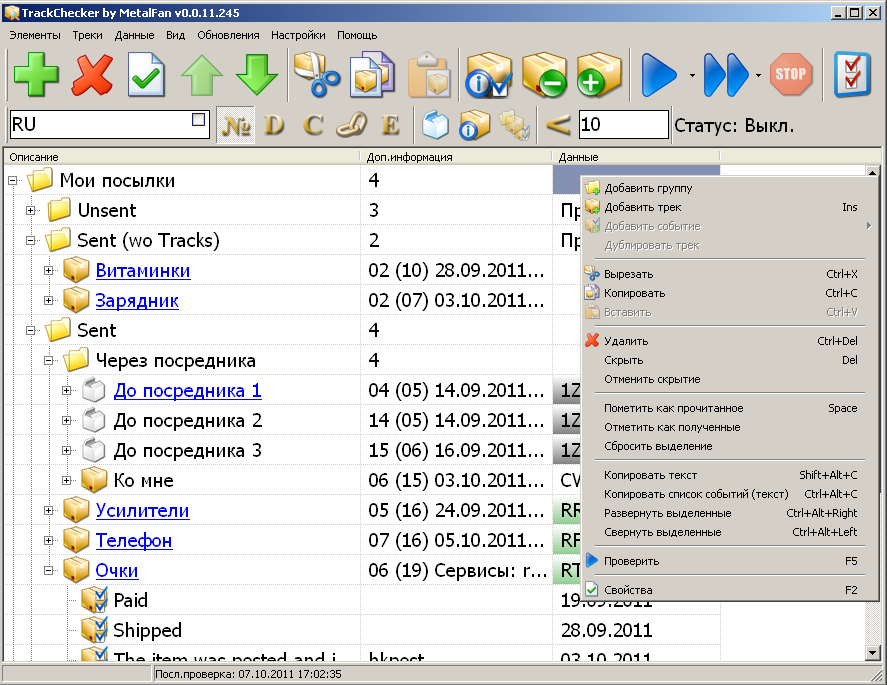
Impressive? Maybe not. I occasionally receive offers to help rework the user interface of the program.
They say she lacks various beautiful ryushechek "modern interfaces." But in my opinion the main thing in the program is its capabilities and functionality, and the appearance is not the most important thing.
So, let's go through the key innovations from the moment they are mentioned in the article.
Here is a brief overview of what was, is and will be.
Discussion and criticism is welcome!
Thanks for attention.
wbw, metalfan
ps I apologize in advance for possible errors and other violations.
Gentleman Internet shopper set: Shipito + ProfitBid + TrackChecker by user hellt .
Since then, the development of functionality TrackChecker ( alternative link ) has not stood in place.
Thanks to the support and advice of users, the program has acquired many useful features and got rid of many bugs.
Maybe the pace of development of the project may not seem impressive to someone, but I want to note that the development of the program is my hobby, which I do in my spare time.
That new appeared in the program, what opportunities and bugs were added for this time, I will tell in this small article.
Just ask not to judge strictly about my writing as a writer, since I am more accustomed to writing code than literary works.
As you know, in nature there are not many applications like I have created (MaxPostTracker, TrackMyPackage and a couple of others)
But unfortunately, none of them at one time did not suit me either by UI or by possibilities.
Then, in February 2010, TrackChecker was created.
')
I also want to describe the advantages of using the program over centralized online services for tracking shipments,
such as gdeposylka, trackitonline, sms-track and others:
- All user information is stored locally.
- No dependence on the performance of the online service (what if tomorrow the site will stop working?).
- Convenient storage / display of parcel history (grouping / sorting, etc.).
- Does not require launching a browser, minimizes traffic and eliminates the need to view advertising banners.
- It has no restrictions on the number of tracks monitored / stored.
But the negative points are worth mentioning:
- It requires downloading, installing and mastering the functionality of the program.
- It works only under Win (or under linux through wine).
- The base of tracks is stored by the user, to access it, you must have a storage medium with a base of your tracks recorded on it, or use dropbox or similar services.
Of course, the main task of all programs and services is to facilitate tracking of mailings.
And each particular user will choose the method that will be most convenient for him.
Some statistics:
Over the entire time of its existence, the program has been visited by more than 120,000 visitors.
233,000 visits from 98 countries.
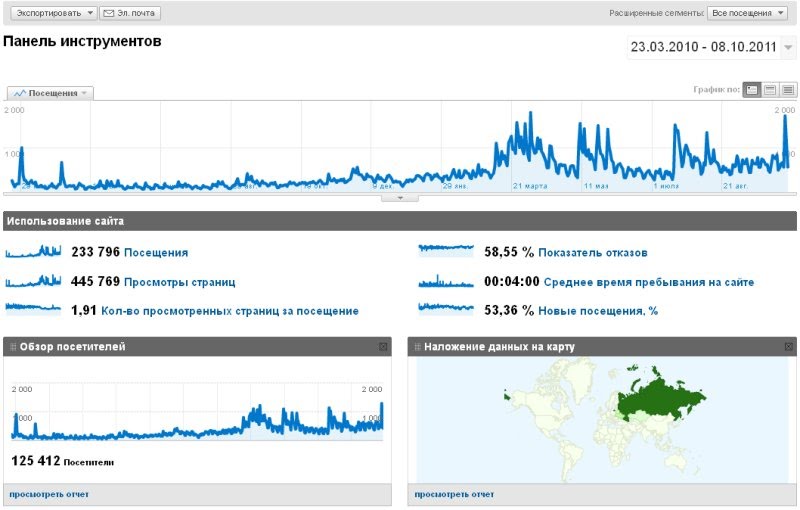
By the most conservative estimates, the number of downloads has long exceeded 10,000.
Modest, but "all mine")
It looked like one of the first versions of the program. Even before it was described in the previously mentioned article on habr.
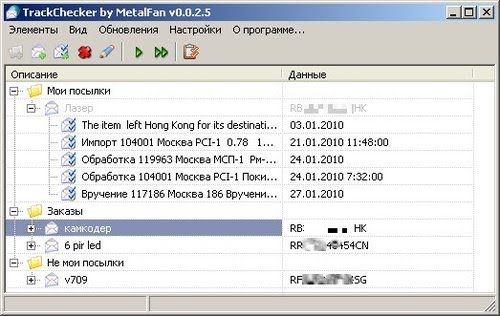
And so the program looks now:
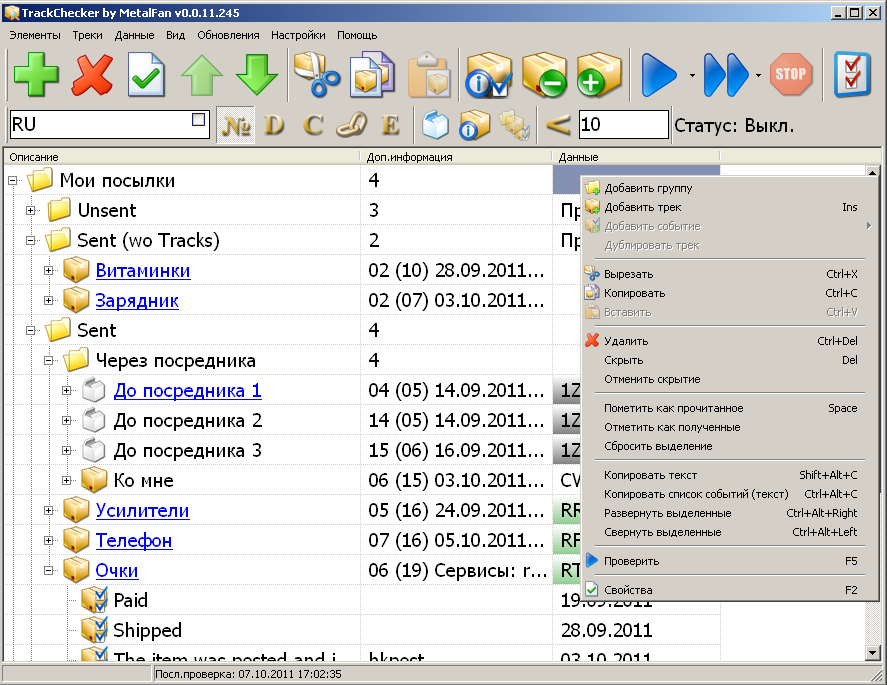
Impressive? Maybe not. I occasionally receive offers to help rework the user interface of the program.
They say she lacks various beautiful ryushechek "modern interfaces." But in my opinion the main thing in the program is its capabilities and functionality, and the appearance is not the most important thing.
So, let's go through the key innovations from the moment they are mentioned in the article.
The list of the most significant changes
- The number of supported services exceeded 140pcs. This was made possible thanks to a substantially refined module engaged in the analysis of information from postal sites. But there is no limit to perfection, in the near future it is planned to process it practically from scratch.
- Check for program updates. Automatic update of service descriptions.
- Setting the path for storing program data. Autosave data. The ability to create backup copies of the data file.
- Wizard to add a new track.
- Advanced service settings: selected services, as well as services selected when adding a track by default.
- Service groups with their subsequent selection when adding a track.
- Mass prostanovka services at the tracks.
- Ability to set a list of services for the group, which will be automatically selected when adding a track to it.
- The field "link" for a track with the ability to navigate it when you click with the Ctrl key pressed.
- Menu item "Open track on the service ...". Allows you to go to the site associated with the track mail service.
- The service selection mechanism has been reworked (in the settings, in the St.-in track and group window, with a mass production). Quick search and sorting in the list of services
- Simple export to CSV.
- Export / import of groups of tracks.
- Screenshot of the track.
- Counter of days between events right in the tree of tracks.
- Counting unpretentious statistics on stored tracks.
- A new format for describing services.
- Generate a QR code for transferring a track to TrackChecker for Android .
- Change the order of the columns in the tree tracks. Preserve sorting and reordered columns.
- Added program startup keys: “d” - specify the path to the data file data.xml, “s” - the path to the service description file, “o” - the path to the settings file options.xml. instruction format: [- /] key “path” example: trackchecker.exe -d "d: \ data \ data1.xml" -o "d: \ data \ options_home.xml" In this case, the data will be loaded from the file d: \ data \ data1.xml, and the settings from d: \ data \ options_home.xml, the service description file will be loaded according to the program settings.
New on the program website
- FAQ section
- Thank you for your support
- The Download section has been modified. Click tracking with goo.gl
- Section for English-speaking users . While in development. The multilingual version of the program is ALREADY IN TESTING !
New in life
- In April last year, my WebMoney account was hacked , from which $ 300 “left” in an unknown direction. A statement was written in the local ATS, the materials collected were picked up by other ATS (including going to Saratov a couple of times), then I stopped interested in his fate, because I realized that ...
- And in April of this year, one enterprising compatriot put the program on all well-known ebay auction. After pointing out his sins to him, he apologized, took off the lot. But the sediment remained.
- Also on the Internet from time to time there are mini-reviews of my creation. Some cause an overwhelming sense of pride . I didn’t even know how good TrackChecker was
Future plans
- Bring to mind the multi-language version of the program .
- Create a more flexible and versatile service description structure. Rewrite site parser for it.
- Select the functionality for generating notifications about new events in a separate module. This will allow you to easily connect different types of notifications - to e-mail, with pom. sms, etc.
- Select the list of event types, make it possible to determine the type of event for a more visual display to the user, incl. with translation into different languages
- Synchronization of data with the version of the program for Android.
- I will listen to your ideas ...
Here is a brief overview of what was, is and will be.
Discussion and criticism is welcome!
Thanks for attention.
wbw, metalfan
ps I apologize in advance for possible errors and other violations.
pps If it still seems interesting, then I suggest new topics to choose from:- TrackChecker for Dummies.
- Overview of the program settings.
- We master the features of the program.
- Overview of advanced service settings.
- Your options
Source: https://habr.com/ru/post/88619/
All Articles