Personal Finance - Family Budget in GoogleDocs. V2
Last year, my article on Habré about linnyh finances on GoogleDocks was actively copied on many sites and I realized that the topic is relevant and deserves to be continued.
This year I have greatly redid the system, now we have much more tools for analyzing and planning the family budget.
In short, what is it about (and then, welcome under the cat):
')
System concept
GoogleDox-Excel has a table with your daily expenses, your plans for the week / month / year and there is a page with the analysis.
Before you begin to enter data on spending, let's try to plan them.
For planning, I singled out a separate sheet, where by columns I added: weekly, monthly, and point (annual) expenses indicating the month of this annual expenditure.
It looks like this to me:
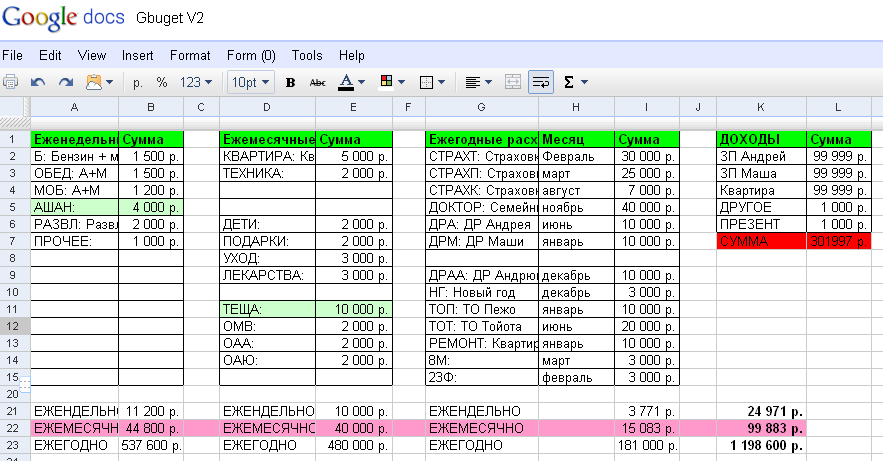
In the end, I got my average spending. Already at this stage you can think :)
Also in the plans made his expectations for the RFP and other income. Do not forget about incomes such as gifts.
I divided all expenses into categories, for example: Clothing, food, household appliances, medicines, etc. Category names will be used further as tags when making entries, so make them short and memorable. For example, I have such tags as AUCHAN (going to the store), MEDICINES (drugs + doctor), MOB (communication costs and Internet too), 23F (gifts for February 23). At the same time, I just put all the tags on top of the form, so as not to forget.
All expenses are entered into the system through the Forms function. It looks like this:
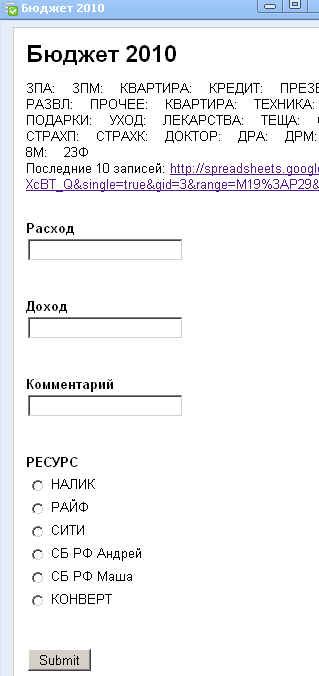
In order not to forget to make notes, I made an icon on the desktop.
I also brought the address bookmark to the iPhone desktop: now I can always and everywhere (where there are gprs) remember to pay my expenses. And to me, as a forgetful person, this is extremely important :)

When you make another expenditure (or income), you make this expense:
Consumption - amount
Income - amount
Comment - TAG: comment
and choose the source from where you paid (cash, card)
In order for the system to distinguish the tag, the type of entry in the commentary is as follows: "DRUGS: arbidol" or "MOB: paid for the mobile phone to his wife." The word before the colon is evaluated by the system as a tag and refers the expense to this article, and I rather need a comment so that later I can see what I bought.
How it all works and is considered:
As a result, in the Form sheet, a long table of the form is formed:
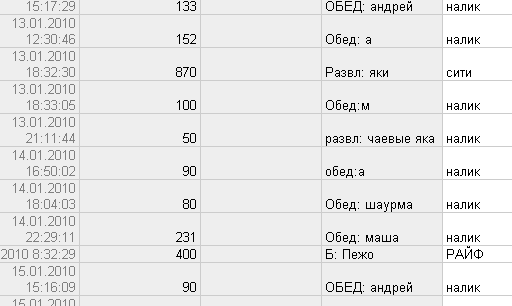
Further, these data are processed on the sheet "Daily records", as a result on the contribution of "Analytics" we see about the following:

Little tricks with the source of payment. When you pay with a credit card or cash - it is clear what to specify. But when you withdraw money from a credit card or put money back on a credit card - what to indicate? I was tormented by this question for a long time - a solution was finally invented. Entered 4 articles: pluscard, minuscount and plusus, minusnalik. When, say, I transfer money to a credit card, I write two entries:
expense - 10 000 rubles
comment: minusnalik: put money on the card
source: nalik
income - 10 000 rubles
comment: plus card: money came to the card
source: CITY
If you want to do the same thing at home, I suggest you look in googleDocs view mode or look at the formulas in xls
Ready to answer any of your questions.
It seems to me that the concept of managing your finances in Excel is quite attractive, because in Excel, all analytics obey you, and when it is still online Excel with the possibility of remote and multi-user access (and even access via mobile), this is completely pleasing.
This year I have greatly redid the system, now we have much more tools for analyzing and planning the family budget.
In short, what is it about (and then, welcome under the cat):
- There are many online home bookkeeping, but they all suffer from the fact that they are not written by you, and do not take into account all your needs and requests.
- My concept is that personal finance is extremely convenient to lead to GoogleDocs and customize them for themselves.
- This article focuses on how to make such a system yourself and provides an example of how I did it for myself. Under the cut even xls formula file :)
')
System concept
GoogleDox-Excel has a table with your daily expenses, your plans for the week / month / year and there is a page with the analysis.
Before you begin to enter data on spending, let's try to plan them.
For planning, I singled out a separate sheet, where by columns I added: weekly, monthly, and point (annual) expenses indicating the month of this annual expenditure.
It looks like this to me:
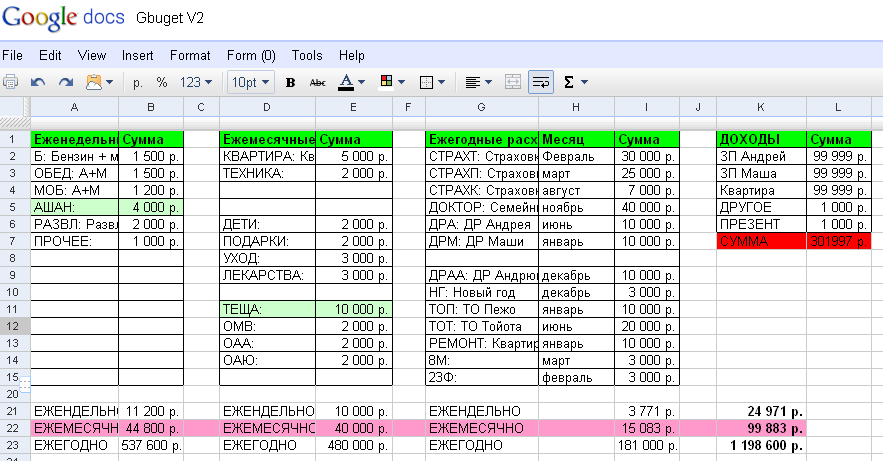
In the end, I got my average spending. Already at this stage you can think :)
Also in the plans made his expectations for the RFP and other income. Do not forget about incomes such as gifts.
I divided all expenses into categories, for example: Clothing, food, household appliances, medicines, etc. Category names will be used further as tags when making entries, so make them short and memorable. For example, I have such tags as AUCHAN (going to the store), MEDICINES (drugs + doctor), MOB (communication costs and Internet too), 23F (gifts for February 23). At the same time, I just put all the tags on top of the form, so as not to forget.
All expenses are entered into the system through the Forms function. It looks like this:
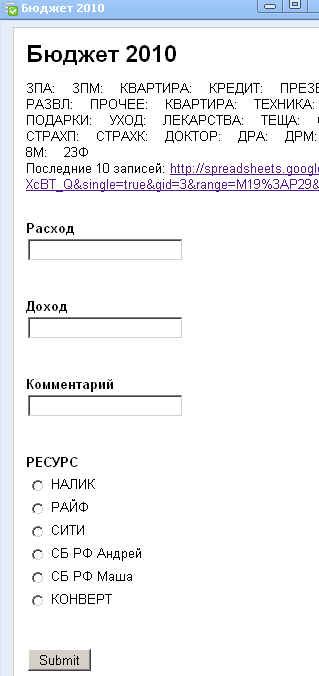
In order not to forget to make notes, I made an icon on the desktop.
I also brought the address bookmark to the iPhone desktop: now I can always and everywhere (where there are gprs) remember to pay my expenses. And to me, as a forgetful person, this is extremely important :)

When you make another expenditure (or income), you make this expense:
Consumption - amount
Income - amount
Comment - TAG: comment
and choose the source from where you paid (cash, card)
In order for the system to distinguish the tag, the type of entry in the commentary is as follows: "DRUGS: arbidol" or "MOB: paid for the mobile phone to his wife." The word before the colon is evaluated by the system as a tag and refers the expense to this article, and I rather need a comment so that later I can see what I bought.
How it all works and is considered:
As a result, in the Form sheet, a long table of the form is formed:
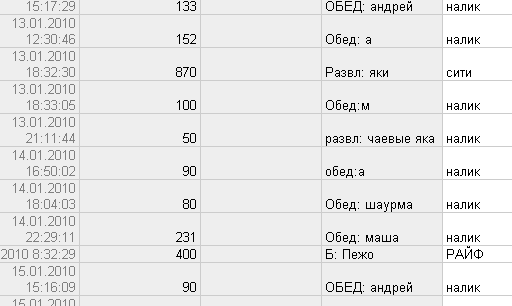
Further, these data are processed on the sheet "Daily records", as a result on the contribution of "Analytics" we see about the following:

Little tricks with the source of payment. When you pay with a credit card or cash - it is clear what to specify. But when you withdraw money from a credit card or put money back on a credit card - what to indicate? I was tormented by this question for a long time - a solution was finally invented. Entered 4 articles: pluscard, minuscount and plusus, minusnalik. When, say, I transfer money to a credit card, I write two entries:
expense - 10 000 rubles
comment: minusnalik: put money on the card
source: nalik
income - 10 000 rubles
comment: plus card: money came to the card
source: CITY
If you want to do the same thing at home, I suggest you look in googleDocs view mode or look at the formulas in xls
Ready to answer any of your questions.
It seems to me that the concept of managing your finances in Excel is quite attractive, because in Excel, all analytics obey you, and when it is still online Excel with the possibility of remote and multi-user access (and even access via mobile), this is completely pleasing.
Source: https://habr.com/ru/post/87739/
All Articles