We return the familiar look of windows in Ubuntu 10.04
Now available Alpha3 distribution, scheduled for the month of April. Having problems with my new netbook hardware, I decided to take a chance and install this version. Everything more or less earned. But the artistic delights associated with the rebranding of the distribution, look too unusual. And it would be fine if it was only an appearance. The Human theme easily comes back, but the new layout of the buttons in the title bar of the window looks completely alien in it. It is fair to say that in new topics, where they are round, they look more familiar, “according to Mac.” But in Human it looks like this:
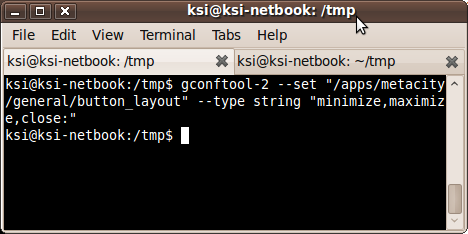
Fortunately, it is easy to return everything to the usual display. Just run one command:
For GUI lovers, you can run gconf-editor and change the key in it: apps> metacity> general> button layout> menu: minimize, maximize, close
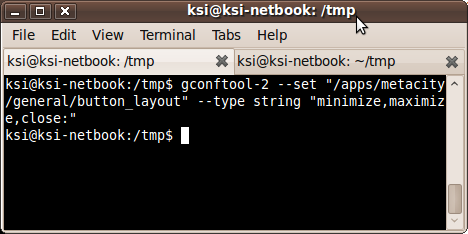
Fortunately, it is easy to return everything to the usual display. Just run one command:
gconftool-2 --set "/apps/metacity/general/button_layout" --type string "menu:minimize,maximize,close"For GUI lovers, you can run gconf-editor and change the key in it: apps> metacity> general> button layout> menu: minimize, maximize, close
')
Source: https://habr.com/ru/post/87648/
All Articles