uTorrent on guard online viewing


Sometimes there is a need to find out the quality of the video footage, even before downloading it (there are not always samples, and the screenshot does not give a real picture) or just quickly start watching the series of the series, the film that suddenly wanted to watch at the moment. In utorrent's favorite client, the stream function added in the alpha version works disgustingly. For TorrentStream, you need to install a special software and look in the browser. And what about those who love the “small” utorrent, want to start watching the video at the moment of its download, do not want to download anything extra and a supporter of viewing in a full-fledged video player?
To do this, we need to “tune” our utorrent to download parts of the file starting with the first and continuing sequentially. This is the standard part loading:
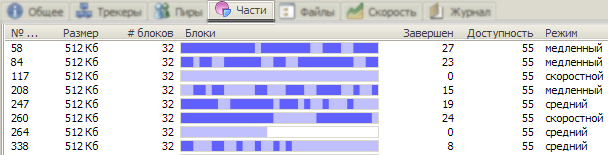
Of course, this cannot allow us to view the video, because we load parts randomly, it is necessary to streamline and achieve the following result:
')
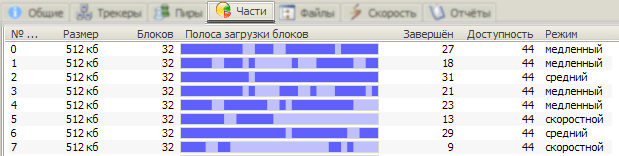
This feature was badly implemented in alpha versions of utorrent-a and didn’t work at all in the way it was wanted and how it was necessary for comfortable viewing. But it turns out that there are also “shadow” settings, which we will rule. For this we need the following programs:
- BEncode Editor - for Windows
- GTorrentViewer - for Linux
Using the program, you need to open the settings file ( setting.dat ) of our utorrent-a ( % AppData% \ uTorrent ) and add a new key bt.sequential_download there :

It is worth noting that at this moment the program should be closed. As a result of adding this key, our utorrent will start loading blocks in files sequentially, starting with the first, and then things will go wrong. Take KMPlayer or VLC and drag our video file into them, which has the name:
% filename%.! ut

Well, that's all, the review will start and we can evaluate the quality of the video in our usual player, if we want to watch the entire video, simply expand to full screen and if your speed allows you to block the video bitrate, the player will load the new parts that are loaded .
PS I would like to express special thanks to the user ruzzz , I learned about this “shadow” setting thanks to him.
UPDATE : If you want the settings to apply only to some files, the most reasonable way is to run 2 copies of the program. To do this, copy the settings (% AppData% \ uTorrent) and the uTorrent.exe file to any convenient place and launch it with the / RECOVER key label. In order to quickly distinguish between clients in one of them, you can change the icon that will be in the tray.
UPDATE 2 : The person who introduced himself, Taras Berezovsky, wrote to me in the mail. He wrote a program to quickly switch the settings we need. My program could not switch the settings, but maybe I’m alone and others will be fine. Try it , maybe it will work for you.
Source: https://habr.com/ru/post/87632/
All Articles