Action in PS, or how to cope with the mountain photo
Hi habrareyudi!
Faced such a situation the other day: I went to shoot a sporting event - as a result, about 700 shots came out of it.
Well, after the event it would be necessary to put this photo report on the Internet. But for the beginning, the photos should be cut off (4272 * 2848 will be bigger), sign (so that the work would not be stolen) and squeeze (for a photo without compression weighs a lot).
some theory
')
Previously, usually about 500 shots were taken from the photoset, of which I chose the best - and later I worked with only 30-40 shots. But here is another case - the Bigier snowboarder competition. What does a series of photos. 40 frames for the final report will certainly not be enough.
Well, now I’ll actually tell you how to create an action that you can use in everyday life with the help of Photoshop and a few minutes spent.
Step 0.
To begin with, we dump the photos from the boot into the lightroom, and convert them from raw to jpeg.
Step 1. Pre-action
Launch your favorite PS. Click Alt-F9 or View - Action . Hooray! We see an action panel - now the action itself!
Create a new action.

Call it.

If you want you can assign a keyboard shortcut as well as add your actions in previously created folders.
Now, after clicking on the record will begin recording all that you do.
Step 2. Actions of the action itself.
Clicked record? We open the photo (by the way, the first action is written - open).
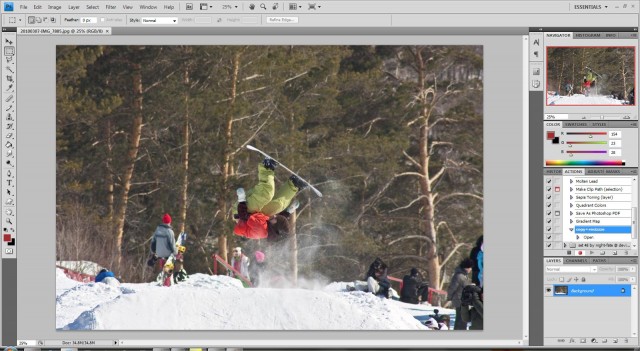
Now we need a signature that we are signing photos - just make sure that it is transparent up to this point (if it is over it should be transparent). Go File - Place ... and open the file with the signature.

If you want to customize the transparency.
Now press Ctr-Shift-E or Layer - Merge Visible to glue the layers.
And again press Ctr-Shift-I or Image - Image Size and prescribe the size of the final photo.
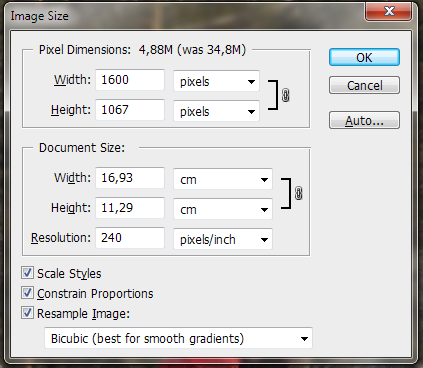
That's basically it. Now we save the photo and be sure to close the photo - then I will tell you why.
And click on the stop.

All - action for resize and insert the signature is ready. But…
Step 3. One action - field wars
But we have 500 photos. After all, aren't we going to open the photo every time and apply an action to it !? Photoshop to help us - it has a wonderful batch processing. So let's talk about it. I present to you Batch . Go File - Automate - Batch ...

Do not rush on Ok. Specify your action. Specify that we will process - a file or folder. We also specify the output directory. Well, in principle, and all - let's go!
I just have to warn you that this is a strictly recorded sequence in an action. So if the photo will be of other proportions, size or orientation - your action will not work. Therefore, for the vertical photos I have created a second action.
Total.Why goat bayan.
Action games are very powerful tools - allowing not only to do such elementary actions as I mentioned above, but also to simplify artistic photo processing.
My first post for Habr. I will be glad useful criticism. If someone shares the invite, I will be happy to talk further :)
Faced such a situation the other day: I went to shoot a sporting event - as a result, about 700 shots came out of it.
Well, after the event it would be necessary to put this photo report on the Internet. But for the beginning, the photos should be cut off (4272 * 2848 will be bigger), sign (so that the work would not be stolen) and squeeze (for a photo without compression weighs a lot).
some theory
action - this is such a handy thing but for some reason very few people use it which allows you to record your actions. In other words - it is automation of monotonous work.
')
Previously, usually about 500 shots were taken from the photoset, of which I chose the best - and later I worked with only 30-40 shots. But here is another case - the Bigier snowboarder competition. What does a series of photos. 40 frames for the final report will certainly not be enough.
Well, now I’ll actually tell you how to create an action that you can use in everyday life with the help of Photoshop and a few minutes spent.
Step 1. Pre-action
Launch your favorite PS. Click Alt-F9 or View - Action . Hooray! We see an action panel - now the action itself!
Create a new action.

Call it.

If you want you can assign a keyboard shortcut as well as add your actions in previously created folders.
Now, after clicking on the record will begin recording all that you do.
Step 2. Actions of the action itself.
Clicked record? We open the photo (by the way, the first action is written - open).
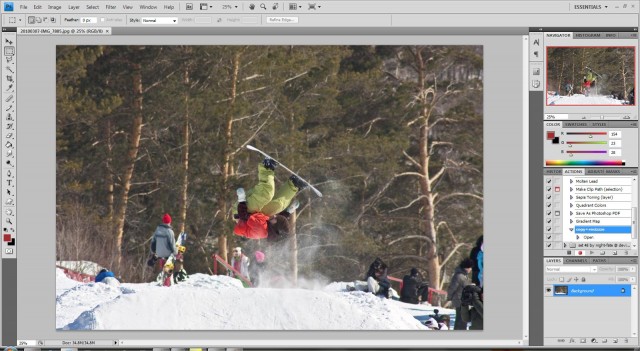
Now we need a signature that we are signing photos - just make sure that it is transparent up to this point (if it is over it should be transparent). Go File - Place ... and open the file with the signature.

If you want to customize the transparency.
Now press Ctr-Shift-E or Layer - Merge Visible to glue the layers.
And again press Ctr-Shift-I or Image - Image Size and prescribe the size of the final photo.
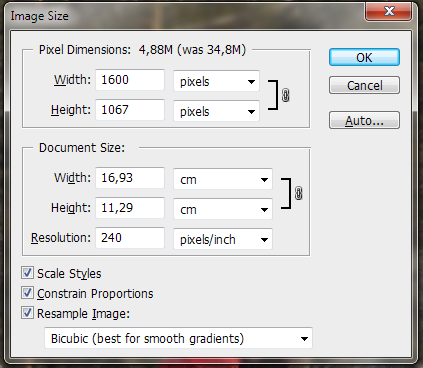
That's basically it. Now we save the photo and be sure to close the photo - then I will tell you why.
And click on the stop.

All - action for resize and insert the signature is ready. But…
Step 3. One action - field wars
But we have 500 photos. After all, aren't we going to open the photo every time and apply an action to it !? Photoshop to help us - it has a wonderful batch processing. So let's talk about it. I present to you Batch . Go File - Automate - Batch ...

Do not rush on Ok. Specify your action. Specify that we will process - a file or folder. We also specify the output directory. Well, in principle, and all - let's go!
I just have to warn you that this is a strictly recorded sequence in an action. So if the photo will be of other proportions, size or orientation - your action will not work. Therefore, for the vertical photos I have created a second action.
Total.
Action games are very powerful tools - allowing not only to do such elementary actions as I mentioned above, but also to simplify artistic photo processing.
My first post for Habr. I will be glad useful criticism. If someone shares the invite, I will be happy to talk further :)
Source: https://habr.com/ru/post/87373/
All Articles