Quartz Composer: music cube
The Develop Tools for Mac OS includes several applications and a lot of body. One of them is Quartz Composer. With it, you can do a lot of visual effects.
In this tutorial, I will try to explain how to make a rotating cube to the sounds.
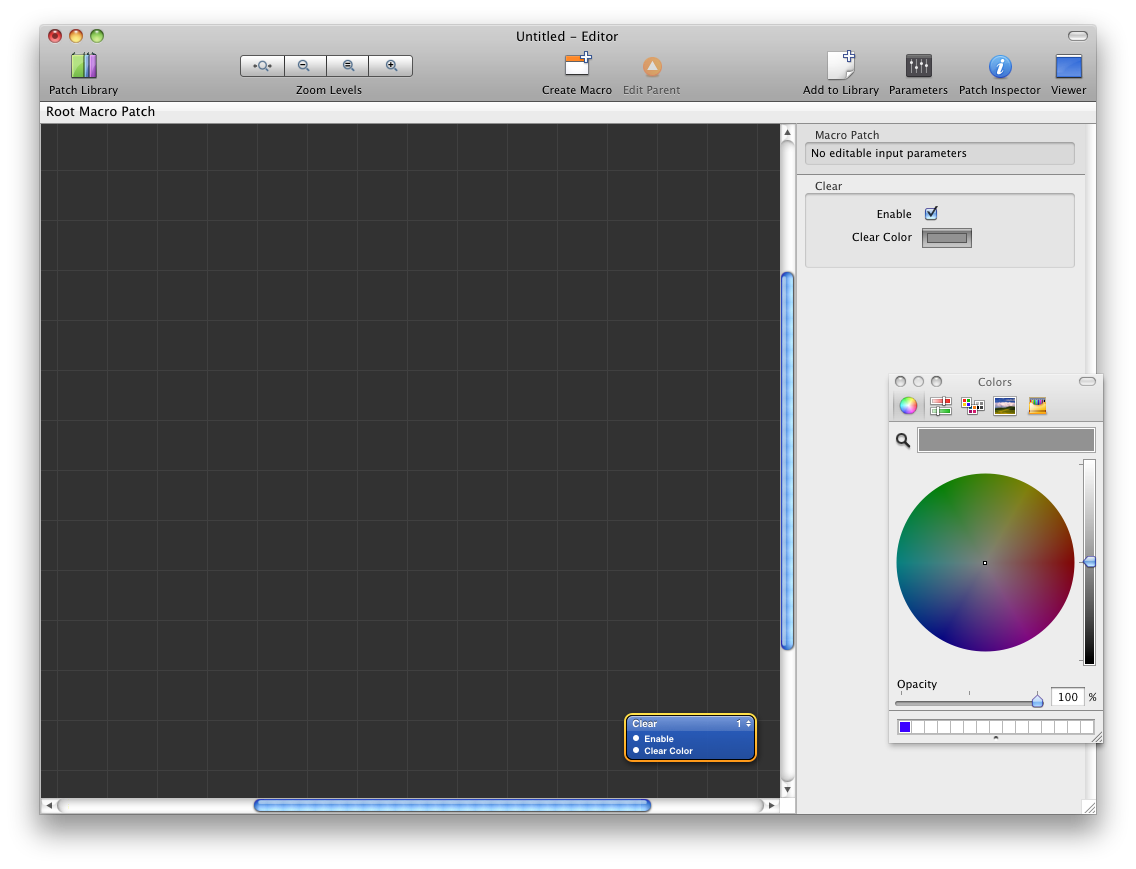
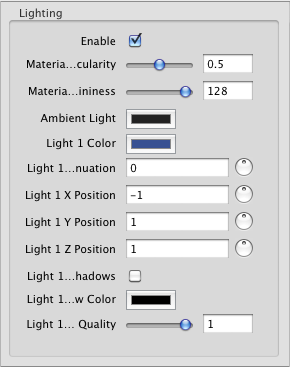
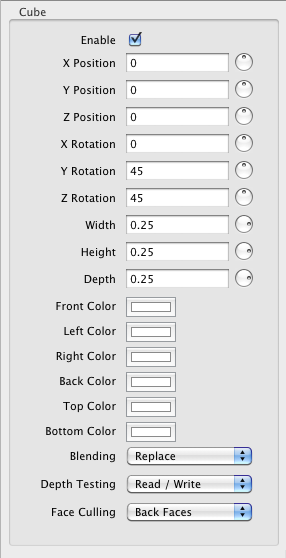


Add Math
In its parameters, we set Operation # 1 to multiply , and Operand # 1 = 5
If done correctly, it will look like this

Here is a video of how it all works.
This is the simplest example, but if you figure it out, you can freely make visualizers for iTunes or ScreenSavers.
')
Done!
In this tutorial, I will try to explain how to make a rotating cube to the sounds.
- Open Quartz (/ Developer / Applications / Quartz Composer.app)
- Create a clean project (File-> New Blank)
- Open the Patch Library (Window-> Show Patch Library)
- Find the Clear patch and on the panel, select the gray color
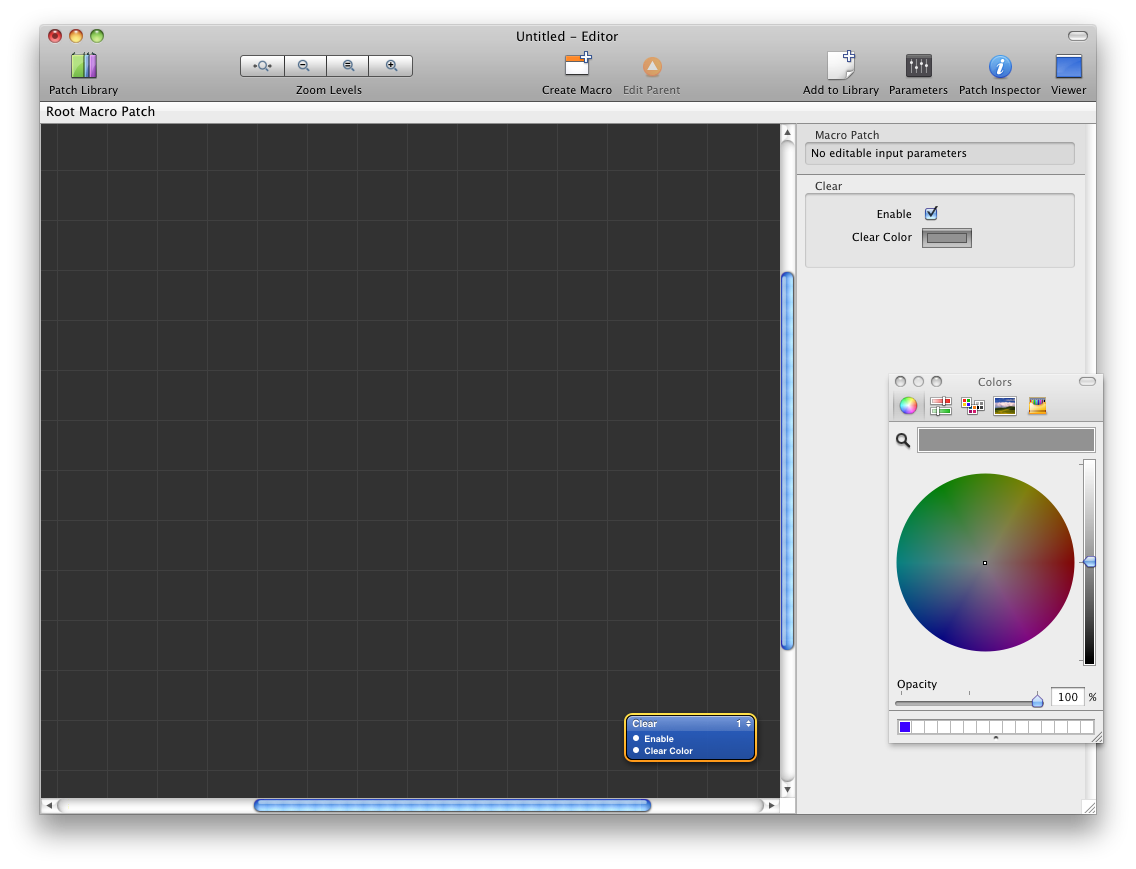
- Now add Lighting
- In its parameters we set Light 1 Color , and we set blue , it will be the color of the lighting, then you can experiment as much as you like, but later
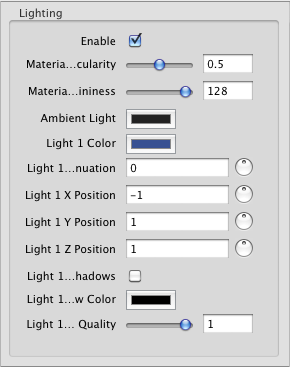
- Now we go inside the Lighting patch by clicking on it 2 times.
- we add a cube, from Patch Library we add Cube , but there are several of them, we need the one in the Render section
- in its parameters set: Widht = 0.25, Hight = 0.25, Depth = 0.25, X Rotation = 45, Z Rotation = 45
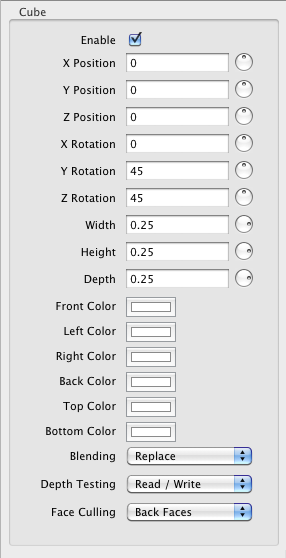
You can twist Y Rotation to see how the lighting falls on a cube. The scale goes 0.1 each. If you hold Shift, it will be 3.125.
- Add Interpolation from Animation
- End Value is set to 360

- We connect the Result from Interpolation to the Y Rotation from the Cube , connecting the points next to these parameters with the mouse

- Dobovlyaem Audio Input
- Connecting Volume Peak from Audio Input to Height from Cube
now when you speak into the microphone, the vibration of the cube will be visible, but it is not strong, now it is corrected
Add Math
In its parameters, we set Operation # 1 to multiply , and Operand # 1 = 5
If done correctly, it will look like this

Here is a video of how it all works.
This is the simplest example, but if you figure it out, you can freely make visualizers for iTunes or ScreenSavers.
')
Done!
Source: https://habr.com/ru/post/87300/
All Articles