We control the computer from iphone
Being the happy owner of Iphone 3gs, I decided one evening to check the AppStore for new interesting applications. I looked at the paid first, downloaded some kind of toy, decided to look into the free ones, rather for complacency, because I hadn’t seen anything particularly interesting there for a long time. And what do I see there on the second line?

For those who do not know, TeamViewer is a fairly well-known application for remote access to a computer. In the original, it is necessary to help a friend, or there to share the desktop with someone, but the version for iPhone just struck me! How many opportunities at once appear in the pit mine. Then I realized that this will be exactly what I come to Habr.
')
Details under the cut.
After I downloaded and installed this application (you should notice the free one), I was asked to go to teamviewer.com and download the version for my desktop computer from there, which is also absolutely free for the average user (the versions for corporate users are paid)
What is the application?
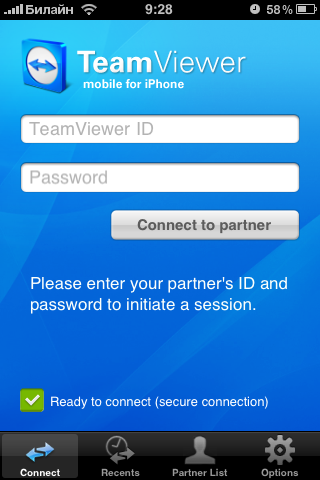
It's probably worth explaining how TeamViewer works. When you start the program, you are given a unique 9-digit number and a randomly generated password (which, however, can be changed in the program settings). In the client, you dial this number and password, and everything is working. No hassle with ports, addresses, routers, etc.
The main window of the program on the computer looks like this (the number and password are partially smeared)

After we are connected, the application throws out a hint about the control from the phone.
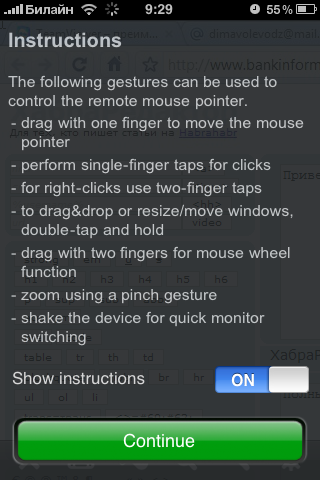
After connecting, I decided to test various applications, starting with surfing the Internet.
Google:
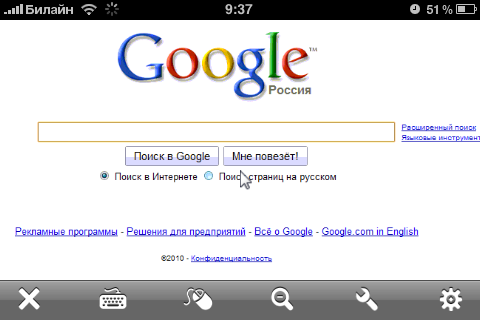
Habr:
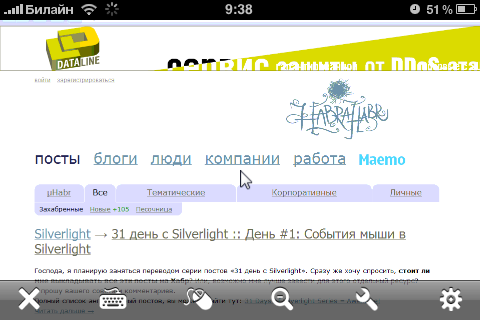
Wikipedia:
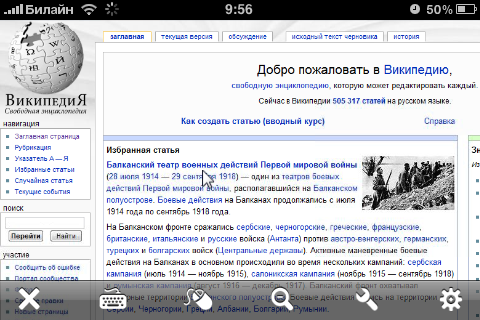
Very convenient control, you can zoom the screen with simple gestures with two fingers, as is customary on the iPhone.
Habraredactor approximate:
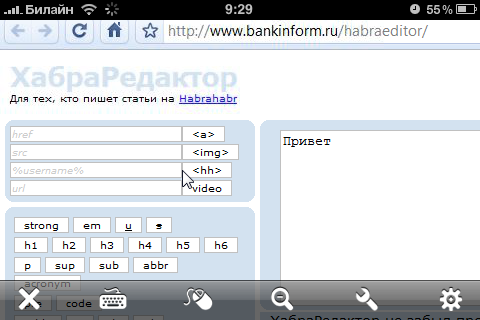
And it's full screen:

In the application itself, you can choose the quality settings - for full-color browsing you may need higher quality sacrificed FPS, and in games you can donate some degradation of the picture to enhance it.

This is all cool, I thought, but what if I started the games? From past conversations with these kinds of applications, I knew that they usually do not support the transfer of game data as it uses DirectX or OpenGL, but it turns out everything works fine.
Here are a couple of examples:

Wow is quite playable for 1-2 fps, unfortunately at the time of writing this article, the game servers were on prevention, so they could not make game screenshots.
But they managed to make screenshots from starcraft 2.
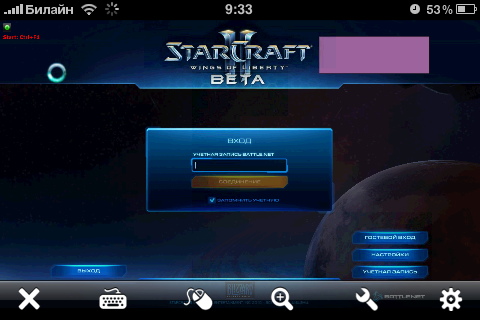
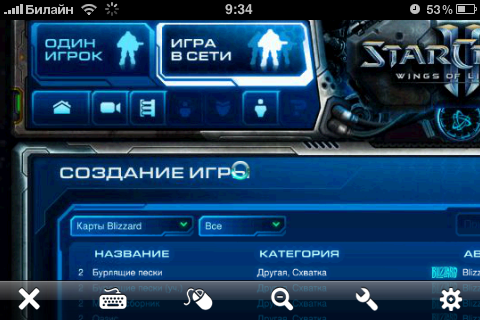

It is difficult to call the game highly playable and competitive at 1-3 fps, but with some skill it is quite possible to play.
It should be noted that in games, zooming and zooming work just as easily, all controls work.
The program has an additional keyboard, if you need to use key combinations or F1-F12.
Okay, enough with games. You can use almost all the features of your desktop computer.
Here is the ping window:
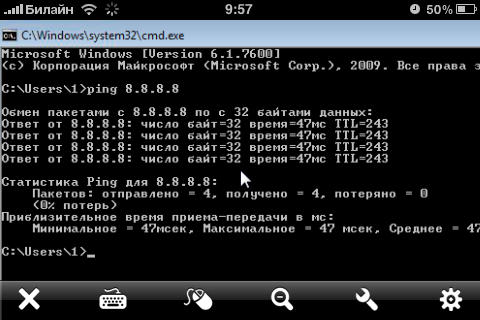
How much traffic is spent and what speed is needed? I have about 10 Mbps on Wi-Fi, it was constantly about 1-3 fps, I think this is not a channel limitation, but a phone performance limit, although I may be mistaken. I think that on 3G or EDGE using remote access is a real masochism.
Perhaps TeamViewer is one of the most useful free applications for Iphone, which opens up a lot of new features for both the phone itself and remote computer management.
Oh yeah, according to tradition - the first post on Habré. But of course you can kick and even need to.

For those who do not know, TeamViewer is a fairly well-known application for remote access to a computer. In the original, it is necessary to help a friend, or there to share the desktop with someone, but the version for iPhone just struck me! How many opportunities at once appear in the pit mine. Then I realized that this will be exactly what I come to Habr.
')
Details under the cut.
After I downloaded and installed this application (you should notice the free one), I was asked to go to teamviewer.com and download the version for my desktop computer from there, which is also absolutely free for the average user (the versions for corporate users are paid)
What is the application?
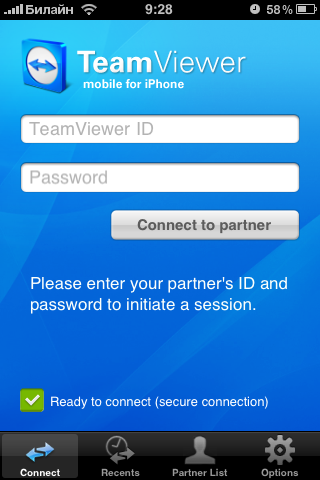
It's probably worth explaining how TeamViewer works. When you start the program, you are given a unique 9-digit number and a randomly generated password (which, however, can be changed in the program settings). In the client, you dial this number and password, and everything is working. No hassle with ports, addresses, routers, etc.
The main window of the program on the computer looks like this (the number and password are partially smeared)

After we are connected, the application throws out a hint about the control from the phone.
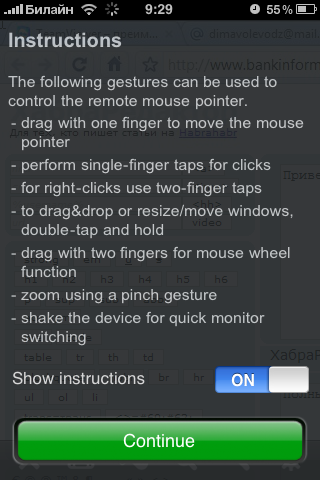
After connecting, I decided to test various applications, starting with surfing the Internet.
Google:
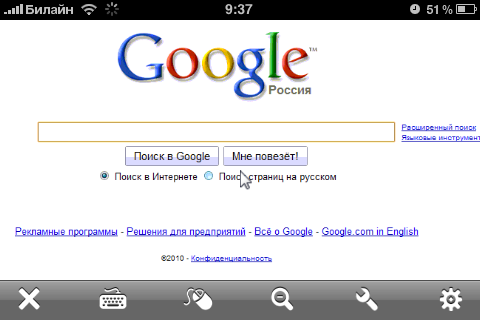
Habr:
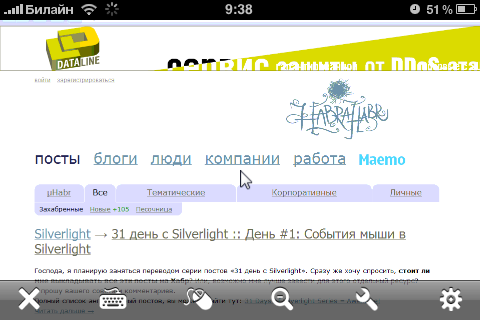
Wikipedia:
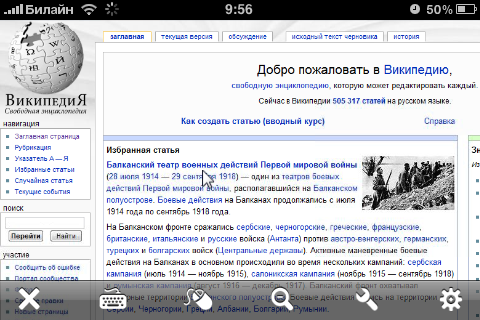
Very convenient control, you can zoom the screen with simple gestures with two fingers, as is customary on the iPhone.
Habraredactor approximate:
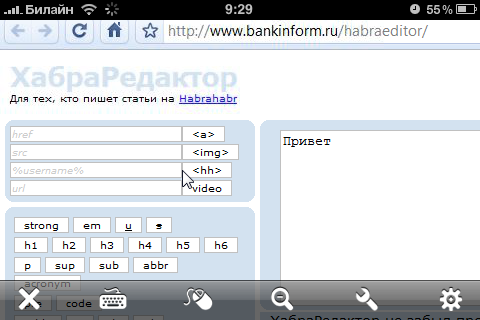
And it's full screen:

In the application itself, you can choose the quality settings - for full-color browsing you may need higher quality sacrificed FPS, and in games you can donate some degradation of the picture to enhance it.

This is all cool, I thought, but what if I started the games? From past conversations with these kinds of applications, I knew that they usually do not support the transfer of game data as it uses DirectX or OpenGL, but it turns out everything works fine.
Here are a couple of examples:

Wow is quite playable for 1-2 fps, unfortunately at the time of writing this article, the game servers were on prevention, so they could not make game screenshots.
But they managed to make screenshots from starcraft 2.
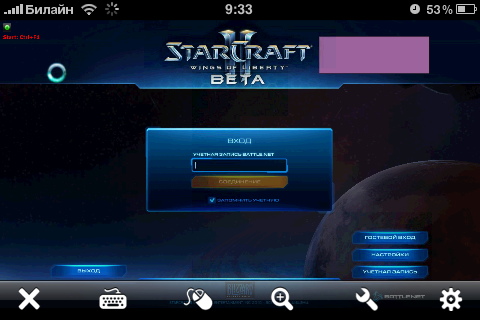
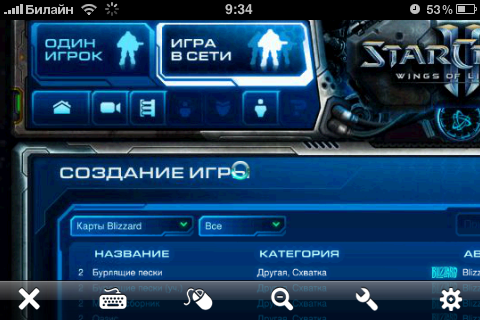

It is difficult to call the game highly playable and competitive at 1-3 fps, but with some skill it is quite possible to play.
It should be noted that in games, zooming and zooming work just as easily, all controls work.
The program has an additional keyboard, if you need to use key combinations or F1-F12.
Okay, enough with games. You can use almost all the features of your desktop computer.
Here is the ping window:
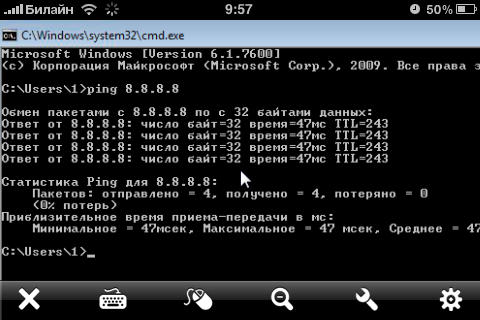
How much traffic is spent and what speed is needed? I have about 10 Mbps on Wi-Fi, it was constantly about 1-3 fps, I think this is not a channel limitation, but a phone performance limit, although I may be mistaken. I think that on 3G or EDGE using remote access is a real masochism.
Perhaps TeamViewer is one of the most useful free applications for Iphone, which opens up a lot of new features for both the phone itself and remote computer management.
Oh yeah, according to tradition - the first post on Habré. But of course you can kick and even need to.
Source: https://habr.com/ru/post/87149/
All Articles