Windows Mobile 6.0 on HTC TyTN (flashing, software, impressions)
HTC TyTN first device under the brand HTC, was released last year.
Considering the experiences in previous flashing operations, I decided to replace WM 5.0 with WM 6.0 on my HTC TyTN. The firmware is not official, but created on the basis of a real-life Windows Mobile 6.0. In the coming months, official firmware for a number of HTC and ETen devices based on WM 6.0 will be released.
In the meantime, I propose to get acquainted with the main advantages of WM 6.0 over previous versions, a brief overview of the new OS. Well, it also offers a selection of the necessary software for any communicator.

')
 Perhaps it is worth starting with the fact that I will briefly tell you about my life path of using various “pocket” OS. In 2001, I purchased my first PDA - it turned out to be a Sony PEG-S300 PDA based on Palm OS 3.0 (in the image on the right).
Perhaps it is worth starting with the fact that I will briefly tell you about my life path of using various “pocket” OS. In 2001, I purchased my first PDA - it turned out to be a Sony PEG-S300 PDA based on Palm OS 3.0 (in the image on the right).
I mainly used it for reading, and also for a number of several business tasks: an address book instead of a piece of paper in a notebook, a diary instead of voluminous paper, various notes instead of sticky pieces of paper. It was all very convenient. Subsequently, I used the Palm OS platform in about 7 other devices (later, Palm OS ceased to be only an organizer platform, it already adequately performed any multimedia functions). Among the most memorable were the Sony T615 (my first PDA with a color screen - it was just a revolution), the most comfortable slider Palm Tungsten T3 and the palmOne LifeDrive multimedia processor. After the PalmSource office failed with its new Palm OS Cobalt OS (nobody acquired the reference design, and no Cobalt based device came out), I decided to turn to Windows Mobile. This happened at the beginning of 2006. My firstborn was the Fujitsu-Siemens Loox 720 . He worked for more than a year (I still consider him the best device based on WM 2003), I replaced it with Acer N311 (it worked on WM 5.0). There was no limit to the number of blurs, the new OS was extremely unstable. Acer has already released 3 firmware, and only the latter fixes all the problems. Now everything is more or less stable.
Later, I realized that it was time to combine cellular and PDA - and for a long time I was thinking about buying a communicator based on WM. The choice in the script was great, but I gave sympathy to the HTC TyTN slider communicator (in the photo in the title). It happened exactly one month ago. It comes with WM 5.0 Phone Edition. Having used it for a couple of days, I decided to upgrade to WM 6.0 ... and did not regret it at all.
In principle, it is pretty obvious that WM 5.0 is a transitional OS between WM 2003 and WM 6. There are very few differences between 5.0 and 6.0, but there are a lot of them between WM 2003 SE and WM. I will not list them (the good of WM 2003 is already very small in the market), but I will briefly tell you about the most significant innovations in WM 6.0.
Briefly about the differences WM 6.0 Professional
Let's start with the interface - it really changed. Now icons and buttons have a stylized 3D view. In the OS, new sounds are embedded for installation on events, calls and messages. The interface itself is drawn much faster. Finally, you can assign any melody to any event, for example, set MP3 to the notification of an incoming message (in WM 5 it was impossible to do this, only WAV). As for the telephone part, MS introduced the Smart Dial 2.0 technology (I will talk about it below, I consider this the most significant innovation in the new OS), it became possible to use IP telephony with built-in tools, as well as full HTML support in emails. All other new features are not so interesting to the average Russian user, such as the Live Messenger client, etc.




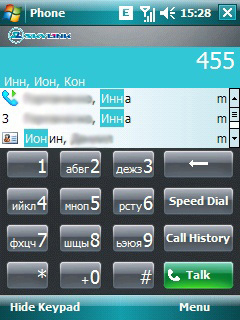 This is a kind of innovation that allows you to quickly search for contacts and call logs. You start pressing the numeric keys, the program searches for and places a contact on the screen that contains typed letters (each digit corresponds to a certain number of letters, the same implementation of dialing and in all cellular), and displays those contacts whose numbers contain data numbers. For example, I typed the numbers "455" to find the name "Inna." As you can see, the contact I needed was brought out in just three button presses. Extremely convenient "feature". This is first implemented in Windows Mobile in a standard call application. However, this technology is used in various programs that replace the built-in notebook, for example, Inesoft Adress Book .
This is a kind of innovation that allows you to quickly search for contacts and call logs. You start pressing the numeric keys, the program searches for and places a contact on the screen that contains typed letters (each digit corresponds to a certain number of letters, the same implementation of dialing and in all cellular), and displays those contacts whose numbers contain data numbers. For example, I typed the numbers "455" to find the name "Inna." As you can see, the contact I needed was brought out in just three button presses. Extremely convenient "feature". This is first implemented in Windows Mobile in a standard call application. However, this technology is used in various programs that replace the built-in notebook, for example, Inesoft Adress Book .
Considering the experiences in previous flashing operations, I decided to replace WM 5.0 with WM 6.0 on my HTC TyTN. The firmware is not official, but created on the basis of a real-life Windows Mobile 6.0. In the coming months, official firmware for a number of HTC and ETen devices based on WM 6.0 will be released.
In the meantime, I propose to get acquainted with the main advantages of WM 6.0 over previous versions, a brief overview of the new OS. Well, it also offers a selection of the necessary software for any communicator.

')
The history of the formation of the PDA in my life
 Perhaps it is worth starting with the fact that I will briefly tell you about my life path of using various “pocket” OS. In 2001, I purchased my first PDA - it turned out to be a Sony PEG-S300 PDA based on Palm OS 3.0 (in the image on the right).
Perhaps it is worth starting with the fact that I will briefly tell you about my life path of using various “pocket” OS. In 2001, I purchased my first PDA - it turned out to be a Sony PEG-S300 PDA based on Palm OS 3.0 (in the image on the right).I mainly used it for reading, and also for a number of several business tasks: an address book instead of a piece of paper in a notebook, a diary instead of voluminous paper, various notes instead of sticky pieces of paper. It was all very convenient. Subsequently, I used the Palm OS platform in about 7 other devices (later, Palm OS ceased to be only an organizer platform, it already adequately performed any multimedia functions). Among the most memorable were the Sony T615 (my first PDA with a color screen - it was just a revolution), the most comfortable slider Palm Tungsten T3 and the palmOne LifeDrive multimedia processor. After the PalmSource office failed with its new Palm OS Cobalt OS (nobody acquired the reference design, and no Cobalt based device came out), I decided to turn to Windows Mobile. This happened at the beginning of 2006. My firstborn was the Fujitsu-Siemens Loox 720 . He worked for more than a year (I still consider him the best device based on WM 2003), I replaced it with Acer N311 (it worked on WM 5.0). There was no limit to the number of blurs, the new OS was extremely unstable. Acer has already released 3 firmware, and only the latter fixes all the problems. Now everything is more or less stable.
Later, I realized that it was time to combine cellular and PDA - and for a long time I was thinking about buying a communicator based on WM. The choice in the script was great, but I gave sympathy to the HTC TyTN slider communicator (in the photo in the title). It happened exactly one month ago. It comes with WM 5.0 Phone Edition. Having used it for a couple of days, I decided to upgrade to WM 6.0 ... and did not regret it at all.
In principle, it is pretty obvious that WM 5.0 is a transitional OS between WM 2003 and WM 6. There are very few differences between 5.0 and 6.0, but there are a lot of them between WM 2003 SE and WM. I will not list them (the good of WM 2003 is already very small in the market), but I will briefly tell you about the most significant innovations in WM 6.0.
Briefly about the differences WM 6.0 Professional
from WM 5.0 Phone Edition.
Let's start with the interface - it really changed. Now icons and buttons have a stylized 3D view. In the OS, new sounds are embedded for installation on events, calls and messages. The interface itself is drawn much faster. Finally, you can assign any melody to any event, for example, set MP3 to the notification of an incoming message (in WM 5 it was impossible to do this, only WAV). As for the telephone part, MS introduced the Smart Dial 2.0 technology (I will talk about it below, I consider this the most significant innovation in the new OS), it became possible to use IP telephony with built-in tools, as well as full HTML support in emails. All other new features are not so interesting to the average Russian user, such as the Live Messenger client, etc.



Now let's talk more about the Smart Dial 2.0 feature.
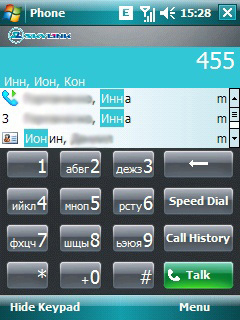 This is a kind of innovation that allows you to quickly search for contacts and call logs. You start pressing the numeric keys, the program searches for and places a contact on the screen that contains typed letters (each digit corresponds to a certain number of letters, the same implementation of dialing and in all cellular), and displays those contacts whose numbers contain data numbers. For example, I typed the numbers "455" to find the name "Inna." As you can see, the contact I needed was brought out in just three button presses. Extremely convenient "feature". This is first implemented in Windows Mobile in a standard call application. However, this technology is used in various programs that replace the built-in notebook, for example, Inesoft Adress Book .
This is a kind of innovation that allows you to quickly search for contacts and call logs. You start pressing the numeric keys, the program searches for and places a contact on the screen that contains typed letters (each digit corresponds to a certain number of letters, the same implementation of dialing and in all cellular), and displays those contacts whose numbers contain data numbers. For example, I typed the numbers "455" to find the name "Inna." As you can see, the contact I needed was brought out in just three button presses. Extremely convenient "feature". This is first implemented in Windows Mobile in a standard call application. However, this technology is used in various programs that replace the built-in notebook, for example, Inesoft Adress Book .There is no perfect OS.
This is exactly what happened with Windows Mobile 6.0. A lot of useful and necessary appeared in the new OS, but it is extremely depressing that some obvious things have not been implemented. For example, multi-window in Internet Explorer, full-fledged work with office documents, and other multi-media features. So there is still a lot of work to be done on the new Microsoft OS. However, an advanced user always remembers that by installing additional software (for the Internet, for example, Opera Mobile, for TextMaker and PlanMaker office), he solved all his problems concerning the software work of his PDA.Now go to the kitchen firmware
I decided not to write a manual here, how to reflash my communicator. Because for each model there are some nuances about which I can simply forget, for each model a specific unlock and other tricky manipulations are needed. Just advise one wonderful forum where you can find any firmware for any device and manual to it. Personally, I used the firmware from lvsw, and you can always find them here . In the meantime, I will tell you about a set of necessary software for each owner of a Windows Mobile based PDA.Gentleman's software suite, or "must have software"
I will not deal with the “stupid” listing of programs, but just briefly describe what program I chose, why it was her, and what her main features were. Immediately I would like to say that all the programs listed above work stably on WM 6 (there are some nuances, but I will describe them below). Let's start ...- The most necessary is the file manager , the built-in has extremely poor capabilities, so I strongly recommend installing Resco Explorer. Of the useful features it has a built-in registry editor.
The second most useful program is Bekaper . It creates images of all the data in RAM memory, that is, your data, as well as the entire registry.
Most WM users are familiar with the fact that clicking the “cross does not close the program, but only minimizes it. I personally use Wisbar Advance to correct this omission . The program has many settings and "features", and can also apply different skins to the system. If you do not need skins, then use WisBar Lite.
For replacing the built- in contact utility, I recommend the Inesoft Adress Book . In addition to the fact that the program can add new fields to each contact, it also has flexible settings for “integrating” photos into contacts.
In the first screenshot, you saw the add-on on Today. This is Spb Phone Suite . A program that brings several utilities to your communicator, in particular, recurring notifications, profiles, quick access to the Comm Manager. The program so far has one build, but in the soon update, many errors will be fixed and a lot of new features will be added.
To replace the built-in browser, I definitely advise Opera Mobile .
IM clients are good: Inlux Messendger (http://inlusoft.com/) and mChat (http://mgslab.com/).
I think RSS is really useful for reading RSS only SPB Insight
The standard program for viewing images has extremely poor capabilities. Replace it with Resco Photo Viewer .
WMP on PDA is absurd and horror. TCPMP can play absolutely any video , and forget WMP like a bad dream.
Similar to WMP and does not roll for listening to music . PocketPlayer will handle this much better.
Reading books is best done through AlReader .
And the functions of a standard calculator will easily surpass HiCalc .
Well, the English-Russian-English dictionary is only Multitran .
Software is actually nemerno. But I just listed what you might need. And, most likely, each of these programs implements your requirements.Results + impressions from WM 6.0
After reflashing, I never regretted it. I repeat that the firmware is not official. The official will appear in the coming months for the HTC TyTN, as well as for the Asus P535, P735, A639, A626, A686, A696; Glofiish X500 and Glofiish M700 (OS releases have already been released); HTC Advantage, HTC Artemis, HTC Trinity, HTC Herald.
And the first devices on our Russian market with WM 6.0 (with Russian localization, which was announced on May 16 of this year) will be the HTC S710 and Glofiish X500 + from E -Ten.
I'm afraid, of course, that official firmware (especially Russian) will have problems. Here, using private firmware for TyTN, I know that everything plows me perfectly, and I will not change it anymore (however I will when the Office build for WM appears, which opens documents from MS Office 2007).
But if you think about updating / flashing - do not hesitate. WM 6.0 is an order of magnitude better than WM 5.0. Only if you have problems, do not sin on 6.0, sin on the development of the firmware and its curvature.
Successes you on ROM'kuhne, and in general in the field of pocket personal computers.Copyright by Mofas, expect new PDA posts from me
Source: https://habr.com/ru/post/8708/
All Articles