HDD box from dead power supply
Today I will share with you, most likely an idea that you can implement in different ways, with additions, improvements. And I will write about how I stuck two hard drives in a dead power supply.

A little background. About six months ago, I got an idea to build a media center. I took the Hiper HMC-2K53A-A0 case as a basis, it really hurt me. The problem with this corps was that there were not so many places there, mostly in height. The cooling inside is also not very (two fans in the PSU and one small for the HDD). I will not go into details, I will only say that I have an 80GB HDD of 2.5 inside, which is fixed according to the following scheme . The media center was also conceived as a rocking chair. It was necessary to add hard drives. It was bought two hard 1Tb each. One Segate 7200, and the second WD 5400. What I wanted to achieve:
High exchange rate was required so that during the distribution, you could watch the video without brakes. When connected via USB, movies with a resolution of 1080p jerked when the distributions on DC (up to 100 Mbps) and Torrent (up to 6 Mbps) were turned on
I didn’t want the disks to spin when the computer was turned off. And even if the computer itself is turned on via a bespereboynik and in the event of a power failure, the hard ones should be turned off together with the computer correctly. The same temperature indicators did not give me rest. In general, USB boxes did not fit. And they are included via USB and they have their own power supply and inside the box the hard one warms up to 50 degrees and above.
At the time of the search for solutions connected hard drives like this

')
At the same time, we had to make a splitter for two power supplies for SATA.
Well, the problems seem to be solved. And hooked up by SATA and power supply from the power supply. But the vibration was transmitted throughout the shelf and the temperature was lower than of course in the box (40-45), but I still wanted to lower. He began to think where to shove his hards, so as not to interfere, not to vibrate, not to get warm. The idea came at work, suggested a colleague, drawing my attention to the mountain of dead power supplies. And the box is neat and there is a fan. In general, I started to implement the idea.
Took BP, disassembled, pulled the insides. Immediately turned the fan to blow out, not blown.

Compared the size. Hards came right next to, it was necessary to cut the back wall. The indispensable engraver Packard Spence PSEG 170 came to the rescue. Marked up the place and started cutting, that's what happened
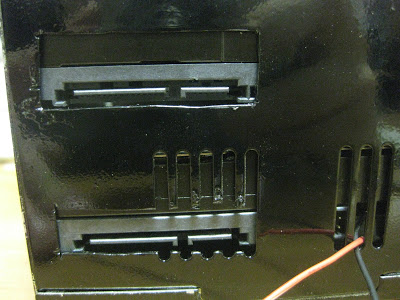
Bolt holes were made in the side wall.

When tightening the upper hard, the bolt broke, I had to make another hole in the middle. On the other hand, the hards were connected with aluminum fasteners, which are not attached to the bottom, but pressed down with a cover.

I decided to leave the power button and hook the fan on it. And through the resistor. Those. when off the fan operates through resistance (MLT 82R) in the on-off position. spinning at full power. Hards placed in such a way that the fan blew over the controller board.
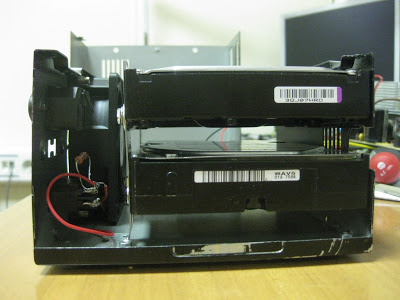
The power of the wing wing was brought out through the cooling hole and soldered. I understand that not the best way. At the other end of the wire is the standard Molex power connectors "Dad" and "Mom"
To resolve the issue of vibration, I dug up the self-adhesive feet from some device at work and stuck them to the bottom of the power supply unit.

By the way, so that this whole structure does not stand out from the general black background, I painted it :)
What we have as a result. Silent operation, high speed and low temperature (31-32 degrees)
But there is no limit to perfection. The plans are to make the high revs turn on when a certain temperature is reached and to remake the power connector for the fan, into the break of the hard drive.
While the hdd thermometer and RealTemp are on the computer, they monitor the CPU and HDD temperature indicators and, if they exceed the figures, put the computer into sleep mode, using the rundll32.exe broom file powrprof.dll, SetSuspendState

A little background. About six months ago, I got an idea to build a media center. I took the Hiper HMC-2K53A-A0 case as a basis, it really hurt me. The problem with this corps was that there were not so many places there, mostly in height. The cooling inside is also not very (two fans in the PSU and one small for the HDD). I will not go into details, I will only say that I have an 80GB HDD of 2.5 inside, which is fixed according to the following scheme . The media center was also conceived as a rocking chair. It was necessary to add hard drives. It was bought two hard 1Tb each. One Segate 7200, and the second WD 5400. What I wanted to achieve:
- high speed data access
- computer controlled power
- temperature below 40 degrees
- noiselessness
High exchange rate was required so that during the distribution, you could watch the video without brakes. When connected via USB, movies with a resolution of 1080p jerked when the distributions on DC (up to 100 Mbps) and Torrent (up to 6 Mbps) were turned on
I didn’t want the disks to spin when the computer was turned off. And even if the computer itself is turned on via a bespereboynik and in the event of a power failure, the hard ones should be turned off together with the computer correctly. The same temperature indicators did not give me rest. In general, USB boxes did not fit. And they are included via USB and they have their own power supply and inside the box the hard one warms up to 50 degrees and above.
At the time of the search for solutions connected hard drives like this

')
At the same time, we had to make a splitter for two power supplies for SATA.
Well, the problems seem to be solved. And hooked up by SATA and power supply from the power supply. But the vibration was transmitted throughout the shelf and the temperature was lower than of course in the box (40-45), but I still wanted to lower. He began to think where to shove his hards, so as not to interfere, not to vibrate, not to get warm. The idea came at work, suggested a colleague, drawing my attention to the mountain of dead power supplies. And the box is neat and there is a fan. In general, I started to implement the idea.
Took BP, disassembled, pulled the insides. Immediately turned the fan to blow out, not blown.

Compared the size. Hards came right next to, it was necessary to cut the back wall. The indispensable engraver Packard Spence PSEG 170 came to the rescue. Marked up the place and started cutting, that's what happened
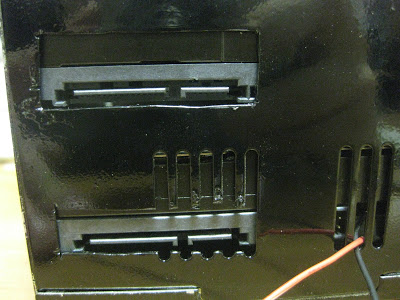
Bolt holes were made in the side wall.

When tightening the upper hard, the bolt broke, I had to make another hole in the middle. On the other hand, the hards were connected with aluminum fasteners, which are not attached to the bottom, but pressed down with a cover.

I decided to leave the power button and hook the fan on it. And through the resistor. Those. when off the fan operates through resistance (MLT 82R) in the on-off position. spinning at full power. Hards placed in such a way that the fan blew over the controller board.
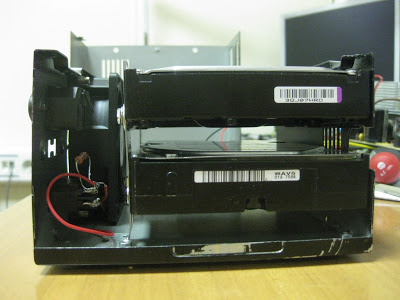
The power of the wing wing was brought out through the cooling hole and soldered. I understand that not the best way. At the other end of the wire is the standard Molex power connectors "Dad" and "Mom"
To resolve the issue of vibration, I dug up the self-adhesive feet from some device at work and stuck them to the bottom of the power supply unit.

By the way, so that this whole structure does not stand out from the general black background, I painted it :)
What we have as a result. Silent operation, high speed and low temperature (31-32 degrees)
But there is no limit to perfection. The plans are to make the high revs turn on when a certain temperature is reached and to remake the power connector for the fan, into the break of the hard drive.
While the hdd thermometer and RealTemp are on the computer, they monitor the CPU and HDD temperature indicators and, if they exceed the figures, put the computer into sleep mode, using the rundll32.exe broom file powrprof.dll, SetSuspendState
Source: https://habr.com/ru/post/86961/
All Articles