A small review of the adult netbook Asus Eeepc 1201N
Start
It all started with the fact that once I got tired of carrying my weighty 2.8 kilogram 15.1 "HP Pavilion dv6510er. And in December, I thought about buying an additional netbook for the purposes of possible business trips and journeys.
Initially, the choice fell on the Acer Aspire One Pro AOP531h-06k, the maximum performance model of the nebtuk of those that could be found on sale at the time (N270 1600 Mhz / 10.1 "/1024x600/2048Mb/250.0Gb) + up to 7 hours of work.
In January, a trip to the capital was planned and it was decided at the same time to take a netbook there (with our city, the difference in price for this model was declared at a rate of 2-2.5 rubles).
')
But immediately after the New Year holidays, a joyful newsletter came from a “friend-friend” who deals with laptops in Moscow, telling of the appearance of the first NVIDIA ION-based netbook in the warehouse - Asus EEE PC 1201N (Atom 330 1600 Mhz / 12.1 "/ 1366x768 / 2048Mb / 250.0Gb / no DVD / Wi-Fi / Bluetooth / Win 7 Starter).
The declared price was 18,600, the colors are all existing - blue, black, silver and red.




Quickly looking at the descriptions of this device on the network, I realized that this is exactly what I need. Having bought Acer, I could not completely abandon the existing Hewlett (TurionX2 TL-56 / 2048Mb / 160Gb / GeForce8400M) due to the lack of netbook performance. The prospect of having 2 laptops with constant synchronization (and there is also a desktop) did not impress me. In the case of buying a new Asus, Hewlett could safely sell.
On the same day I contacted the man who had sent the news and put a reserve on the silver version.
On the evening of the 17th, I was already working on it and was incredibly pleased with this purchase.
Now, after almost two months, you can sell out on a small review.
so

The standard package is a box, a laptop itself, a 6-cell battery, compact charging, a CD with software for Win 7, a guarantee.

Cover without frills, with a modest Asus logo

The surface is completely glossy with the exception of the bottom, which in principle does not please (again, the rags are permanent), but already familiar, Hewlett was the same.

The keyboard is almost full-sized, only naturally without a digital unit - the difference in width of the digital row from the desktop A4 to half the button. Typing is extremely convenient (for other netbooks had to adapt.

In the photo it seems that the keyboard is convex - it does not seem like it is. Suspicions of an unlatched fastening near F5, but have not yet understood - do not strain (the height difference is less than a millimeter)
Between the buttons - a closed space, large debris will not fall.

The touchpad is simply in the form of a region of convex points, there is no difference in the surfaces, multitouch is present (gradually getting used to this innovation).

On the sides it looks like this -
Left-hand side

front part

Right side

Connectors as seen from the photo - charging, VGA, HDMI, 3USB, Ethernet, Headphones, Microphone, SD / MMC-Card
On the connectors during operation revealed several shortcomings -
USB ports with protruding iron frames - it is not always possible to get a USB flash drive or a cord into the blind - the plug clings to these frames.
The power connector is very thin - it sometimes pops out of the socket if you hook on the cord or “not so” turn the netbook.
Plus, there are also problems with getting into the blind - I often get into the cooling slots (it comes in by size, well, at least there is not enough)

Below is a little interesting. There is a memory under the cover (2 bars of a manufacturer of little-known to me), it is impossible to get to the rest without parsing.

The battery as already mentioned on 6 cells, but not very strong

The 180 screen does not open, but the hindrance is not the battery, but the design of the hinges.
It is assembled as a whole soundly, there are no backlash squeaks except for a small misunderstanding with one keyboard latch, but these are trifles.
Work and performance
Full stated characteristics such -
Atom 330 processor 1600 MHz (2 cores + hipertaring, the system sees 4 CPUs
533 MHz system bus frequency
Memory 2048 MB DDR2
250 GB hard drive
Weight 1.46 kg
Display 12.1 inches, 1366x768, widescreen
LED backlight screen
Type of graphics controller built-in
NVIDIA ION Graphics Chipset
Battery work time up to 5 h, Li-Ion
The pre-installed Win 7 Starter OS - lived exactly a couple of hours. It was replaced by a “normal” version immediately after it was unable to pick up an external screw (it constantly clicked like with a lack of power, although it was connected via a double cable).
First I put 64-bit - it went up and everything worked except for incomprehensible problems with Wi-Fi. Firewood is, the device is working, but does not see the points. For half a day, the problem could not be solved in various ways and therefore I replaced it with 32 bits, after which the questions disappeared - the system works without complaints even now.
The performance of the apparatus for my tasks is excellent enough.
Casper, 2 bales, Skype, onenot, groove, Denver, a lot of windows of the opera, explorer, dreamview, photoshop, outluk, fubar, norton and other trifles are constantly running. I do not feel any differences in comfort from a hulet.
A huge plus is the ability to watch a 1080 video that the hylet with its GF8400M did not pull at all.
Wi-Fi is normal (saw 12 points where others are from 8 to 14), Bluetooth works (phone and mouse hang at the same time). I have not tried to output the signal to HDMI, I connect either monitors or projectors on VGA.
Without a load, it does not make much noise at all and does not heat up - it is a little warm under the left hand.
On the disk in the kit, as I said, there is a set of drivers for Win 7 plus a collection of software for it. From the software, only the utility for changing the performance / power consumption modes and for backups via the Internet was remembered. When registering for free, 500Gb of space is allocated on Asus servers under the file storage.
System Performance Evaluation -
Processor - 3.2
Memory - 4.5
Graphics - 4.2
Graphics for games - 5.3
Primary hard drive - 5.8
3dmark06 showed 1511 points (I don’t know how much it’s a lot or a little, I’ve just tested it for nothing).
In games I did not test - I'm absolutely not a player.
12.1 "1366x768 screen for work is fine enough, it looks like a Word
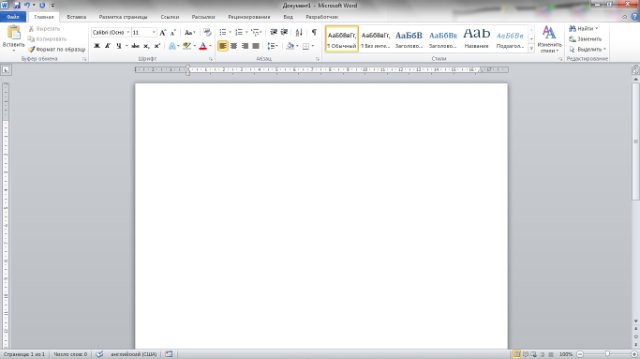
opera
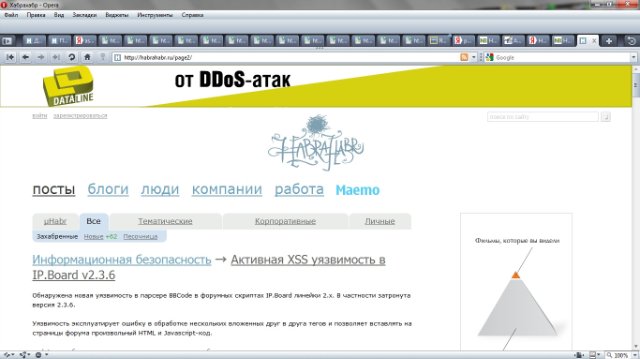
and dream
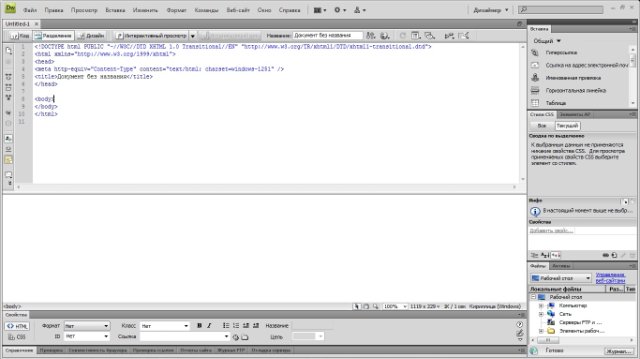
Results
In total, I moved from a full
I didn’t lose the performance, and in some places I even won (video, hard drive). The old laptop after buying a netbook included only 3 times, the first time to merge all the files, the second time to clean before selling and the third when showed the new owner.
Visibly won in compactness - 12.1 "against 15.1", very much in weight 1.4kg vs. 2.8kg, strongly in work duration - 4.5 hours versus 2 hours.
The only thing I lost was that the hyulet in the kit had an IR remote for the player and presentations, sometimes it was very helpful, but this is treated by buying a normally presenter.
This upgrade cost me 3,600 rubles, the hulet was sold on the third day after submitting the ad for 15,000, which I consider to be a very profitable acquisition.
Judging by the Yandex market, there is now a huge demand for these models, which greatly exceeds the capacity of the stores, in our city it has never appeared in any store (friends caught fire after what I saw).
Source: https://habr.com/ru/post/86809/
All Articles