Payments without getting up from your couch, drinking beer with friends
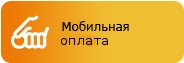
Good day, habrasoobschestvo.
I have been watching articles on Habré for a long time and for some reason no one has written about an interesting service called Special Advance Account, which has long been provided by one of the cellular operators. The name of the operator OJSC Vimpelcom or, in the people, simply "Beeline".
The name of the service is usually abbreviated as SAS, under this name it is displayed in the Personal Account of cellular subscribers.
')
The general meaning of the service is that thanks to it, the subscribers of the mobile operator can make payments and purchases using their own phone and also from their own balance, however, there are small “but” and “if”, but the basic meaning of the service is this. Let's now look at all this in more detail.
The service is provided through a network of partners who can take advantage of their imagination and come up with what they can offer to subscribers of VimpelCom.
In my opinion, within the framework of the SAS service there are several partners: MOBI.Money and Mobile Payment, which is divided into three sub-services: movie tickets , train tickets and payments for various services . SAS is also used by the popular social network VKontakte to pay for votes via SMS if you choose 8454 and 8455 to pay.
MOBI.Money.

The highlight of this partner is that it can make payments not only from the accounts of subscribers of VimpelCom, but also from bank cards, VimpelCom’s billing system and many services, thanks to which, are available to subscribers of some other cellular operators.
You tell me, why do I even need to make payments from my mobile phone account, if I can do the same thing with a bank card or, for example, with WebMoney? The answer is simple: for a large number of people in Russia, banks, with their accounts, are a global and “muddy” evil. In order to use it, that is, competently use a bank account, you need to understand many details of its use, you need to go to make a contract, monitor the status of the account, and much more. With the mobile account, it’s a bit simpler: you also need to monitor the status of the account, but you can check its status with a few movements of your fingers (now, for VimpelCom, USSD command * 102 #), you can replenish your account almost anywhere (and in many cases without interest), there is no need to go somewhere and enter into a contract with the bank, and the bank also does not need to pay for the contents of the account, and to make a payment, just send a USSD command, either send an SMS message or perform the necessary manipulations on the partner’s website.
Let's return to MOBI.Dengi. This service allows you to pay for Internet services, Mobile communications and services such as flower delivery or payment for the services of some hosting providers (on the website you can find a huge list).
Payment is made quite conveniently: choose the service provider to whom you want to pay, then enter your mobile phone number and the necessary information for payment (the composition of the information fields depends on the specific service provider). Next, you need to get a password in the form of SMS and enter it.
Confirm payment.
You can also easily make a payment using an SMS message, additional information on the message format and the number to send it to can be found at the bottom of the page for each of the paid services.
I often pay for Yota services, as I use it occasionally, and pay Unlimited Internet for one day only.
Let's move on to the next major partner.
Mobile payment.
As I said above, this partner is divided into several sub-services. The first allows you to buy tickets in the network of cinemas Karo-Film.
Mobile payment. Movie.

Ordering a ticket is quite simple (I describe how it was about a year and a half ago).
Choose a movie ... Then click "Buy a ticket" or immediately select a session that interests you. Further, if you are not authorized in the system, then you will be asked to enter your phone number and get a password for access. Enter the phone number and click "get a password." We receive SMS on the phone, in which your password will be indicated, enter it. Now choose the seats in the hall and click "pay." Everything ... Now you will receive an SMS with the order number and all you need to do is say this number at the cinema box office and you will be given your tickets. By the way, one of my friends said that for some reason he was not given his tickets due to the fact that he was late for the session (about five minutes) and his tickets were sold to others, and they didn’t want to return the money spent. Now everything is possible differently, but still try to come before the beginning of the session.
Now I will tell you when this service was useful to me.
I had a girlfriend and a movie came out, and as you know, most of the films are released on Thursday. So ... working day, a lot of work, and it was not clear whether we can even go. Somewhere by 18 o'clock, I would have ruled what I wanted, and found out from the girl - how she’s doing. She, too, in general, finished. When the question of going to the cinema came up, it immediately became clear that an hour of driving to our favorite cinema was 19 hours already (knowing how I usually leave the office, it meant 19:30). And there it is already clear - not the fact that we take tickets for the evening session, even if it is the last one (not to be confused with night ones). I climbed on this site ran through the sessions and "about a miracle" there are several places. Made an order and "I'm on a horse." Upon arrival, the girl is surprised and we are pleased, well, I certainly was pleased with the end of the evening;).
Mobile payment. Tickets.
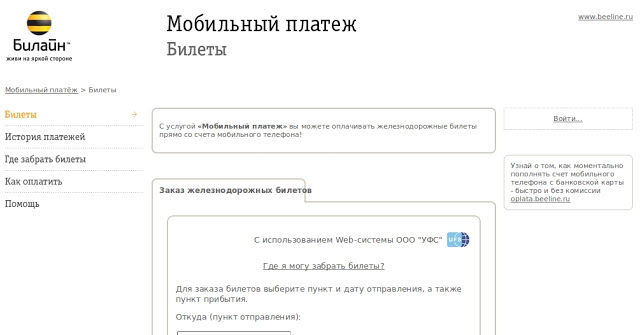
Quite an interesting service for the purchase of train tickets.
It's simple. We specify the city from which and in which you want to reach. Further we indicate one of the possible trains. Next, the type of car. If there are places, then indicate them to order. Fill in the fields according to the identification document (passport, birth certificate or something else). We get a password for authentication on the site, we pay. Tickets can be picked up at one of the ticket offices - do not forget the identification document.
Mobile payment.
I see no reason to describe, the use of this service is similar to the use of MOBI.Money.
The rest (all sorts of underwater stones).
"Physics" and "Eureka" ... post peydidniki and prepeydniki.
The first thing I want to say is that this service is provided only to individuals, i.e. Legal entities will not be able to use this service.
There are still differences between the use of the service postpeydniki and prepednikami.
Postpead users must activate the service manually (connected using the * 110 * 271 # command) and replenish the Special Advance Account. It is quite simple to replenish SAS, you just need to specify not your phone number when replenishing Beeline’s mobile account, but instead of the first nine you need to enter a six, for example, if the number is +7 (903) 1234567890, then you need to specify +7 (603) 1234567890 ... when replenishing through The cashier needs to say that you want to replenish the Special Advance Account.
It is easier for PreFambles ... The SAS service connects to them automatically when you first try to use the service. Prepaidniki can use both funds on the CAC and funds on the main account. You can find out your balance on SAS (at the moment) using the USSD command * 222 #.
All for an adult.
SAS service has some features from bank billing, such as FROD.
Depending on what you are paid for, the service may limit you in the number of payments for a certain period, there is also a limit on the total amount of payments for different periods of time, for example, per day or per week. The bad thing is that if, when working with a bank account, you can call the bank and ask to lift restrictions or increase the limit, then you will have to honestly wait with SED until this period ends.
There is also a limit on the use of the starting balance and the minimum amount that you must have on your mobile account after making the payment.
Starting balance - this is what you have to spend on communication services (outgoing calls, SMS and Mobile Internet). And even if you have already replenished the account several times, but did not use this balance (now it is 150 rubles), it is still considered that you did not use it.
The minimum amount (now it is 10 rubles) is what should remain on your mobile account after making a payment, for example, you have 200 rubles on your account, and the payment will cost 191 rubles, the payment will not work, but if the payment is at 189 then everything is OK.
Money from SAS can be returned to a mobile account and vice versa can be transferred from a mobile account to SAS.
Funds on SAS can be blocked for use - generally block, you can only transfer funds to a mobile account.
Also, when making some purchases, you will have to confirm the desire to make a payment via the USSD menu (the operator’s network picks it up independently), or using a special response SMS to the number (8464), also an SMS with a request to confirm intentions will come if you ignore the USSD menu.
My personal opinion.
In most cases, I do not consider SAS as an alternative to a Bank Card, although there have been cases when the telephone was simpler and more practical. For example, once I paid for the domain :), and I constantly pay for the Internet, because I always forget to do it through the terminal ... although through the phone, if you take into account the commission, it turns out to be cheaper.
I also indicated above that payments from MOBI.Money and Mobile Payment are the same ... Same and not the same: for the most part whose services you can pay are the same, but often the commission is different, so there are competitors.
Both on MOBI.Money, and on Mobile Payment, the password you received once for entering the site can be reused. The services of your favorite payments are also available and you can see and repeat what was done earlier.
That's all ... and successful payments without getting up from your couch.
Source: https://habr.com/ru/post/86703/
All Articles