Work on two screens - increasing productivity or dispersing attention?
Recently at work I got a 17-inch monitor, which stood on my desktop idle. I decided to try and connect it to the laptop, and since it was too small as the main screen, I naturally began to use it as an extension of the desktop. For a start, the second screen showed a beautiful photo, i.e. I played the role of a large photo frame, but gradually I managed to adapt my work style to two screens, approximately as follows.
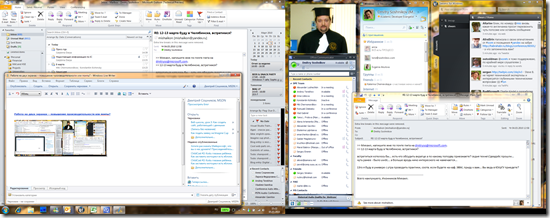
I use a laptop as the main screen - it’s what I work with the most - Outlook, a web browser (IE8), a conductor and sometimes Far Commander (yes, I'm from that generation of people who caught the “Norton Commander”). ", And since then prefer to use similar tools for file management). The second screen is rotated slightly sideways (see the picture below), and it performs primarily a communication-inspiring function : it has twitter ( Seesmic for Windows ), a gadget with photos, Office Communicator (which, after the introduction of the Enterprise Voice, performs the function phone - from here and almost always wearing headphones with a microphone) and Windows Live Messenger .
')
In addition to communications, the second screen is used to concentrate the local focus of attention . For example, if I need to focus on writing one letter, it is dragged to the second screen (closing twitter). Now, even if I am distracted by some urgent business and I start to open many windows and folders, it is always easy to return to the “main” business - the eye itself reaches for Twitter, and finds the corresponding window. And when the main thing is completed and the window closes - just want to write about it in the opened twitter!


Such uneven use of screens is partly due to the fact that the screens are of different sizes, and the eye experiences some discomfort when moving from one to another. In the case when the same monitors are used, the extended desktop can be considered simply as a large desktop - in this case, a different style of work can probably emerge. However, since for all owners of laptops + external monitors such a situation with the uneven screens would be the norm, it seemed to me useful to describe here my experience on the effective use of such a configuration. It turns out that I’m not the only one at Microsoft using this configuration - that’s Yana Frolova, my colleague, too! And others use just the monitor as the main one, without using the notebook panel at all.
Friends, have you had experience in multi-monitor configuration? Share your experience on how you use the workspace in this case! Laptop users - do you think an external monitor helps you work more efficiently, or rather dispels attention? Is there someone who worked with three monitors? And with four? I would appreciate your experience - I am sure we all have something to learn from each other!
PS I'm not sure that I chose the right blog for publication - if you know where it’s better to publish such notes - advise!
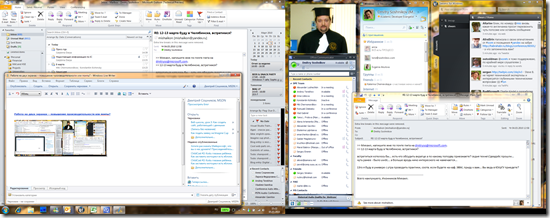
I use a laptop as the main screen - it’s what I work with the most - Outlook, a web browser (IE8), a conductor and sometimes Far Commander (yes, I'm from that generation of people who caught the “Norton Commander”). ", And since then prefer to use similar tools for file management). The second screen is rotated slightly sideways (see the picture below), and it performs primarily a communication-inspiring function : it has twitter ( Seesmic for Windows ), a gadget with photos, Office Communicator (which, after the introduction of the Enterprise Voice, performs the function phone - from here and almost always wearing headphones with a microphone) and Windows Live Messenger .
')
In addition to communications, the second screen is used to concentrate the local focus of attention . For example, if I need to focus on writing one letter, it is dragged to the second screen (closing twitter). Now, even if I am distracted by some urgent business and I start to open many windows and folders, it is always easy to return to the “main” business - the eye itself reaches for Twitter, and finds the corresponding window. And when the main thing is completed and the window closes - just want to write about it in the opened twitter!


Such uneven use of screens is partly due to the fact that the screens are of different sizes, and the eye experiences some discomfort when moving from one to another. In the case when the same monitors are used, the extended desktop can be considered simply as a large desktop - in this case, a different style of work can probably emerge. However, since for all owners of laptops + external monitors such a situation with the uneven screens would be the norm, it seemed to me useful to describe here my experience on the effective use of such a configuration. It turns out that I’m not the only one at Microsoft using this configuration - that’s Yana Frolova, my colleague, too! And others use just the monitor as the main one, without using the notebook panel at all.
Friends, have you had experience in multi-monitor configuration? Share your experience on how you use the workspace in this case! Laptop users - do you think an external monitor helps you work more efficiently, or rather dispels attention? Is there someone who worked with three monitors? And with four? I would appreciate your experience - I am sure we all have something to learn from each other!
PS I'm not sure that I chose the right blog for publication - if you know where it’s better to publish such notes - advise!
Source: https://habr.com/ru/post/86555/
All Articles