What awaits us in WordPress 3.0 (review of new features)
The next version of WordPress 3.0, the most popular blogging platform, is due for release May 1 on the same day as the WordCamp conference in San Francisco. At the same time, the final version of all new functions was approved and “frozen” on March 1. Thus, all the new features of the functional have become known, no additional features will be added, only work on bugs. I suggest reading about a set of the most basic and significant changes that are coming in WordPress 3.0. And there is something to see!
For those who don’t know what WordPress MU is, there’s really nothing to worry about. This development is similar to WordPress and allows users to create multiple sites in one system. By the way, the project WordPress.com is based on WordPress MU. So, at the conference in WordCamp San Francisco in 2009 Matt Mullenweg announced this feature, and after a year of hard work, this was achieved.
What does this mean for the user?
You can create multiple sites with one admin. For example, you can have something like beginners.wordpressinside.ru without the need for an additional WordPress installation. What could be the consequences? If you have a separate blog and you want to add a few more - no problem, nothing will change for you. If you use WordPress MU, then after upgrading to version 3.0 all sites will also remain in place, no changes will follow. That is, everything depends on you personally, the new function is a kind of add-on (add-on) that allows you to create several separate sites in one installation. In addition, WordPress MU users will live a little easier, because they do not have to “hack” WordPress plugins to use.
')
Domain Assignment - if you are a WordPress MU user or are faced with WordPress.com, you most likely know how to use domains for sites in your project grid. Despite the fact that WordPress.com allows users to replace the subdomain of their blog with a normal paid domain, this feature will not be included in the kernel. To support it, you will have to install an additional plugin.
Search by site grid - if you decide to create more than one project in your WordPress installation, then note that searching all of them is not a built-in function. Perhaps in the future it will enter the core of the system, but definitely not in WordPress 3.0. So far, you need to use the appropriate plugin.

Regarding this feature, there was a lot of hype when WordPress 2.9 came out. Due to some technical difficulties, it did not get into the final release, but now justice will prevail in version 3.0 :) Combining record types and taxonomy will make WordPress an even more powerful CMS. This option will allow you to create several different types for blog articles, for example, to combine “portfolio”, “products” and regular publications in one project. I would like to add that this feature does not replace categories or tags that are recommended to be used, as before.
The core of the system will include the so-called Custom Woo Navigation, which will make the menu management more convenient. The user will be able to drag and drop menu items on a special page that is similar to the page of widgets. Interestingly, while creating a menu at the same time can be used pages, categories, and just links. All of them can be swapped, as well as hide individual items.
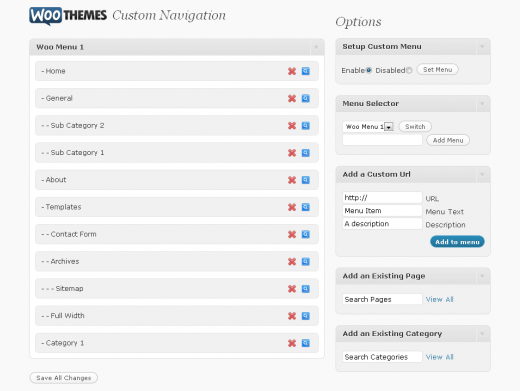
This feature will be a great addition to the WordPress core and will be very useful for all users.
All together, let's say goodbye to the default WordPress template called Kubrick. WordPress 3.0 will go along with a new theme known as 2010 ( auth. - some time ago when preparing a similar article about wordpress 3.0 features for a blog, I found a slightly different name - Kirby ). At the same time, the developers set a goal to update the standard template for the system every year! - that, in my opinion, is very cool. By the way, want to take a look at the theme of 2010?

For those who want to feel the new template live - look here . In addition to clean design, various areas for widgets and drop-down menus, it also has the ability for the user to customize the header and background of the blog.
Support for a custom plug-in background for a blog can be added through a special line in the functions.php file:
Immediately after this, in the admin panel you will see an additional menu where you can upload your own image for the background in order to replace the gray background by default. This feature will work in theme 2010 and all others supporting it.
In WordPress 2.9, there was an option that allowed designers and developers to create templates for categories using their URL (slug) type category-slug.php. This file was automatically processed as a template for the specified corresponding category. So, WordPress 3.0 can create the same thing for authors. A new function get_author_template () has been added to the system kernel. The file name should look like author-michael.php or author-123.php, where the nickname of users or his ID is indicated.
Now WordPress automatically assigns the first user nickname admin when installing the system. Considering many articles with security tips, where it is highly recommended to change this value to any other, the developers decided to add a new option to the kernel. Now hackers will have to work a little more to guess not only the password, but also the login. Of course, this does not save you from all the potential risks, but the function is useful.
WordPress often lacked the most necessary things, and now developers seriously intend to change the situation in a positive direction. This welcome guide will allow users to get acquainted with the WordPress system more closely and will be especially useful for all new users ( aut. - although for me personally it’s not at all clear what kind of welcome guide this is :) have any ideas? ).
Often there are situations when for some popular and loved by users plug-ins support from their creators stops. The author ceases to follow the update, does not fix errors, resulting in a broken compatibility with new versions of WordPress. This is quite a popular problem, so along with the work on WordPress 3.0, someone Jane Wells suggests several authors of modules to integrate, creating canonical plugins. Such modules will be developed by a whole community (group) of people instead of one specific developer, which will allow this or that plugin to survive even if someone leaves the team.
In general, we can say that the main part of attention in WordPress 3.0 is aimed at getting closer to the user, improving and simplifying his interaction with the system. You want to change the blog header, background or create your own menu - no problem, just look in the admin settings. Custom post types, combining several sites, plugin support - all this, in principle, is not some unreal task for a WordPress specialist, but it will be useful for an ordinary user. I want to believe that further work on the system developers will lead in the direction of optimization, speed and consumption of system resources :)
I hope you enjoyed my translation. Have something to add or tell? - write in the comments. By the way, if you are interested in WordPress, then I invite you to visit my Wordpress inside blog, where you can read a lot of interesting things about it.
Combining WordPress MU and WordPress
For those who don’t know what WordPress MU is, there’s really nothing to worry about. This development is similar to WordPress and allows users to create multiple sites in one system. By the way, the project WordPress.com is based on WordPress MU. So, at the conference in WordCamp San Francisco in 2009 Matt Mullenweg announced this feature, and after a year of hard work, this was achieved.
What does this mean for the user?
You can create multiple sites with one admin. For example, you can have something like beginners.wordpressinside.ru without the need for an additional WordPress installation. What could be the consequences? If you have a separate blog and you want to add a few more - no problem, nothing will change for you. If you use WordPress MU, then after upgrading to version 3.0 all sites will also remain in place, no changes will follow. That is, everything depends on you personally, the new function is a kind of add-on (add-on) that allows you to create several separate sites in one installation. In addition, WordPress MU users will live a little easier, because they do not have to “hack” WordPress plugins to use.
')
Domain Assignment - if you are a WordPress MU user or are faced with WordPress.com, you most likely know how to use domains for sites in your project grid. Despite the fact that WordPress.com allows users to replace the subdomain of their blog with a normal paid domain, this feature will not be included in the kernel. To support it, you will have to install an additional plugin.
Search by site grid - if you decide to create more than one project in your WordPress installation, then note that searching all of them is not a built-in function. Perhaps in the future it will enter the core of the system, but definitely not in WordPress 3.0. So far, you need to use the appropriate plugin.

Custom post types
Regarding this feature, there was a lot of hype when WordPress 2.9 came out. Due to some technical difficulties, it did not get into the final release, but now justice will prevail in version 3.0 :) Combining record types and taxonomy will make WordPress an even more powerful CMS. This option will allow you to create several different types for blog articles, for example, to combine “portfolio”, “products” and regular publications in one project. I would like to add that this feature does not replace categories or tags that are recommended to be used, as before.
Improving the site menu
The core of the system will include the so-called Custom Woo Navigation, which will make the menu management more convenient. The user will be able to drag and drop menu items on a special page that is similar to the page of widgets. Interestingly, while creating a menu at the same time can be used pages, categories, and just links. All of them can be swapped, as well as hide individual items.
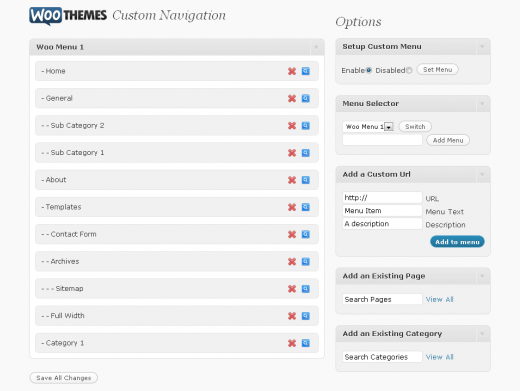
This feature will be a great addition to the WordPress core and will be very useful for all users.
New default template
All together, let's say goodbye to the default WordPress template called Kubrick. WordPress 3.0 will go along with a new theme known as 2010 ( auth. - some time ago when preparing a similar article about wordpress 3.0 features for a blog, I found a slightly different name - Kirby ). At the same time, the developers set a goal to update the standard template for the system every year! - that, in my opinion, is very cool. By the way, want to take a look at the theme of 2010?

For those who want to feel the new template live - look here . In addition to clean design, various areas for widgets and drop-down menus, it also has the ability for the user to customize the header and background of the blog.
Custom background
Support for a custom plug-in background for a blog can be added through a special line in the functions.php file:
add_custom_background();Immediately after this, in the admin panel you will see an additional menu where you can upload your own image for the background in order to replace the gray background by default. This feature will work in theme 2010 and all others supporting it.
Templates for authors
In WordPress 2.9, there was an option that allowed designers and developers to create templates for categories using their URL (slug) type category-slug.php. This file was automatically processed as a template for the specified corresponding category. So, WordPress 3.0 can create the same thing for authors. A new function get_author_template () has been added to the system kernel. The file name should look like author-michael.php or author-123.php, where the nickname of users or his ID is indicated.
Ability to choose a username during installation
Now WordPress automatically assigns the first user nickname admin when installing the system. Considering many articles with security tips, where it is highly recommended to change this value to any other, the developers decided to add a new option to the kernel. Now hackers will have to work a little more to guess not only the password, but also the login. Of course, this does not save you from all the potential risks, but the function is useful.
Welcome Guide for each installation
WordPress often lacked the most necessary things, and now developers seriously intend to change the situation in a positive direction. This welcome guide will allow users to get acquainted with the WordPress system more closely and will be especially useful for all new users ( aut. - although for me personally it’s not at all clear what kind of welcome guide this is :) have any ideas? ).
Canonical plugins
Often there are situations when for some popular and loved by users plug-ins support from their creators stops. The author ceases to follow the update, does not fix errors, resulting in a broken compatibility with new versions of WordPress. This is quite a popular problem, so along with the work on WordPress 3.0, someone Jane Wells suggests several authors of modules to integrate, creating canonical plugins. Such modules will be developed by a whole community (group) of people instead of one specific developer, which will allow this or that plugin to survive even if someone leaves the team.
In general, we can say that the main part of attention in WordPress 3.0 is aimed at getting closer to the user, improving and simplifying his interaction with the system. You want to change the blog header, background or create your own menu - no problem, just look in the admin settings. Custom post types, combining several sites, plugin support - all this, in principle, is not some unreal task for a WordPress specialist, but it will be useful for an ordinary user. I want to believe that further work on the system developers will lead in the direction of optimization, speed and consumption of system resources :)
I hope you enjoyed my translation. Have something to add or tell? - write in the comments. By the way, if you are interested in WordPress, then I invite you to visit my Wordpress inside blog, where you can read a lot of interesting things about it.
Source: https://habr.com/ru/post/86395/
All Articles