Multiple terminal connections WindowsXP
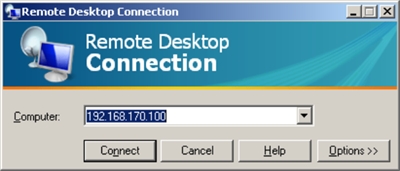
Since it is often necessary to connect to remote machines, and it is necessary for users to continue working on their computers, it became necessary to make simultaneous terminal sessions possible for Windows.
It began, as always with googling, but the results yielded either an EXHAT with a trojan, or some clever way.
I believe that somewhere in the open spaces of the Network there is still the right solution, but why not create a
The basis was taken DLL terms kv version 5.1.2600. 5512 . It can be downloaded somewhere from the Web or from here .
In addition, it is necessary to stuff in the registry some data related to the work of the terminal service. You can use the BAT file. Here are its contents:
@REG ADD "HKLM\SYSTEM\ControlSet001\Control\Terminal Server\Licensing Core" /v EnableConcurrentSessions /d 1 /t REG_DWORD /f >nul
@REG ADD "HKLM\SOFTWARE\Microsoft\Windows NT\CurrentVersion\Winlogon" /v EnableConcurrentSessions /d 1 /t REG_DWORD /f > nul
@REG ADD "HKLM\SOFTWARE\Microsoft\Windows NT\CurrentVersion\Winlogon" /v AllowMultipleTSSessions /d 1 /t REG_DWORD /f > nul
')
If you are too lazy to copy-paste and create a file, you can download the finished batch file from here .
By the way, if the machine is in the domain, then this data needs to be entered into the registry all the time, since after a reboot, they are reset to default by the terminal service.
So, what is the procedure for manual actions:
- Crash the contents of the folder C: \ Windows \ Driver Cache \ i386
- Crash the contents of the folder C: \ Windows \ Prefetch
- Bang the contents of the folder C: \ Windows \ System32 \ dllcache
- Kill the terminal service. (Attention! After that, the DComLaunch server process service will crash and a window will appear with a countdown that the system will now restart). Murder itself: taskkill / F / FI "MODULES eq termsrv.dll"
- In order to cancel this reboot, run the Start-Run command: shutdown / a
- Now, after stopping the Terminal Services, you can safely replace the termsrv.dll file with revision 5512. Where I wrote it above.
- Create a batch file and run it (or another way to change the values in the registry).
- Reboot. We'll have to, because the terminal service will be able to start, but DComLaunch is not. Nezrya after her fall in is a reset trigger.
That's all. It remains to automate it. You can do this, for example, with a vbs-script, but I’m on to shred it in Visual Basic, which I have for such writing.
The archive contains the source code and compiled project. The termsrv.dll and batch file are already embedded in the EXECHNIK and are pulled from there. In the vb-project they are contained in the resource file (.RES). However, I think everyone will understand everything there, especially there is a bit of code.
All you need to do is start the EXECHIKER , reboot yourself (or wait until the system cuts you off after 60 seconds).
Download the OS and - voila - the terminal server running Windows XP is ready!
Executor copies itself to the% SYSTEMROOT% folder and sets itself to autoload in order to change those three parameters in the registry each time. However, you can completely do without it, but you should then come up with your own version, for example, a script with an invisible window.
And in general, decisions can be just a cloud. I did for myself , wanting my work not to interfere with other users and vice versa.
I thought that it might come in handy for someone and save at least some time. I hope it will be so.
upd. Attention! Since these actions can be regarded as illegal , this post should be considered an experiment and used only for the sake of personal training. After your experiment succeeds, I strongly recommend that you return the saved dll back to% systemroot% \ system32 \.
upd2. I was asked in a personal about how to be with the Windows Home version. I answer here if someone else is interested in such a question.
Very easy. By the way, Windows XP Home can be “converted” in Windows Xp Pro (and not only in pro) without reinstalling it. Yes Yes. This is what we need in order to activate the feature you are asking about. So, let's get started:
- Unlatch registry editor (regedit).
- Go to the HKEY_LOCAL_MACHINE / SYSTEM / ControlSet00X / Control / ProductOptions branch, where the ControlSet00X is the largest number.
- Remove the ProductSuite key.
- Create a new DWORD property and give it the name Brand.
- Set our “Brand” value to 0.
- Reboot.
- When booting right after the BIOS screen, press F8 to display the Windows XP boot menu.
- Select "Last Known Good Configuration" (Last Known Good Configuration) and click on ENTER.
- We are happy.
upd3.
sacred1972
And in the registry branch
HKLM \ SYSTEM \ CurrentControlSet \ Services \ TermService \ Parameters
install key
ServiceDll = "% SystemRoot% \ System32 \ termserv.full.dll"
Booted up? Fine. Now we go to the properties of the system and check whether the Pro version is or not. Must be Windows XP Professional .
Next, download the utitit with a small bop named devcon
This utility is self-extracting, specify c: \ temp
After unpacking, you will see two folders: i386 and ia64 .
Launch the command shell (Cmd) and go to the i386 folder:
cd c:\temp\i386Well, let's install the RDP driver more quickly?
devcon.exe -r install %windir%\inf\machine.inf root\rdpdrAfter that, do not forget to restart the computer.
After the reboot, you will have the Terminal Service, but it will not work until you change a few keys in the registry. Create a BAT file:
@echo off
echo Windows Registry Editor Version 5.00> C:\TSXP.reg
echo [HKEY_LOCAL_MACHINE\SYSTEM\CurrentControlSet\Services\TermService]>> C:\TSXP.reg
echo "Start"=dword:00000002>> C:\TSXP.reg
echo [HKEY_LOCAL_MACHINE\SYSTEM\CurrentControlSet\Control\Terminal Server]>> C:\TSXP.reg
echo "AllowTSConnections"=dword:00000001>> C:\TSXP.reg
echo [HKEY_LOCAL_MACHINE\SYSTEM\CurrentControlSet\Control\Terminal Server]>> C:\TSXP.reg
echo "fDenyTSConnections"=dword:00000000>> c:\TSXP.reg
echo [HKEY_LOCAL_MACHINE\SYSTEM\CurrentControlSet\Control\Terminal Server]>> C:\TSXP.reg
echo "fAllowToGetHelp"=dword:00000001>> C:\TSXP.reg
echo [HKEY_LOCAL_MACHINE\SOFTWARE\Microsoft\Windows NT\CurrentVersion\Winlogon]>> C:\TSXP.reg
echo "AllowMultipleTSSessions"=dword:00000001>> C:\TSXP.reg
echo [HKEY_LOCAL_MACHINE\SOFTWARE\Microsoft\Windows NT\CurrentVersion\Winlogon]>> C:\TSXP.reg
echo "AutoAdminLogon"="1">> C:\TSXP.reg
%windir%\regedit.exe /SC:\TSXP.reg
echo [Components] > c:\bootlog~.txt
echo TSEnabled = on >> c:\bootlog~.txt
sysocmgr /i:%windir%\inf\sysoc.inf /u:c:\bootlog~.txt /q
DEL /QC:\TSXP.reg
DEL /QC:\bootlog~.txt
exitSave and run. Restart again.
After rebooting, your computer can already accept incoming connections through the terminal service.
To make sure that the service is running, run the applet in the Administration-Services control panel. We are looking for Terminal Services (Terminal Server) - there must be a “Running” state and the “Auto” startup type.
In addition, you can allow multiple connections to this machine by doing all that is written above in the main text of the article. If necessary, then you can add in the code of the VB-project and this Home2Pro converter converter :)
Everything!
ps. Yes, and do not forget about the license agreement!
Source: https://habr.com/ru/post/86283/
All Articles