Favorite white elephant padishah
Once again, he took the hero of this essay out of the closet, and having done some work with it, decided not to immediately put it back on the shelf, but to show it to the public. Under the cut a bit of text and a dozen pictures.
And our hero is an old COMPAQ LTE ELITE 4 / 40CX laptop, born in 1994.

For its time, it was a good machine, proudly carrying an i486DX2-40 processor on board, as many as 20 MB of RAM, and a hard disk of 351 MB. Despite its decent age, the keyboard works very smoothly, without jamming, and the trackball (in the lower right corner of the display) works quite stably, although it needs regular cleaning, therefore with large amounts of work, when an mouse is needed, an external mouse is connected.
Well, let's see how this laptop communicated with the outside world.

On the right, we see a standard connector for an external monitor, the so-called D-SUB. Next is the LPT port and PS / 2. By the way, on the last inscription that it is intended for the keyboard, but nevertheless, the PS / 2 mouse also works remarkably well through it, which I use if necessary. Next we see a large connector for an external docking station. After it we see the COM port, for which, in fact, this laptop is currently used. More to the left are the ventilation holes for the power supply cooler and the connector for connecting 220 volts. What is the peculiarity of the laptop - the power supply is built in, and the only cooler works to cool it, and the percent, as we shall see, below, lives well not only without a cooler, but without a radiator. On the monitor lid, we see the keys for the trackball, right and left, as for a normal mouse.

On the left side of the laptop there is a compartment for two PCMCIA cards, although no cards themselves are available. A round button (the same is on the right side) serves to fix the hard disk and battery.
Bottom view:

The unsightly carton closes access to the floppy disk drive, instead of the lost native cover.

And here is the actual battery, unfortunately non-working already, and the hard disk (on the right) with the container (on the left).
Carefully opening the ward, by the way, unlike modern laptops, this one understands very easily - only 6 screws, and latches on the sides of the case.

And here we have all his insides. Below you can see the hard drive, floppy drive and battery. From above we see the control / indication / audio output board, the processor in the center (without any cooling systems) and the power supply. The yellow cylinder at the top right is a battery for memory support.
Having removed the control / display board and the processor, we will see the main board with a PCMCIA card module on the left.

But, actually, the processor itself:

And control / indication board:

And finally, let's open the display. This is a general view of the matrix and control board.

How wonderful is the inscription on the matrix "MADE IN JAPAN". By the way, there is a “MADE IN THE UK” sticker on the processor board. So this is really a white laptop, both literally and figuratively :)
Well, a separate photo of the control board of the matrix and the trackball board:

Now we collect everything back, we are convinced that there is nothing left on the table, we plug it into the socket, and ...
After a vigorous recalculation of all 20 megabytes of RAM, we see the operating system boot screen
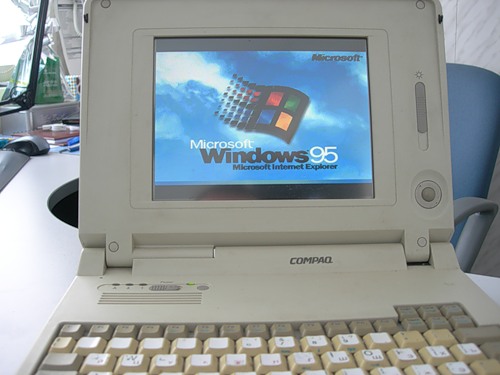
So exactly everything is collected correctly.
Well, now everything is turned off, packed in a bag and put it in the closet until the next need. What is it used for? Mainly for programming ancient PBXs. It has a couple of wonderful programs that allow them to quickly configure, and not sit long and hard with system phones.
Well, that's all, thank you for your attention.
Upd. Thank you all for karma, transferred to the “Old Iron”.
And our hero is an old COMPAQ LTE ELITE 4 / 40CX laptop, born in 1994.

For its time, it was a good machine, proudly carrying an i486DX2-40 processor on board, as many as 20 MB of RAM, and a hard disk of 351 MB. Despite its decent age, the keyboard works very smoothly, without jamming, and the trackball (in the lower right corner of the display) works quite stably, although it needs regular cleaning, therefore with large amounts of work, when an mouse is needed, an external mouse is connected.
Well, let's see how this laptop communicated with the outside world.

On the right, we see a standard connector for an external monitor, the so-called D-SUB. Next is the LPT port and PS / 2. By the way, on the last inscription that it is intended for the keyboard, but nevertheless, the PS / 2 mouse also works remarkably well through it, which I use if necessary. Next we see a large connector for an external docking station. After it we see the COM port, for which, in fact, this laptop is currently used. More to the left are the ventilation holes for the power supply cooler and the connector for connecting 220 volts. What is the peculiarity of the laptop - the power supply is built in, and the only cooler works to cool it, and the percent, as we shall see, below, lives well not only without a cooler, but without a radiator. On the monitor lid, we see the keys for the trackball, right and left, as for a normal mouse.

On the left side of the laptop there is a compartment for two PCMCIA cards, although no cards themselves are available. A round button (the same is on the right side) serves to fix the hard disk and battery.
Bottom view:

The unsightly carton closes access to the floppy disk drive, instead of the lost native cover.

And here is the actual battery, unfortunately non-working already, and the hard disk (on the right) with the container (on the left).
Carefully opening the ward, by the way, unlike modern laptops, this one understands very easily - only 6 screws, and latches on the sides of the case.

And here we have all his insides. Below you can see the hard drive, floppy drive and battery. From above we see the control / indication / audio output board, the processor in the center (without any cooling systems) and the power supply. The yellow cylinder at the top right is a battery for memory support.
Having removed the control / display board and the processor, we will see the main board with a PCMCIA card module on the left.

But, actually, the processor itself:

And control / indication board:

And finally, let's open the display. This is a general view of the matrix and control board.

How wonderful is the inscription on the matrix "MADE IN JAPAN". By the way, there is a “MADE IN THE UK” sticker on the processor board. So this is really a white laptop, both literally and figuratively :)
Well, a separate photo of the control board of the matrix and the trackball board:

Now we collect everything back, we are convinced that there is nothing left on the table, we plug it into the socket, and ...
After a vigorous recalculation of all 20 megabytes of RAM, we see the operating system boot screen
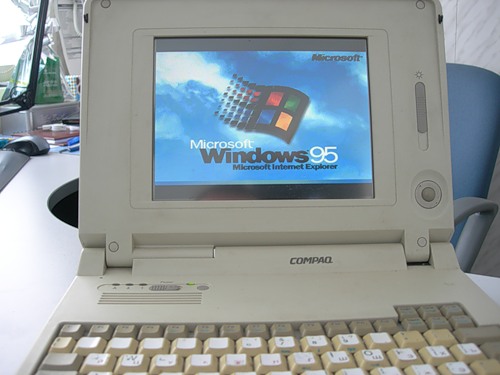
So exactly everything is collected correctly.
Well, now everything is turned off, packed in a bag and put it in the closet until the next need. What is it used for? Mainly for programming ancient PBXs. It has a couple of wonderful programs that allow them to quickly configure, and not sit long and hard with system phones.
Well, that's all, thank you for your attention.
Upd. Thank you all for karma, transferred to the “Old Iron”.
')
Source: https://habr.com/ru/post/85991/
All Articles