Utility for organizing personal information
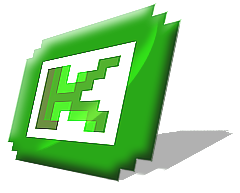
Hello, dear% username%! I want to tell you about my own success in the struggle for the ever-increasing flow of personal information.
Tons of links, notes, thoughts!
')
About a year ago, I clearly realized how inefficiently my work with personal information was organized. Being engaged in software development in the Digital Zone company, every day I received dozens of links on the next project, usernames / access passwords, important notes and ideas. Of course, bookmarks in the browser, a sticker on the monitor, somehow helped the corporate wiki, but situations where you once again forget an important link, a password or an idea, appeared constantly.
Plus, I always wanted to have at hand all my email addresses, links to social networks, clever thoughts that came in the bathroom a year ago ...
This is how my Knowledge Collector (KC) appeared.
KC Challenge
KC, firstly, is designed to store extensive personal information. These are links, passwords / addresses, mailbox addresses, pizza delivery phone numbers, etc. etc. In general, everything that I don’t want to remember, but I don’t want to forget either.

Personal contacts, attendances / passwords
Secondly, KC helps to quickly access the stored information. You can build a tree structure, quickly uncover the necessary branches of this structure, there is a global search.

Section "Kazan" tree, open a quick link
Thirdly, personal information is not tied to this utility. Everything is stored in folders and xml-files, quietly transferred to a flash drive, dropped into backups. KC simply organizes convenient work, no more.
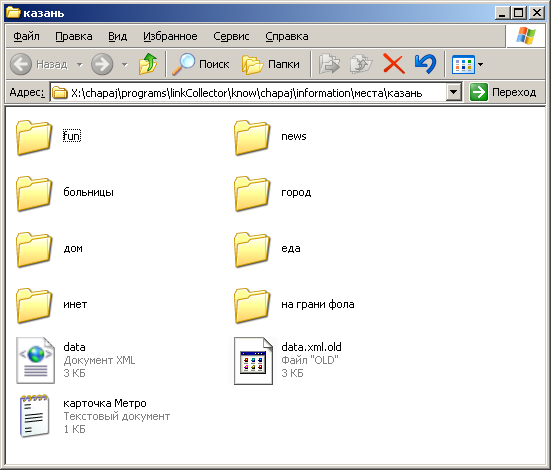
Presentation of data in the OS
findings
For six months now I have been using KC and at the moment in my knowledge base:
- > 500 URLs;
- > 400 sections;
- > 400 different notes;
- > 30 local links to work programs.
This program, which was written without much effort and did not have any frills, unexpectedly was able to perfectly solve my everyday difficulties in storing and processing personal information. On top of that, she greatly increased its volume.
Pros / Cons / Features KC
Pros: a small cross-platform utility that stores data in xml files and folders, is transferred to a flash drive
Cons: does not have a web service for data synchronization, does not know how to encrypt data itself (I use True Crypt for this)
Features:
Requires JRE (because I like code in Java)
Focused on fast data interface (establishment / editing / data search):
- opening a link by clicking in the system browser
- creation of links to local files (docks, exe, etc.)
- saving tree states (snapshots) in order to immediately open all the necessary branches when working with the current project, for example
- save the last state of the tree at the end of the program
- quick search, because the tree is fully stored in RAM
Source: https://habr.com/ru/post/85918/
All Articles