Nvidia ION in the face of Acer Aspire Revolution
Six months ago, I tested the Acer Aspire Revolution nettop, but for current reasons, I just now decided to present this material to the public. Nettops are actively appearing in Russia now, so I consider it important to present the product from Acer to the court of habros.

So the creators of the platform see a new generation of IT-technologies - the minimum in size and maximum in functionality.
')
Intel with the release of the Nvidia ION platform in advance christened it dead and not profitable. But after a close acquaintance with the platform, I completely rejected the position of Intel for myself.

One of the first companies to support Nvidia was the company that took the leading position in terms of notebook turnover - Acer. The company has won customers an excellent price / performance ratio. Pulling up more and quality, Acer took the lead. And now Acer was one of the first to introduce its nettop - Acer Revolution. Acer Revolution comes in three versions, differing in cost and equipment:
1) Intel Atom N230 with NVIDIA ION, 8GB SSD HDD, 1GB RAM, Wi-Fi, Linux, Keyboard and Mouse, VESA mount.
2) Intel Atom N230 with NVIDIA ION 160GB HDD, 2GB RAM, Wi-Fi, Vista Home Premium, Keyboard and Mouse, VESA mount.
3) Intel Atom N230 with NVIDIA ION, 160GB HDD, 2GB RAM, Wi-Fi, Vista Home Premium, Keyboard and Mouse, VESA mount, Gaming Pack.
We will introduce the product with a 160 Gb hard drive, but without the Gaming Pack. I note that ION received the second generation, a new life for the platform was presented by the Intel Atom 330 processor. (When buying ION, I advise you to pay attention to products with such a processor)

The compact box includes everything that seemed unthinkable: 6 USB ports, a card reader, connectors for connecting speakers and a microphone, eSata, HDMI, Lan, VGA. Having installed a nettop on the stand, we will get the overall dimensions of 180x180x30 mm.
Well, that shows CPU-Z:

Next, I will present photos from the BIOS of the system, surprisingly the BIOS turned out to be more like a computer than a notebook, which made me even more happy:
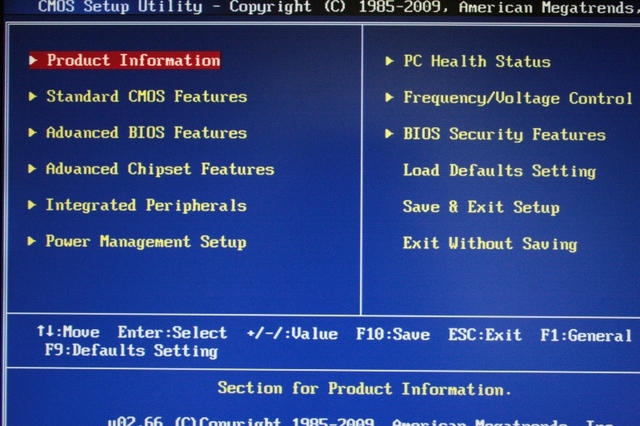

This tab displays all information about the system, the processor, its clock frequency, the amount of RAM.



Here, Acer engineers have left us with the ability to enable / disable Intel proprietary technologies.

And here are included / disabled built-in controllers.
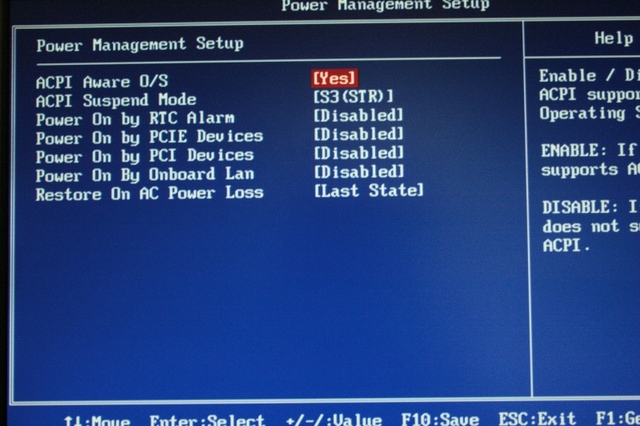

The temperature for the dimensions of the case is within the normal range, and at the same time the nettop is barely noisy.
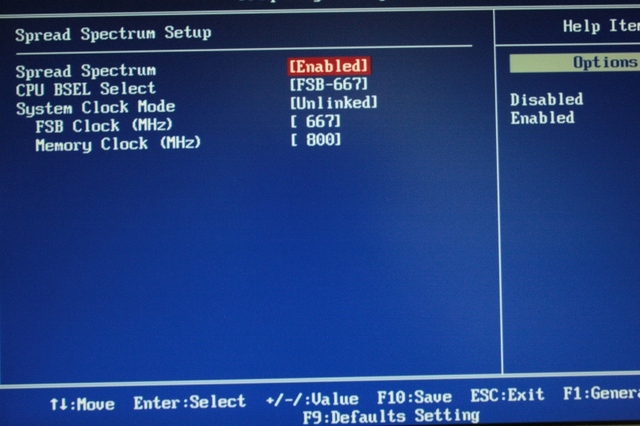
Judging by the most recently presented BIOS tab, we see that this “tiny toy” can also be overclocked. Acer engineers have prepared two modes of operation: default with a system bus frequency of 533 MHz and more productive - 667 MHz, which corresponds to frequencies of 1600 MHz and 2000 MHz. Separately, I note that the processor and RAM can be overclocked asynchronously, which in these conditions is more plus than minus. This is convenient in that the timings cannot be changed from the BIOS, and MemSet does not work from under Windows. For example, having crossed over the frequency of 800 MHz - already on 802 MHz the timings switch from CL5 to CL6, which results in reduced performance.

The platform was tested in two modes with a default processor of 1.6GHz and overclocking to 2.0 GhHz. The maximum acceleration was 2060 MHz: http://valid.canardpc.com/show_oc.php?id=578892
Test results:
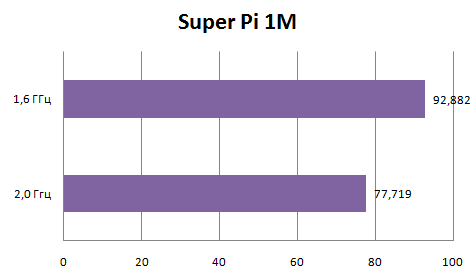
Super Pi1M - single-threaded test, depending on the frequency of the processor + memory. Adequately reflects the performance increase with increasing clock frequency. The smaller the result, the better.
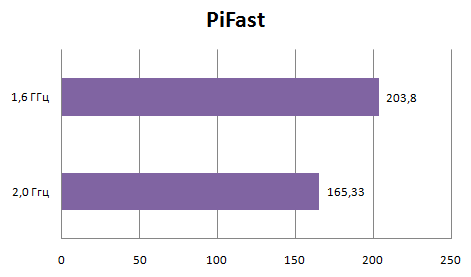
It is very far from the records, but, nevertheless, the performance situation does not change from the change of the “counting” of the number Pi. The smaller the result, the better.
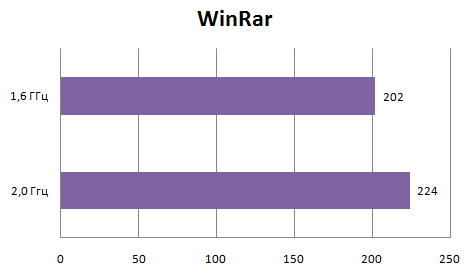
Again, the numbers are very small for a modern PC, but not in Crysis to play it.
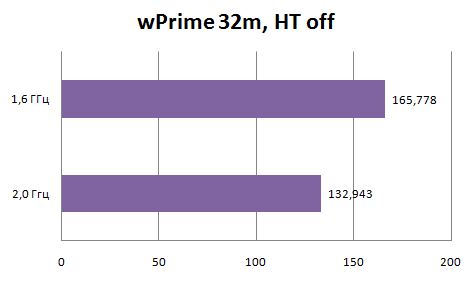

And wPrime vividly demonstrates the operation of Intel Hyper-Threading technology. All of us, nevertheless, got used to seeing this technology in the top segment of Intel Core I7, and here the difference from on / off is 40 seconds. It is not necessary, however, to forget that with increasing processor performance, this delta will decrease. But it is on processors like Atom that Hyper-Threading technology is absolutely necessary.
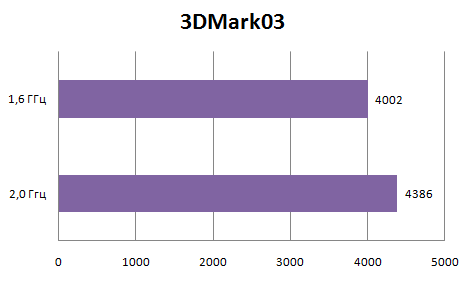
The good old 3DMark03 is one of those tests that did not succumb to the influence of the processor, but how a real graphical test depends on the video subsystem. The built-in Nvidia 9400GT card is enough for watching movies, simple photo processing, but no more. It is not possible to play games with good settings. And the difference in the diagram at the expense of the first test - "airplanes", which is the only processor dependent.
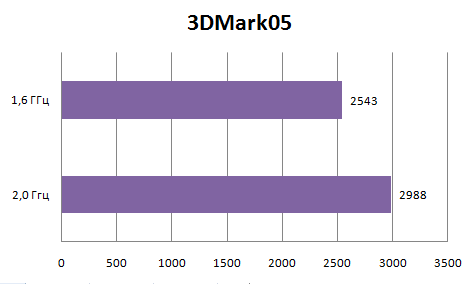
In the fifth mark we get about 450 parrots from overclocking the processor.

In the sixth stamp, there are only 100 parrots, but on the other hand, 13 percent from the top is not superfluous.
Well, the blue test Everest - default and overclocking, respectively.
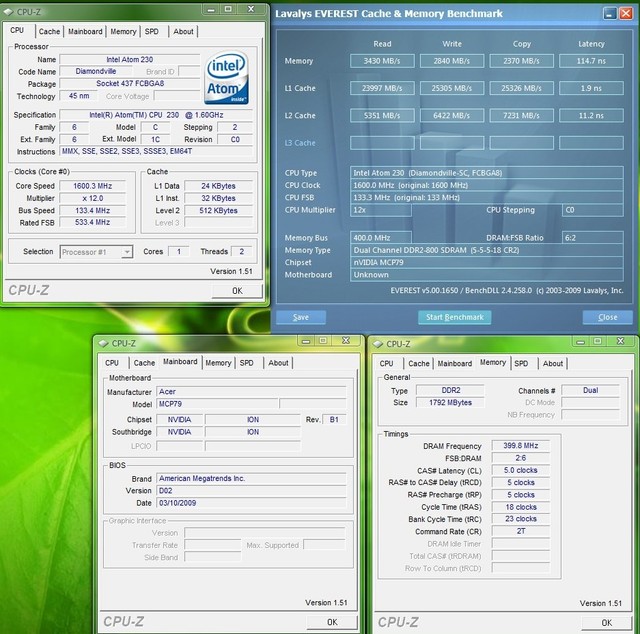
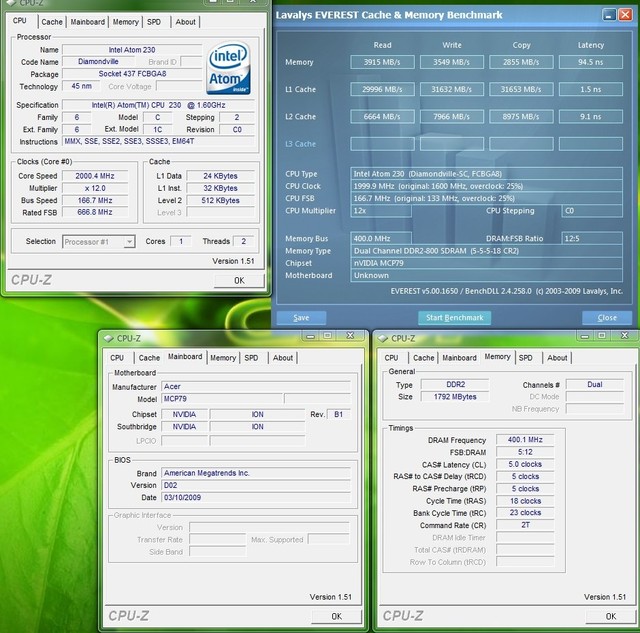
The read / write speed of the memory increases in proportion to the clock frequency.
Conclusion
The impressions from acquaintance with ION are only positive, the platform turned out to be very successful, and for the Intel Atom processor it is also quite productive. Acer Revo is the quality standard to which other Nvidia ION-based nettop manufacturers need to be equal. I hope that in the near future we will see something competitively capable from other manufacturers. But a small minus of the whole platform is only in the fact that it is impossible to surprise the user with a variety of components. You can play only with the memory and hard disk, as well as with processors.

So the creators of the platform see a new generation of IT-technologies - the minimum in size and maximum in functionality.
')
Intel with the release of the Nvidia ION platform in advance christened it dead and not profitable. But after a close acquaintance with the platform, I completely rejected the position of Intel for myself.

One of the first companies to support Nvidia was the company that took the leading position in terms of notebook turnover - Acer. The company has won customers an excellent price / performance ratio. Pulling up more and quality, Acer took the lead. And now Acer was one of the first to introduce its nettop - Acer Revolution. Acer Revolution comes in three versions, differing in cost and equipment:
1) Intel Atom N230 with NVIDIA ION, 8GB SSD HDD, 1GB RAM, Wi-Fi, Linux, Keyboard and Mouse, VESA mount.
2) Intel Atom N230 with NVIDIA ION 160GB HDD, 2GB RAM, Wi-Fi, Vista Home Premium, Keyboard and Mouse, VESA mount.
3) Intel Atom N230 with NVIDIA ION, 160GB HDD, 2GB RAM, Wi-Fi, Vista Home Premium, Keyboard and Mouse, VESA mount, Gaming Pack.
We will introduce the product with a 160 Gb hard drive, but without the Gaming Pack. I note that ION received the second generation, a new life for the platform was presented by the Intel Atom 330 processor. (When buying ION, I advise you to pay attention to products with such a processor)

The compact box includes everything that seemed unthinkable: 6 USB ports, a card reader, connectors for connecting speakers and a microphone, eSata, HDMI, Lan, VGA. Having installed a nettop on the stand, we will get the overall dimensions of 180x180x30 mm.
Well, that shows CPU-Z:

Next, I will present photos from the BIOS of the system, surprisingly the BIOS turned out to be more like a computer than a notebook, which made me even more happy:
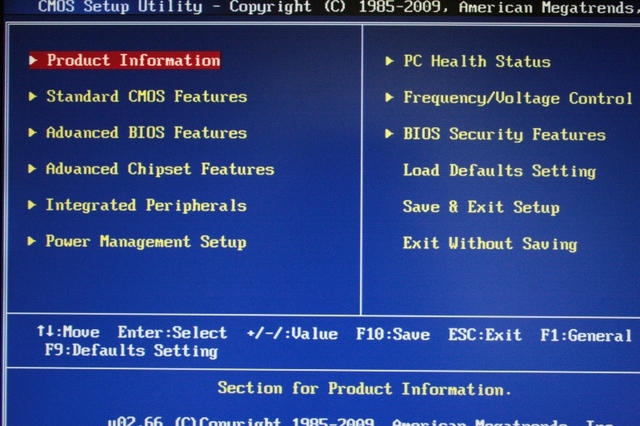

This tab displays all information about the system, the processor, its clock frequency, the amount of RAM.



Here, Acer engineers have left us with the ability to enable / disable Intel proprietary technologies.

And here are included / disabled built-in controllers.
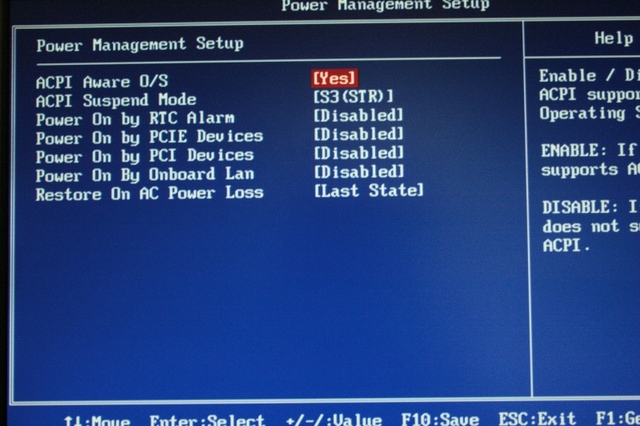

The temperature for the dimensions of the case is within the normal range, and at the same time the nettop is barely noisy.
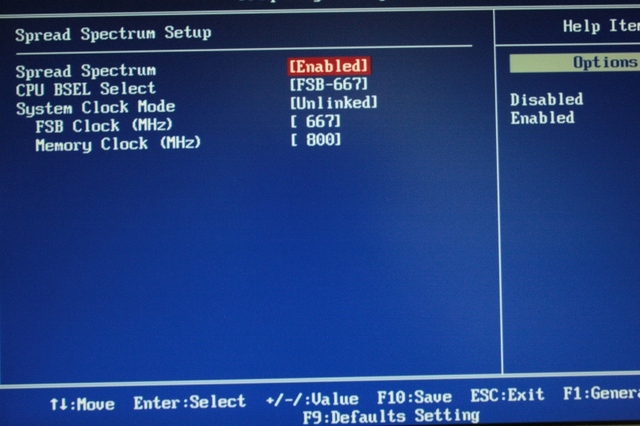
Judging by the most recently presented BIOS tab, we see that this “tiny toy” can also be overclocked. Acer engineers have prepared two modes of operation: default with a system bus frequency of 533 MHz and more productive - 667 MHz, which corresponds to frequencies of 1600 MHz and 2000 MHz. Separately, I note that the processor and RAM can be overclocked asynchronously, which in these conditions is more plus than minus. This is convenient in that the timings cannot be changed from the BIOS, and MemSet does not work from under Windows. For example, having crossed over the frequency of 800 MHz - already on 802 MHz the timings switch from CL5 to CL6, which results in reduced performance.

The platform was tested in two modes with a default processor of 1.6GHz and overclocking to 2.0 GhHz. The maximum acceleration was 2060 MHz: http://valid.canardpc.com/show_oc.php?id=578892
Test results:
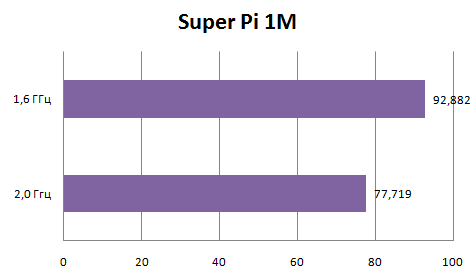
Super Pi1M - single-threaded test, depending on the frequency of the processor + memory. Adequately reflects the performance increase with increasing clock frequency. The smaller the result, the better.
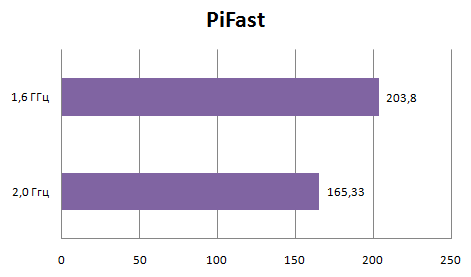
It is very far from the records, but, nevertheless, the performance situation does not change from the change of the “counting” of the number Pi. The smaller the result, the better.
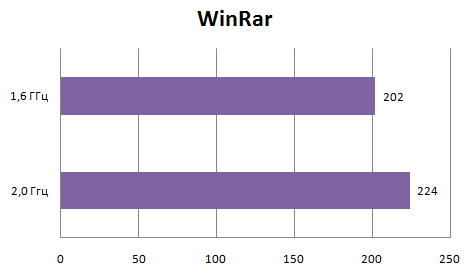
Again, the numbers are very small for a modern PC, but not in Crysis to play it.
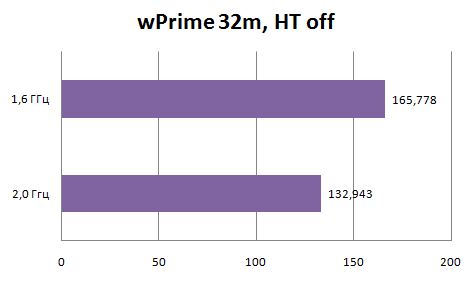

And wPrime vividly demonstrates the operation of Intel Hyper-Threading technology. All of us, nevertheless, got used to seeing this technology in the top segment of Intel Core I7, and here the difference from on / off is 40 seconds. It is not necessary, however, to forget that with increasing processor performance, this delta will decrease. But it is on processors like Atom that Hyper-Threading technology is absolutely necessary.
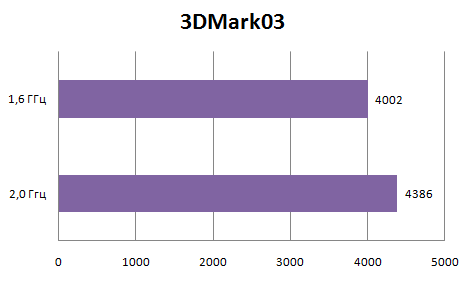
The good old 3DMark03 is one of those tests that did not succumb to the influence of the processor, but how a real graphical test depends on the video subsystem. The built-in Nvidia 9400GT card is enough for watching movies, simple photo processing, but no more. It is not possible to play games with good settings. And the difference in the diagram at the expense of the first test - "airplanes", which is the only processor dependent.
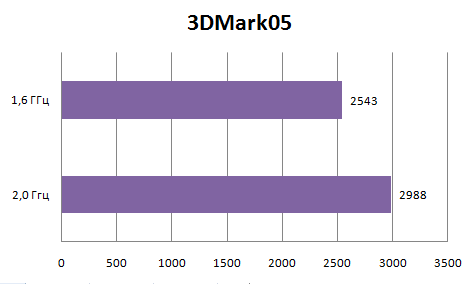
In the fifth mark we get about 450 parrots from overclocking the processor.

In the sixth stamp, there are only 100 parrots, but on the other hand, 13 percent from the top is not superfluous.
Well, the blue test Everest - default and overclocking, respectively.
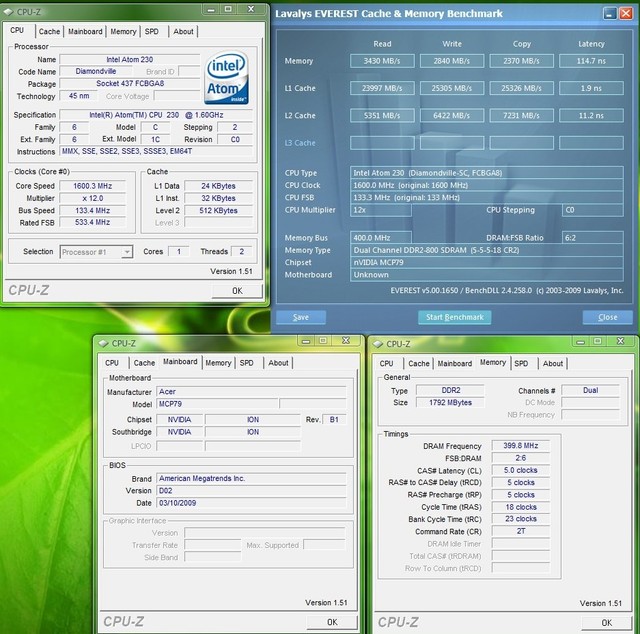
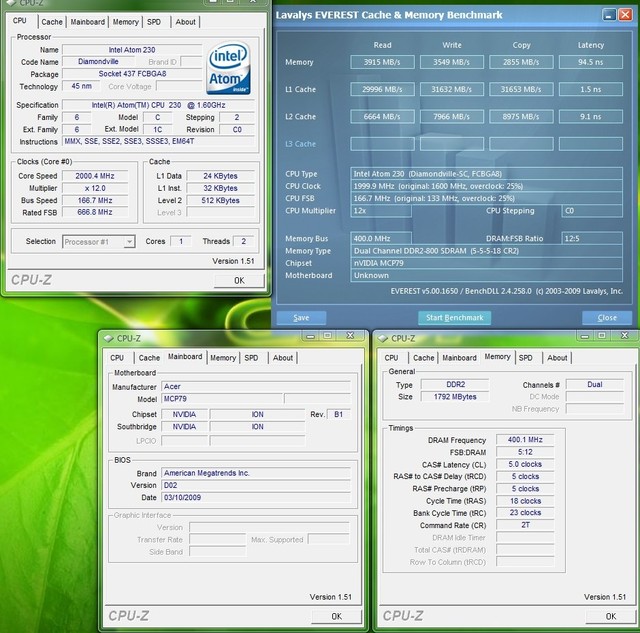
The read / write speed of the memory increases in proportion to the clock frequency.
Conclusion
The impressions from acquaintance with ION are only positive, the platform turned out to be very successful, and for the Intel Atom processor it is also quite productive. Acer Revo is the quality standard to which other Nvidia ION-based nettop manufacturers need to be equal. I hope that in the near future we will see something competitively capable from other manufacturers. But a small minus of the whole platform is only in the fact that it is impossible to surprise the user with a variety of components. You can play only with the memory and hard disk, as well as with processors.
Source: https://habr.com/ru/post/85849/
All Articles