How to upgrade your Samsung Spica to Android 2.1 version. Instruction
***** Do everything at your own peril and risk! *******
***** If you break the machine, do not blame me ******
You'll need:
Firmware: I570EDDJB2 . (Unreleased Android 2.1 (Eclair) firmware from Samsung).
Multiloader and Spica OPS (Odin_v4_03.exe + spica.ops): Odin_v4_03.zip
I5700 Drivers: drv5700.zip
Samsung usb cable
Before you begin:
Make a backup!
Unlock SIM card
Create a folder and extract in it all the files listed above + firmware (do not unzip the tar file from the firmware)
Make sure that the battery of the phone is sufficiently charged (as well as the battery of your laptop: smirk :)
')
Close any service / program that can use the USB port, especially the Samsung PC suite. - Very Important!
Firmware:
Original article can be found here . There are also screenshots. There are also a lot of pictures + video here.
***** If you break the machine, do not blame me ******
You'll need:
Firmware: I570EDDJB2 . (Unreleased Android 2.1 (Eclair) firmware from Samsung).
Multiloader and Spica OPS (Odin_v4_03.exe + spica.ops): Odin_v4_03.zip
I5700 Drivers: drv5700.zip
Samsung usb cable
Before you begin:
Make a backup!
Unlock SIM card
Create a folder and extract in it all the files listed above + firmware (do not unzip the tar file from the firmware)
Make sure that the battery of the phone is sufficiently charged (as well as the battery of your laptop: smirk :)
')
Close any service / program that can use the USB port, especially the Samsung PC suite. - Very Important!
Firmware:
- Make a cut by entering the code * 2767 * 3855 #
- Turn off the phone and remove the SD and Sim card
- Turn the phone into " Download Mode " by holding down the volume down buttons + camera + power
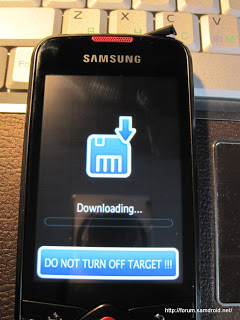
- Connect the phone to the USB port of your computer
- Install drivers using files from drv5700 archive. Make sure the phone is recognized correctly by the system. To do this, open the device manager and make sure that both Samsung devices are defined as in the image

- Open Odin Multi Downloader v4.03.exe, you should see the COM port number with a yellow background.
- Select files like in the image below.

If you are using some other firmware and only the option “one tar file select” is available to you, check the box next to “One Package” and download this file by clicking on the button “One package” - When ready, press the START button. Do not turn off the phone until the end of the firmware process.
- Wait for <1> Close serial port and wait until rebooting . - usually should appear after 1-3 minutes
- From this point on, your phone will successfully upgrade to a new version of Android 2.1. Wait for it to reboot by itself and you can disconnect the USB cable and use it.
Original article can be found here . There are also screenshots. There are also a lot of pictures + video here.
Source: https://habr.com/ru/post/85724/
All Articles