We prepare Wacom electric pen
Recently, for the first time in history, the author carried out the disassembly and plumbing refinement of the pen of the Wacom Volito2 graphics tablet in order to adjust the threshold of sensitivity to pressure. After reassembly, the product feels good. Details of the letter under the cut.
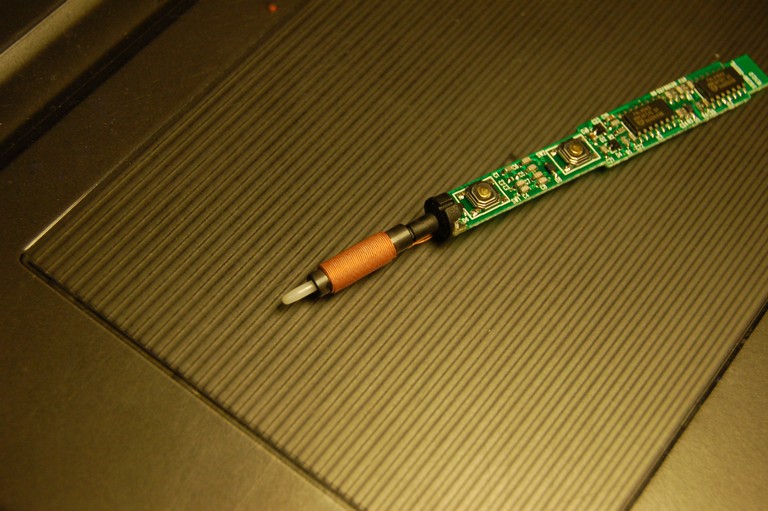
Just in case, I warn you that the device being described has long been discontinued and those who have an aversion to old stuff, it’s better not to continue reading (maybe you won’t be minus once again). I have no such prejudices, old things are good because you can do things with them, which you will never raise a hand with new ones.
A few years ago, I bought myself a Wacom Volito2 tablet in the argument that it is much more convenient to draw (draw, retouch) with a pencil than with a mouse. I must say, I was pretty disappointed with the test results. Positioning the cursor was beyond praise, but everything was spoiled by the need to press the pen with terrible force to draw something. I think it was necessary to apply a force of at least 10 grams to put an end (oh, it was necessary to measure with electronic scales, and now it will not work). Adjusting the sensitivity curve with the included software did not lead to anything good: in the operating pressure range, something changes, but in order to draw something, you need decent static pressure. Maybe a soft curve, I thought, and started looking for where this dog stores the settings in order to edit them manually. Settings were found in the file % APPDATA% \ WTablet \ Pen_Tablet.dat
')
For the sensitivity curve are the lines
Games with these settings gave not much more than the adjustment of the standard software: the characteristic is bent in every way, but the threshold remains in place.
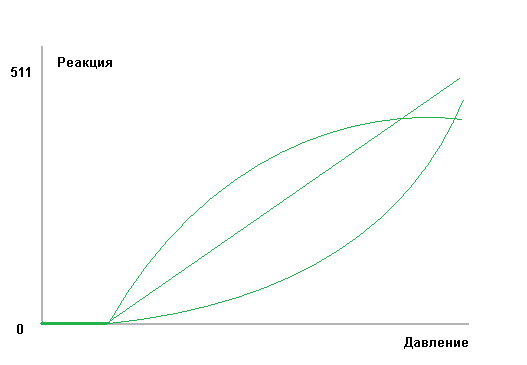
This suggested that the problem is in the gland. At that moment I didn’t decide to disassemble the device, and tried to use it “as is”. Without much success: due to the strain of the brush all the accuracy was lost. The idea of applying for a guarantee came late to me, and it was not clear whether the observed behavior was a bug or a feature, I had nothing to compare with, I did not find the characteristics of sensitivity anywhere.
The tablet lay in the table, sometimes taken out for another attempt to use, and again went back, confounded by the stern Logitekov mouse. I tried to unscrew the pen a couple of times, it did not work out. Pens here have the same shape and unscrew. And this one is not. Well, his right to have a different design. It was dumb to make more serious physical efforts; not otherwise, I was still restrained by the negative experience of disassembling one electronic thermometer, which was not collected back.
One morning it was thought: but damn it all. Sense from such a device is still with Gulkin's nose, and even so I find out what's inside him.
Dismantle the case turned out with a knife.
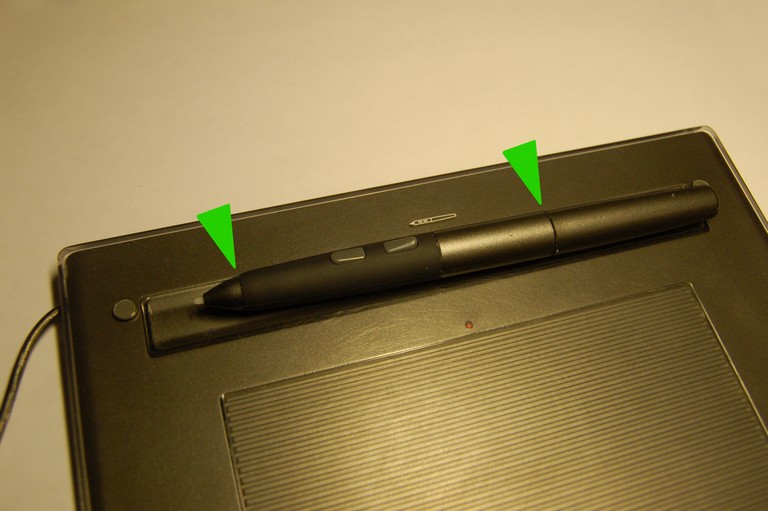
Of the three annular joints on the case of the pen, two (marked with markers in the figure) turned out to be real, and after carefully moving apart the blade dispersed.

After that, carefully pulled the board with the coil out of the middle part in the direction of the tail, trying not to tear the latter (by pushing it with a finger from the nasal side, I had to exert a little effort). The coil turned out to be solid, wound with litsendrat and soldered with straight arms, therefore it did not fall off. The design of the warhead pen appeared as follows:
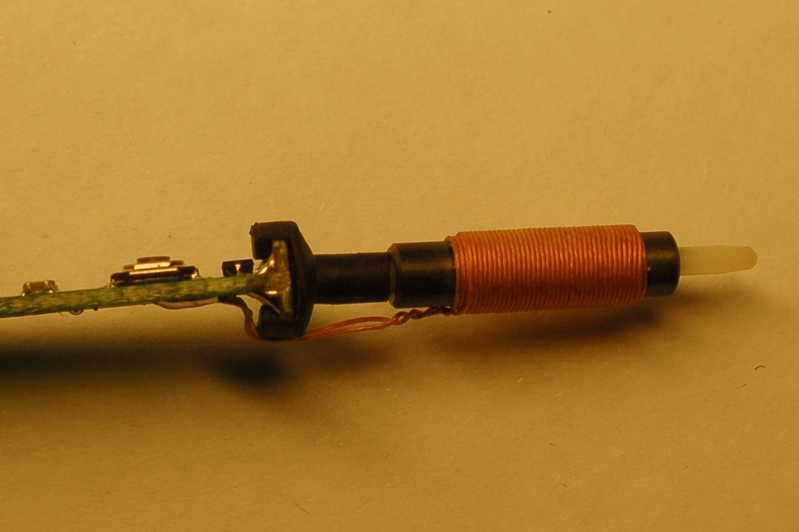
The coil is wound on a tubular ferrite core. It provides the interaction of the pen with the tablet, including the cursor positioning, and, obviously, the power scheme. A white plastic rod, the tip of which protrudes from the pen and provides sensitivity to pressure, passes through the core and the shank goes to the base of the rubber piece attached to the end of the board. With a flick of my wrist, I unhooked the entire front part of the viscera from the board, and saw that a transparent gasket with a diameter of a millimeter fell out of it. At the end of the board there was a pad with two spiral contacts made in printed form.
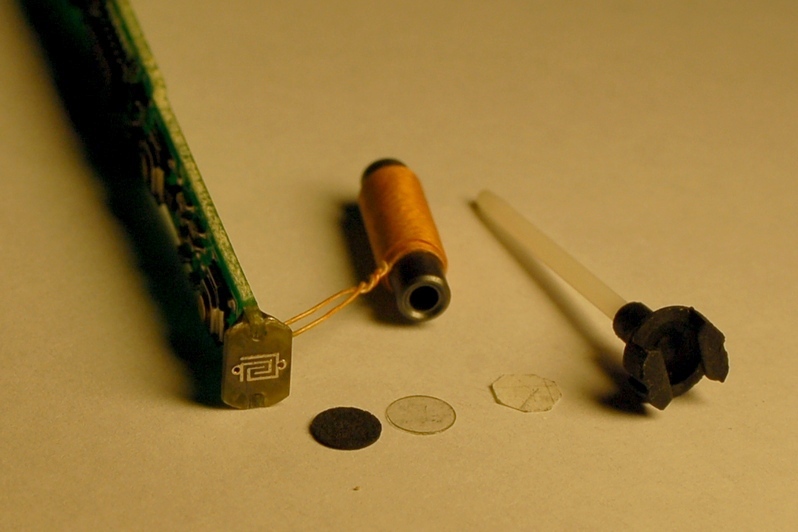
The principle of the sensor turned out to be simple: the tip pressure is transmitted to a conductive washer, which is pressed against the contacts and modulates the resistance of this sandwich. Works, therefore, like a carbon microphone. Then I realized that I did not see the conductive washers in the kit and, most likely, I had lost it in the heat of disassembly. The prospect of looking for a 4mm penny all over the table and maybe the floor didn’t make me happy for a second, but then luck smiled, and I found a black circle of the expected size right on the tablet's working surface. Circle was the very gasket of conductive rubber.
The disassembled pen continued to work, the cursor merrily followed the coil. When closing the pressure sensor contacts with the tip of a simple pencil, the pen began to draw (I opened Paint to full screen and drove the dangling guts of the pen on the tablet). So at least I didn't break anything.
Further, a set of measures was implemented to eliminate the dead stroke of the sensor.
The experiment was not clean, I did not understand which of these actions yielded the desired result, or maybe both together. However, everything went well. After rubbing the pad with a stylus, the pen constantly thought that there was pressure, and it was not possible to wipe it clean. I offset this offset by tuning
After adjusting the file, I restart the Pen_Tablet service for the new settings to take effect. Paint then continues to work, but Gimp (in which I checked the gradations of pressure) ceases to see the pen and it (Gimp) has to be distorted.
Assembly pen passed without significant problems. It was necessary only to apply a little effort to push through the rubber base of the tip into the body.
The result exceeded all expectations. Now the lightest touch of the pen to the tablet leaves a little, pressing force modulates the line thickness or transparency, what do you say. In general, as expected. It looks like a soft pencil. No static effort is needed, the brush does not stiffen. To celebrate, I slightly retouched the attached photos, it turned out to be a real pleasure to work. Everything, I will not draw with the mouse anymore.
Probably still my copy of the pen was defective, because I didn’t find any complaints about Volito (for genius, yes, but for Wac, no).
PS After manually adjusting the settings file, you should not run the native pen settings utility; it will overwrite our changes with defaults, especially the threshold. I am keeping a backup copy next to the file for such a case.
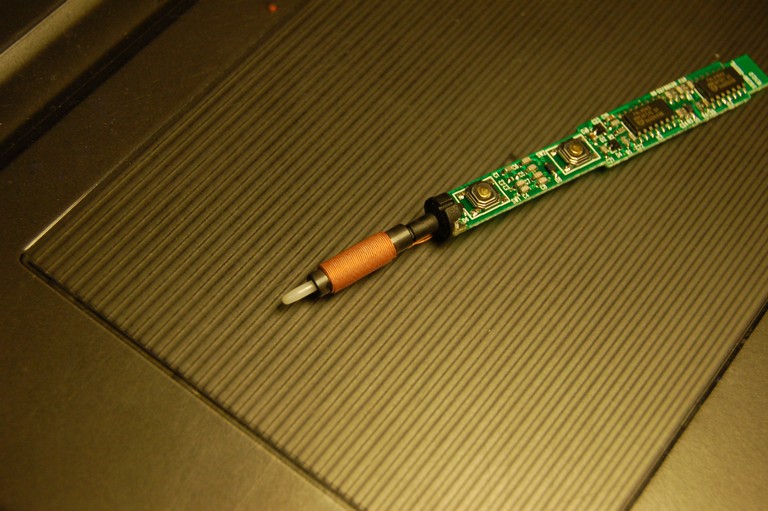
Just in case, I warn you that the device being described has long been discontinued and those who have an aversion to old stuff, it’s better not to continue reading (maybe you won’t be minus once again). I have no such prejudices, old things are good because you can do things with them, which you will never raise a hand with new ones.
A few years ago, I bought myself a Wacom Volito2 tablet in the argument that it is much more convenient to draw (draw, retouch) with a pencil than with a mouse. I must say, I was pretty disappointed with the test results. Positioning the cursor was beyond praise, but everything was spoiled by the need to press the pen with terrible force to draw something. I think it was necessary to apply a force of at least 10 grams to put an end (oh, it was necessary to measure with electronic scales, and now it will not work). Adjusting the sensitivity curve with the included software did not lead to anything good: in the operating pressure range, something changes, but in order to draw something, you need decent static pressure. Maybe a soft curve, I thought, and started looking for where this dog stores the settings in order to edit them manually. Settings were found in the file % APPDATA% \ WTablet \ Pen_Tablet.dat
')
For the sensitivity curve are the lines
PressureResolution 511
PressureCurve 9
UpperPressureThreshold 30
LowerPressureThreshold 8
PressureCurveControlPoint 0 0 255 255 511 511
PressureSafteyMargin 1
Games with these settings gave not much more than the adjustment of the standard software: the characteristic is bent in every way, but the threshold remains in place.
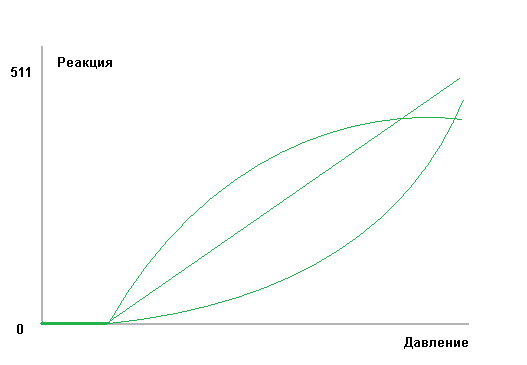
This suggested that the problem is in the gland. At that moment I didn’t decide to disassemble the device, and tried to use it “as is”. Without much success: due to the strain of the brush all the accuracy was lost. The idea of applying for a guarantee came late to me, and it was not clear whether the observed behavior was a bug or a feature, I had nothing to compare with, I did not find the characteristics of sensitivity anywhere.
The tablet lay in the table, sometimes taken out for another attempt to use, and again went back, confounded by the stern Logitekov mouse. I tried to unscrew the pen a couple of times, it did not work out. Pens here have the same shape and unscrew. And this one is not. Well, his right to have a different design. It was dumb to make more serious physical efforts; not otherwise, I was still restrained by the negative experience of disassembling one electronic thermometer, which was not collected back.
One morning it was thought: but damn it all. Sense from such a device is still with Gulkin's nose, and even so I find out what's inside him.
Dismantle the case turned out with a knife.
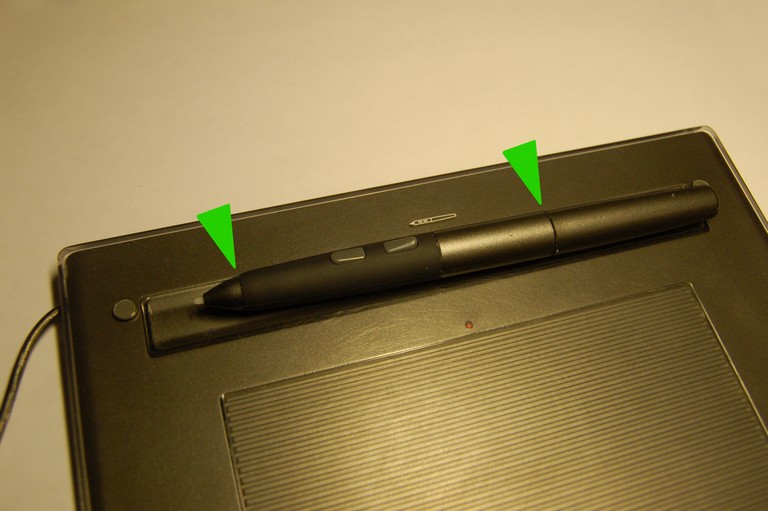
Of the three annular joints on the case of the pen, two (marked with markers in the figure) turned out to be real, and after carefully moving apart the blade dispersed.

After that, carefully pulled the board with the coil out of the middle part in the direction of the tail, trying not to tear the latter (by pushing it with a finger from the nasal side, I had to exert a little effort). The coil turned out to be solid, wound with litsendrat and soldered with straight arms, therefore it did not fall off. The design of the warhead pen appeared as follows:
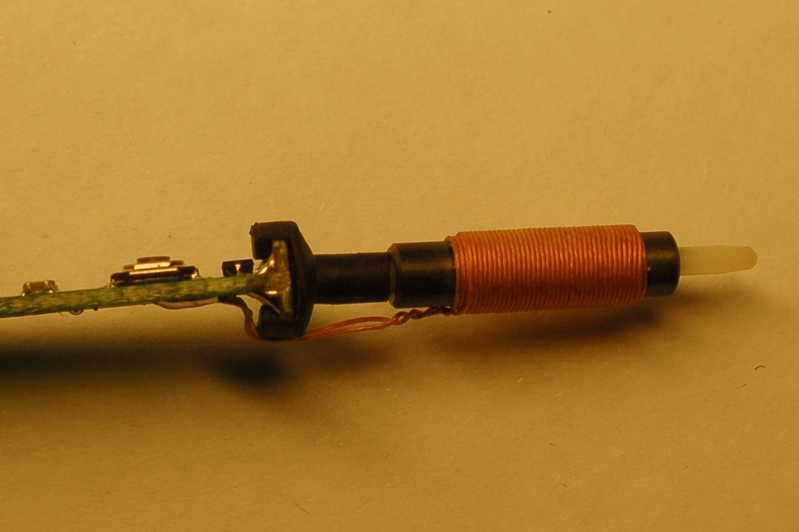
The coil is wound on a tubular ferrite core. It provides the interaction of the pen with the tablet, including the cursor positioning, and, obviously, the power scheme. A white plastic rod, the tip of which protrudes from the pen and provides sensitivity to pressure, passes through the core and the shank goes to the base of the rubber piece attached to the end of the board. With a flick of my wrist, I unhooked the entire front part of the viscera from the board, and saw that a transparent gasket with a diameter of a millimeter fell out of it. At the end of the board there was a pad with two spiral contacts made in printed form.
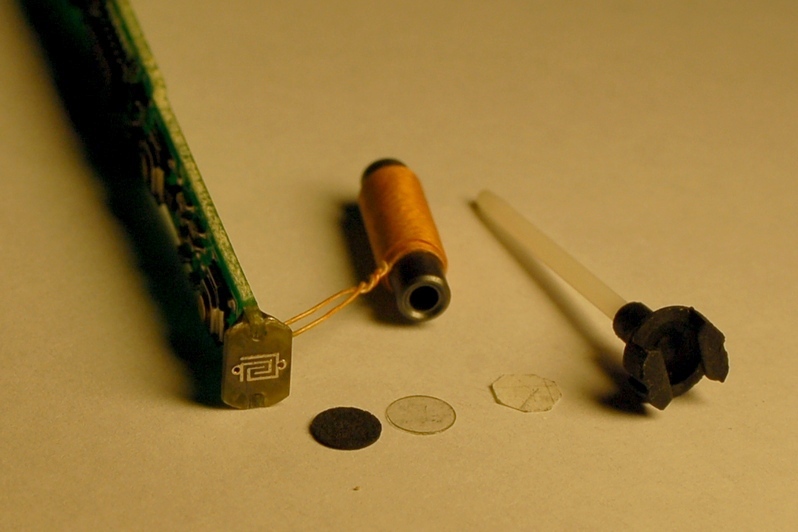
The principle of the sensor turned out to be simple: the tip pressure is transmitted to a conductive washer, which is pressed against the contacts and modulates the resistance of this sandwich. Works, therefore, like a carbon microphone. Then I realized that I did not see the conductive washers in the kit and, most likely, I had lost it in the heat of disassembly. The prospect of looking for a 4mm penny all over the table and maybe the floor didn’t make me happy for a second, but then luck smiled, and I found a black circle of the expected size right on the tablet's working surface. Circle was the very gasket of conductive rubber.
The disassembled pen continued to work, the cursor merrily followed the coil. When closing the pressure sensor contacts with the tip of a simple pencil, the pen began to draw (I opened Paint to full screen and drove the dangling guts of the pen on the tablet). So at least I didn't break anything.
Further, a set of measures was implemented to eliminate the dead stroke of the sensor.
- Put the paper washer under the plastic, adding it to the sandwich from the rubber base of the tip, the plastic gasket and the conductive rubber washer.
- He rubbed the pad and the conducting puck with a pencil. Of those who came to hand, the pencil from Ikea showed the best conductivity.
The experiment was not clean, I did not understand which of these actions yielded the desired result, or maybe both together. However, everything went well. After rubbing the pad with a stylus, the pen constantly thought that there was pressure, and it was not possible to wipe it clean. I offset this offset by tuning
PressureCurveControlPoint 20 0 255 255 511 511After adjusting the file, I restart the Pen_Tablet service for the new settings to take effect. Paint then continues to work, but Gimp (in which I checked the gradations of pressure) ceases to see the pen and it (Gimp) has to be distorted.
Assembly pen passed without significant problems. It was necessary only to apply a little effort to push through the rubber base of the tip into the body.
The result exceeded all expectations. Now the lightest touch of the pen to the tablet leaves a little, pressing force modulates the line thickness or transparency, what do you say. In general, as expected. It looks like a soft pencil. No static effort is needed, the brush does not stiffen. To celebrate, I slightly retouched the attached photos, it turned out to be a real pleasure to work. Everything, I will not draw with the mouse anymore.
Probably still my copy of the pen was defective, because I didn’t find any complaints about Volito (for genius, yes, but for Wac, no).
PS After manually adjusting the settings file, you should not run the native pen settings utility; it will overwrite our changes with defaults, especially the threshold. I am keeping a backup copy next to the file for such a case.
Source: https://habr.com/ru/post/85639/
All Articles