Hard Drives 2.0
The evolution of data storage, in my opinion, is one of the most interesting - I think that even before the punched cards there were a lot of things. The logical course of history, which is already there.

Now the industry is experiencing another round of development - solid-state drives every day more and more replenish our slender ranks.
Not so long ago, I ran into the problem of overheating a disk in my computer (I still have this media center with the size of a dvd player). Because of a failed disk cooler, a 3.5-terabyte SATA disk in an almost a vacuum-free space warmed up ... right up to 76 degrees! Sensing something was wrong (namely, a strong heating of the housing cover), I opened the media center and urgently changed 3.5 '' - the stove to 2.5 '' - the stove. Really - the disc was impossible to hold! But now, I think, it will be cooler and quieter ... but I was mistaken.
')

It was still warm, but the sound of the disc remained. In addition, it became at times less free space - in general, changed the awl on the soap.
Meanwhile, not so long ago, Intel introduced to the public two new high-speed SSD-drives - Intel X25-M and X25-E .

The first is designed for mid-level systems (Mainstream), the second (Extreme) for a more productive segment. Eh, and if I had then turned out to be such an SSD disk, a gigabyte is 160 so - as in this post. By the way, he turned out to be with me, though a bit later - he took a try solely for his own interest.

I got the Intel X25-M model - the device is made in a 2.5-inch form factor and has dimensions of 100x70x7 (mm). Because besides a small faceless cardboard box, there was nothing else, then the model had to be identified by marking.
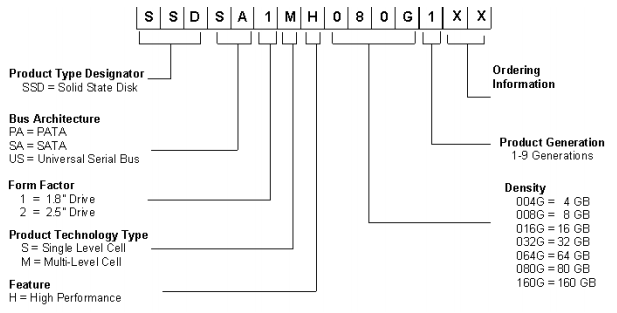
So, in front of me is a 160GB MLC-model with a SATA interface. By the way, the volume is written on the cover, and the usual SATA-connector on the side. However, SLC and MLC disks are completely different from each other (SLC - Single Level Cells - memory, in which a single-level cell can store 1 bit of information; MLC - Multi Level Cells - multi-level memory cells can carry two bits of information). SLC - fast and expensive, MLC - cheaper, because saving 2 bits takes longer.
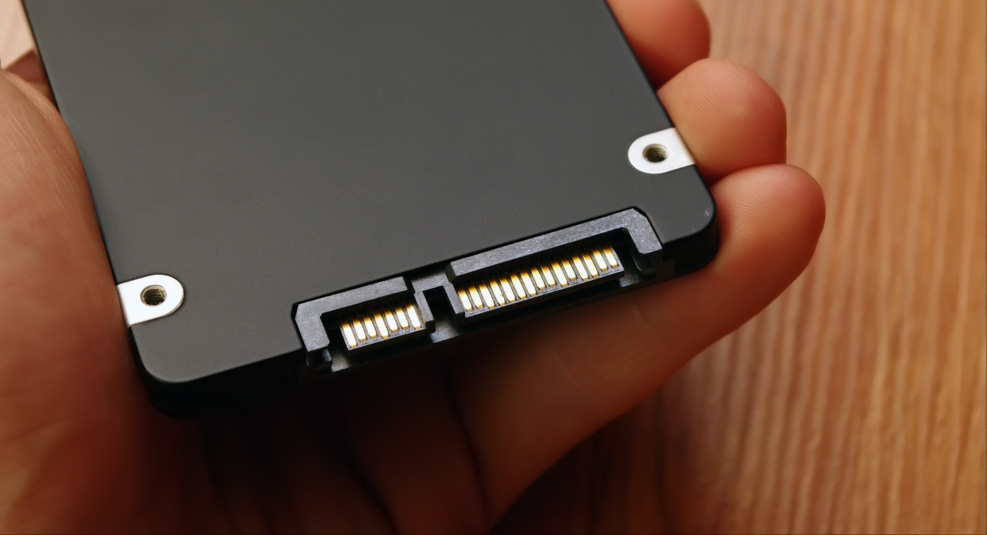
The case is black, metal. In fact, this is only a thin metal "skin", inside which is all the electronics. Only 4 screws - and in front of us is a small green board with 10 memory bars, a 10-channel parallel controller and a Samsung DRAM cache. It turns out that the drive itself is even more compact than its case - such a little one can fit almost anywhere (be it a netbook laptop or CarPC).
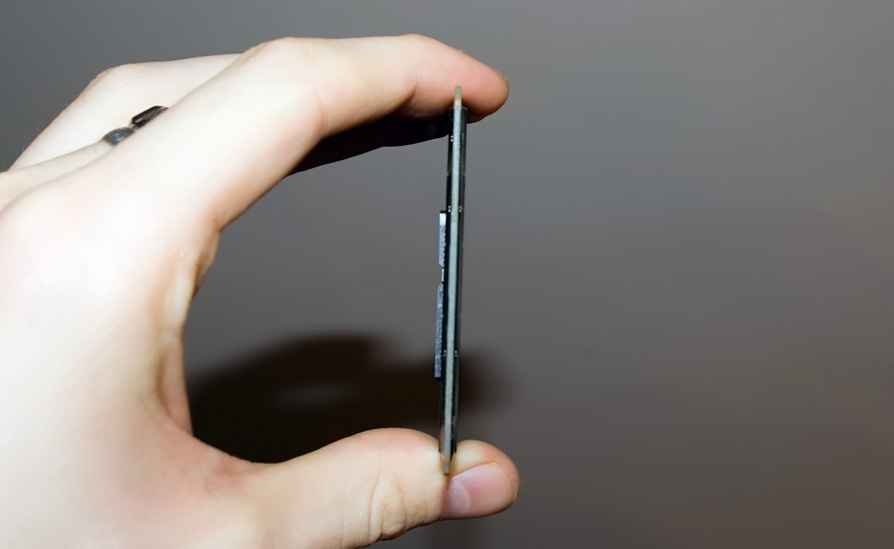
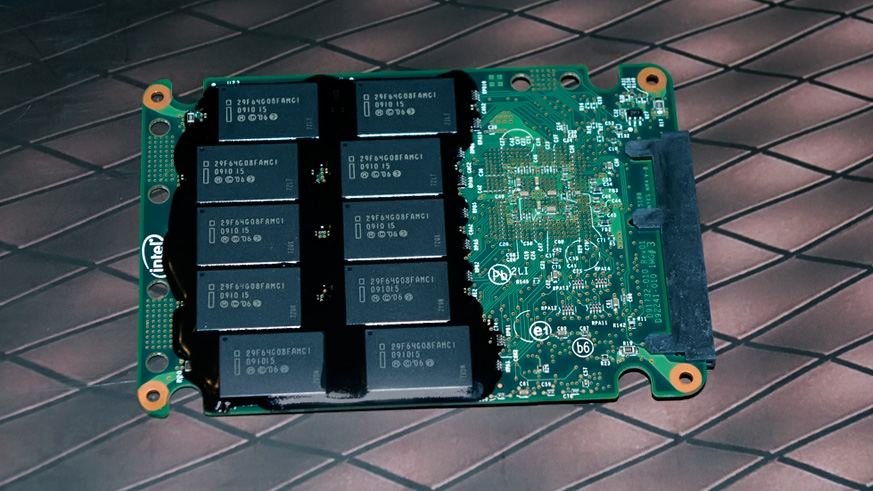
I connect.
Honestly, I don’t have any experience with testing SSD drives (like ordinary ones), so I’m sharing a clear conscience with a reference to the professional review (comparative test) from FTC. Under the link - extremely meticulous testing of each model - so that it was something to compare.
For myself, I just tried to install an operating system to see what it was like at all.
The evaluation version;) Win7 got up pretty quickly (by the way, I do not rearrange it so often to compare, but this time I didn’t have to wait long) - all this time I was watching the disk temperature. Although they say that they are not heated, but I know that nobody canceled Ohm’s law;) In general, the disc is really heated, but the temperature does not even reach the temperature of the human body. The disk remains cool all the time, making no contribution to the “greenhouse conditions” inside the case - this is good.

The second significant advantage of SSDs, that they are silent, I unconditionally believed - although I listened :) Electron movements are not audible - the beloved city can sleep peacefully.
Having changed the order of devices in the BIOS, I first booted the system and ... and was surprised for the first time. The time until the OS was fully loaded from the moment it was turned on on my ancient typewriter was ... only 20 seconds!
Then it worked more than comfortably - starting with working with folders (large directories are displayed faster, thumbnails of images are drawn faster, etc.), ending with the speed of many programs and simply copying files.
For the sake of interest, I made measurements of the linear reading speed of the disk and the access time. Judge for yourself (note the yellow bar at the bottom of the chart):
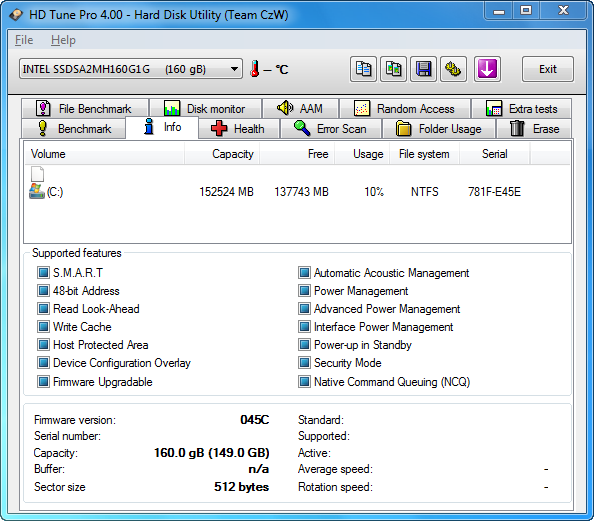
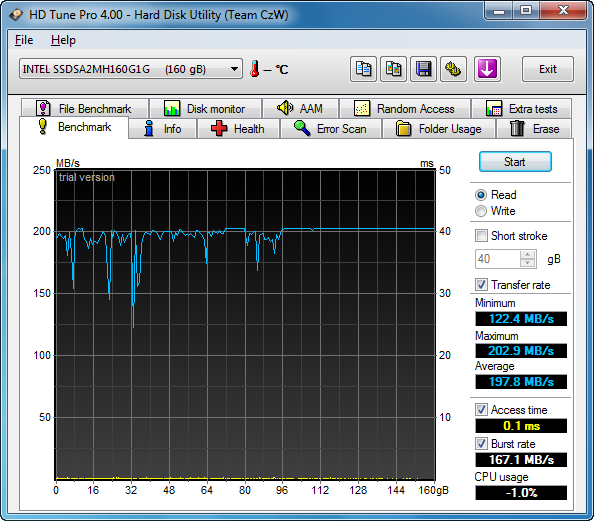
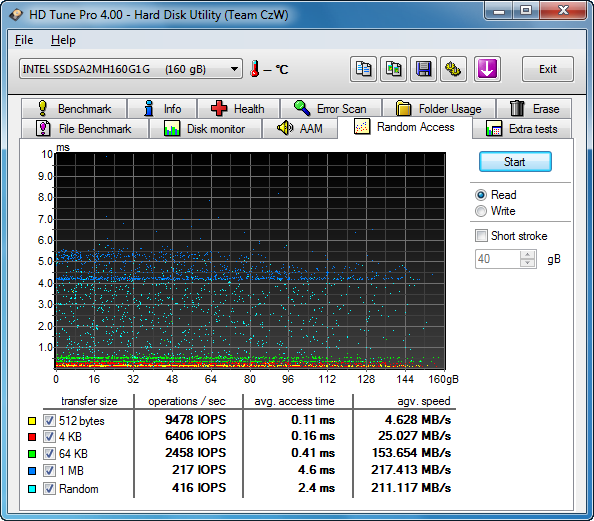
The system index has also changed significantly - the disk earned the highest score in the entire system (7.4 out of a possible 7.9).
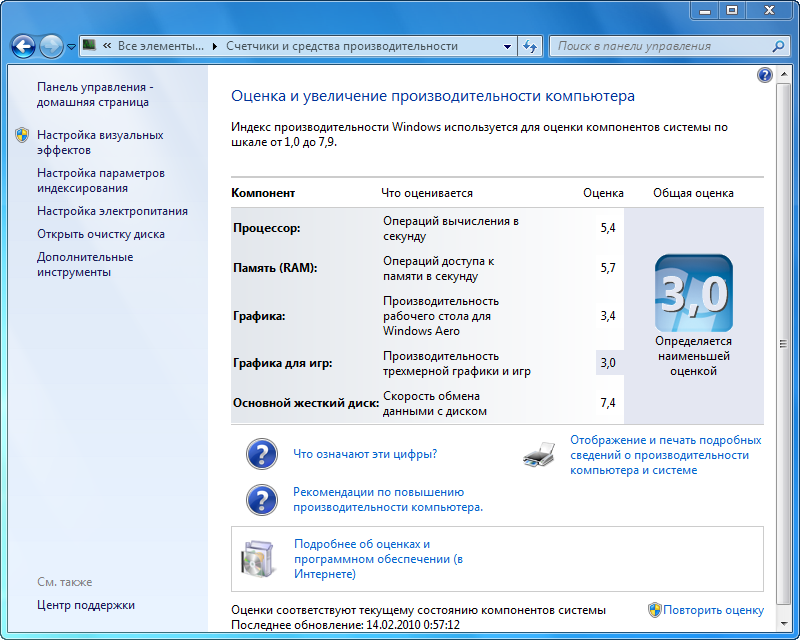
Found 1 more test . And who cares - these are the specs of X25-M and X25-E .
I would like to say a few words about the OS itself on the SSD disk.
As you know, while the vital resource of such disks is rather small - the number of memory cell write cycles is strictly limited. The SLC architecture is able to perform about 100,000 cycles, while the MLC resource is even smaller — as much as 10 times.
In the case of using such a disk as a large flash drive, even 10 thousand cycles may well, if not survive the owner, then morally outdated for sure. But flash drives with flash drives - you want speed in everyday work! And, unfortunately, the operating system has a completely different opinion on this issue - due to the large number of write operations, a “flash drive” may become unusable in a couple of months. Disk controllers try to minimize this problem using various technologies such as Wear Leveling (Wear Leveling - when the controller ensures that the memory cells are used the same number of times and wear evenly), but it would be nice to help them.
In particular, you can turn off all sorts of caches, the paging file (including it only if any program will aggressively want it), as well as various defragmenters, hard disk benchmarks and other backup programs (more precisely, programs that track changes in system and backup files).
By the way, another good reason to switch to Windows 7 is that, unlike its predecessors, it can distinguish a regular drive from a solid-state drive and allows the latter to do everything necessary in automatic mode - turn off the defragmenter, Ready Boost and other Prefetch / Superfetch.
Additionally, the “seven” knows the TRIM command, which allows telling the disk which blocks have been deleted. Before the next recording procedure, this will give the controller the opportunity to release the corresponding blocks without spending time searching for them - in XP and Vista it would only reduce the write speed by about 40%. Additionally, in XP, the system partition starts in hard disk sector 126 (on an SSD drive, this is approximately the middle of the page), which will lead to unnecessary read and write operations, and therefore uneven wear of memory cells. To solve the problem, you can move the system partition in the Diskpart program so that the NTFS clusters correspond to the SSD pages, but all this is already “crutches”. How things are with other axes - I do not know.
This command is not found in all drives, but in the case of Intel there is no such problem - just update the firmware. For the old OS, there may be separate programs.

Additional wear and tear on the disk is caused by deletion operations - due to the fact that direct recording of data in solid-state disks is impossible (before writing to a used cell of new data, the controller must first release it). Therefore, the constant fussing of data from the SSD unit to the buffer and back only draws a small resource. So from all sorts of programs for data destruction is also better to give up.
As far as I know, in the reserve there are about 6% of the cells, but in any case, if you treat the disk carefully and with care, then there is every chance that it will easily work for several years.
Pros:
- Compact size;
- Absolutely silent;
- High impact case;
- Virtually no heat;
- consume little energy;
- High performance;
The speed of the drive even in the worst conditions will be higher than that of the fastest hard drive (such as VeloCiraptor), not to mention the access time. Well, the noise from the work - its complete absence looks more advantageous in comparison even with the quietest disk.
Minuses:
- Limited work resource;
- The specifics of working in different operating systems;
- PRICE!
If the first two minuses are strongly interconnected with each other and, in principle, in certain conditions they are not minuses ... then there's nothing to be done about the price. Where do these figures come from ?! While it is not clear to me.

The conclusion is unequivocal - the future is for solid-state drives. But it is as unambiguous as the statement that such drives are now unnecessarily expensive. At the same time, for some reason it seems to me that most people do not really have an urgent need for the speed of such devices - rather, it’s just a natural desire to keep up with the times, to earn extra minutes to achieve some abstract goals. Although speed is important for me not so much as noiselessness. Therefore, perhaps, it really does make sense to wait, although there are no accurate forecasts yet - such expectations can be very long.
If there is money and at least a small need for productivity, it is necessary to take, because none of the available hard drives on the "pancakes" will offer anything like this - either in terms of speed of operation, or in terms of noise / temperature.
Well, Intel once again is great - they showed “how to” in another area. Judging by the roadmap of the company for 2010, it will be possible to put such a disochek into the computer without a significant impact on the wallet later this year.
Successes!

Now the industry is experiencing another round of development - solid-state drives every day more and more replenish our slender ranks.
Not so long ago, I ran into the problem of overheating a disk in my computer (I still have this media center with the size of a dvd player). Because of a failed disk cooler, a 3.5-terabyte SATA disk in an almost a vacuum-free space warmed up ... right up to 76 degrees! Sensing something was wrong (namely, a strong heating of the housing cover), I opened the media center and urgently changed 3.5 '' - the stove to 2.5 '' - the stove. Really - the disc was impossible to hold! But now, I think, it will be cooler and quieter ... but I was mistaken.
')

It was still warm, but the sound of the disc remained. In addition, it became at times less free space - in general, changed the awl on the soap.
Meanwhile, not so long ago, Intel introduced to the public two new high-speed SSD-drives - Intel X25-M and X25-E .

The first is designed for mid-level systems (Mainstream), the second (Extreme) for a more productive segment. Eh, and if I had then turned out to be such an SSD disk, a gigabyte is 160 so - as in this post. By the way, he turned out to be with me, though a bit later - he took a try solely for his own interest.

What and how?
I got the Intel X25-M model - the device is made in a 2.5-inch form factor and has dimensions of 100x70x7 (mm). Because besides a small faceless cardboard box, there was nothing else, then the model had to be identified by marking.
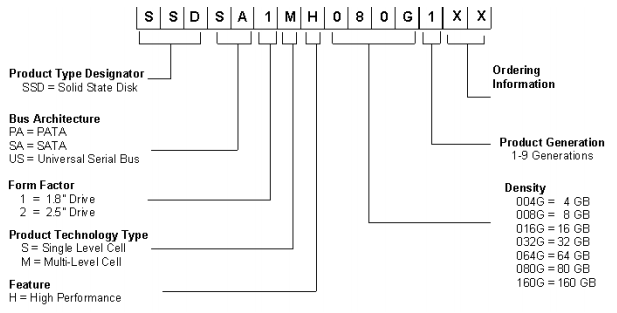
So, in front of me is a 160GB MLC-model with a SATA interface. By the way, the volume is written on the cover, and the usual SATA-connector on the side. However, SLC and MLC disks are completely different from each other (SLC - Single Level Cells - memory, in which a single-level cell can store 1 bit of information; MLC - Multi Level Cells - multi-level memory cells can carry two bits of information). SLC - fast and expensive, MLC - cheaper, because saving 2 bits takes longer.
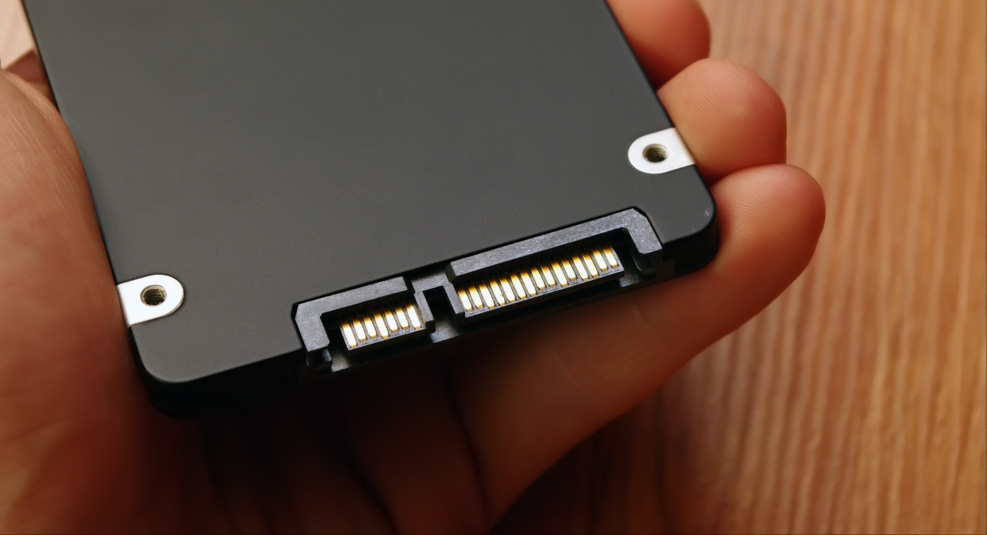
The case is black, metal. In fact, this is only a thin metal "skin", inside which is all the electronics. Only 4 screws - and in front of us is a small green board with 10 memory bars, a 10-channel parallel controller and a Samsung DRAM cache. It turns out that the drive itself is even more compact than its case - such a little one can fit almost anywhere (be it a netbook laptop or CarPC).
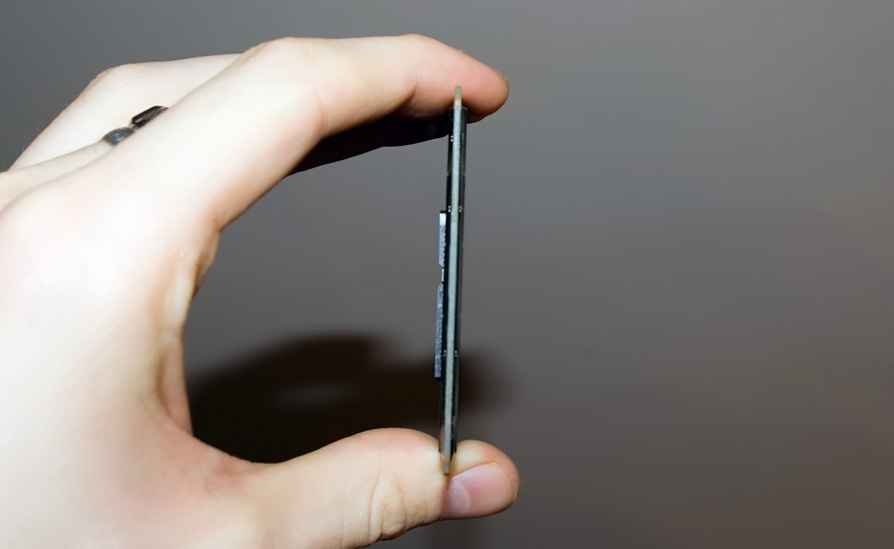
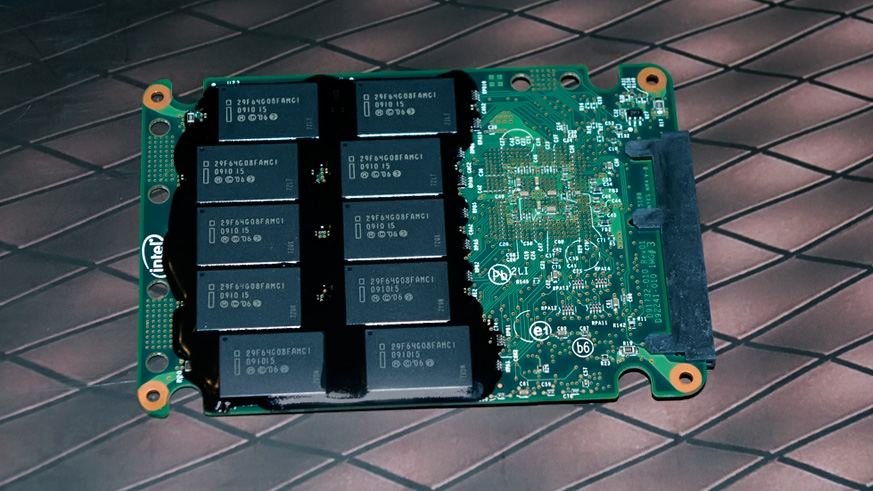
I connect.
That's how
Honestly, I don’t have any experience with testing SSD drives (like ordinary ones), so I’m sharing a clear conscience with a reference to the professional review (comparative test) from FTC. Under the link - extremely meticulous testing of each model - so that it was something to compare.
For myself, I just tried to install an operating system to see what it was like at all.
The evaluation version;) Win7 got up pretty quickly (by the way, I do not rearrange it so often to compare, but this time I didn’t have to wait long) - all this time I was watching the disk temperature. Although they say that they are not heated, but I know that nobody canceled Ohm’s law;) In general, the disc is really heated, but the temperature does not even reach the temperature of the human body. The disk remains cool all the time, making no contribution to the “greenhouse conditions” inside the case - this is good.

The second significant advantage of SSDs, that they are silent, I unconditionally believed - although I listened :) Electron movements are not audible - the beloved city can sleep peacefully.
Having changed the order of devices in the BIOS, I first booted the system and ... and was surprised for the first time. The time until the OS was fully loaded from the moment it was turned on on my ancient typewriter was ... only 20 seconds!
Then it worked more than comfortably - starting with working with folders (large directories are displayed faster, thumbnails of images are drawn faster, etc.), ending with the speed of many programs and simply copying files.
For the sake of interest, I made measurements of the linear reading speed of the disk and the access time. Judge for yourself (note the yellow bar at the bottom of the chart):
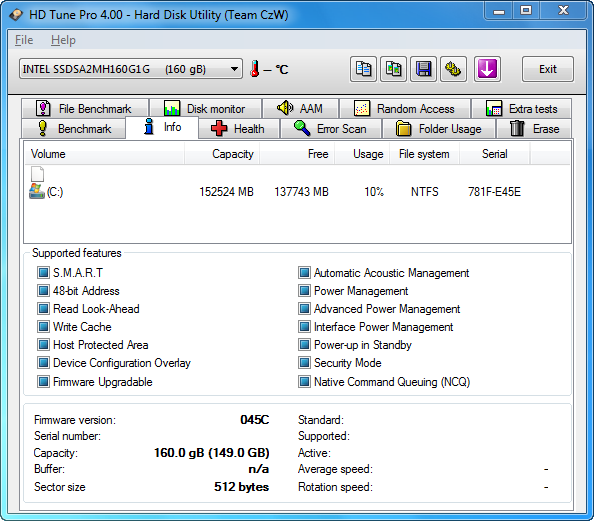
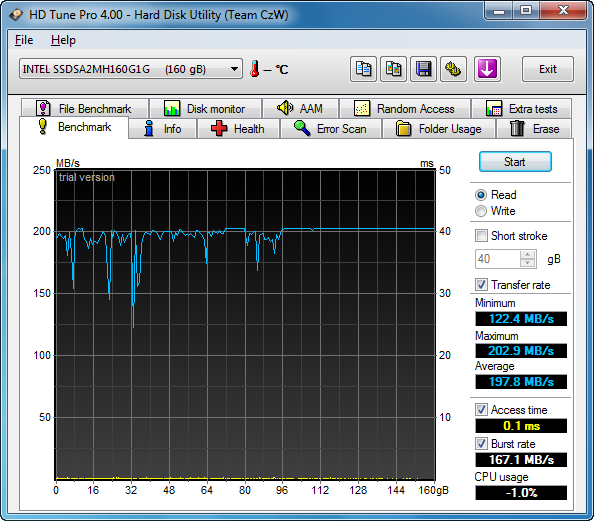
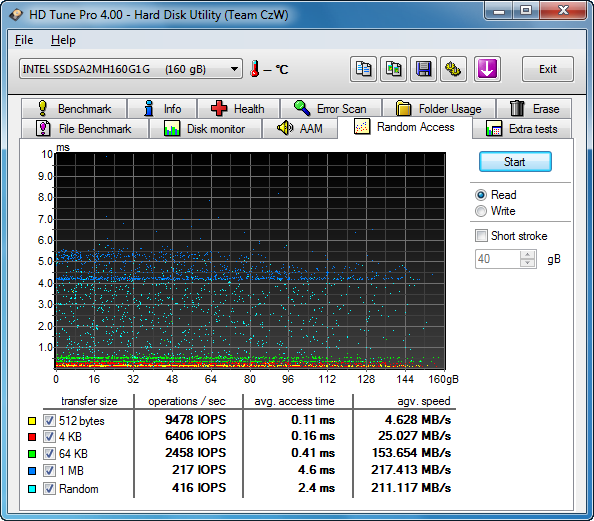
The system index has also changed significantly - the disk earned the highest score in the entire system (7.4 out of a possible 7.9).
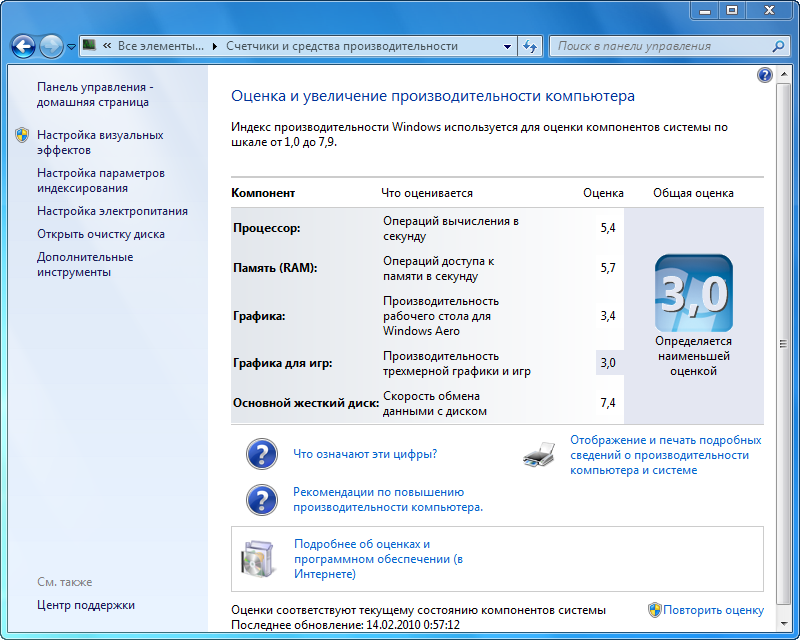
Found 1 more test . And who cares - these are the specs of X25-M and X25-E .
Fix it
I would like to say a few words about the OS itself on the SSD disk.
As you know, while the vital resource of such disks is rather small - the number of memory cell write cycles is strictly limited. The SLC architecture is able to perform about 100,000 cycles, while the MLC resource is even smaller — as much as 10 times.
In the case of using such a disk as a large flash drive, even 10 thousand cycles may well, if not survive the owner, then morally outdated for sure. But flash drives with flash drives - you want speed in everyday work! And, unfortunately, the operating system has a completely different opinion on this issue - due to the large number of write operations, a “flash drive” may become unusable in a couple of months. Disk controllers try to minimize this problem using various technologies such as Wear Leveling (Wear Leveling - when the controller ensures that the memory cells are used the same number of times and wear evenly), but it would be nice to help them.
In particular, you can turn off all sorts of caches, the paging file (including it only if any program will aggressively want it), as well as various defragmenters, hard disk benchmarks and other backup programs (more precisely, programs that track changes in system and backup files).
By the way, another good reason to switch to Windows 7 is that, unlike its predecessors, it can distinguish a regular drive from a solid-state drive and allows the latter to do everything necessary in automatic mode - turn off the defragmenter, Ready Boost and other Prefetch / Superfetch.
Additionally, the “seven” knows the TRIM command, which allows telling the disk which blocks have been deleted. Before the next recording procedure, this will give the controller the opportunity to release the corresponding blocks without spending time searching for them - in XP and Vista it would only reduce the write speed by about 40%. Additionally, in XP, the system partition starts in hard disk sector 126 (on an SSD drive, this is approximately the middle of the page), which will lead to unnecessary read and write operations, and therefore uneven wear of memory cells. To solve the problem, you can move the system partition in the Diskpart program so that the NTFS clusters correspond to the SSD pages, but all this is already “crutches”. How things are with other axes - I do not know.
This command is not found in all drives, but in the case of Intel there is no such problem - just update the firmware. For the old OS, there may be separate programs.

Additional wear and tear on the disk is caused by deletion operations - due to the fact that direct recording of data in solid-state disks is impossible (before writing to a used cell of new data, the controller must first release it). Therefore, the constant fussing of data from the SSD unit to the buffer and back only draws a small resource. So from all sorts of programs for data destruction is also better to give up.
As far as I know, in the reserve there are about 6% of the cells, but in any case, if you treat the disk carefully and with care, then there is every chance that it will easily work for several years.
Advantages and disadvantages
Pros:
- Compact size;
- Absolutely silent;
- High impact case;
- Virtually no heat;
- consume little energy;
- High performance;
The speed of the drive even in the worst conditions will be higher than that of the fastest hard drive (such as VeloCiraptor), not to mention the access time. Well, the noise from the work - its complete absence looks more advantageous in comparison even with the quietest disk.
Minuses:
- Limited work resource;
- The specifics of working in different operating systems;
- PRICE!
If the first two minuses are strongly interconnected with each other and, in principle, in certain conditions they are not minuses ... then there's nothing to be done about the price. Where do these figures come from ?! While it is not clear to me.

Conclusion
The conclusion is unequivocal - the future is for solid-state drives. But it is as unambiguous as the statement that such drives are now unnecessarily expensive. At the same time, for some reason it seems to me that most people do not really have an urgent need for the speed of such devices - rather, it’s just a natural desire to keep up with the times, to earn extra minutes to achieve some abstract goals. Although speed is important for me not so much as noiselessness. Therefore, perhaps, it really does make sense to wait, although there are no accurate forecasts yet - such expectations can be very long.
If there is money and at least a small need for productivity, it is necessary to take, because none of the available hard drives on the "pancakes" will offer anything like this - either in terms of speed of operation, or in terms of noise / temperature.
Well, Intel once again is great - they showed “how to” in another area. Judging by the roadmap of the company for 2010, it will be possible to put such a disochek into the computer without a significant impact on the wallet later this year.
Source: https://habr.com/ru/post/85612/
All Articles