And what if you do not pay?
In every designer's life, at least once, there comes a moment when strange thoughts of legal software come into my head. Given that the workplace of a designer using a bunch of Windows + Adobe Photoshop + Corel Draw now costs no less than $ 900 (this is taking into account the most magical discounts on Ukrainian versions or something even more strange), the idea immediately turns into a rational plane : “And what if you don’t pay? But what if you gather your strength and finally switch to free software? ”

')
All right, it is possible to make the decision to be retrained, of course. To know what ... As it turned out, alternatives to the usual software still need to look.
www.sumopaint.com/app
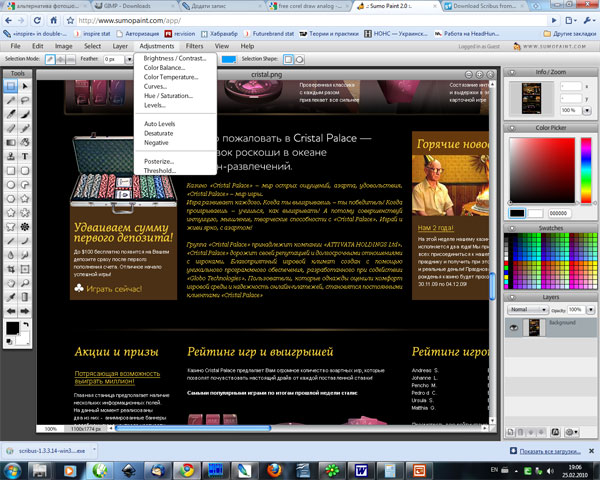
Online free raster editor. The .PSD format does not understand. Able to work with layers. Quite decently supports complex brushes. Decently brakes, although it has some good effects of its own. Nothing more serious than popping or pulling the colors on a photo in this editor will not work. He is very slow and strange thinking.
www.pixlr.com/editor

Online free analogue of photoshop. Agrees to open the .PSD format, but displays not completely correct. The blending options, clips, and all that stuff goes off. The grid from the file, this editor also does not bother to show. Supports basic layer effects (contour, bevel, shadows). Does not support Gaussian blur and does not offer tools to control the balance of colors.
aviary.com/tools

Online free photo editor. The .PSD format is trying to open, but it does not work. Very few effects, incl. no blur according to gauss. It works a bit slow and a bit strange. The only feature - can work with vector layers from the online editor Aviary Raven. Well, just like Illustrator with Photoshop ...
www.artweaver.de
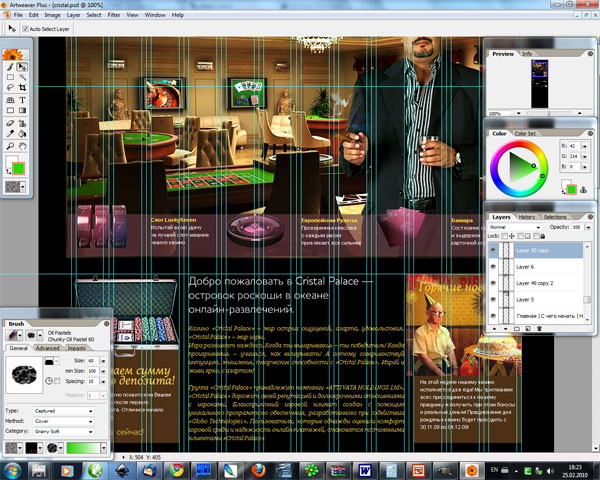
An interesting option for migration from pirated photoshop, at first glance. The program interface is very similar to the 7th Photoshop. Minimum of functions (in general, exactly as much as I use in my work), plus quite good brushes and a color palette from Painter. Opens photoshop files, saves layers and mesh. You can live.
www.gimp.org/downloads

Gimp is a living legend. Rumors that he will "kill" Photoshop go, probably, from the day of the first release of the program. Increased stability under the "seven" is no different. All necessary filters and processing methods are present, incl. color correction, artistic effects, blurring, sharpness, all that ... The interface is cumbersome, quite an amateur, but you can work. Files .PSD opens quite correctly. It works fast.
aviary.com/tools
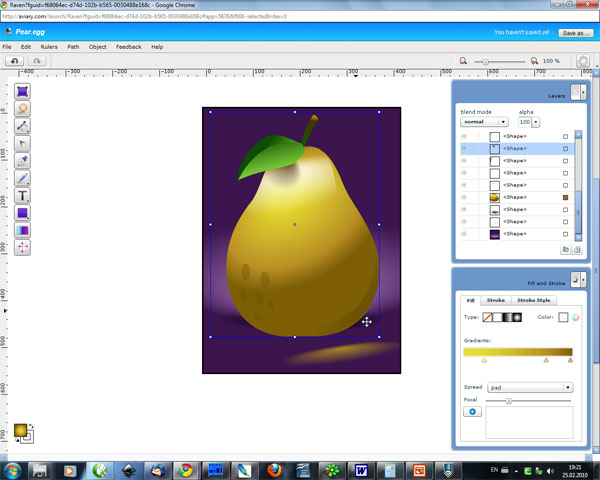
Free online vector drawing tool. No miracles. No effects. Only normal work with layers (conceptual model of Adobe Illustrator), complex gradients and web formats. Neither .CDR nor .AI does not even try to open it. Migrate fails
www.inkscape.org
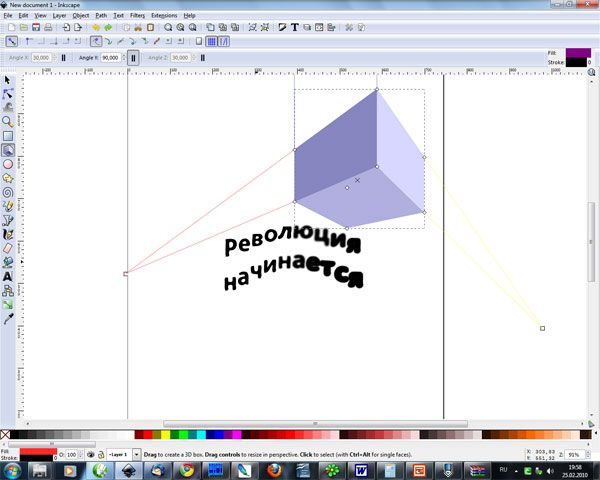
To me, as a seasoned Coredrocher, Inkscape seems to be a revelation. Of the benefits - everything. Stunning features of vector effects, multipoint gradients, transparency - in general, in Inca you can draw something that will be very difficult in Korela. The program is ideal for illustrations, quite well - for the design of identity. Very unfortunate for the layout of all kinds of booklets and the like.
Any vector object, including an inscription, can be bent in real time with a brush, partially blocked (also with a brush), distorted in any way, and it will still remain a vector object. Also noteworthy is the built-in tool for drawing three-dimensional boxes along perspective lines. Convenient for technical design. Means of vector imitation of calligraphic brushes have no equal at all.
The program is rather poorly compatible with the .CDR format (opens barely), with .AI coping even worse. A thing in itself. Somehow inserts vector objects from the clipboard. Very strange deformations are possible, but at least some way to copy graphics from Korela and Chandeliers.
A huge minus - on slow computers (less than two cores and 3 gigs of RAM), the program will just hang itself. It will work at the speed of a drunken turtle ... On fast cars, everything flies, including complex effects in real time. Special stability in the work is no different. Can "fly".
To all “vectors” who have not tried it yet - I recommend to touch it. Will make an impression, exactly.
synfig.org/en/download
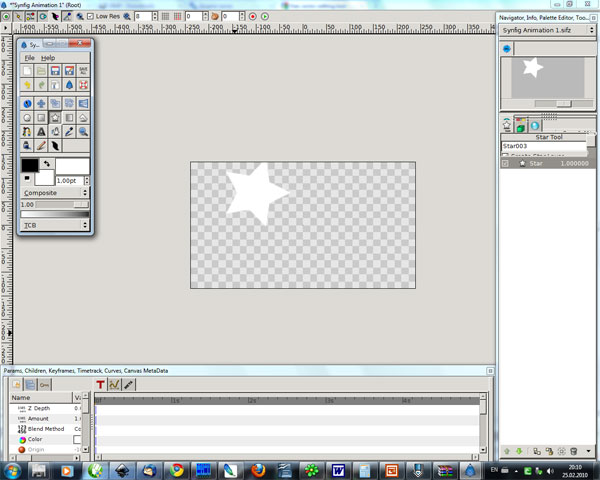
Very strange vector software, inheriting XFCE aesthetics in the interface. How to use it, I did not fully understand. It is obvious only that he does not intend to open .AI and .CDR.
www.freeserifsoftware.com/software/drawplus
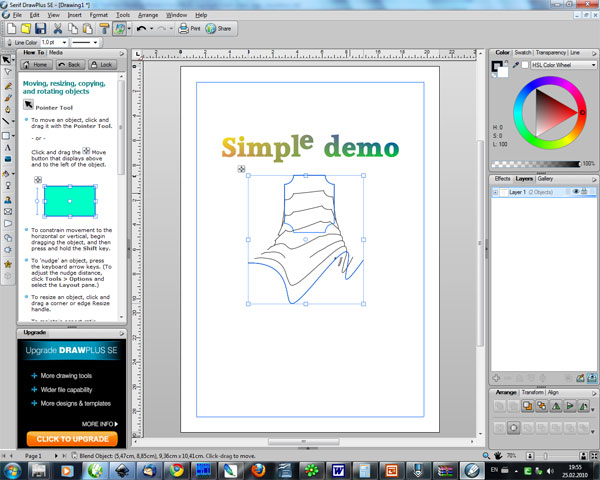
Very holistic interface. Works great with complex gradients. No compatibility with Korela or Illustrator. Understands Mesh Fill (gradient meshes). Able to tolerably import and export PDF. Understands vector brushes. The Blend Tool works quite well. That is, in general, the program is very, very serious.
Simply put, it is suitable for the layout of advertisements. It is quite possible to make a logo in it. Very nicely implemented a system of training tips for each tool of the program. And so - everything in this world is a matter of habit.
www.pencil-animation.org/index.php?id=Download

Very simple vector drawing tool, sharpened by the creation of animation. Nothing but raster images can not open. It works very quickly. There are no functions as such. In addition to the timeline, as in a flash.
www.scribus.net/?q=windows_download

Very inconvenient (at first glance) program for multipage layout. Something subtly reminds the fourth Quark, only with an even more dumb interface. Although it may be personal. Naturally, indizayna files can not open. Of all recognized formats, limited to PDF.
However, on bezrybe, as we know, sausage and herring stinks.
Tsatsa-Tsatsa, but I still left some of the above programs. And now I regularly try to paint in Inkscape, I try to typeset it in Serif'e and I hope that maybe I have enough courage to paint a saytik in Gimp'e. From tomorrow, Artweaver will try to replace the usual Photoshop. I will tell about results later.

')
All right, it is possible to make the decision to be retrained, of course. To know what ... As it turned out, alternatives to the usual software still need to look.
Programs for editing raster graphics (instead of Photoshop'a).
Sumo Paint
www.sumopaint.com/app
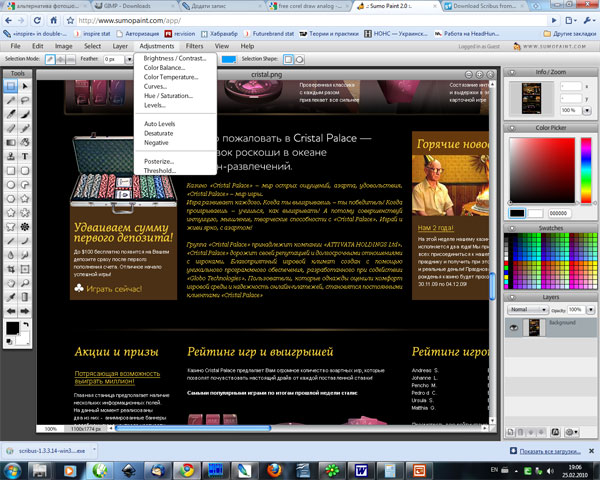
Online free raster editor. The .PSD format does not understand. Able to work with layers. Quite decently supports complex brushes. Decently brakes, although it has some good effects of its own. Nothing more serious than popping or pulling the colors on a photo in this editor will not work. He is very slow and strange thinking.
Pixlr
www.pixlr.com/editor

Online free analogue of photoshop. Agrees to open the .PSD format, but displays not completely correct. The blending options, clips, and all that stuff goes off. The grid from the file, this editor also does not bother to show. Supports basic layer effects (contour, bevel, shadows). Does not support Gaussian blur and does not offer tools to control the balance of colors.
Aviary phoenix
aviary.com/tools

Online free photo editor. The .PSD format is trying to open, but it does not work. Very few effects, incl. no blur according to gauss. It works a bit slow and a bit strange. The only feature - can work with vector layers from the online editor Aviary Raven. Well, just like Illustrator with Photoshop ...
Artweaver
www.artweaver.de
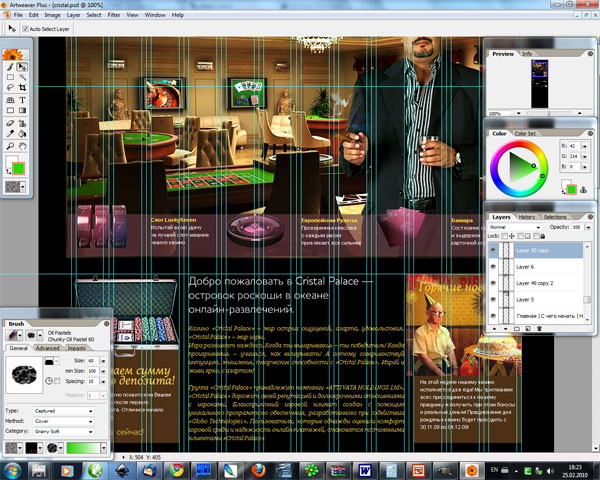
An interesting option for migration from pirated photoshop, at first glance. The program interface is very similar to the 7th Photoshop. Minimum of functions (in general, exactly as much as I use in my work), plus quite good brushes and a color palette from Painter. Opens photoshop files, saves layers and mesh. You can live.
Gimp
www.gimp.org/downloads

Gimp is a living legend. Rumors that he will "kill" Photoshop go, probably, from the day of the first release of the program. Increased stability under the "seven" is no different. All necessary filters and processing methods are present, incl. color correction, artistic effects, blurring, sharpness, all that ... The interface is cumbersome, quite an amateur, but you can work. Files .PSD opens quite correctly. It works fast.
Programs for working with vector graphics (instead of Illustrator or Corel Draw)
Aviary raven
aviary.com/tools
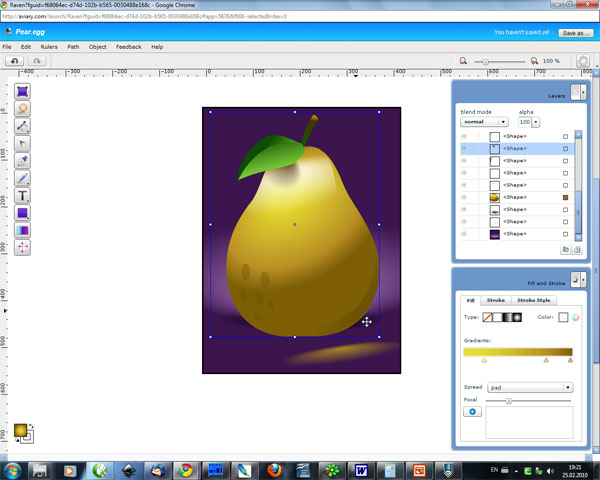
Free online vector drawing tool. No miracles. No effects. Only normal work with layers (conceptual model of Adobe Illustrator), complex gradients and web formats. Neither .CDR nor .AI does not even try to open it. Migrate fails
Inkscape
www.inkscape.org
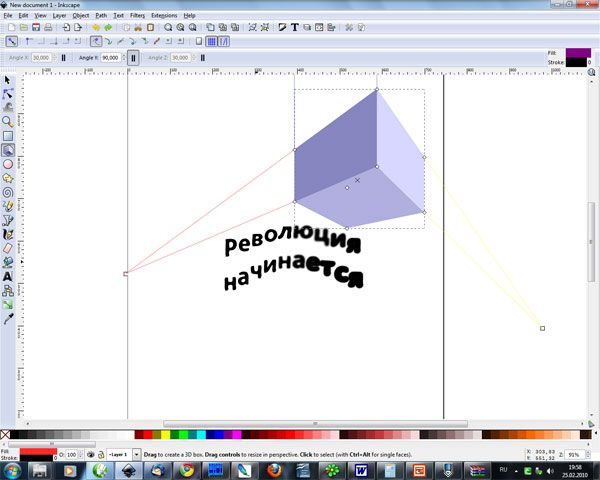
To me, as a seasoned Coredrocher, Inkscape seems to be a revelation. Of the benefits - everything. Stunning features of vector effects, multipoint gradients, transparency - in general, in Inca you can draw something that will be very difficult in Korela. The program is ideal for illustrations, quite well - for the design of identity. Very unfortunate for the layout of all kinds of booklets and the like.
Any vector object, including an inscription, can be bent in real time with a brush, partially blocked (also with a brush), distorted in any way, and it will still remain a vector object. Also noteworthy is the built-in tool for drawing three-dimensional boxes along perspective lines. Convenient for technical design. Means of vector imitation of calligraphic brushes have no equal at all.
The program is rather poorly compatible with the .CDR format (opens barely), with .AI coping even worse. A thing in itself. Somehow inserts vector objects from the clipboard. Very strange deformations are possible, but at least some way to copy graphics from Korela and Chandeliers.
A huge minus - on slow computers (less than two cores and 3 gigs of RAM), the program will just hang itself. It will work at the speed of a drunken turtle ... On fast cars, everything flies, including complex effects in real time. Special stability in the work is no different. Can "fly".
To all “vectors” who have not tried it yet - I recommend to touch it. Will make an impression, exactly.
Synfig
synfig.org/en/download
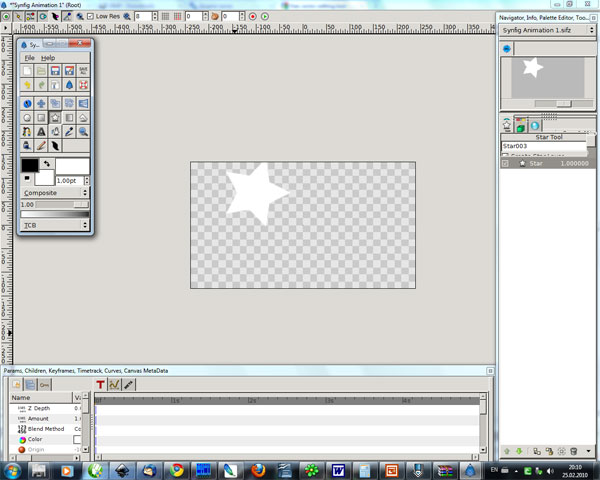
Very strange vector software, inheriting XFCE aesthetics in the interface. How to use it, I did not fully understand. It is obvious only that he does not intend to open .AI and .CDR.
Serif Draw Plus (shareware)
www.freeserifsoftware.com/software/drawplus
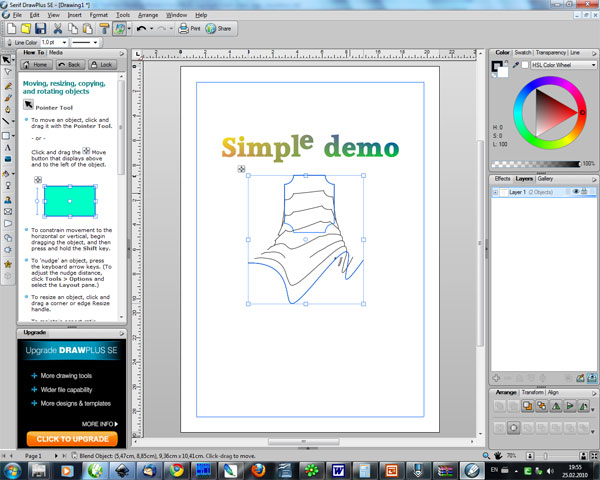
Very holistic interface. Works great with complex gradients. No compatibility with Korela or Illustrator. Understands Mesh Fill (gradient meshes). Able to tolerably import and export PDF. Understands vector brushes. The Blend Tool works quite well. That is, in general, the program is very, very serious.
Simply put, it is suitable for the layout of advertisements. It is quite possible to make a logo in it. Very nicely implemented a system of training tips for each tool of the program. And so - everything in this world is a matter of habit.
Pencil
www.pencil-animation.org/index.php?id=Download

Very simple vector drawing tool, sharpened by the creation of animation. Nothing but raster images can not open. It works very quickly. There are no functions as such. In addition to the timeline, as in a flash.
Programs for the layout of multipage publications (instead of InDesign)
Scribus
www.scribus.net/?q=windows_download

Very inconvenient (at first glance) program for multipage layout. Something subtly reminds the fourth Quark, only with an even more dumb interface. Although it may be personal. Naturally, indizayna files can not open. Of all recognized formats, limited to PDF.
However, on bezrybe, as we know, sausage and herring stinks.
P.S
Tsatsa-Tsatsa, but I still left some of the above programs. And now I regularly try to paint in Inkscape, I try to typeset it in Serif'e and I hope that maybe I have enough courage to paint a saytik in Gimp'e. From tomorrow, Artweaver will try to replace the usual Photoshop. I will tell about results later.
Source: https://habr.com/ru/post/85608/
All Articles