Razer Lycosa - glowing and calm beast

And, although there was a recent review of the Razer Arctosa in Habré, I will tell you about a slightly different animal - Lycosa. Or rather - Lycosa Mirror. I will not open the veil of secrecy - read on.
So, let's start according to the old tradition with what was in the box:
•Keyboard
• Stickers
• Promotional brochures
• Instruction
• Drivers
')

Specifications:

Here is the bottom surface. As you can see, nothing remarkable, all the most important - inside.

Feels and in appearance, the keyboard is somewhat similar to the Optimus Maximus. The same large and smooth buttons, smooth pressing, beautiful, glows. Unless, there are no heaps of settings like Themes, and the price, without exaggeration, is 10 times less. To the touch the keyboard is very nice. The downside is that fingerprints are very and very fast on the mirror surface. From the keys, the fingers do not slide off, the hands lie comfortably at the expense of the stand.
Particularly pleased with the touch control panel multimedia applications, which has buttons Play / Pause, Stop, Next, Previous.
Touchpad in the upper right corner of the keyboard.

In general - Lycosa is made like a classic keyboard. Everything is in its place, so you can work with it after any keyboard.
To connect the keyboard to your Big Brother, there are 2 USB plugs for sound and a microphone.
At the end of the keyboard you will see the headphone and microphone inputs and, of course, USB, which can be used for flash drives. By the way, headphone and microphone inputs are very convenient for connecting the Razer Moray +.

One of the great pieces: the keyboard glows. Soft even blue color from all its keys. It is very convenient if you work in the dark. And if you want to play, and you don’t need all the keys, you can switch to the mode when only WASD is highlighted, or nothing is highlighted, if you don’t need extra illumination.
In the dark you can see quite well.

A separately pulled out button looks like this:

An even blue light streams from the holes where the keys were recently.

This is what it looks like if you turn on the WASD backlight mode.

And, of course, one of the main features is keyboard drivers, which, in fact, allow you to control the backlight, customize keys, and write macros. So, for games it is very convenient. You can assign many actions in a row to a single key.
The main window where you can customize the backlight or multimedia program for the touch panel.

Profiles menu. You attach a program to each profile and you can assign your own layout, put your own actions on each button. In general, if there is a desire and time, then you can configure all the keys. Fortunately, Lycosa allows it. Then when you start the program will run its own layout. This is convenient not only for games, but also for work, for example in AutoCAD or Photoshop.

Many are already familiar with macros, in general, here you can, if you wish, assign an action to a button. Many fine tweaks will allow you to tailor everything clearly.
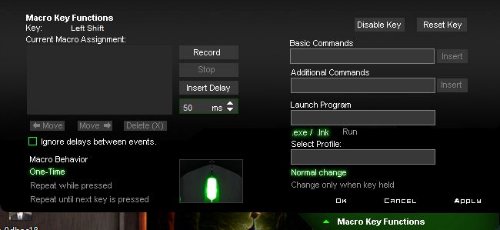
In general, the keyboard gives the impression of an excellent gaming device and, in combination with any gaming mouse, will make your communication with the computer in general and with games in particular more comfortable. During the work with the keyboard there was no discomfort associated with the inconvenience of control.
Of course, it is possible that the price of 3000r will scare someone off, but it is really better to play and work with it than with virtually any existing clave. And if personal comfort and quality + reliability are important for you, I recommend. If you are not ready to spend on the keyboard 500r., Then this is what you need.
And finally, sum up.
Pros (+++ excellent, + good)
• Backlight +++
• Ports for USB and earphones + microphone +++
• Ergonomics ++
• Touchpad +++
• Quality keys ++
Cons (
--- terrible - good)• Mirror surface (prints)
---• Short wire
-• Price
-My total is 4+. The keyboard is worth its price and is really a quality tool in the hands of a professional.
Strained the mirror surface due to impurity.
Finally:
In tandem with the Razer Naga

Lycosa Wikipedia.
PS Men - with a holiday.
PPS Students wish he did not become professional!
Source: https://habr.com/ru/post/85340/
All Articles