Review of ID3 tag editors in Mac OS X
In the continuation of the topic about bringing the iTunes library in order , I would like to highlight a few more utilities for working with your music library.
In the above article, the habraiser kitaisc wrote about SongGenie & CoverScout 3, and also mentioned the MPFreaker utility.
Each of these programs has its own capabilities, purpose, as well as advantages and disadvantages. Again, all these programs are paid.
What else is worthy of attention for editing tags mp3-files.
Developer website: www.feedface.com/software/tritag.html
Price: free.
This utility can do a very valuable operation - it is to get tags from file names. Other features of this program: renaming files according to tags, creating a directory structure (a la iTunes, i.e. artist / album / track.mp3). It was also possible to work with FreeDB, but unfortunately now this feature is not available due to the fact that MAGIX has removed the web interface to access the database.
Personally, I use it very often, because I always look at and edit tags before adding files to my iTunes library, otherwise I don’t bring joy to disassemble a bunch of Track 1 files in iTunes.
Actually, the only thing that this program does not know how is to add covers, but CoverScout does a great job with this. Although personally I usually search for images in google images myself and paste them into aytyuns.
')
Screenshots of the program:
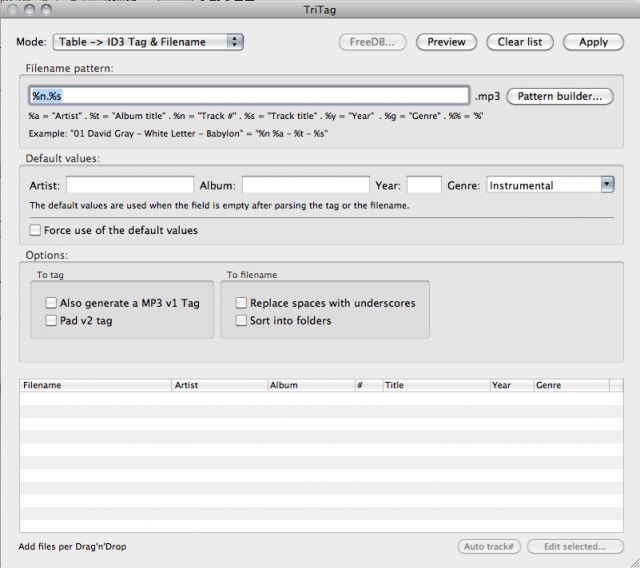

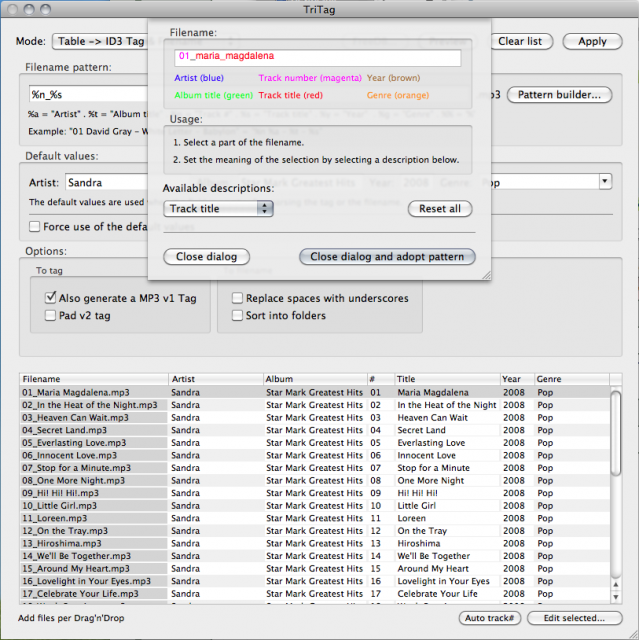
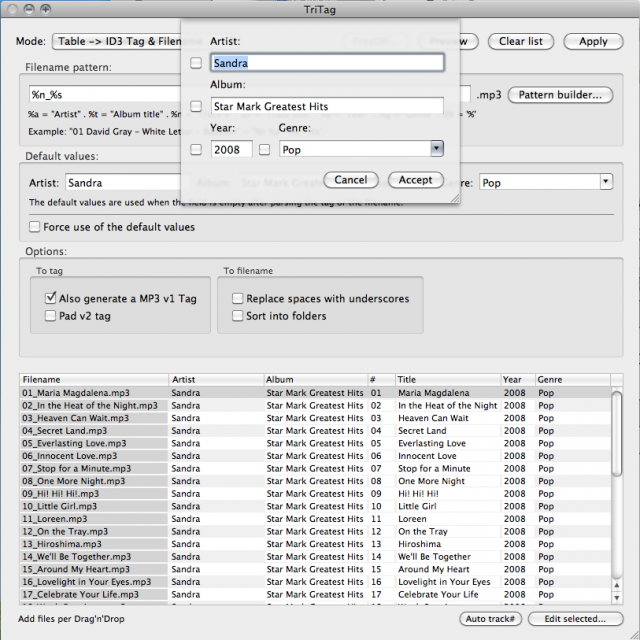
Developer site: peippo.eu
Price: free.
This program can, it is possible to say, everything is the same as TriTag plus something else: work with tags of one file or several at once, rename files and directories, according to tags, make requests to FreeDB and musicbrainz. If the program itself could not find the data on FreeDB, you can specify the artist and the album yourself, and then the program will find matches on FreeDB. However, there is one feature that must be remembered - this is that the files must be located in the correct sequence, the program does not know which file should be the first, and which second. Another disadvantage is that sometimes there are problems with Russian names.
In general, the program is convenient. It would still be functional from TriTag'a and it would be generally wonderful.
Screenshots of the program:
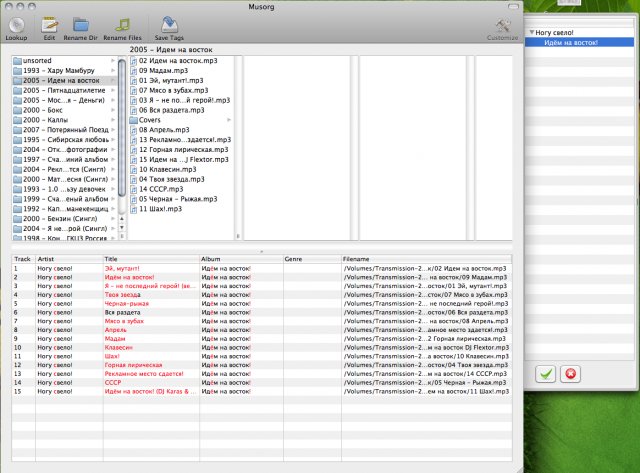
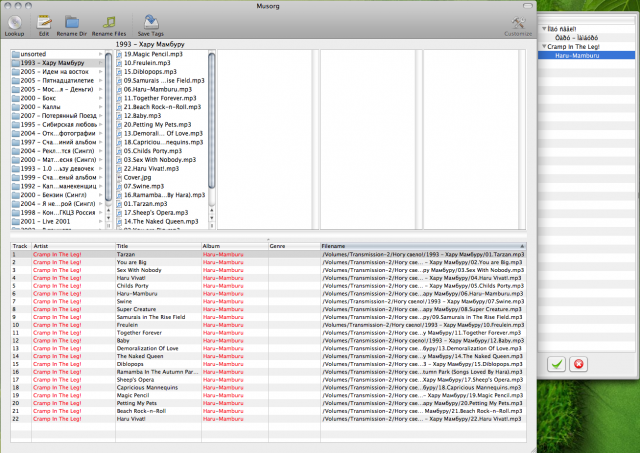
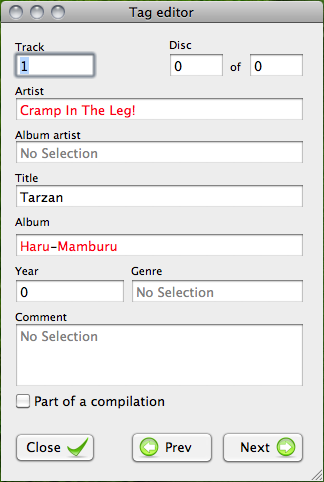
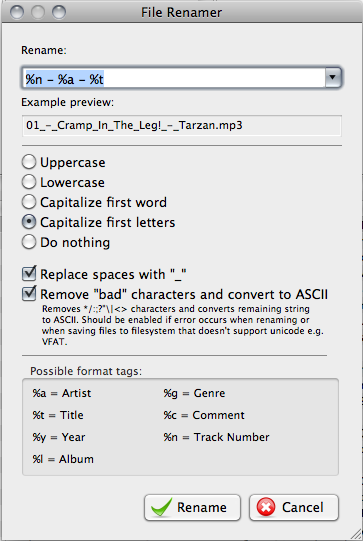
Developer site: www.pa-software.com
Price: € 12.00 (Euro)
What good can be said about this program. The only thing she can do is edit the tags of a single open file. Actually everything. Oh yeah, do not forget about the price of 12 Euros!
Screenshots of the program:
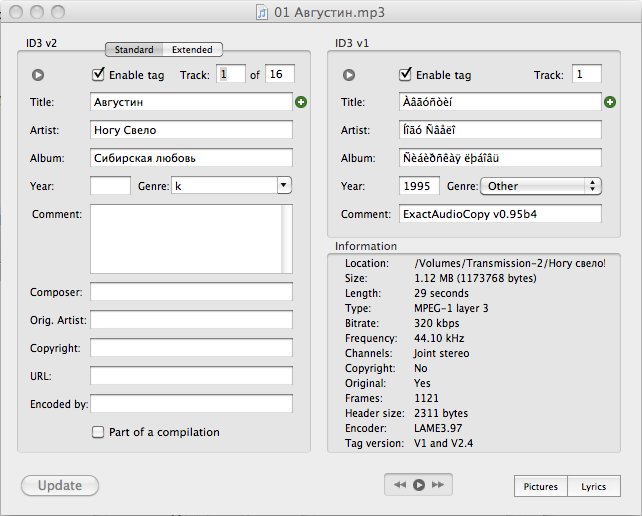
Developer website: www.chaoticsoftware.com
Price: $ 29.95
This is a whole set of tools for working with ID3 tags. With this program, you can edit tags, analyze and align sound levels in mp3 files, play files without leaving the program, rename files, find covers, search on FreeDB, move media library, convert to different formats and much more. The program can work with MP3, AAC / MP4, FLAC, AIFF, WAVE, BWF, Ogg Vorbis. Also it is necessary to mention such possibility, as conveyor performance of a set of utilities. In general, all that is needed and even more in one bottle.
Screenshots of the program:
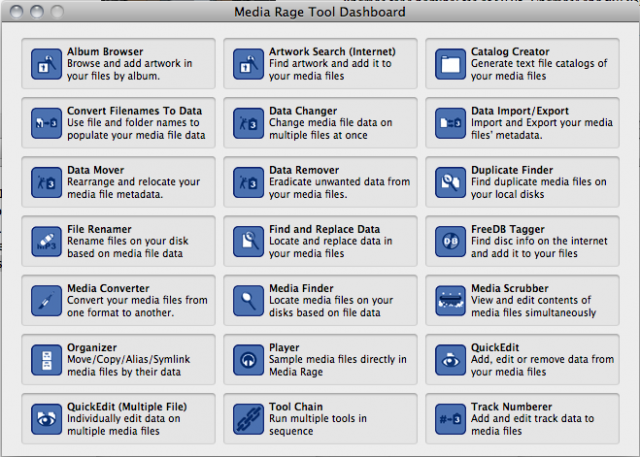
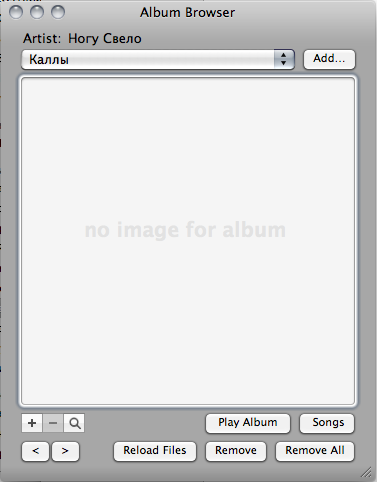
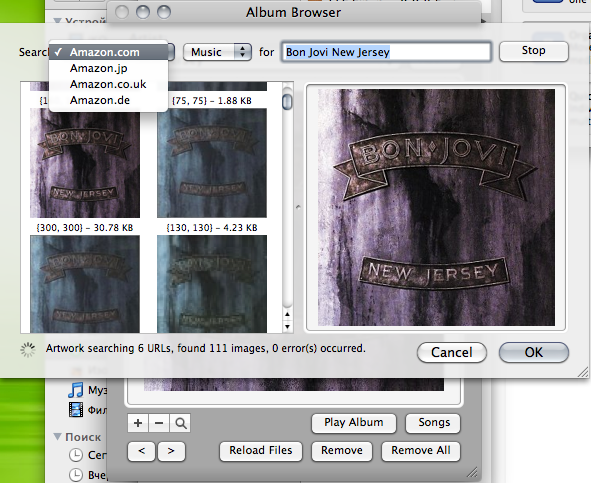
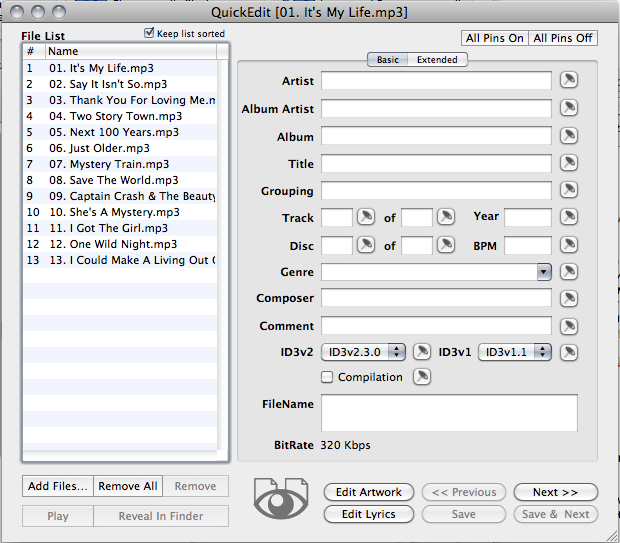
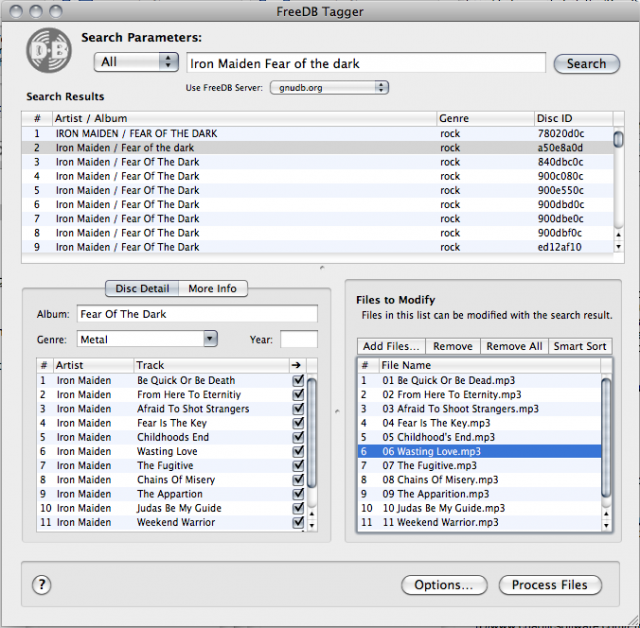
Developer site: musicbrainz.org
Price: free.
MusicBrainz Picard is a cross-platform program (written in Python) for working with mp3 tags using MusicBrainz. It supports all major formats of audio files, can calculate and search by disk ID (for CDs), good support for Unicode. By the way, the site has a detailed how-to to use the program.
Screenshots of the program:

Developer site: getthetagger.com
Price: $ 29.
On a tip FreZZey added to the list. The Tagger can edit tags in several files at once, make requests to Discogs , rename files according to tags, get tags from file names, edit covers.
Screenshots of the program:
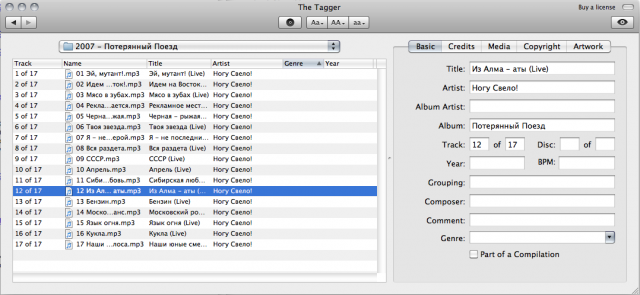
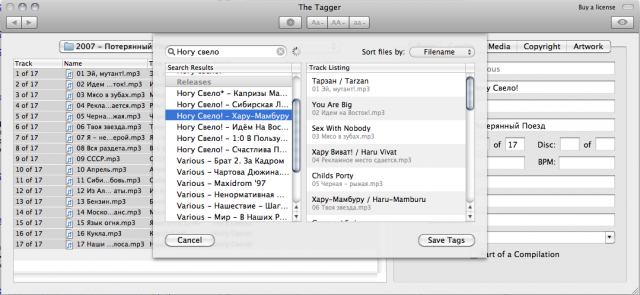
Developer website: kid3.sourceforge.net
Price: free.
On a tip from DeepSweet added to the list. Kid3 is a cross-platform tagger. He can edit tags from several files at once, make requests to Discogs , gnudb, MusicBrainz, TrackType.org, copy data from id3v1 to id3v2 and vice versa, rename files according to tags, get tags from file names, work with covers, though he does it peculiar - it opens Google-images to you and offers to drag the found cover into the program.
Screenshots of the program:
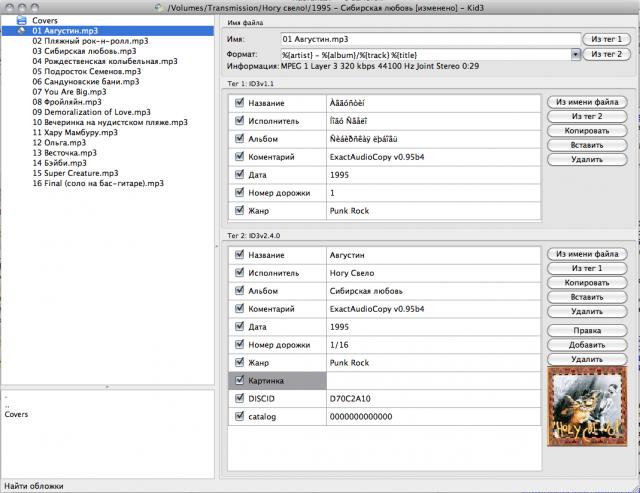
That's all the applications that I wanted to talk about. The only thing that you can still mention the program Song Sergeant. But it is still designed specifically for working with the iTunes library. She can find duplicate songs in your library, can find missing (not found) files, show files with wrong names, and also put all this in order. But since it has nothing to do with editing tags, I did not include it in the review.
At the end of the review I decided to make a summary table on the main features of the programs.
PS Unfortunately there are no programs yet that can replace Tag & Rename under Windows, but in my opinion TriTag, Musorg, CoverScout, and maybe just Media Rage, even in spite of their somewhat confused and complex interface, can adequately perform basic operations with tags in Mac OS X.
UPD 1 : watched Kid3 and The Tagger. Very decent programs.
UPD 2 : mentioned Song Sergeant.
UPD 3 : transferred to the Sound and Music blog.
In the above article, the habraiser kitaisc wrote about SongGenie & CoverScout 3, and also mentioned the MPFreaker utility.
Each of these programs has its own capabilities, purpose, as well as advantages and disadvantages. Again, all these programs are paid.
What else is worthy of attention for editing tags mp3-files.
Tritag
Developer website: www.feedface.com/software/tritag.html
Price: free.
This utility can do a very valuable operation - it is to get tags from file names. Other features of this program: renaming files according to tags, creating a directory structure (a la iTunes, i.e. artist / album / track.mp3). It was also possible to work with FreeDB, but unfortunately now this feature is not available due to the fact that MAGIX has removed the web interface to access the database.
Personally, I use it very often, because I always look at and edit tags before adding files to my iTunes library, otherwise I don’t bring joy to disassemble a bunch of Track 1 files in iTunes.
Actually, the only thing that this program does not know how is to add covers, but CoverScout does a great job with this. Although personally I usually search for images in google images myself and paste them into aytyuns.
')
Screenshots of the program:
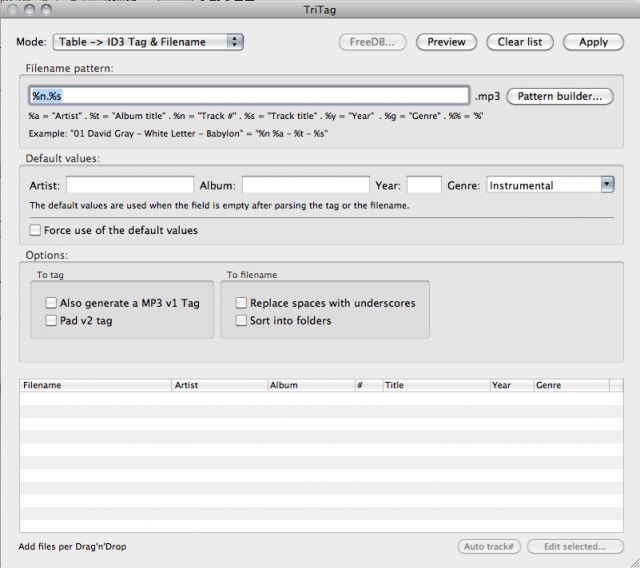

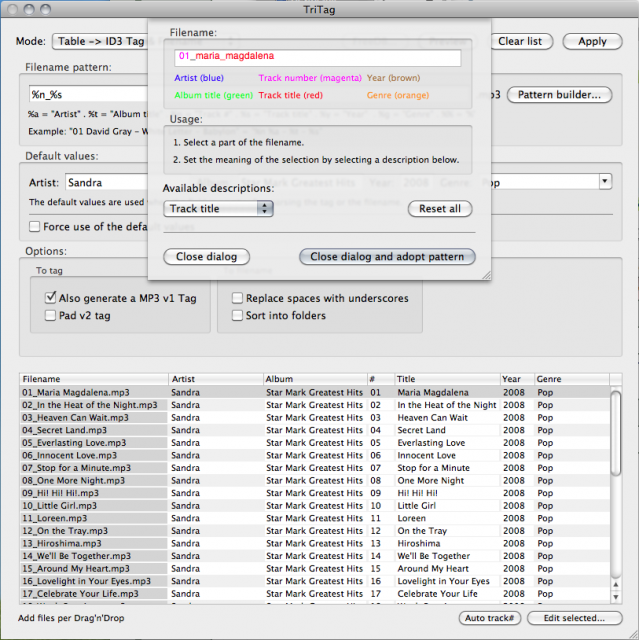
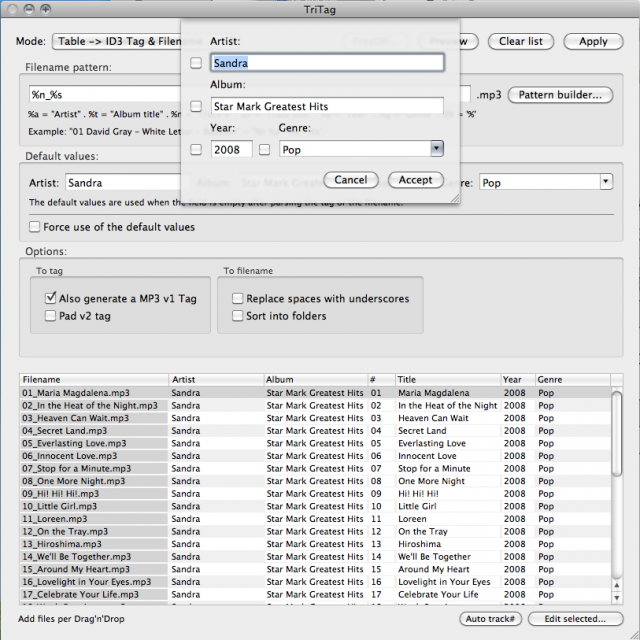
Musorg
Developer site: peippo.eu
Price: free.
This program can, it is possible to say, everything is the same as TriTag plus something else: work with tags of one file or several at once, rename files and directories, according to tags, make requests to FreeDB and musicbrainz. If the program itself could not find the data on FreeDB, you can specify the artist and the album yourself, and then the program will find matches on FreeDB. However, there is one feature that must be remembered - this is that the files must be located in the correct sequence, the program does not know which file should be the first, and which second. Another disadvantage is that sometimes there are problems with Russian names.
In general, the program is convenient. It would still be functional from TriTag'a and it would be generally wonderful.
Screenshots of the program:
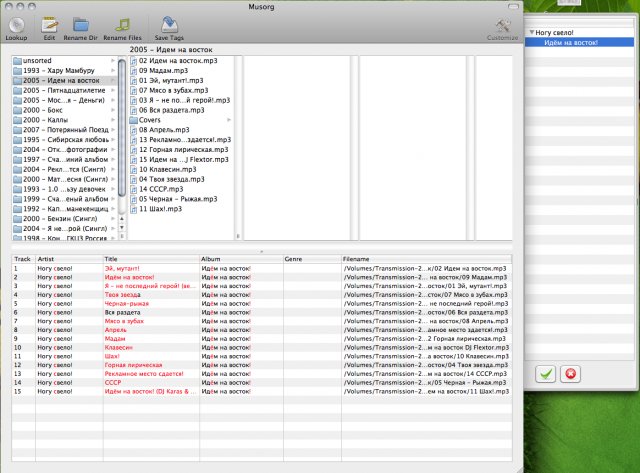
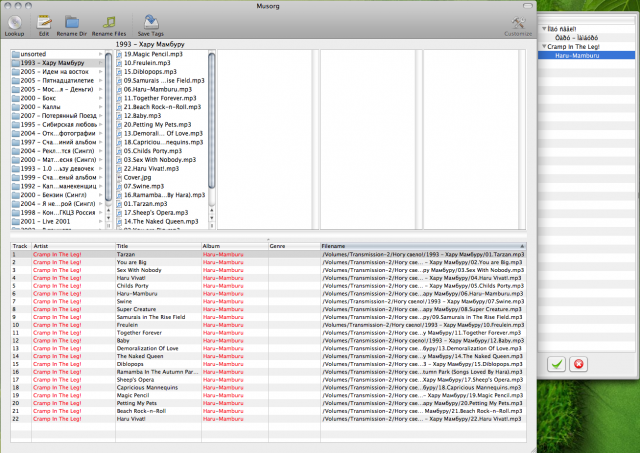
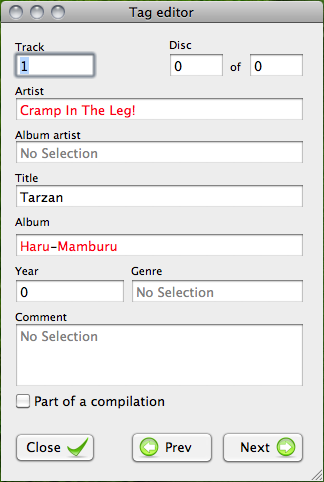
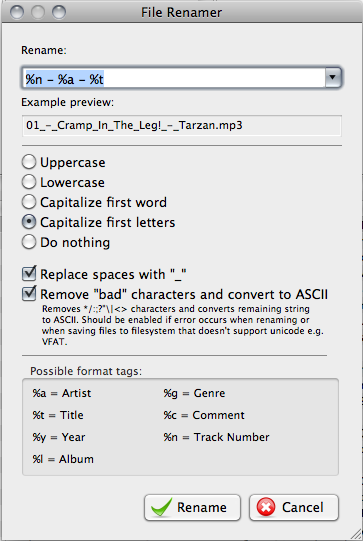
ID3 Editor
Developer site: www.pa-software.com
Price: € 12.00 (Euro)
What good can be said about this program. The only thing she can do is edit the tags of a single open file. Actually everything. Oh yeah, do not forget about the price of 12 Euros!
Screenshots of the program:
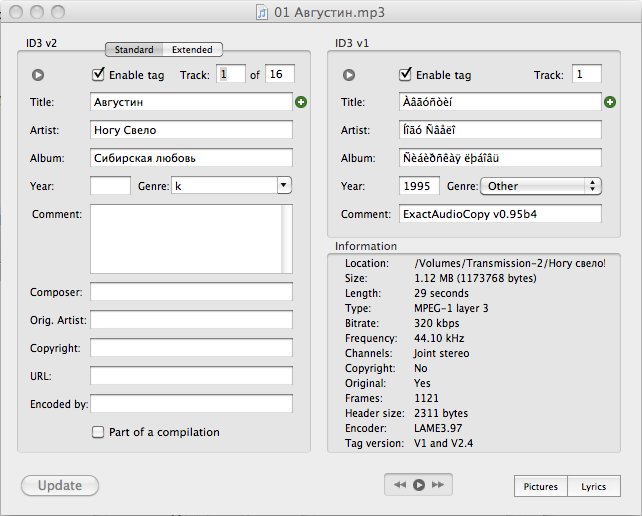
Media Rage
Developer website: www.chaoticsoftware.com
Price: $ 29.95
This is a whole set of tools for working with ID3 tags. With this program, you can edit tags, analyze and align sound levels in mp3 files, play files without leaving the program, rename files, find covers, search on FreeDB, move media library, convert to different formats and much more. The program can work with MP3, AAC / MP4, FLAC, AIFF, WAVE, BWF, Ogg Vorbis. Also it is necessary to mention such possibility, as conveyor performance of a set of utilities. In general, all that is needed and even more in one bottle.
Screenshots of the program:
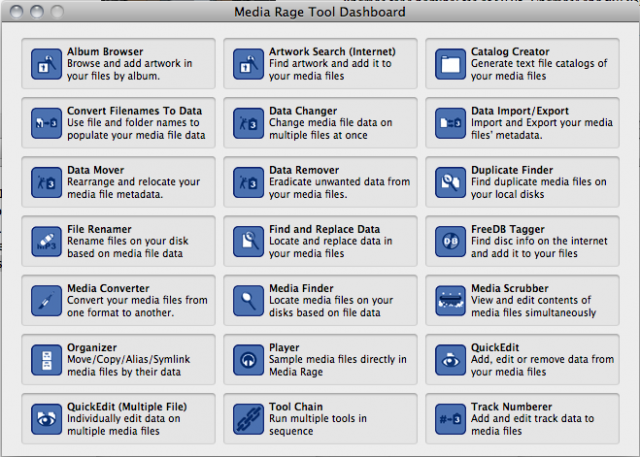
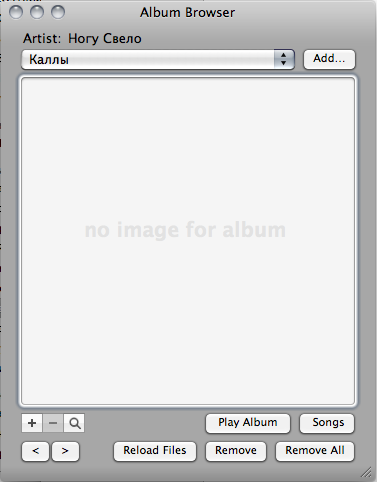
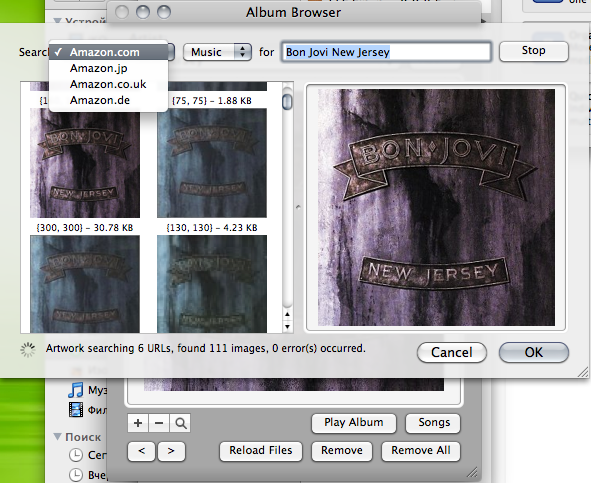
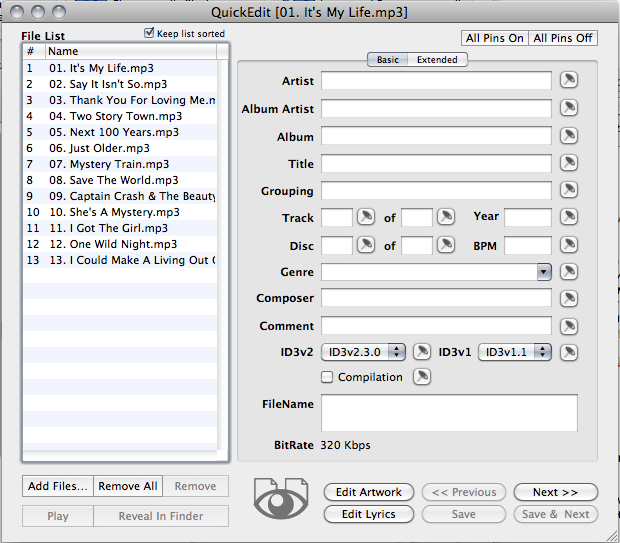
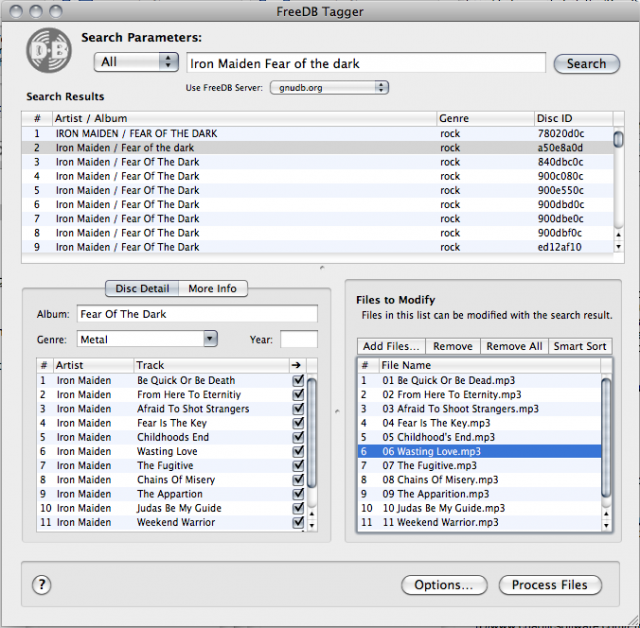
MusicBrainz Picard
Developer site: musicbrainz.org
Price: free.
MusicBrainz Picard is a cross-platform program (written in Python) for working with mp3 tags using MusicBrainz. It supports all major formats of audio files, can calculate and search by disk ID (for CDs), good support for Unicode. By the way, the site has a detailed how-to to use the program.
Screenshots of the program:

The tagger
Developer site: getthetagger.com
Price: $ 29.
On a tip FreZZey added to the list. The Tagger can edit tags in several files at once, make requests to Discogs , rename files according to tags, get tags from file names, edit covers.
Screenshots of the program:
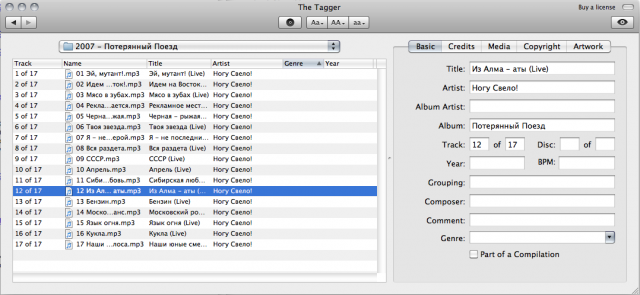
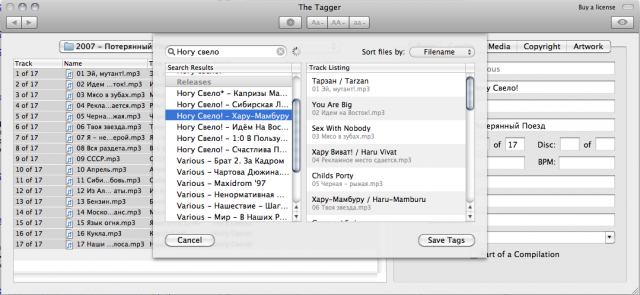
Kid3
Developer website: kid3.sourceforge.net
Price: free.
On a tip from DeepSweet added to the list. Kid3 is a cross-platform tagger. He can edit tags from several files at once, make requests to Discogs , gnudb, MusicBrainz, TrackType.org, copy data from id3v1 to id3v2 and vice versa, rename files according to tags, get tags from file names, work with covers, though he does it peculiar - it opens Google-images to you and offers to drag the found cover into the program.
Screenshots of the program:
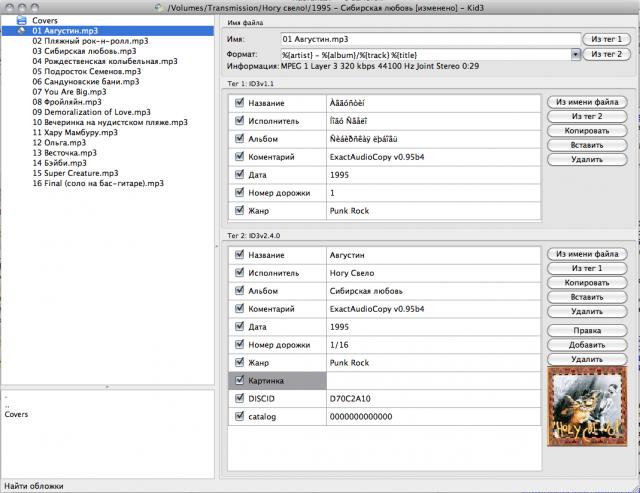
Conclusion
That's all the applications that I wanted to talk about. The only thing that you can still mention the program Song Sergeant. But it is still designed specifically for working with the iTunes library. She can find duplicate songs in your library, can find missing (not found) files, show files with wrong names, and also put all this in order. But since it has nothing to do with editing tags, I did not include it in the review.
At the end of the review I decided to make a summary table on the main features of the programs.
| Program | Price | Editing individual file tags | Editing multiple file tags | Retrieving tags from file names | File naming according to tags | Tag auto-complete | Search and add covers |
|---|---|---|---|---|---|---|---|
| Tritag | Is free | + | + | + | + | - | - |
| Musorg | Is free | + | + | - | + | via request to FreeDB or MusicBrainz | - |
| ID3 Editor | € 12.00 | + | - | - | - | - | - |
| Media Rage | $ 29.95 | + | + | + | + | via request to FreeDB | + |
| MusicBrainz Picard | Is free | + | + | - | - | via request to MusicBrainz | - |
| The tagger | $ 29 | + | + | + | + | via request to discogs | + |
| Kid3 | Is free | + | + | + | + | via request to discogs, gnudb, MusicBrainz, TrackType.org | + |
PS Unfortunately there are no programs yet that can replace Tag & Rename under Windows, but in my opinion TriTag, Musorg, CoverScout, and maybe just Media Rage, even in spite of their somewhat confused and complex interface, can adequately perform basic operations with tags in Mac OS X.
UPD 1 : watched Kid3 and The Tagger. Very decent programs.
UPD 2 : mentioned Song Sergeant.
UPD 3 : transferred to the Sound and Music blog.
Source: https://habr.com/ru/post/85321/
All Articles