Nokia support
On Habré, we skipped positive reviews about Nokia support (for example, here ). I want to tell you about this nokia support from my point of view.
I cite correspondence from those. support for Nokia, about the inoperability of the site ovi.com.
I have posted a request on the site nokia.ru about the impossibility of logging in to the site ovi.com. The next day, a girl with a pleasant voice with a noticeable accent called me and stated that they, in Europe, everything worked, most likely a problem with Russian IP. I tried to object that I use several providers, and I normally see the main page, and problems arise after pressing the “Log In” button, but this did not help.
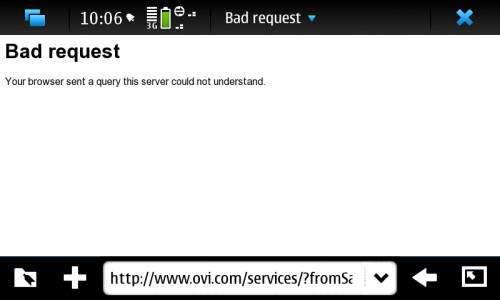
')
They promised to find out but the problems persisted.
After a short digging, I found that I could only log in via IE and again left a request on the website nokia.ru.
The second time the girl did not call, but such a letter came
I was a little nervous ...
They were apparently nervous too ...
I collected my strength and made screenshots, if I’m curious to post
Answer from there
Then I missed them
Oh, this support, I’m sending them letters from ovi.com and they’re answering me to Gmail ...
IMHO, for such an answer you need to put up against the wall and shoot.
Mwah Mwah Mwah
As you probably already guessed, there was IE in the screenshots. I just had no words.
After that, a young man called me, also with a pleasant voice, but without an accent at all. He clarified the problem once again, the origin history and everything, everything, there was a feeling that they understood me, but the solution was still old, cleaning the cache of my browsers. I agreed, but where to go? I asked to send instructions ...
I am a man of executive, so nowhere to go
And about a miracle, today the decision turned out!
You probably guessed that having changed the Name and Surname to write in Latin, I successfully logged in to ovi.com from all browsers, including mobile phone.
A month of bullying my brain. I do not consider this support worthy, because they did not recognize the problem from their side. It can be seen that in the last letter the proxy was to blame, although I have a static external IP without anything.
ps On the other hand, I want to note that when there was a problem with the headset from my phone (one ear was noticeably quieter than the other), I just changed it in the salon for 15 minutes, checking only the defect and purchase documents
I cite correspondence from those. support for Nokia, about the inoperability of the site ovi.com.
I have posted a request on the site nokia.ru about the impossibility of logging in to the site ovi.com. The next day, a girl with a pleasant voice with a noticeable accent called me and stated that they, in Europe, everything worked, most likely a problem with Russian IP. I tried to object that I use several providers, and I normally see the main page, and problems arise after pressing the “Log In” button, but this did not help.
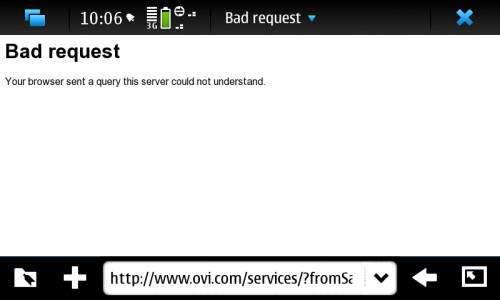
')
They promised to find out but the problems persisted.
After a short digging, I found that I could only log in via IE and again left a request on the website nokia.ru.
Sent: 01/14/2010 5:33:07 PM
To: ContactCentre.Europe@nokia.com
Cc: Ext-WebAskNokiaSupport.ru@nokia.com
Subject: Other
[Country: Russia] [Language: Russian]
[Phone model: Nokia N900] [IMEI:]
[Contact topic: Other]
[Message: I want to report that ovi.com is not available after login when using browsers
Google Chrome 3.0.195.38, Opera 10.10, SeaMonkey 2.0, Mozilla Firefox 3.5.7 and the phone’s built-in browser
Nokia N900. The site only works on Internet Explorer 8.0.7100.0, and it does not correctly display my username when greeting.
Please let me know when this situation is fixed, three days ago there were no such problems.]
[Operator: Bee-line]
The second time the girl did not call, but such a letter came
From: ContactCentre.Europe@nokia.com
Subject: RE: Other
Date: 15 Jan 2010 11:35:25 +0200
Dear Mr xxx, Thank you for contacting Nokia Care.
In continuation of our correspondence, we will send you the following information on your question:
we make a request to the engineering service of the highest level, using the data you specified, but
You must add your serial number.
Be so kind as to send it in the response letter.
The possible reason may be local problems of Russian IP addresses. We hope for a solution
question in the shortest possible time.
If you have any other questions, you can contact us without hesitation.
I will be grateful if you agree to fill out a short questionnaire in connection with my response to your
question. The questionnaire will be sent to you in a separate letter to the email address.
Regards, CH
I was a little nervous ...
Sent: 01/16/2010 10:31:48 AM
To: ContactCentre.Europe@nokia.com
Subject: Re: RE: Other
Hello.
I have the impression that you take me for an idiot ...
If your site is accessible using one browser (Internet Explorer) and not accessible using all
the rest, the reason is clearly not in accessibility from my IP. Especially before login, your site is displayed in all browsers.
If your support service is not able to figure it out, I’m reporting that one of the IP addresses that
I constantly use is 89.163.xxx.xxx, when I connect via mobile operator I get
Dynamic IP address from a range unknown to me, if you need it, refer to my
mobile service provider Beeline.
They were apparently nervous too ...
From: ContactCentre.Europe@nokia.com
Subject: RE: Re: RE: Other
Date: Jan 18, 2010 2:01:39 pm +0200
Thanks for contacting Nokia Care.
In continuation of our correspondence, we will send you the following information on your question:
Ovi sites work, are available and tested when using browsers indicated by you:
Google Chrome 3.0.195.38
Opera 10.10
SeaMonkey 2.0
Mozilla Firefox 3.5.7
Internet Explorer 8.0.7100.0
All right, we will send this information to the developers to indicate the possible reason. Cellular operators do not provide information about IP
to other persons. On the other hand, we will send a request without a serial number (not specified by you and in this correspondence) and without verification of certification
product, given that the certification apparatus affects all functions.
If you have any other questions, you can contact us without hesitation.
Sincerely, S.N.
and dogonku
In continuation of our correspondence.
The request to the engineering service is issued, but screenshots are required. You also need to add your serial number. Please send this required information in order
so we can additionally add it to the query to solve the problem.
If you have any other questions, you can contact us without hesitation.
Regards, CH
I collected my strength and made screenshots, if I’m curious to post
Sent: 01/19/2010 09:19:24 AM
To: ContactCentre.Europe@nokia.com
Subject: Re: RE: Re: RE: Other
Good day.
At your request, send
Serial number: xxxxxxxxxxxxxxxxx
Screenshots in attachments.
screenshot 1.jpg ovi.com looks like this in Internet Explorer browser after login.
I draw your attention to the strange greeting, where "_025" is indicated instead of my name, I think this should not be so.
screenshot 2.jpg ovi.com looks like this in Internet Explorer after login with my personal information, I note that the nickname
and the name is specified there correctly and no "_025" is observed
screenshot 3.jpg ovi.com looks like this in Google Chrome browser before login.
screenshot 4.jpg ovi.com looks like this in Google Chrome browser after login. I should note that on the home computer
This page looks a little different, namely the text “Bad request. Couldn’t understand this?
In other browsers, the situation is repeated as with the Google Chrome browser, so I see no reason to do
screenshots. If you still need them very much, I will make them in the next couple of days on my home computer.
in the screenshot01.png and screenshot00.png files screenshots of the screen of my Nokia N900 phone when entering the ovi.com website. Before and
After login respectively.
And if I already sent you screenshots, as I have everything “bad”, please send screenshots how you are doing well, namely, how you got angry
to ovi.com in Google Chrome 3.0.195.38, Opera 10.10, SeaMonkey 2.0, Mozilla Firefox 3.5.7 browsers. I'm curious too. Thank you in advance.
Answer from there
From: ContactCentre.Europe@nokia.com
Subject: RE: Re: RE: Re: RE: Screenshots
Date: Jan 20, 2010 12:46:49 pm +0200
Thank you for the data sent, we hope for a quick solution.
If you have any other questions, you can contact us without hesitation.
Regards, CH
Then I missed them
Sent: 09/02/2010 08:18:28 AM
To: ContactCentre.Europe@nokia.com
Subject: Re: RE: Re: RE: Re: RE: Screenshots
Good afternoon, I would like to clarify the timing of the issue. More than 2 weeks have passed since the first appeal.
Oh, this support, I’m sending them letters from ovi.com and they’re answering me to Gmail ...
We sent you the proposed support, but if you have not received this letter,
we send again in continuation of our correspondence. To solve your request
it is necessary:
- clear the cache memory of the phone’s built-in browser
- check if the browser settings on the computer are correct - if the problem is now still repeated, reinstall the browsers on the PC
If you have any other questions, you can contact us without hesitation.
Regards, CH
IMHO, for such an answer you need to put up against the wall and shoot.
Sent: 02/10/2010 05:54:51 PM
To: ContactCentre.Europe@nokia.com
Subject: Re: Re-decision
The proposed methods did not help.
The problem is not in the computer and browsers. Server side problem. Unpleasantly surprised by such a formal response from your side.
And in the continuation of the correspondence, I would like once again to ask you to send me screenshots of the login to the site ovi.com from your side.
And I want to remind you that this problem exists in at least one other person living in Moscow.
Mwah Mwah Mwah
From: ContactCentre.Europe@nokia.com
Subject: RE: Re: Ovi Account
Date: 10 Feb 2010 16:18:01 +0200
Thanks for contacting Nokia Care.
In continuation of our correspondence, we will send you the following information on
Your question:
We’re very sorry that you’re unable to log in to Ovi.com correctly.
Nokia programs and websites work correctly, it’s very strange that you’re unable to log in to your account even after the browsers have been restarted, but you usually need to use Internet Explorer. Attach screenshots.
As you probably already guessed, there was IE in the screenshots. I just had no words.
Sent: 02/10/2010 06:06:42 PM
To: ContactCentre.Europe@nokia.com
Subject: Re: RE: Re: Ovi Account
Sorry, you probably did not read my request well. In the Internet Explorer and I can log in to the site ovi.com.
Try to log in from the latest version of Google Chrome, Mozilla Firefox or Opera and send me a screenshot of how you did it.
I'm surprised that you did not even bother to read the entire ticket and message history, although it is attached in the text of the letter, unpleasantly surprised.
And once again I remind you that your recipes did not help me, therefore I expect other recommendations for solving the problem, or confirmation that the problem is on your part and you are working on it.
After that, a young man called me, also with a pleasant voice, but without an accent at all. He clarified the problem once again, the origin history and everything, everything, there was a feeling that they understood me, but the solution was still old, cleaning the cache of my browsers. I agreed, but where to go? I asked to send instructions ...
From: ContactCentre.Europe@nokia.com
Subject: RE: Re: RE: Re: Ovi Account
Date: 12 Feb 2010 16:17:30 +0200
In continuation of our conversation, we will send you the following information on your question:
Go to www.ccleaner.com and download the CCleaner program. It is free.
After installing this program, tick off the files you want to delete. We recommend that you remove items from the Internet Explorer browser, as well as from other browsers that you use and that have a problem when opening the Ovi.com service.
I will be grateful if you agree to fill out a short questionnaire in connection with my answer to your question. The questionnaire will be sent to you in a separate letter to
email address
If you have any other questions, you can contact us without hesitation by calling the numbers below.
Sincerely, DA
I am a man of executive, so nowhere to go
Sent: 02/15/2010 05:49:56 PM
To: ContactCentre.Europe@nokia.com
Subject: Re: RE: Re: RE: Re: Ovi Account
Good day.
The following actions were performed:
1. Download and install the latest version of CCleaner.
2. The temporary files of all browsers were cleared.
The problem IS KEPT, which, in my opinion, is OBVIOUS. The problem is not on the client side, but on the server side!
Perhaps a problem with specific accounts? Can I send you a username and password from my account ???
I do not think IE is safe and I don’t want to use it. Also, ovi.com is not available from my
Mobile phone Nokia N900 with the same symptoms as on the computer.
Anticipating your question, I also cleared the cache there.
Waiting for adequate offers from your side.
And about a miracle, today the decision turned out!
From: ContactCentre.Europe@nokia.com
Subject: RE: Re: RE: Re: RE: Re: Ovi Account
Date: 16 Feb 2010 12:44:07 +0200
Thanks for contacting Nokia Care.
In continuation of our correspondence, we will send you the following information on your question:
to resolve the issue, please kindly replace the data in your account so that it will be updated successfully. Name and Surname
write in English (there should not be any Cyrillic characters). After that, the site will display your username.
is correct (now: _ 025!)
Regarding the home Internet access point, a proxy server is clearly used and this is the reason for the inaccessibility of any browser.
If the phone is used in this access point via Wi-Fi, then try with the phone to exit through another WLAN point, or through a 3G \ GPRS network, but after
account correction
If you have any other questions, you can contact us without hesitation.
Regards, CH
You probably guessed that having changed the Name and Surname to write in Latin, I successfully logged in to ovi.com from all browsers, including mobile phone.
A month of bullying my brain. I do not consider this support worthy, because they did not recognize the problem from their side. It can be seen that in the last letter the proxy was to blame, although I have a static external IP without anything.
ps On the other hand, I want to note that when there was a problem with the headset from my phone (one ear was noticeably quieter than the other), I just changed it in the salon for 15 minutes, checking only the defect and purchase documents
Source: https://habr.com/ru/post/85171/
All Articles