Install additional cooling Zalman
After reading many interesting articles about overclocking the PC. He paid a lot of attention to how computers are cooled and how people get rid of dust. I decided to check and what are the degrees in my system. Turned out to be pretty big. The processor at peak load warmed up to 71 ° C, when the maximum temperature for my Intel® Core2Duo E8400 was 72.4 ° C. And two hard drives were heated to 46 ° C.
We consider that it can bask in the list.
Components of the system unit:
BP - 400 watts
Intel Core2Duo E8400 processor
2 strips of random access memory on 1Gb
1 500Gb WD hard drive
1 Sebate 1Tb hard drive
Video card Radeon HD4850 512 Mb
It was decided to put two fans on blowing and one on blowing.
The first thing is to cool the two hard drives, and then the air went from one fan to the fan on the processor heatsink and from the second fan the air went to cool the video card.
My choice fell on the fans of the company Zalman, because had already dealt: the fan on the video card was indecently buzzing and soon died, had to be replaced with a ZALMAN ZM-F1 with silicone bolts. The photo shows how it turned out to apply them to the radiator of the video card.
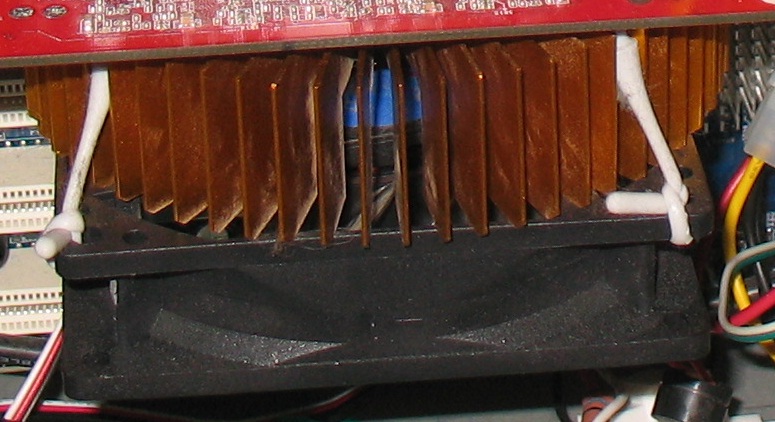
Without much thought, I took 3 fans: one ZALMAN ZM-F2 PLUS with dimensions of 92 * 92 * 25 and two ZALMAN ZM-F3 with dimensions of 120 * 120 * 25.
Photo picking

Boxes:
ZALMAN ZM-F2 PLUS

ZALMAN ZM-F3
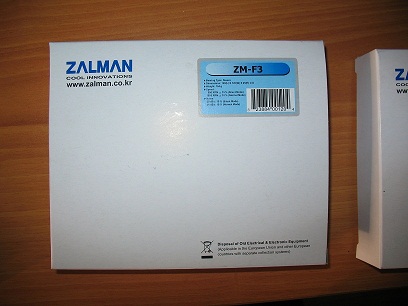
The contents of the box.

Silicone bolt.
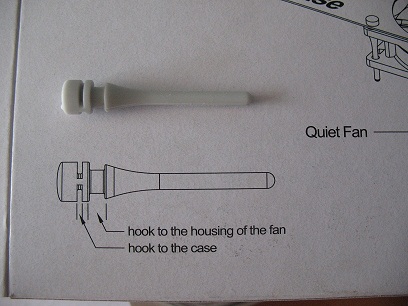
')
Both models use plain bearings. And they come with an adapter to reduce the fan speed.
For one, it was decided to sort out all the wires and reduce their size with a coupler.


Partial content, as seen dust a lot.

A place on the front panel where further it is planned to stick a dust filter.
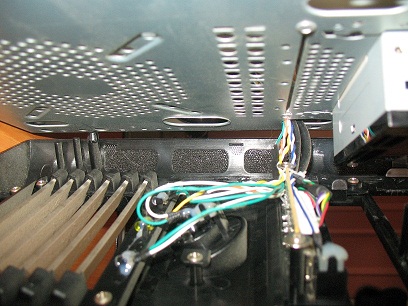
The first to install the fan on the back wall of the case. During the installation, one silicone bolt was broken .




With the addition of fans to the front wall there were some minor problems and tricks.
The first problem was that the fan was barely wet, and pulling the silicone bolts was generally problematic because of the limited space.



for the second fan, the fastenings for 5.25 inch elements were bent on the front panel Two extension cords were roughly cut from the remaining strips.
Sly fixtures for fan installation.



Also, a passive system for cooling the hard drive migrated from the old computer. In fact, it cools only a couple of degrees. After installing the fan, it was necessary to move it now with one side it fastens to the case and the other side rests on the latch of the RAM memory bar.
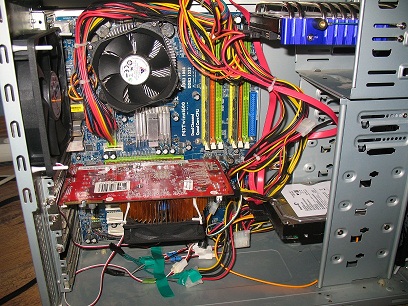
Eventually:
The noise increased slightly. And the temperature dropped decently.

We consider that it can bask in the list.
Components of the system unit:
BP - 400 watts
Intel Core2Duo E8400 processor
2 strips of random access memory on 1Gb
1 500Gb WD hard drive
1 Sebate 1Tb hard drive
Video card Radeon HD4850 512 Mb
It was decided to put two fans on blowing and one on blowing.
The first thing is to cool the two hard drives, and then the air went from one fan to the fan on the processor heatsink and from the second fan the air went to cool the video card.
My choice fell on the fans of the company Zalman, because had already dealt: the fan on the video card was indecently buzzing and soon died, had to be replaced with a ZALMAN ZM-F1 with silicone bolts. The photo shows how it turned out to apply them to the radiator of the video card.
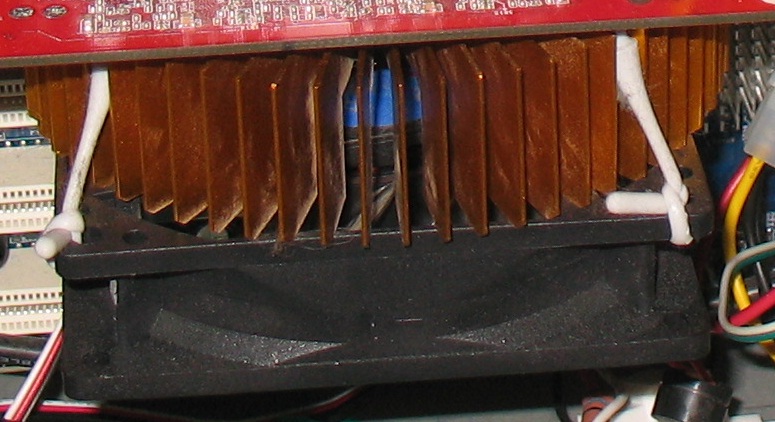
Without much thought, I took 3 fans: one ZALMAN ZM-F2 PLUS with dimensions of 92 * 92 * 25 and two ZALMAN ZM-F3 with dimensions of 120 * 120 * 25.
Photo picking

Boxes:
ZALMAN ZM-F2 PLUS

ZALMAN ZM-F3
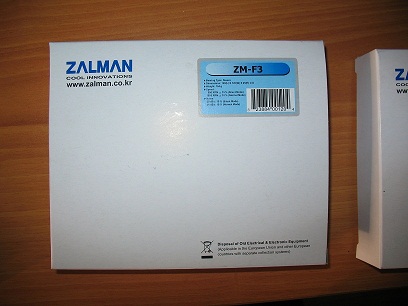
The contents of the box.

Silicone bolt.
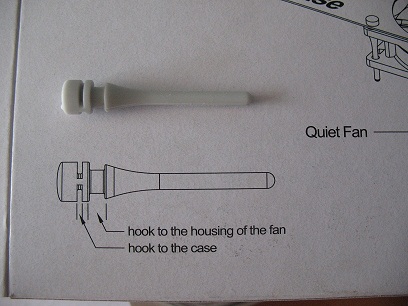
')
Both models use plain bearings. And they come with an adapter to reduce the fan speed.
For one, it was decided to sort out all the wires and reduce their size with a coupler.


Partial content, as seen dust a lot.

A place on the front panel where further it is planned to stick a dust filter.
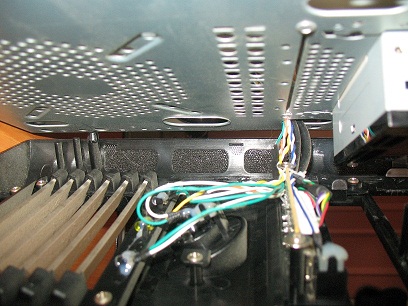
The first to install the fan on the back wall of the case. During the installation, one silicone bolt was broken .




With the addition of fans to the front wall there were some minor problems and tricks.
The first problem was that the fan was barely wet, and pulling the silicone bolts was generally problematic because of the limited space.



for the second fan, the fastenings for 5.25 inch elements were bent on the front panel Two extension cords were roughly cut from the remaining strips.
Sly fixtures for fan installation.



Also, a passive system for cooling the hard drive migrated from the old computer. In fact, it cools only a couple of degrees. After installing the fan, it was necessary to move it now with one side it fastens to the case and the other side rests on the latch of the RAM memory bar.
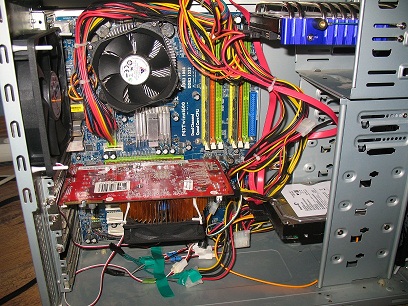
Eventually:
The noise increased slightly. And the temperature dropped decently.

Source: https://habr.com/ru/post/85163/
All Articles