Rare Microsystems MS-21C-E laptop
By the will of the case and the post office of Russia, a wonderful piece of iron came into our hands - a rare laptop Microsystems MS-21C-E.
This miracle of technology looks like this:
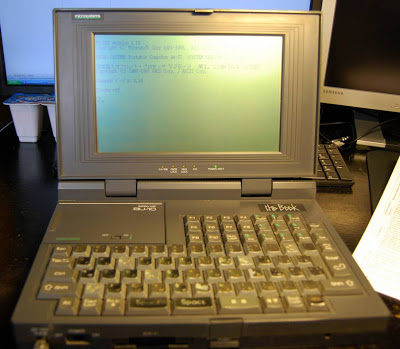
The state at the time of contact with me was pretty dead,
but after preventive disassembly the machine works as expected.
Sample configuration:
CPU i8086 8Mhz, RAM 640Kb, there is also a boot ROM with DOS 3.10
The size of the matrix is quite decent 10 "with an aspect ratio of 16/9
It also has a unique by modern standards the ability to eat AA batteries.

')
It was released in Japan in the region of 83-86, the exact date could not be established.
The only mention in the network was found here.

The design is quite common in those times: a gray rectangular box :)
What is interesting is the power connector is in front, I have never met such a decision in laptops, although at the time this was probably the standard solution.
Also in front was a hardware power switch, a card slot, and a reset button (a small semicircular hole on the right).

On the left, nothing remarkable, except for the power compartment.

On the right is the monitor's contrast control and two memory card slots or expansion slots of unknown format.

On the back panel there is a weak set of ports, to which I can envy many modern laptops:
From left to right: modem connectors, a port for the printer, an unknown expansion connector (I assume that for a docking station or an external hard drive), a grounding bolt (!), A monitor's MDA connector, a COM port, and an external drive.


For comparison, next - Asus EEE PC 701

We find a suitable power supply in the bins and run it.
The battery BIOS has naturally died for so much time, and the usual BIOS setup menu was not found in it

Accordingly, the settings are changed dip switches on the bottom of the case.

Admire the proud Japanese DOS 3.10


And on the contents of the disk C
After admiring, like any decent piece of iron, I decided to disassemble and
see what's so interesting inside (well, all show at the same time).





I decided to start with a small box of the battery pack.
It found 6 slots for batteries, a stabilizer and a huge connector for fifty contacts.

An unknown slot with contacts was also detected, most likely there was a backup battery needed for operation during the battery change in the main module.
We take in hand a screwdriver, open and ...


Everything is easily and simply disassembled without any snaps.
A little yellow battery - backup power bios.
Scarves grow in 2 floors on pins.


Here we see a brutal modem :) the speed is clearly about 2400.


ROM disk and RAM.

Power Supply.




Heavy-duty card reader with an electromechanical drive, the cards for it should be similar in format to the standard bank.

Well, actually the motherboard.

Speaker type PC Speaker :)

We disassemble the monitor ...

Remove the matrix.


We looked and you can collect and test all living things after disassembly.

Hardware contrast control is an interesting thing :)


After studying the open spaces of the network, a method was found to finish the usual 3.5 "floppy to fasten to this unit,
what and plan to do in the future.
This miracle of technology looks like this:
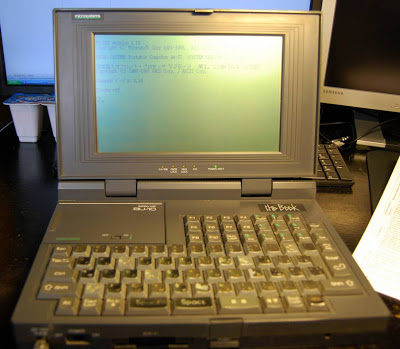
The state at the time of contact with me was pretty dead,
but after preventive disassembly the machine works as expected.
Sample configuration:
CPU i8086 8Mhz, RAM 640Kb, there is also a boot ROM with DOS 3.10
The size of the matrix is quite decent 10 "with an aspect ratio of 16/9
It also has a unique by modern standards the ability to eat AA batteries.

')
It was released in Japan in the region of 83-86, the exact date could not be established.
The only mention in the network was found here.

The design is quite common in those times: a gray rectangular box :)
What is interesting is the power connector is in front, I have never met such a decision in laptops, although at the time this was probably the standard solution.
Also in front was a hardware power switch, a card slot, and a reset button (a small semicircular hole on the right).

On the left, nothing remarkable, except for the power compartment.

On the right is the monitor's contrast control and two memory card slots or expansion slots of unknown format.

On the back panel there is a weak set of ports, to which I can envy many modern laptops:
From left to right: modem connectors, a port for the printer, an unknown expansion connector (I assume that for a docking station or an external hard drive), a grounding bolt (!), A monitor's MDA connector, a COM port, and an external drive.


For comparison, next - Asus EEE PC 701

We find a suitable power supply in the bins and run it.
The battery BIOS has naturally died for so much time, and the usual BIOS setup menu was not found in it

Accordingly, the settings are changed dip switches on the bottom of the case.

Admire the proud Japanese DOS 3.10


And on the contents of the disk C
After admiring, like any decent piece of iron, I decided to disassemble and
see what's so interesting inside (well, all show at the same time).





I decided to start with a small box of the battery pack.
It found 6 slots for batteries, a stabilizer and a huge connector for fifty contacts.

An unknown slot with contacts was also detected, most likely there was a backup battery needed for operation during the battery change in the main module.
We take in hand a screwdriver, open and ...


Everything is easily and simply disassembled without any snaps.
A little yellow battery - backup power bios.
Scarves grow in 2 floors on pins.


Here we see a brutal modem :) the speed is clearly about 2400.


ROM disk and RAM.

Power Supply.




Heavy-duty card reader with an electromechanical drive, the cards for it should be similar in format to the standard bank.

Well, actually the motherboard.

Speaker type PC Speaker :)

We disassemble the monitor ...

Remove the matrix.


We looked and you can collect and test all living things after disassembly.

Hardware contrast control is an interesting thing :)


After studying the open spaces of the network, a method was found to finish the usual 3.5 "floppy to fasten to this unit,
what and plan to do in the future.
Source: https://habr.com/ru/post/85094/
All Articles