Devices with “electronic ink” screens
We will immediately agree that we will talk only about those devices that you can actually buy. BlueChute and others are not considered, due to the fact that these are prototypes. The text will be a little messy and I give my assessment according to my feelings, I apologize right away. So, let's begin.
To date, there are only FOUR devices and they are all built on screens from the company eInk. All other screens are in prototypes. There is another screen, but it does not ship anywhere except for its brand.
I want to immediately refute the existing misconception about the cheapness of this technology, described in various media. Yes, indeed, at a time when this technology was just beginning to develop, the cost of producing such screens was lower than the cost of similar TFT screens (with which they are constantly compared). But since then, a lot of time has passed and the cost of the TFT screen has dropped by several times, while the cost of eInk has remained the same. And now the TFT screen of the same size is about 2 times cheaper than a similar eInk. In a device with an eInk screen, the cost of the screen is more than half the total cost of the device. The screen quality of all devices is the same !!! Whiter-grayer, more contrast-paler, these are all subjective judgments. For example, devices 1.3 and 4 receive screens from a single warehouse with the same part number. Draw your own conclusions. The screen in device 2 supports 16 gradations of gray, but believe my considerable experience, the difference between 4 and 16 on monochrome in pictures you do not appreciate :-). The speed of updating information on the eInk screen is not instant. For simplicity: about the same as you spend on flipping through the usual paper page in the book.
Device 1. STAReBOOK
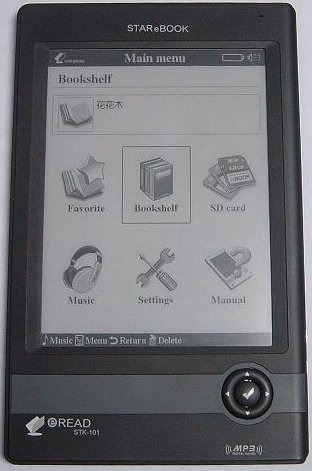
Screen 6 "SVGA 600x800 2 bits. Produced in Taiwan, in extremely small batches. Very thin and light, not interesting for the Russian market, and therefore not for sale. It supports only its Chinese comics, the software for preparing the appropriate. Russian language to this device was able to tie , but it is practically unreadable, there is only one font, no spaces)). It is difficult and expensive to bring to mind.
Device 2. iRex ILiad

Screen 8.1 "XGA 768x1024 4 bit. A division of Philips announced its product long before the release, which gave rise to a lot of rumors. The funny thing is that after the release, half of the rumors appeared on the device’s official website :-). the oven will not be :-). What do we really have? According to the quality of performance, I would put 6 out of 5! And for the rocking chair (this is a button for turning the pages, which is the main tool in the e-book), I would put a monument to them! those who use the device intensively say that the paint quickly peels off. Now about the functionality. Pros. Large screen 8 "that allows you to read pdf documents quite acceptable. Touch screen that allows you to make notes in books. It's comfortable. It has its own memory on board and is extended with SD cards. On this the advantages of this device are over ... A pity. From all that the company said it really works: reading pdf and txt documents. Everything. No mp3 or anything else! Let's go about the cons. Text documents can only be scaled by a + -1 point of a single font. No mp3 support. Built-in network tools (WiFi and ethernet 100m) are used only for firmware upgrades. There are some hacks that seem to allow you to go online, but we consider only official things, because everything else may void your warranty. The device is sold through the official online store on their own website. The cost of the device is 600 euros. There is a delivery to Russia, but it will not be possible to import duty only via FedEx, respectively. The cost in Russia is about 100 euros. And now the main disadvantage: the device works on one charge no more than 12-13 hours! And in order to recharge it, you need to connect a special adapter with the size 13x30x200mm to which to connect the power supply to it. Conclusion: the device is relevant only to those who have to read a lot of pdf documents.
Device 3. Sony Reader PRS-500

Screen 6 "SVGA 600x800 2 bits. This is the reincarnation of the famous Sonrieva Librie, which was the first book on eInk and was sold exclusively on the Japanese market. Rumors also started to go about a year before the device was released. The device came out as expected. txt pdf jpg mp3. Expansion of MS, SD memory. In my opinion not very convenient usability, only under the left hand. Russified by changing the firmware. Officially sold only in the USA. The cost in Russia is about 15,000 rubles. It runs under its own modification Linux requires shutdown. The operating time is about 6000 pages. Yes, the operating time of devices with eInk screens is calculated in pages, since energy is spent mainly on updating the information on the screen.
Device 4. LBook eReader V8
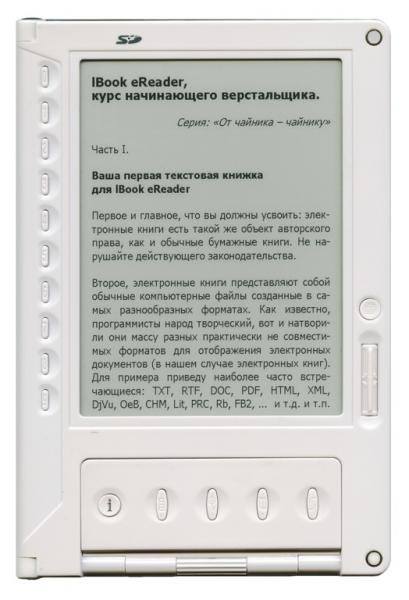
We got to the most interesting and easiest to use device :-). Screen 6 "SVGA 600x800 2 bit. The device was developed by Panasonic, then it was transferred to the Chinese company Tianjin Jinke Electronics Co., LTD. Which manufactures it under OEM licenses for the Russian and Ukrainian market. The quality of performance is 4. In reality, the device looks much better than in the photo, all because of the glossy lacquered case. Firmware was rewritten for the Russian-speaking reader. Therefore, Russian is the main one there. Supports formats: txt, html, wolf. Wolf's own raster format. The converter is a virtual printer that allows any The document adapts for this device. Supports a table of contents. HTML does not support images. But txt does not require conversion, it offers a choice of 8 fonts (with the ability to load your own), vertical and horizontal page orientation. You can set 3 bookmarks. Support for playing mp3 while reading a book The most complete equipment for the sale: device, power supply, headphones, flannel case, SD card 512mb, USB 2.0 SD adapter. Cost from 9750 rubles to 12000 in some libraries with access to paid content. Warranty on the territory of Russia for 12 months. The device uses Nokia BL-5C universal battery. Working time from one charge to 10,000 pages, from practice, is about a month of intensive reading.
For now. About prospects in the next issue :-).
Update: a little bit. Screams: why should I do this when I have a PDA for less money I hear all the time. The fact is that this screen needs to be seen. Required. Then you will understand everything. You will forget about reading from the CCP as a terrible dream. The screen really looks like text on paper. No fatigue and harmful effects on the eyes. Believe my experience, if you read a lot, then it's worth it.
Now about the backlight. 1. it is harmful to the eyes, ask any ophthalmologist. 2. (how do I answer to all) and you ask the newspaper at the kiosk Fonraik to read it at night under a blanket? :-)
To date, there are only FOUR devices and they are all built on screens from the company eInk. All other screens are in prototypes. There is another screen, but it does not ship anywhere except for its brand.
I want to immediately refute the existing misconception about the cheapness of this technology, described in various media. Yes, indeed, at a time when this technology was just beginning to develop, the cost of producing such screens was lower than the cost of similar TFT screens (with which they are constantly compared). But since then, a lot of time has passed and the cost of the TFT screen has dropped by several times, while the cost of eInk has remained the same. And now the TFT screen of the same size is about 2 times cheaper than a similar eInk. In a device with an eInk screen, the cost of the screen is more than half the total cost of the device. The screen quality of all devices is the same !!! Whiter-grayer, more contrast-paler, these are all subjective judgments. For example, devices 1.3 and 4 receive screens from a single warehouse with the same part number. Draw your own conclusions. The screen in device 2 supports 16 gradations of gray, but believe my considerable experience, the difference between 4 and 16 on monochrome in pictures you do not appreciate :-). The speed of updating information on the eInk screen is not instant. For simplicity: about the same as you spend on flipping through the usual paper page in the book.
Device 1. STAReBOOK
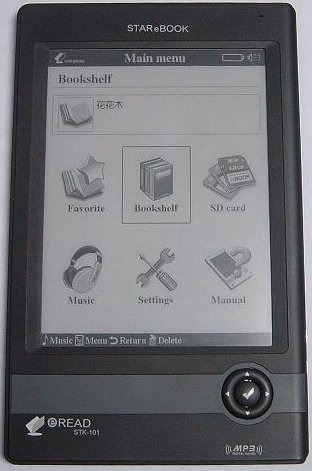
Screen 6 "SVGA 600x800 2 bits. Produced in Taiwan, in extremely small batches. Very thin and light, not interesting for the Russian market, and therefore not for sale. It supports only its Chinese comics, the software for preparing the appropriate. Russian language to this device was able to tie , but it is practically unreadable, there is only one font, no spaces)). It is difficult and expensive to bring to mind.
Device 2. iRex ILiad

Screen 8.1 "XGA 768x1024 4 bit. A division of Philips announced its product long before the release, which gave rise to a lot of rumors. The funny thing is that after the release, half of the rumors appeared on the device’s official website :-). the oven will not be :-). What do we really have? According to the quality of performance, I would put 6 out of 5! And for the rocking chair (this is a button for turning the pages, which is the main tool in the e-book), I would put a monument to them! those who use the device intensively say that the paint quickly peels off. Now about the functionality. Pros. Large screen 8 "that allows you to read pdf documents quite acceptable. Touch screen that allows you to make notes in books. It's comfortable. It has its own memory on board and is extended with SD cards. On this the advantages of this device are over ... A pity. From all that the company said it really works: reading pdf and txt documents. Everything. No mp3 or anything else! Let's go about the cons. Text documents can only be scaled by a + -1 point of a single font. No mp3 support. Built-in network tools (WiFi and ethernet 100m) are used only for firmware upgrades. There are some hacks that seem to allow you to go online, but we consider only official things, because everything else may void your warranty. The device is sold through the official online store on their own website. The cost of the device is 600 euros. There is a delivery to Russia, but it will not be possible to import duty only via FedEx, respectively. The cost in Russia is about 100 euros. And now the main disadvantage: the device works on one charge no more than 12-13 hours! And in order to recharge it, you need to connect a special adapter with the size 13x30x200mm to which to connect the power supply to it. Conclusion: the device is relevant only to those who have to read a lot of pdf documents.
Device 3. Sony Reader PRS-500

Screen 6 "SVGA 600x800 2 bits. This is the reincarnation of the famous Sonrieva Librie, which was the first book on eInk and was sold exclusively on the Japanese market. Rumors also started to go about a year before the device was released. The device came out as expected. txt pdf jpg mp3. Expansion of MS, SD memory. In my opinion not very convenient usability, only under the left hand. Russified by changing the firmware. Officially sold only in the USA. The cost in Russia is about 15,000 rubles. It runs under its own modification Linux requires shutdown. The operating time is about 6000 pages. Yes, the operating time of devices with eInk screens is calculated in pages, since energy is spent mainly on updating the information on the screen.
Device 4. LBook eReader V8
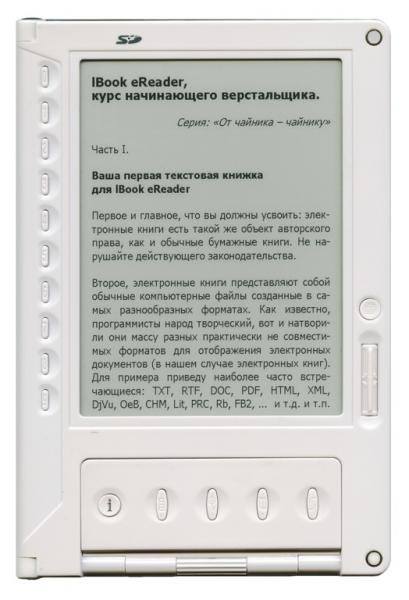
We got to the most interesting and easiest to use device :-). Screen 6 "SVGA 600x800 2 bit. The device was developed by Panasonic, then it was transferred to the Chinese company Tianjin Jinke Electronics Co., LTD. Which manufactures it under OEM licenses for the Russian and Ukrainian market. The quality of performance is 4. In reality, the device looks much better than in the photo, all because of the glossy lacquered case. Firmware was rewritten for the Russian-speaking reader. Therefore, Russian is the main one there. Supports formats: txt, html, wolf. Wolf's own raster format. The converter is a virtual printer that allows any The document adapts for this device. Supports a table of contents. HTML does not support images. But txt does not require conversion, it offers a choice of 8 fonts (with the ability to load your own), vertical and horizontal page orientation. You can set 3 bookmarks. Support for playing mp3 while reading a book The most complete equipment for the sale: device, power supply, headphones, flannel case, SD card 512mb, USB 2.0 SD adapter. Cost from 9750 rubles to 12000 in some libraries with access to paid content. Warranty on the territory of Russia for 12 months. The device uses Nokia BL-5C universal battery. Working time from one charge to 10,000 pages, from practice, is about a month of intensive reading.
For now. About prospects in the next issue :-).
Update: a little bit. Screams: why should I do this when I have a PDA for less money I hear all the time. The fact is that this screen needs to be seen. Required. Then you will understand everything. You will forget about reading from the CCP as a terrible dream. The screen really looks like text on paper. No fatigue and harmful effects on the eyes. Believe my experience, if you read a lot, then it's worth it.
Now about the backlight. 1. it is harmful to the eyes, ask any ophthalmologist. 2. (how do I answer to all) and you ask the newspaper at the kiosk Fonraik to read it at night under a blanket? :-)
')
Source: https://habr.com/ru/post/8493/
All Articles