Weborama + Java

I am sure that the majority of habrahabr .ru users spend no small part of their time listening to music.
When all the old songs are already pretty fed up and you want to hear something new, useful web services come to the rescue.
There are many web services that allow you to listen to popular songs directly from the site, from them you can select webcam , site player.
However, this article is not about how convenient it is to listen to music on a webcam, it would rather help organize your collection of popular music using Java and web frames.
And then everything is very interesting. Although the weborama is a very convenient service for listening to music, it does not allow downloading music.
How to download music?
')
Fortunately, no way - downloading music from our site is not provided. But you can listen to it yourself and make others happy.
So , it remains to determine what our program will be able to do.
Below are the main features of the program.
- Downloading popular composition by genres.
- Downloading songs by artist.
- Search for songs by this search.
- The program should try to find the artist or song, even if not the correct request is given
- All “Heavy” algorithms must be executed in separate threads.
With the main functionality it is clear, there are "Buns"
- ID3v1 (ID3v2_2 supported) tags
- All mp3s that have no tags are deleted when the program starts.
- The program determines if there is a similar track in the same album.
- The program can limit the number of simultaneous downloads.
- The program should be provided to the user as an installer.
Now that you need to implement all this :)
- Java Development Kit - JDK
- Library to add tags to mp3 files - jid3lib
- Development Environment - NetBeans IDE
- The program for creating installers and launchers - install4j
View of the main program window
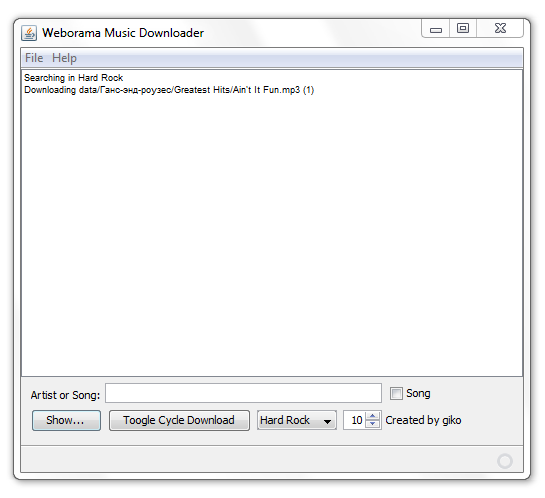
Providing product to user
It would be wrong to give an ordinary user a bare jar or jar + bat, many probably know how many problems a regular user can have with a java (yes, yes superbroman). The answer to the problem was found very quickly - install4j . In addition, install4j can create installers and launchers for MacOS, Windows, Linux, it also allows you to add the latest version of jre for windows, linux to the installer (unfortunately, there is no such option).
Build4j build process
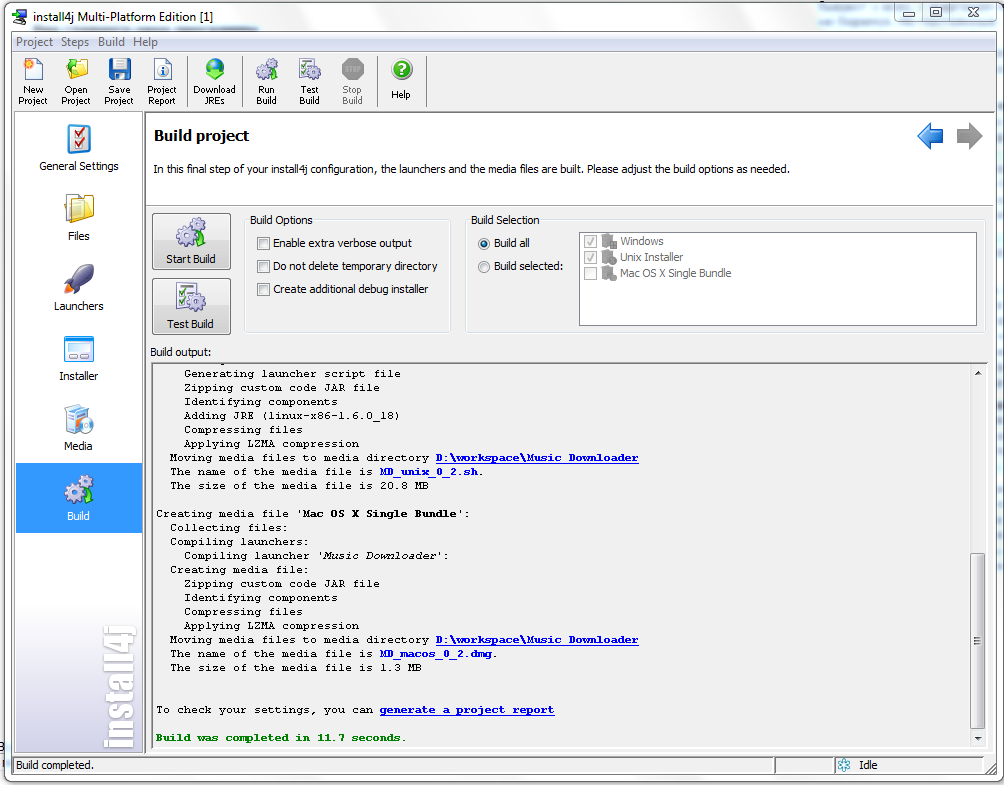
Thus, we get a full-fledged program written in java, which the user may not guess :)
But as they say in the barrel of honey there is always a fly in the ointment, for install4j this is the price: $ 1119 and $ 399 with the possibility of a build only under windows.
Download
The source code for the NetBeans project files can be found here .
The installer for Windows is taken here .
Immediately apologize to those who expected to see a lot of code in this article. The article is not about that.
upd.
The installer under MacOS is here , and under Linux here .
Source: https://habr.com/ru/post/84810/
All Articles