Image Automation
Recently, they brought me a bunch of photos for posting on the site. The problem was that all the photos were of different sizes, and on the site it is necessary that the images were inscribed in a square block with a size of 300 pixels. Of course, there are many solutions for fitting photos to the same size, but I would like to share one more solution.
For this we need:

')
So, let's begin.
1. Run the Automator program and select the “Folder Action” menu:
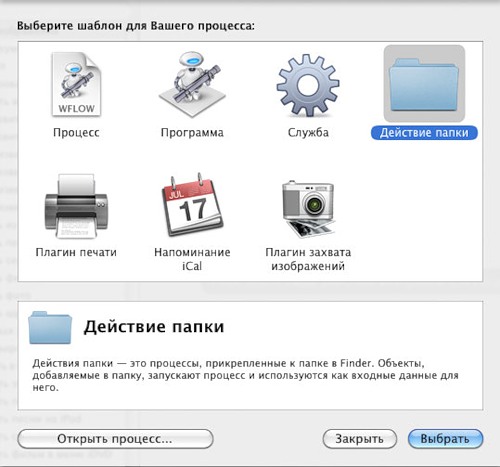
2. In the actions on the left, select "Photos" and the subsection "Zooming Images":
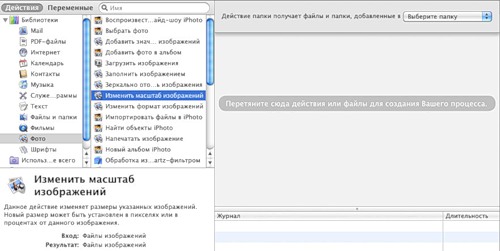
3. Drag the desired action into the right pane and select the desired size:
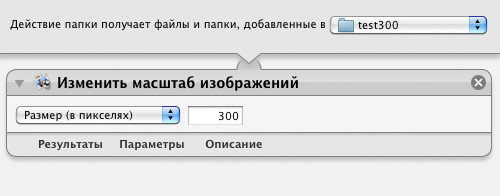
4. Save the created action:
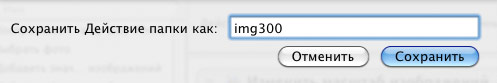
5. Find the recipient folder, right-click on it and select the "Folder action settings" menu item
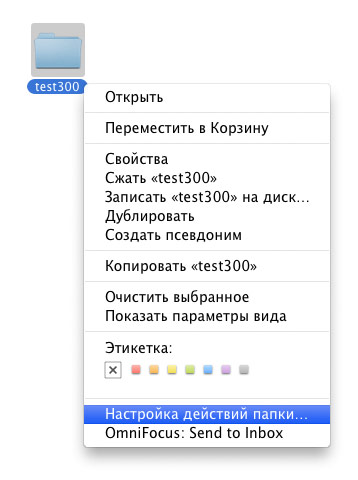
6. Assign the folder we just created action:
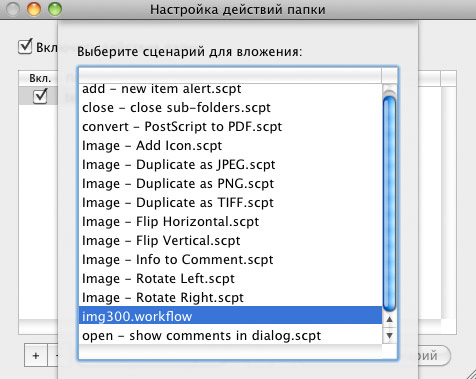
7. Take the original image:

8. Transfer to folder:
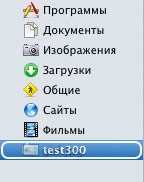
9. We look at the result:

Everything, the photo is ready.
Thus, I received a folder on my computer, when transferred to which the photos will be reduced to the size I need. It took three times less time to create this action for a folder than to write this topic :)
PS Thanks for the karma, comrades. I transfer to the thematic blog.
For this we need:
- Computer with installed Mac OS X
- The Automator program that comes with the system

')
So, let's begin.
1. Run the Automator program and select the “Folder Action” menu:
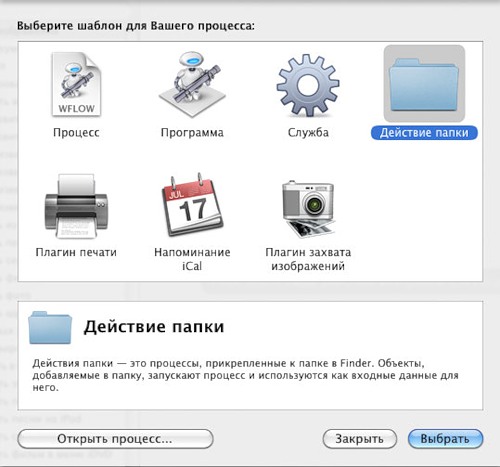
2. In the actions on the left, select "Photos" and the subsection "Zooming Images":
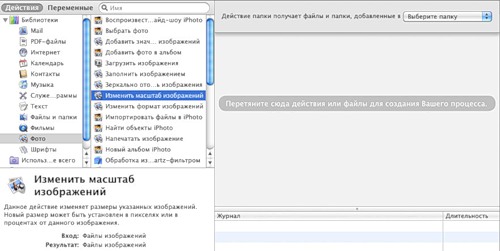
3. Drag the desired action into the right pane and select the desired size:
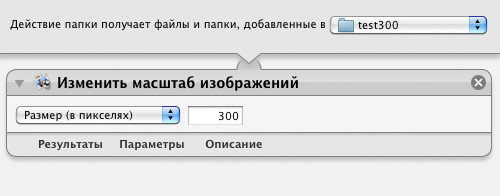
4. Save the created action:
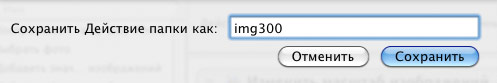
5. Find the recipient folder, right-click on it and select the "Folder action settings" menu item
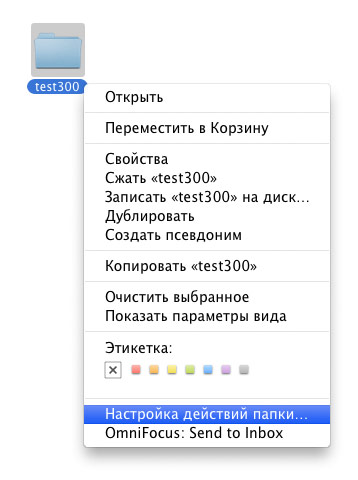
6. Assign the folder we just created action:
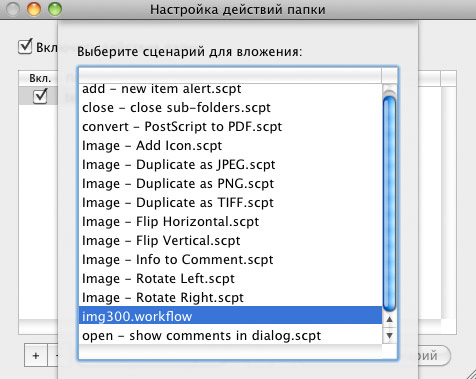
7. Take the original image:

8. Transfer to folder:
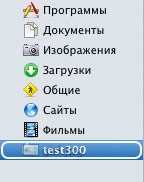
9. We look at the result:

Everything, the photo is ready.
Thus, I received a folder on my computer, when transferred to which the photos will be reduced to the size I need. It took three times less time to create this action for a folder than to write this topic :)
PS Thanks for the karma, comrades. I transfer to the thematic blog.
Source: https://habr.com/ru/post/84695/
All Articles