Zeus with a keyboard
Today I’ll share my impressions of the Highscreen Zeus communicator - the first Android-based communicator that once came into my hands.

Along the way, this is the first android phone in Russia with a QWERTY-keyboard.
“ Why did you take Zeus - there are no Google services in the same place ?! You will not understand all the charms of android! It was necessary to take at least Hero! "- they told me on Twitter. Well, do all the benefits of the new operating system lie in Google services alone, which many do not even use? I hope no. Actually, that's why I took “Zeus” - it’s almost a bare android, but only the lazy one didn’t write about the same Hero. Actually, I just took it on to “touch”, in order to once again share my impressions of the device - then there will be a mini-review of the device.
')
To begin with, I did not understand who produces this Zeus at all - it is clear that, like everywhere else, China-Taiwan & Co, but I don’t know who is the beginning of this long chain. Judging by the Internet , Highscreen is a trademark of Vobis , a company that officially represents such giants as HTC in Russia and, on the whole, has been busy with all sorts of technology for the first day. Well, okay, then let's see what they prepared “ours” this time.
* UPD * He whispered with the people and it turned out that roots grow from Foxconn, which collects these devices on par with iPhones. And they said that Highscreen is already the second model, the first was the P5420, which became the very first device on the android in Russia.
This time, the box is almost twice the size of HTC’s usual “bricks”, inside it was the phone itself, the battery, the manual, the USB-microUSB wire, charging, headset and ... and everything seemed to be right.
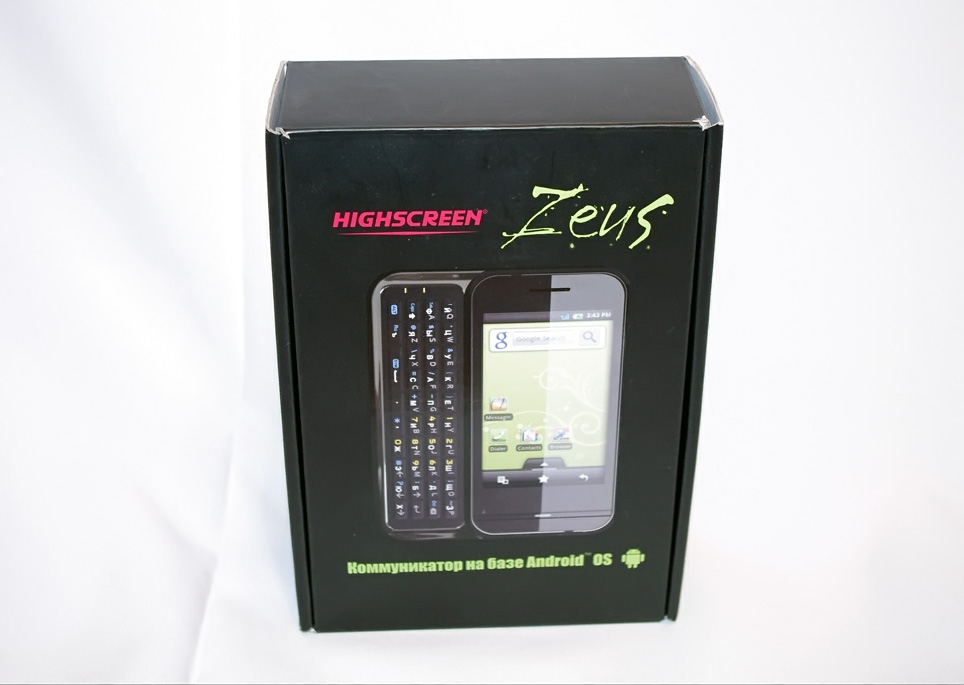
The case is black. Glossy - definitely fi. Not because it is ugly, but because in this situation the body is very easily soiled and any print is always in sight. Here is the most marking the flip side, on the front side it is not so noticeable. The thickness of the device is comparable to the thickness of the usual "mobile" and is (in mm) 110x55x15.
Almost the entire front side is occupied by the display (diagonal 3.2 ”, and the resolution is 240x400) - it is not sunk and does not protrude from the case. Above - the speaker slot, below - three buttons in one row (when pressed, colored stripes light up - green, white or red).

The back cover is completely solid (it has only a cutout for a 3.1-megapixel camera) - under it there is an unusual shape (with an L-shaped contact ledge) battery, a SIM card slot and a stylus.

The stylus is telescopic and very thin. Battery - lithium-polymer, 1010 mAh (3.7V, 3.7Wh).
Unusually located connectors - at the bottom there is nothing but speakers and a microphone:

... but on the top there is a power button, a headphone jack and microSD card connectors hidden under a cap and a microUSB connector.

The left side is also “unloaded”, on the right - the camera button (below) and the three-position volume control - to control the sound. It can be moved up and down, but if, moving down, to overpower the return mechanism, the sound will be turned off - I meet such a decision for the first time and I liked it (I don’t know, really, how durable).
I completely forgot about one of the key points - despite the small thickness, the device has a hardware QWERTY-keyboard that slides out on the left side of the screen.

True, it is a little unusual, but it will easily allow you to type text even on the go. What is it weird, you ask? For example, that its rectangular buttons are located exactly above each other, and not with an offset, as on ordinary keyboards - because of this point, typing is very unusual at first. Well, at least the layout itself did not change ... although no, they changed - some letters (F, E, U, X) had to move into the "shooter" area, which also causes discomfort when printing. Well, another unpleasant moment is that English and Russian letters are applied in almost the same color (white and light gray). Finish the numbers that are present on the right side - they add fuel to the fire, as they are yellow) In total, there are at least 10 small buttons, each of which has three symbols, almost the same color. But all sorts of special characters turned out to be a balm for the soul - they are blue and perfectly contrast with both the color of the button itself and the color of the characters. And yes - there is a backlight;)

Another very pleasant thing in the clave is that the buttons, although hardware, are all made on a solid piece of plastic, so, unlike other devices with QWERTY, dust and dirt will not accumulate between the buttons. Well, rounding out - the keyboard is being pushed out from a very moderate effort (like other sliders) and it doesn’t play out ... although I think it is a matter of time (I write, involuntarily recalling my Nokia E65). However, you can use the device without a keyboard - everything is on the screen for this, and the thickness of the phone, as I said, is not significant.

The device comes to full “combat” readiness in exactly 30 seconds. Not bad. Immediately after switching on it appears ... well, if I am not mistaken, then it is already Android) Naked, without any HTC Sense and other Google files there. Well, even so - quite well (in comparison with bare WM or simbo). The only thing that grieves almost immediately is the lack of a display of colors and saturation, which is why the image seems to be very faded, and on smooth gradients it is a sharp transition of colors.

Additionally, the virtual buttons (menu, back, search, etc.) characteristic of the new platform are placed on the screen (in the lower part), which further reduced the already small screen resolution (240x400).
5 desktops, you can navigate between them by screen strokes. Accordingly, on each screen you can have the necessary widgets - whether it be news, weather, rss, watch-batteries - then you know)
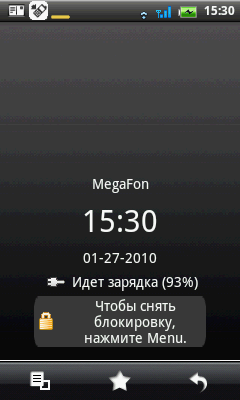



At the very top there is a small strip that, pulling which, leaves the panel with information about the battery charge and other notifications:


And from the bottom, a similar bar “takes out” the panel with applications:

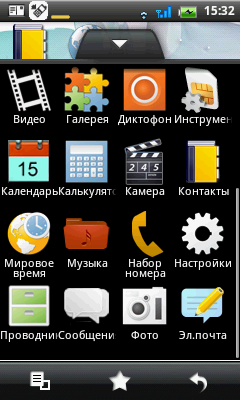
In principle, freedom of action is visible in the first few minutes, and without any alternative SPB-type shells. The contents of the screen rotates when you turn the device itself - in some cases, this solution is very convenient (the accelerometer is initially off).
In the HD2 review, I made a video that I tried to demonstrate that HTC still managed to force Windows not to slow down, but the price of this decision is almost 30 thousand rubles and the gigahertz processor is on board. Immediately, everything is simpler - a little more than 500 MHz and ... and no brakes in the same way - it seems that at least for this the android can be fully respected.
There are no services from Google as such (as far as I know, Google doesn’t pay attention to manufacturers producing devices with circulations less than a million), but right after switching on, the phone with Gmail would be a friend.


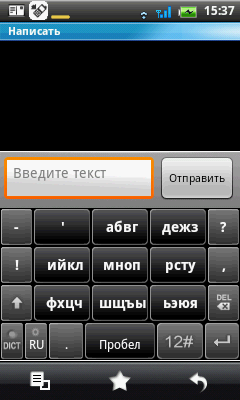
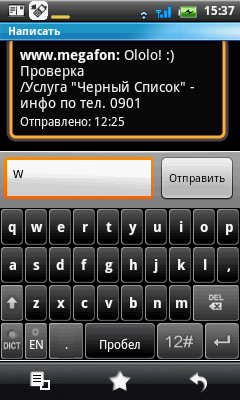
Yes, there is no Android.market, which brings its own inconvenience (although there are similar softoscale (AndAppStore and SlideMe), although there is not so much in them), but judging by discussions on the Internet, these very “exclusive” services are very can add.
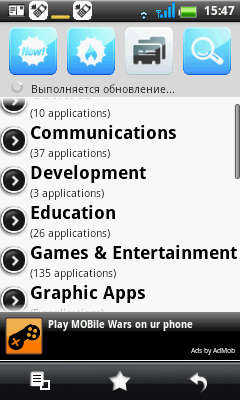

As for navigation capabilities, I repent, did not try. But judging by the review, everything is not so good, however, as in the issue of navigation on the android as a whole. The release of Zeus was dedicated to the launch of the Sygic navigation system, which is pre-installed on the device. Judging by the small overview on the network, the program is not the most convenient, literally - “ absolutely all the streets in it look equivalent, which is tantamount to a crime. Multi-lane highway, exit of the highway, a small street with a dead end at the end - no difference. Some streets are only circled, but on what basis - it is not clear. It will be extremely difficult for most people to navigate on such a map, and if it is difficult to navigate on the map, then why is it needed? Cyrillic is supported, but somehow very strange. It seems that most of the names are in Russian, but at the request of “Yakitoria” the system found me several Yakitoriya restaurants. I found it true and good that the Cyrillic alphabet was automatically transformed into a Latin one (it would be funny if you had to write yakitoriya in the query), but it still scares a little - who knows where it lies? ” .
The rest of the software, I think, is not worth describing - there is nothing ETHING, and this is a mini-review of the phone, not the operating system)
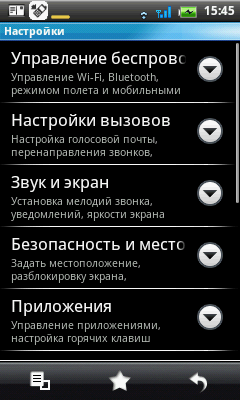
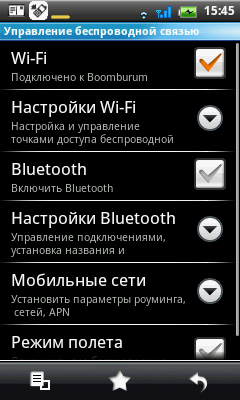
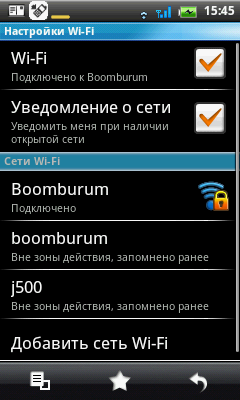

A standard player of photos and audio - if you wish, you can replace all this with something more suitable, although initially the device is ready to perform all its functions.



The browser is the usual one;)
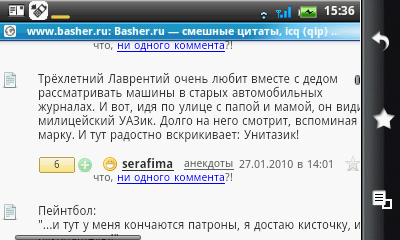
The quality of the camera - three plus. She, of course, shoots) but not as good as we would like.
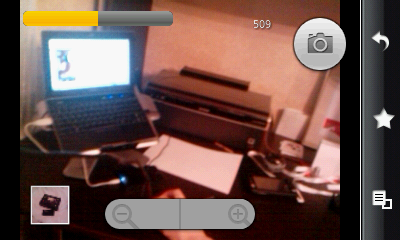

The dynamic scene she does not capture, at least not enough tenacity autofocus. Accordingly, discuss all the available settings ... no, this is how you can discuss, cho)

Sample photos:






Well, I will complete the review with a pleasant moment - the sound quality of the speakers. Not every day you meet, so it was so loud and bassist - you will not miss the call for sure, but in addition - you will be able to listen in nature.

The phone holds two days on one charge with very active use, there are no complaints about the quality of the connection.
Vidic (view in HD):
pros
- Android)
- Compact size;
- Physically large screen;
- QWERTY backlit keyboard;
- Support for microSD memory cards and their hot-swap;
- You can reflash (still) and put all that is not enough until complete happiness;
- Loud and bass speaker;
- Price!

Minuses
- The body is very easily soiled, the assembly is not very;
- It is a pity that standardized microUSB, and not miniUSB;
- Resistive screen (no multitouch, but there is a stylus));
- No Android Market and other "exclusive" services from Google;
- Minor tweaks in the localization of some applications (removable);
- Faded screen, lack of saturation (which is why gradients primarily suffer);
- The layout and backlighting of the keyboard will require some getting used to;
Price, in fact, is the main asset of this device - as in advertising, only 9990 rubles. Agree that for the money to find something similar is simply impossible. Moreover, the low price is not at all a sign that the phone is made of cardboard - judging by the same reviews on the Yandex market, the other owners of the phone are also quite good (although I usually rarely believe the reviews until I personally get acquainted with the device). For clarity, a small comparison table (perhaps there are some inaccuracies in it):
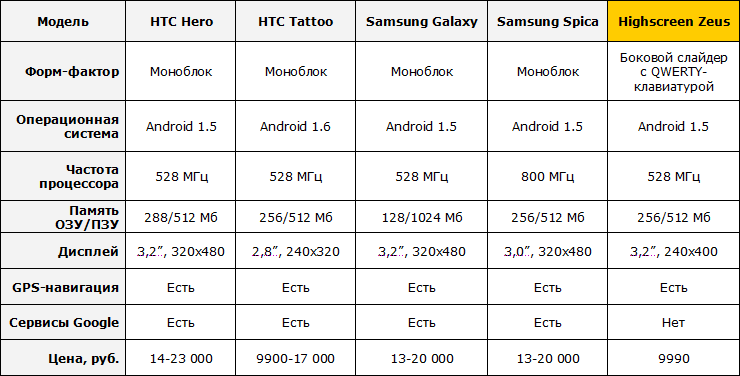
Sergey Brin and Larry Page rejoice - the world is slowly (?!) But surely captured by their giant corporation) And if in general such a comprehensive and aggressive conquest even scares a little, then in the case of android, the capture of the world looks very elegant)
Devices on the new platform began to appear like mushrooms after the rain, and for us this is perhaps a big plus - there is already something to choose from, and with time, apparently, everything will only grow. The platform is young and promising (by 2013, 17% of the smartphone market is expected), so it’s possible to start aiming at it even for experienced lovers to wait for ala “let everything settle down for a while, then I will see.”
Zeus is one of the few (if not the only one on the Russian market) who has a hardware QWERTY keyboard. And let him not be without flaws, for his price (9990 rubles) he can forgive a lot. So if the number of banknotes is limited to four digits, and the android well, I really want to - why not.

I personally have an android ... well, I don’t know - on the one hand, I liked a lot of things. On the other hand, only to take screenshots from the screen, I had to start dancing more than once with a tambourine - I curse such a fuss) C WM is much easier. In principle, as I thought - approximately understand what an android is and whether you need it at all, it is possible without branded bells and whistles, although I agree, it will be more interesting with them. In particular, judging by Hero and ... yes, by myself, Twitter readers are aware. Soon review.
The fact that very few people know about the Highscreen Zeus model, Acer decided to take full advantage. At the exhibition MWC2010 (that is, at the exhibition that is still underway!) The company introduced ... WM-communicator (!) Acer neoTouch P300 in the case ... yes !!! :) Be it all the way around, I might not be surprised, but so ...
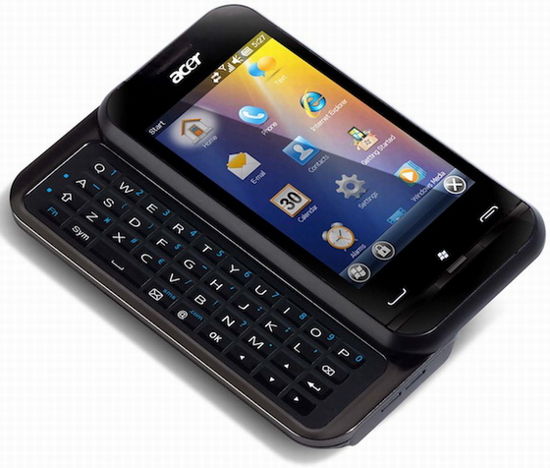
So if you wish, it is possible that you can fill the VM with Zeus;) The novelty will appear around March, although Zeus is already being sold since the end of autumn. According to the first words of the Acer company, they do not plan to sell a “novelty” in the territory of the Russian Federation, but in any case, we live in an interesting time, comrades :)
 Successes!
Successes!

Along the way, this is the first android phone in Russia with a QWERTY-keyboard.
“ Why did you take Zeus - there are no Google services in the same place ?! You will not understand all the charms of android! It was necessary to take at least Hero! "- they told me on Twitter. Well, do all the benefits of the new operating system lie in Google services alone, which many do not even use? I hope no. Actually, that's why I took “Zeus” - it’s almost a bare android, but only the lazy one didn’t write about the same Hero. Actually, I just took it on to “touch”, in order to once again share my impressions of the device - then there will be a mini-review of the device.
')
To begin with, I did not understand who produces this Zeus at all - it is clear that, like everywhere else, China-Taiwan & Co, but I don’t know who is the beginning of this long chain. Judging by the Internet , Highscreen is a trademark of Vobis , a company that officially represents such giants as HTC in Russia and, on the whole, has been busy with all sorts of technology for the first day. Well, okay, then let's see what they prepared “ours” this time.
* UPD * He whispered with the people and it turned out that roots grow from Foxconn, which collects these devices on par with iPhones. And they said that Highscreen is already the second model, the first was the P5420, which became the very first device on the android in Russia.
This time, the box is almost twice the size of HTC’s usual “bricks”, inside it was the phone itself, the battery, the manual, the USB-microUSB wire, charging, headset and ... and everything seemed to be right.
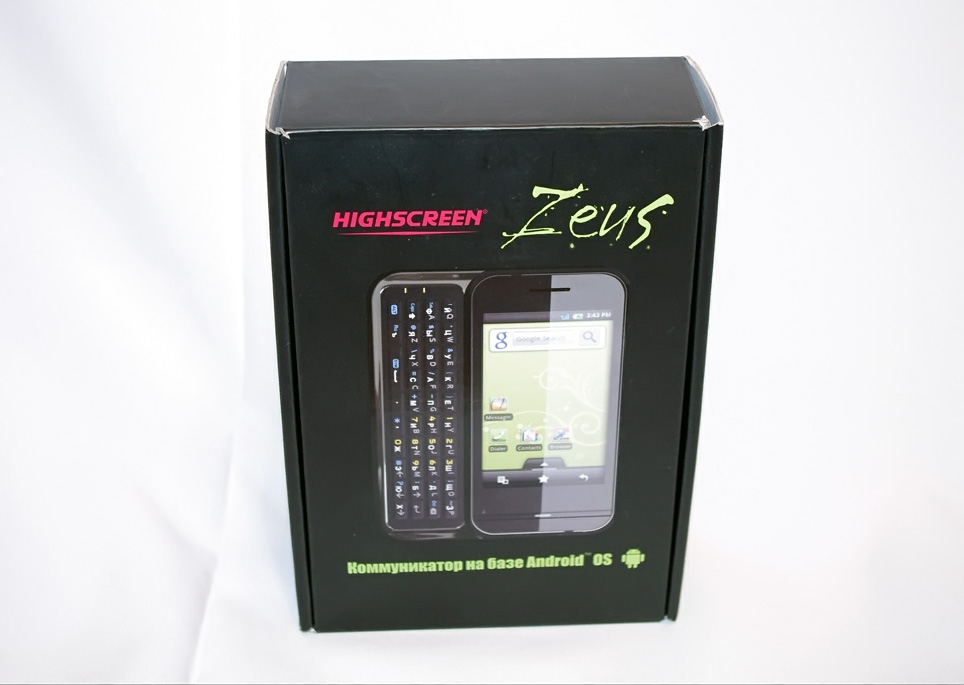
Appearance
The case is black. Glossy - definitely fi. Not because it is ugly, but because in this situation the body is very easily soiled and any print is always in sight. Here is the most marking the flip side, on the front side it is not so noticeable. The thickness of the device is comparable to the thickness of the usual "mobile" and is (in mm) 110x55x15.
Almost the entire front side is occupied by the display (diagonal 3.2 ”, and the resolution is 240x400) - it is not sunk and does not protrude from the case. Above - the speaker slot, below - three buttons in one row (when pressed, colored stripes light up - green, white or red).

The back cover is completely solid (it has only a cutout for a 3.1-megapixel camera) - under it there is an unusual shape (with an L-shaped contact ledge) battery, a SIM card slot and a stylus.

The stylus is telescopic and very thin. Battery - lithium-polymer, 1010 mAh (3.7V, 3.7Wh).
Unusually located connectors - at the bottom there is nothing but speakers and a microphone:

... but on the top there is a power button, a headphone jack and microSD card connectors hidden under a cap and a microUSB connector.

The left side is also “unloaded”, on the right - the camera button (below) and the three-position volume control - to control the sound. It can be moved up and down, but if, moving down, to overpower the return mechanism, the sound will be turned off - I meet such a decision for the first time and I liked it (I don’t know, really, how durable).
I completely forgot about one of the key points - despite the small thickness, the device has a hardware QWERTY-keyboard that slides out on the left side of the screen.

True, it is a little unusual, but it will easily allow you to type text even on the go. What is it weird, you ask? For example, that its rectangular buttons are located exactly above each other, and not with an offset, as on ordinary keyboards - because of this point, typing is very unusual at first. Well, at least the layout itself did not change ... although no, they changed - some letters (F, E, U, X) had to move into the "shooter" area, which also causes discomfort when printing. Well, another unpleasant moment is that English and Russian letters are applied in almost the same color (white and light gray). Finish the numbers that are present on the right side - they add fuel to the fire, as they are yellow) In total, there are at least 10 small buttons, each of which has three symbols, almost the same color. But all sorts of special characters turned out to be a balm for the soul - they are blue and perfectly contrast with both the color of the button itself and the color of the characters. And yes - there is a backlight;)

Another very pleasant thing in the clave is that the buttons, although hardware, are all made on a solid piece of plastic, so, unlike other devices with QWERTY, dust and dirt will not accumulate between the buttons. Well, rounding out - the keyboard is being pushed out from a very moderate effort (like other sliders) and it doesn’t play out ... although I think it is a matter of time (I write, involuntarily recalling my Nokia E65). However, you can use the device without a keyboard - everything is on the screen for this, and the thickness of the phone, as I said, is not significant.

Fun starts
The device comes to full “combat” readiness in exactly 30 seconds. Not bad. Immediately after switching on it appears ... well, if I am not mistaken, then it is already Android) Naked, without any HTC Sense and other Google files there. Well, even so - quite well (in comparison with bare WM or simbo). The only thing that grieves almost immediately is the lack of a display of colors and saturation, which is why the image seems to be very faded, and on smooth gradients it is a sharp transition of colors.

Additionally, the virtual buttons (menu, back, search, etc.) characteristic of the new platform are placed on the screen (in the lower part), which further reduced the already small screen resolution (240x400).
5 desktops, you can navigate between them by screen strokes. Accordingly, on each screen you can have the necessary widgets - whether it be news, weather, rss, watch-batteries - then you know)
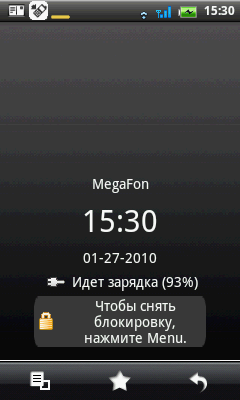



At the very top there is a small strip that, pulling which, leaves the panel with information about the battery charge and other notifications:


And from the bottom, a similar bar “takes out” the panel with applications:

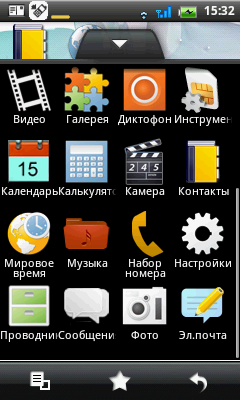
In principle, freedom of action is visible in the first few minutes, and without any alternative SPB-type shells. The contents of the screen rotates when you turn the device itself - in some cases, this solution is very convenient (the accelerometer is initially off).
In the HD2 review, I made a video that I tried to demonstrate that HTC still managed to force Windows not to slow down, but the price of this decision is almost 30 thousand rubles and the gigahertz processor is on board. Immediately, everything is simpler - a little more than 500 MHz and ... and no brakes in the same way - it seems that at least for this the android can be fully respected.
There are no services from Google as such (as far as I know, Google doesn’t pay attention to manufacturers producing devices with circulations less than a million), but right after switching on, the phone with Gmail would be a friend.


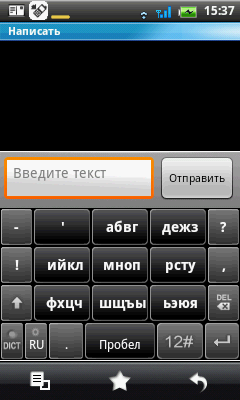
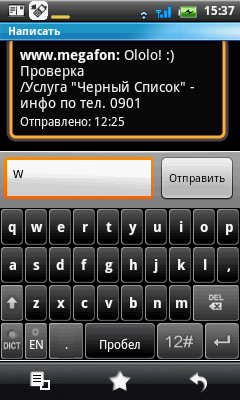
Yes, there is no Android.market, which brings its own inconvenience (although there are similar softoscale (AndAppStore and SlideMe), although there is not so much in them), but judging by discussions on the Internet, these very “exclusive” services are very can add.
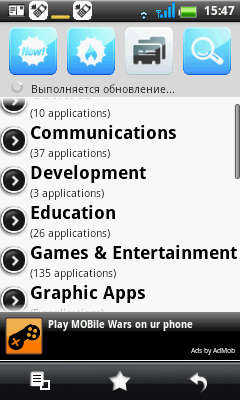

As for navigation capabilities, I repent, did not try. But judging by the review, everything is not so good, however, as in the issue of navigation on the android as a whole. The release of Zeus was dedicated to the launch of the Sygic navigation system, which is pre-installed on the device. Judging by the small overview on the network, the program is not the most convenient, literally - “ absolutely all the streets in it look equivalent, which is tantamount to a crime. Multi-lane highway, exit of the highway, a small street with a dead end at the end - no difference. Some streets are only circled, but on what basis - it is not clear. It will be extremely difficult for most people to navigate on such a map, and if it is difficult to navigate on the map, then why is it needed? Cyrillic is supported, but somehow very strange. It seems that most of the names are in Russian, but at the request of “Yakitoria” the system found me several Yakitoriya restaurants. I found it true and good that the Cyrillic alphabet was automatically transformed into a Latin one (it would be funny if you had to write yakitoriya in the query), but it still scares a little - who knows where it lies? ” .
The rest of the software, I think, is not worth describing - there is nothing ETHING, and this is a mini-review of the phone, not the operating system)
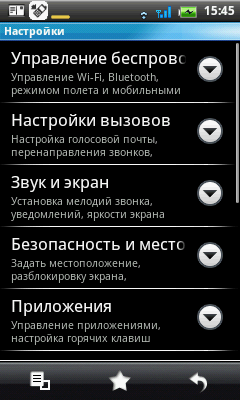
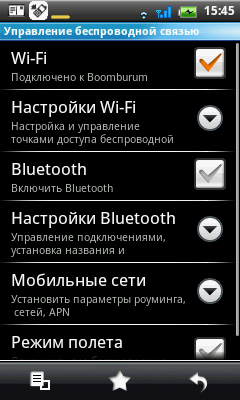
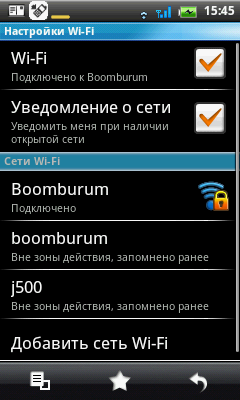

A standard player of photos and audio - if you wish, you can replace all this with something more suitable, although initially the device is ready to perform all its functions.



The browser is the usual one;)
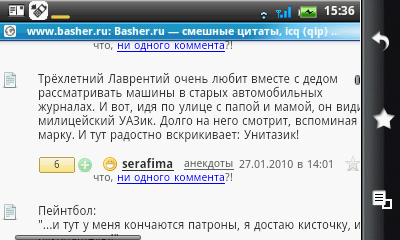
The quality of the camera - three plus. She, of course, shoots) but not as good as we would like.
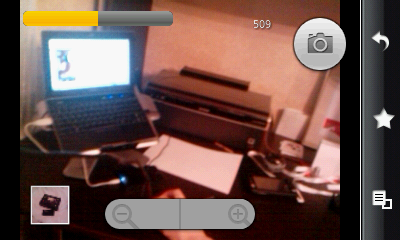

The dynamic scene she does not capture, at least not enough tenacity autofocus. Accordingly, discuss all the available settings ... no, this is how you can discuss, cho)

Sample photos:






Well, I will complete the review with a pleasant moment - the sound quality of the speakers. Not every day you meet, so it was so loud and bassist - you will not miss the call for sure, but in addition - you will be able to listen in nature.

The phone holds two days on one charge with very active use, there are no complaints about the quality of the connection.
Vidic (view in HD):
Advantages and disadvantages
pros
- Android)
- Compact size;
- Physically large screen;
- QWERTY backlit keyboard;
- Support for microSD memory cards and their hot-swap;
- You can reflash (still) and put all that is not enough until complete happiness;
- Loud and bass speaker;
- Price!

Minuses
- The body is very easily soiled, the assembly is not very;
- It is a pity that standardized microUSB, and not miniUSB;
- Resistive screen (no multitouch, but there is a stylus));
- No Android Market and other "exclusive" services from Google;
- Minor tweaks in the localization of some applications (removable);
- Faded screen, lack of saturation (which is why gradients primarily suffer);
- The layout and backlighting of the keyboard will require some getting used to;
Price, in fact, is the main asset of this device - as in advertising, only 9990 rubles. Agree that for the money to find something similar is simply impossible. Moreover, the low price is not at all a sign that the phone is made of cardboard - judging by the same reviews on the Yandex market, the other owners of the phone are also quite good (although I usually rarely believe the reviews until I personally get acquainted with the device). For clarity, a small comparison table (perhaps there are some inaccuracies in it):
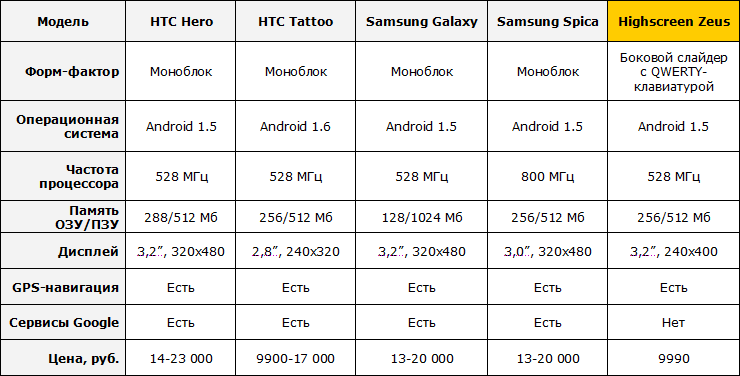
findings
Sergey Brin and Larry Page rejoice - the world is slowly (?!) But surely captured by their giant corporation) And if in general such a comprehensive and aggressive conquest even scares a little, then in the case of android, the capture of the world looks very elegant)
Devices on the new platform began to appear like mushrooms after the rain, and for us this is perhaps a big plus - there is already something to choose from, and with time, apparently, everything will only grow. The platform is young and promising (by 2013, 17% of the smartphone market is expected), so it’s possible to start aiming at it even for experienced lovers to wait for ala “let everything settle down for a while, then I will see.”
Zeus is one of the few (if not the only one on the Russian market) who has a hardware QWERTY keyboard. And let him not be without flaws, for his price (9990 rubles) he can forgive a lot. So if the number of banknotes is limited to four digits, and the android well, I really want to - why not.

I personally have an android ... well, I don’t know - on the one hand, I liked a lot of things. On the other hand, only to take screenshots from the screen, I had to start dancing more than once with a tambourine - I curse such a fuss) C WM is much easier. In principle, as I thought - approximately understand what an android is and whether you need it at all, it is possible without branded bells and whistles, although I agree, it will be more interesting with them. In particular, judging by Hero and ... yes, by myself, Twitter readers are aware. Soon review.
Suddenly!
The fact that very few people know about the Highscreen Zeus model, Acer decided to take full advantage. At the exhibition MWC2010 (that is, at the exhibition that is still underway!) The company introduced ... WM-communicator (!) Acer neoTouch P300 in the case ... yes !!! :) Be it all the way around, I might not be surprised, but so ...
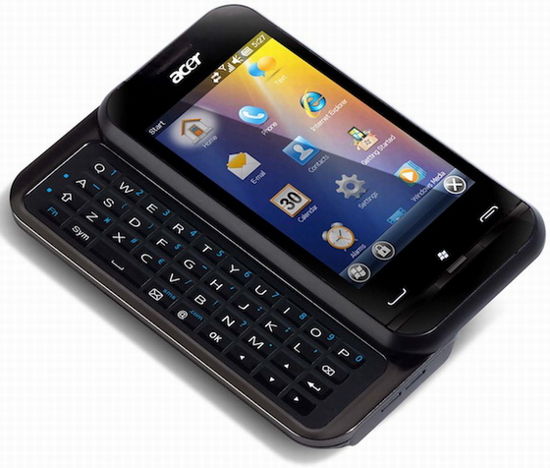
So if you wish, it is possible that you can fill the VM with Zeus;) The novelty will appear around March, although Zeus is already being sold since the end of autumn. According to the first words of the Acer company, they do not plan to sell a “novelty” in the territory of the Russian Federation, but in any case, we live in an interesting time, comrades :)
Source: https://habr.com/ru/post/84499/
All Articles